Page 1 of 1
| Possible Bug? 19/11/2013 at 12:54 #51733 | |
|
sprocket
21 posts |
Hi All, running Westbury simV4.0 from the loader. Default timetable on standard and I've found that I can't clear signals 75 and 77 for 1A82 as I get a message reading "points locked normal by another route". 6C282 and 7A092 are approaching East Somerset junction, but this is no conflict that I can see with the pointwork. Please see attached picture. Cheers Rich Log in to reply |
| Possible Bug? 19/11/2013 at 12:56 #51734 | |
|
sprocket
21 posts |
Sorry, Here's the attached picture!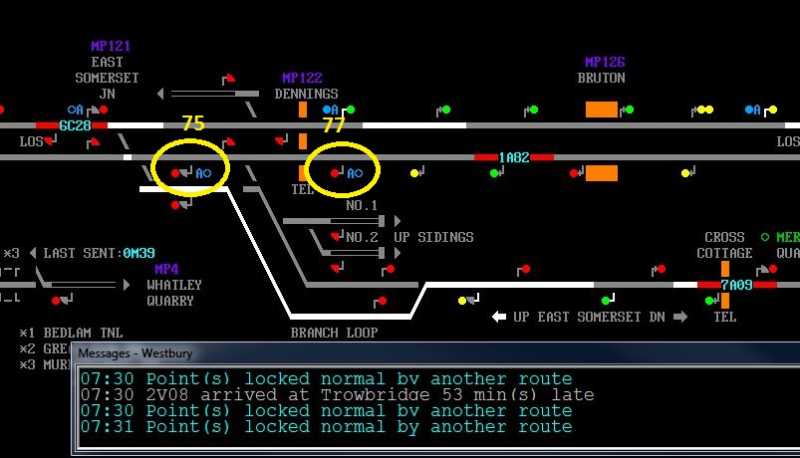
Post has attachments. Log in to view them. Log in to reply |
| Possible Bug? 19/11/2013 at 18:43 #51747 | |
|
Stephen Fulcher
2109 posts |
This one has been mentioned to Peter (bug 9854 applies). What appears to have happened is the current release of the sim more accurately replicates the track circuits as they are on the ground than the last one did. The track over 941 points is in reality a single track circuit through both ends. If you enable the track circuit breaks via the options menu you will see what I mean. In E10k interlocking this does not pose an issue as the two routes over this track circuit are not conflicting, both will drop the route locking (ULSR) relay and hold it down, and that in turn will lock points 941. However, the SimSig core code does not support setting more than one route over each track circuit, which is where the issue here lies. Log in to reply |
| Possible Bug? 19/11/2013 at 19:02 #51748 | |
|
sprocket
21 posts |
Thanks Stephen for your explanation of the cause. Looking at the track circuit breaks, I can see what you mean. Maybe serves me right for not checking the route and just setting it instead!
Log in to reply |
| Possible Bug? 19/11/2013 at 20:48 #51753 | |
|
Stephen Fulcher
2109 posts |
I was expecting it to set the first time I tried it too, hence the bug log. EDIT: Just checked the diagrams for the UR circuits whilst at work and found that the route calling will not allow you to set two routes over this track circuit anyway. Last edited: 19/11/2013 at 21:03 by Stephen Fulcher Reason: More information Log in to reply |
| Possible Bug? 19/11/2013 at 21:31 #51755 | |
|
Stephen Fulcher
2109 posts |
I have added something to the Wiki manual about this.
Log in to reply |
| Possible Bug? 19/11/2013 at 23:53 #51762 | |
|
GeoffM
6423 posts |
" said:This one has been mentioned to Peter (bug 9854 applies).Ah, a "correction" causing a failure! Yes, in SimSig you cannot have an overlap and a (sub)route over the same track at the same time - and certainly not two routes (and I doubt any real life interlocking would allow two routes in the same TC). That's why it was split into two tracks originally and I guess whoever "fixed" it didn't get the memo. I can't remember whether Westbury shows overlaps locked - most E10K installations only light a single lamp in locked points. In addition, does E10K have a concept of overlaps as such? Not all interlockings do if the overlaps are simple enough. The Western has numerous places where an auto reads to a controlled with the overlap extending over facing pointwork. SimSig Boss Last edited: 19/11/2013 at 23:56 by GeoffM Log in to reply |
| Possible Bug? 20/11/2013 at 15:17 #51776 | |
|
Stephen Fulcher
2109 posts |
Overlaps are not marked as such on E10k interlockings, however a single route light on TRAILING points will be illuminated to warn the Signaller that they are locked in that position. Facing points are generally left free as long as a train is not within the "Time of Operation Locking" distance, whereby they become locked once there is a chance that they would not have time to complete the movement from one position to another before a train were to run over them should it pass a signal at danger. They will then free up again once the signal berth track has been occupied for a given time. What appears to be the case here is that although this would "work" in reality, it is not what happens on the ground. Having studied the detailed diagrams for Witham Interlocking at work yesterday, I managed to provide Peter with the correct way to rectify this bug. Log in to reply |
| Possible Bug? 20/11/2013 at 17:17 #51778 | |
|
TomOF
452 posts |
A similar thing had to be done with Carlisle with a Goods loop shared an overlap with another signal on the same track circuit.
Log in to reply |
| Possible Bug? 20/11/2013 at 23:28 #51800 | |
|
headshot119
4871 posts |
" said:A similar thing had to be done with Carlisle with a Goods loop shared an overlap with another signal on the same track circuit.Mechanical areas are bad for having multiple legal routes through a track circuit at the same time, I'm sure I ended up splitting some TCs on North Wales Coast in order for it to work as on the ground. "Passengers for New Lane, should be seated in the rear coach of the train " - Opinions are my own and not those of my employer Log in to reply |
| Possible Bug? 22/11/2013 at 18:58 #51873 | |
|
TomOF
452 posts |
Here is a picture of the locking of points alluded to earlier - Taken whilst on an officially sanctioned box visit.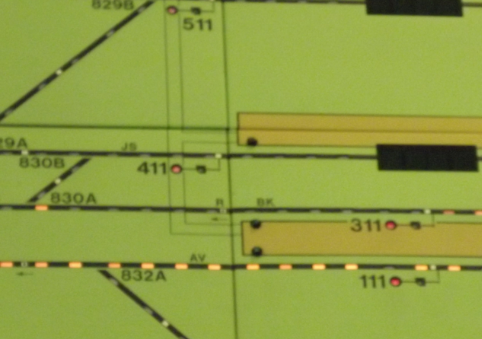
Post has attachments. Log in to view them. Log in to reply |
| Possible Bug? 22/11/2013 at 20:11 #51877 | |
|
Stephen Fulcher
2109 posts |
That is effectively the only "overlap" indication you get with E10k interlocking. The train stood at W311 signal has not timed its overlap off yet, so the single route light illuminated indicates to the signaller that points 830 are locked in the normal position. The only other indication the Signaller will get is a red lock light on the individual point switch, which will extinguish when the points become free to move. Log in to reply |