Page 1 of 1
| Operating SimSig entirely by keyboard? 14/03/2014 at 23:38 #56994 | |
|
maxand
1637 posts |
After reading responses to Slots given to include headcodes, one thing that strikes me out of all this is our constant shifting between mouse, keyboard and (if needed) pencil and paper. It's not SimSig's fault, it's the result of our present technology ever since Doug Engelbart invented the mouse. Obviously it's not feasible to make SimSig entirely mouse-operated, but I just wonder whether anyone here has found a way to play it using only the keyboard. If not, is it worth considering trying to achieve it as this would make it a lot simpler to type headcodes in, add comments to sticky notes, etc. Log in to reply |
| Operating SimSig entirely by keyboard? 15/03/2014 at 02:22 #56995 | |
|
fsxfaulder
77 posts |
I've been waiting for someone to eventually (almost) suggest a comand line interface for SimSig... Not sure whether I'd often use it but it's certainly a very interesting idea! Log in to reply |
| Operating SimSig entirely by keyboard? 15/03/2014 at 02:58 #56996 | |
|
Hawk777
389 posts |
An awful lot of the auxiliary stuff can be done with a keyboard (I for interpose, A for answer telephone, numbers for scrolling positions, F-keys for train list (and escape to close it) and various other windows). The obvious question to me, though, would be how do you set a route without a mouse? I for one am not planning on memorizing all the signal numbers! Perhaps if they were shown onscreen it could be done, but from photos I have seen of real IECCs, it seems that perhaps signal numbers are only shown on a detail view which is further zoomed in than the views SimSig shows? Of course, you can always use accessibility features like MouseKeys which let you use the keyboard to control the mouse pointer and buttons, but I imagine you’re looking for something more efficient—moving the pointer to a signal and clicking with MouseKeys would be slower than just grabbing the mouse for someone who’s physically capable of using both devices. Log in to reply |
| Operating SimSig entirely by keyboard? 15/03/2014 at 03:00 #56997 | |
|
Airvan00
129 posts |
I read the comment about constant shifting between mouse and keyboard, and thought to myself I have never noticed that as a problem. Then I remembered, that when I was first introduced to a mouse, the IT specialist asked if I was right handed and as I said yes, he said operate the mouse with your left hand. I have done so ever since. I often notice on other peoples computers the mouse is on the " wrong" side for me. Yes it must be annoying shifting from mouse to keyboard and probably too late to re learn. I have had 20 years of doing it this way and don't think I would be able to change. I type with my right while setting routes at the same time with my left. What do the "real" bobbies do? In ATC we had 2 trackballs one either side of a keyboard so all people could employ a two handed operation. Log in to reply |
| Operating SimSig entirely by keyboard? 15/03/2014 at 05:22 #56998 | |
|
maxand
1637 posts |
I seem to remember someone saying here that in the real world routes used to be set by typing in the numbers of the entry and exit signals, then pressing another key... As far as changing to a mouse designed for the non-dominant hand, this would of course make it easier to use the number pad, which is usually located on the RH side of the keyboard. However, A4 Tech and DSI still supply keyboards with left-sided number pads, there are many weird and wonderful ergonomic keyboards including split keyboards, while the Logitech G510s 920-004967 has 18 programmable G-keys and a GamePanel LCD screen! Of course, external USB-coupled number pads are inexpensive, though may be slower in response, while P.I. Engineering' X-keys are similar but with a far greater number of keys. Many laptops and notebooks feature touch pads. Although I disabled mine as I find it a nuisance at most times, I'm considering re-enabling it just for SimSig. (Added) Tried enabling it - still a nuisance as the L & R buttons positioned below it, so I'm reverting to the mouse. Maybe a pair of pedals (L & R mouse buttons) together with the touch pad? Anyone use a touch screen? (Added) Tried MouseKeys - hopelessly slow even with speed and accel set to max. Last edited: 15/03/2014 at 06:06 by maxand Log in to reply |
| Operating SimSig entirely by keyboard? 15/03/2014 at 06:40 #56999 | |
|
GeoffM
6423 posts |
" said:I seem to remember someone saying here that in the real world routes used to be set by typing in the numbers of the entry and exit signals, then pressing another key...I don't recall that (though happy to be corrected). IECCs/Westcads/MCSs allow virtually all commands on the keyboard to be achieved by mouse/track(er)ball but not necessarily vice versa. Perhaps 95%. " said: Many laptops and notebooks feature touch pads. Although I disabled mine as I find it a nuisance at most times, I'm considering re-enabling it just for SimSig. (Added) Tried enabling it - still a nuisance as the L & R buttons positioned below it, so I'm reverting to the mouse.After my XP netbook suffered mechanical failure of the power port, I had to buy another laptop - an Acer of some description. Now, we all take advertised battery life with a sack of salt, but this turned out to be atrocious - well under 2 hrs compared to 3+ hrs advertised. And getting back to the point, the buttons below the touchpad are equally awful with audibly obvious "clicks" not registering. Not saying all Acer laptops are like this. " said: Anyone use a touch screen?People have reported doing so on this forum, and the above laptop does have a touch screen, but touch screens generally require chunky icons, and SimSig is not that. Pretty sure there was a discussion about keyboard commands before? SimSig Boss Log in to reply The following user said thank you: maxand |
| Operating SimSig entirely by keyboard? 15/03/2014 at 06:47 #57000 | |
|
maxand
1637 posts |
I've also noticed Alt key mnemonics aren't available in SimSig. E.g., in other apps pressing Alt+F opens the File menu. (You can test whether an app uses Alt key mnemonics simply by pressing L or R Alt key, when mnemonic letters on the menu appear underlined.) Without them, you can't access the menus by keyboard - you have to click on the menu item with the mouse. Is this a deliberate design decision or simply another feature to consider implementing when time permits? IMO it would be very helpful for keyboard users. (Added - I searched the forum for 'mnemonic' before raising this question and AFAIK it has not been asked before.) SimSig Shortcut Keys Last edited: 15/03/2014 at 07:07 by maxand Log in to reply |
| Operating SimSig entirely by keyboard? 15/03/2014 at 07:24 #57001 | |
|
AndyG
1857 posts |
" said:" said:Not 100% sure, but thought that I had to look it up in the manual when (pro-)testing at TRE. Vaguely recollect somewhere that all functions are available via the keyboard, for redundancy reasons in case of a failed tracker-ball & mouse to prevent the job coming to a halt, albeit some keyboard commands are cumbersome in comparison.I seem to remember someone saying here that in the real world routes used to be set by typing in the numbers of the entry and exit signals, then pressing another key...I don't recall that (though happy to be corrected). IECCs/Westcads/MCSs allow virtually all commands on the keyboard to be achieved by mouse/track(er)ball but not necessarily vice versa. Perhaps 95%. I can only help one person a day. Today's not your day. Tomorrow doesn't look too good either. Log in to reply The following user said thank you: maxand |
| Operating SimSig entirely by keyboard? 15/03/2014 at 10:23 #57010 | |
|
Ron_J
335 posts |
Yep, on the real thing you can do everything via the keyboard - you have to be able to do so in case of a trackerball failure. The keyboard has some special keys to achieve this, as seen in this photo. I have a layout drawing showing the function of all the keys but it's on my work laptop and I'm typing this on my ipad. Equally, however, there are certain functions in normal running on a real IECC which require a keyboard input and a trackerball action, such as applying and/or removing EPRs.
Last edited: 15/03/2014 at 10:34 by Ron_J Log in to reply |
| Operating SimSig entirely by keyboard? 15/03/2014 at 10:29 #57011 | |
|
fsxfaulder
77 posts |
Were you meaning to upload a photo?
Log in to reply |
| Operating SimSig entirely by keyboard? 15/03/2014 at 10:31 #57012 | |
|
Ron_J
335 posts |
Yes, edited now.
Log in to reply |
| Operating SimSig entirely by keyboard? 15/03/2014 at 10:31 #57013 | |
|
Hooverman
306 posts |
I find that I do very little keyboard work at all except for interposing new train IDs. Which to me simulates work very well as it is the only keyboard work we do (working a large NX panel) plus using the two radio systems (CSR, GSMR). The only other time I use a keyboard in SimSig is when I might need to write the odd note.
Log in to reply |
| Operating SimSig entirely by keyboard? 15/03/2014 at 12:46 #57021 | |
|
welshdragon
315 posts |
As someone who is visually impaired, and whose wife is visually impaired also, I'm more inclined to feel that using the keyboard can be beneficial, as if you were to have a manual that listed all the routes, a visual impaired user can then learn those, and subsequently set routes using whichever screen reader they preferred. Obviously, certain things like the trainlist, menus and other visual objects would require changing. I personally don't use text to speech software, I find it annoying (even the best ones can't replace normal eyes), but one of my blind friends enjoys his trains, and I can't help but think that simulations (both Simsig and others) are rather visual, as those of you will know Natalie struggles with the pointer sizes ion Simsig, and she's commented that using the keyboard to set routes would be good for her. Log in to reply |
| Operating SimSig entirely by keyboard? 15/03/2014 at 13:59 #57026 | |
|
John
884 posts |
" said:Yep, on the real thing you can do everything via the keyboard - you have to be able to do so in case of a trackerball failure. The keyboard has some special keys to achieve this, as seen in this photo. I have a layout drawing showing the function of all the keys but it's on my work laptop and I'm typing this on my ipad. Equally, however, there are certain functions in normal running on a real IECC which require a keyboard input and a trackerball action, such as applying and/or removing EPRs.:cheer: Ooh! Ronrail website! http://ronrail.smugmug.com/ Lovely pics. Log in to reply |
| Operating SimSig entirely by keyboard? 15/03/2014 at 23:18 #57073 | |
|
Firefly
521 posts |
IECC style keyboard shown here.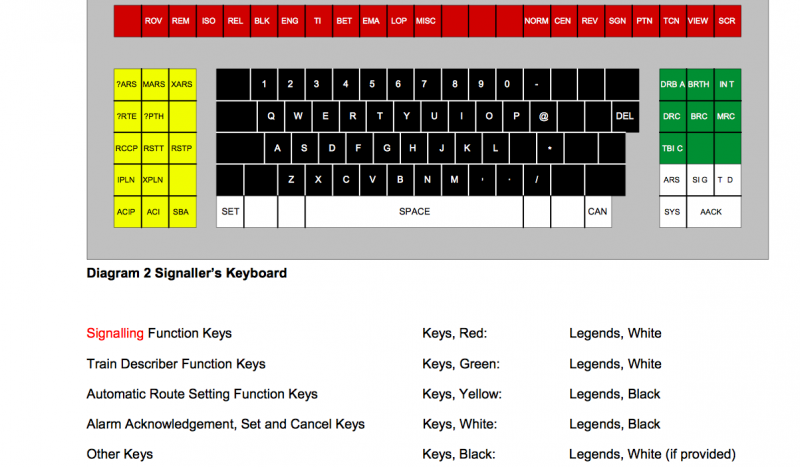 On IECC you can set routes on the keyboard using one of 2 methods. Method 1 - S100,S102 [SET] Method 2 -R100AM[SET] Method 1 would set a route from 100 to 102 signal. Method 2 would set route 100AM (which may happen to be the main route from 100 to 102) Cancel the route by either Method 1 - S100 [CAN] Method 2 - R100AM [CAN] Move Points by P200[NORM] or P200[CEN] or P200[REV] As said, you can do anything on the keyboard but you do need to know the signal and point numbers. FF Post has attachments. Log in to view them. Last edited: 16/03/2014 at 03:55 by Firefly Log in to reply The following user said thank you: maxand |
| Operating SimSig entirely by keyboard? 16/03/2014 at 12:16 #57113 | |
|
maxand
1637 posts |
Thanks Firefly, that's exactly what I was trying to recall in my earlier post #5. Quote: you can do anything on the keyboard but you do need to know the signal and point numbers.So were they there on the screen in front of you next to the signals and points (to help you memorize them), or did you need an additional map? Certainly no numbers next to signals in Ron_J's Edinburgh photos (see above), so how on earth did you learn all the signal numbers when starting off in a new box? ...thinks... What if SimSig added this feature to its sims, meaning that users could use their keyboards to emulate the Signaller's Keyboard in FF's post, setting routes by keying in signal numbers rather than using a trackball/mouse? Advantages: 1) It would help players to memorize important signal numbers, or at least make them go out and buy an extra monitor so they could have a signal numbers map running on it; :) 2) The idea shouldn't draw any fire from the usual Luddites as it is more authentic than Granny's apple pie. 3) Best of all, the player's hands might be able to stay permanently on the keyboard, terrific if you are a touch typist and don't need to hunt and peck. Disadvantages: 1) Developers might be scratching their heads wondering which keys to use for this. Advice: Don't try to please everyone but instead choose something really obscure, such as Shift+Ctrl+Q, then anyone who is prepared to use macros can reassign this to a personally customized key in keeping with others they use. Last edited: 16/03/2014 at 12:38 by maxand Log in to reply |
| Operating SimSig entirely by keyboard? 16/03/2014 at 12:31 #57114 | |
|
Steamer
4035 posts |
" said:They're shown on the Detailed view. "Don't stress/ relax/ let life roll off your backs./ Except for death and paying taxes/ everything in life.../ is only for now." (Avenue Q) Log in to reply The following user said thank you: maxand |
| Operating SimSig entirely by keyboard? 16/03/2014 at 12:44 #57117 | |
|
maxand
1637 posts |
Thanks Steamer! Er, how does one "steer" the detailed view to the part of the panel containing the signal numbers one needs? Also, do real screens have a r-click context menu feature displaying the number of the signal clicked on? Also a big thanks to Ron_J for your pics of Cowlairs and Edinburgh signalling rooms. Haven't seen pics as clear as these in ages. Will add your site to our Wiki Links page (Signalling Photo Galleries section). welshdragon wrote: Quote: Natalie struggles with the pointer sizes in Simsig,If you magnify the whole screen, this should magnify the pointer too. Just wondering, if you used a bigger monitor, would this help? Also I like using more visible pointers, I get mine from the Better Living Through Technology website. See Making the pointer more visible. Near the bottom of the page are some nice large 32 x 32 pixel cursors. I use the yellow one as a general cursor. But you're right. Although I find the fixed crosshair cursor in SimSig adequate, it would certainly be nice to be able to substitute a larger one, just as we can insert our own .wav files. This site's collection includes some (or you could easily design your own with appropriate software). Our eyes aren't getting any younger. Maybe the developers could add this suggestion to the wishlist, or bundle some extra cursors in the core software from which users could pick one. Last edited: 16/03/2014 at 13:12 by maxand Log in to reply |
| Operating SimSig entirely by keyboard? 16/03/2014 at 12:51 #57119 | |
|
Steamer
4035 posts |
" said:Thanks Steamer!IECCs use the Paged format, as opposed to the Scrolly format now preferred by SimSig. I'd guess that learning what page covers what is part of a signaller's training when they learn the workstation. I don't know for certain, but the context menu sounds unlikely. "Don't stress/ relax/ let life roll off your backs./ Except for death and paying taxes/ everything in life.../ is only for now." (Avenue Q) Log in to reply The following user said thank you: maxand |
| Operating SimSig entirely by keyboard? 16/03/2014 at 14:11 #57128 | |
|
Ron_J
335 posts |
" said:Have a look at my Yoker IECC gallery too. If you look at the bottom of the displays you can see orange soft keys labelled "VW1", "VW2" etc.. These are used to select the various detail and overview screens. The displays can show these in any order as selected individually by the signaller. Track circuit, signal and points numbers can be toggled on and off as desired. By way of comparison, here is a detail view on the GETS MCS system at a West of Scotland signalling centre. It nominally follows the same standard for layout and symbols etc.. as IECC but it's still noticeably different. It's a bit more Windows-like. Log in to reply |
| Operating SimSig entirely by keyboard? 16/03/2014 at 15:35 #57133 | |
|
mfcooper
707 posts |
" said:Also, do real screens have a r-click context menu feature displaying the number of the signal clicked on?(On Westcad & IECC screens) Considering the trackerball unit (see this photo from my old job) doesn't have a right-click button, then there is no context menu. I do not know if one exists on the other types of computer signalling control. Log in to reply |
| Operating SimSig entirely by keyboard? 16/03/2014 at 15:41 #57134 | |
|
Firefly
521 posts |
Quote:Also, do real screens have a r-click context menu feature displaying the number of the signal clicked on?It's been a while since I've worked on it, but I seem to recall that the Siemans SIMIS system did have a right click menu, but I could be wrong. Certainly the other systems don't. Log in to reply |