Page 1 of 1
| Function buttons used by another program 21/03/2014 at 23:48 #57548 | |
|
Pinza
106 posts |
Am going on holiday tomorrow, so just tried installing SimSig on my laptop to play with whilst away. Intention was to pay for New St but thought I'd give it a test first before committing. Everything works as expected (compared to my high-spec desktop) apart from reduced screen size of course. Hmm, until I hit a Function button - nothing works - apart from Fn4 which brings this up: 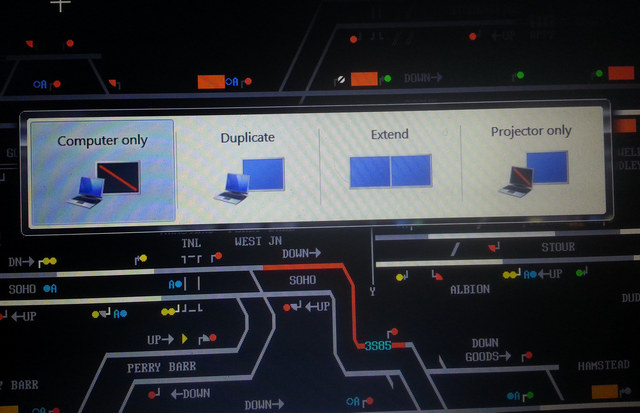 Apologies for low quality of image - had to take it on mobile phone as any button I hit on usual screengrabber removed it! Any ideas as to what software is 'hijacking' my function buttons - and how to remove it and get access to proper SimSig function buttons? Any help much appreciated before I leave tomorrow. Post has attachments. Log in to view them. Log in to reply |
| Function buttons used by another program 21/03/2014 at 23:59 #57549 | |
|
Finger
220 posts |
It seems that your laptop has the Fx keys off by default - instead of them, the keys are mapped to the functions typically depicted in blue on the button (screen brightness etc.). To get to their original meaning (eg. F2 for train list), you would pres Fn+F2 then. I don't know if it can be switched permanently, scan your laptop's manual.
Log in to reply The following user said thank you: Pinza |
| Function buttons used by another program 22/03/2014 at 00:07 #57550 | |
|
sloppyjag
481 posts |
My cat is an expert at turning off my function keys. It usually takes me hours to figure out how to turn them back on. :huh:
Planotransitophobic! Log in to reply The following user said thank you: Pinza |
| Function buttons used by another program 22/03/2014 at 00:11 #57551 | |
|
Pinza
106 posts |
Thanks Finger!!!!! Most helpful reply I've ever had - yes - hit the Fn button on my laptop in conjunction with the intended fn button on top row of keyboard and all works as expected/intended! Must a-bed now, but will proceed with purchase of New St with that reassurance. Thanks again. Log in to reply |
| Function buttons used by another program 22/03/2014 at 00:32 #57552 | |
|
fsxfaulder
77 posts |
For anyone who has a HP laptop (such as me) and hates automatic function keys (such as me), this link may be of use.
Log in to reply The following users said thank you: Pinza, maxand |
| Function buttons used by another program 22/03/2014 at 00:44 #57553 | |
|
Pinza
106 posts |
" said:For anyone who has a HP laptop (such as me) and hates automatic function keys (such as me), this link may be of use.Thanks for that too - guess what? Yep, my laptop is an HP. Really need bed now but will follow that up whilst on holiday. Have successfully paid for New St and assigned it to laptop for holiday. Log in to reply |
| Function buttons used by another program 22/03/2014 at 00:48 #57554 | |
|
maxand
1637 posts |
When I read the original post I suspected this was a HP laptop, like mine (HP Pavilion Notebook). Although my machine has a nice wide screen, the F1-F12 signs painted on the function keys are so small (because pride of place is taken by other function icons) that I had to make labels using a label making machine and stick them above the keys. But more to the point, I had to do just what you did, disable the default inbuilt functions of these keys so they revert to the originals we are all more familiar with. Also thanks fsxfaulder for that link. I remember finding other links on the net, but didn't bookmark them.
Log in to reply |