Page 4 of 4
| Rearrange signal context menu 15/04/2014 at 03:43 #58904 | |
|
maxand
1637 posts |
Thanks GeoffM, another part of the jigsaw in place! :) It makes sense from a safety viewpoint that no part of the VDU display should be hidden by a menu. It also follows that IECC keyboards need extra function keys to compensate for this. So all this faffing about (to quote Peter Bennet) over customization of context menus are issues related to the simulation and not to real life. Quote: The menus at the bottom of VDU systems just overlay that section of the screen with submenus. Makes me wonder how an IECC operator would know he is typing in the correct headcode or signal ID if it isn't displayed on the VDU. Is it displayed on a status bar at the bottom? Quote: For instance, to interpose a TD, signalmen can write xxxx yyyy "INT" where x is the berth number (usually the same as the signal number), y is the train headcode, and INT is a single button press on the IECC keyboard.Maybe the I key shortcut for Interpose is a substitute for the INT key. I'm also puzzled by why there isn't a corresponding C key for cancelling a TD that works on both signals and berths. I won't bother posting this on the Features wish list section for now, but maybe one of the devs can consider this. So many people have said they like the I key so much, I'm giving it a second try, this time substituting the Tab key via a macro. Log in to reply |
| Rearrange signal context menu 15/04/2014 at 04:40 #58908 | |
|
Hawk777
389 posts |
I find the I key to be perfectly adequate for interposing as it is. I would like a keyboard shortcut for reminders though! That’s the only thing I have to do by either moving my mouse up to the button window or going through the context menu.
Log in to reply |
| Rearrange signal context menu 15/04/2014 at 07:52 #58911 | |
|
Steamer
4035 posts |
" said:Signal IDs are displayed on the detailed view, as well as other information. Overview Detailed, showing the third stripe down, and short stripe at the bottom left. "Don't stress/ relax/ let life roll off your backs./ Except for death and paying taxes/ everything in life.../ is only for now." (Avenue Q) Last edited: 15/04/2014 at 08:03 by Steamer Log in to reply The following user said thank you: maxand |
| Rearrange signal context menu 15/04/2014 at 08:00 #58913 | |
|
jc92
3741 posts |
" said:I find the I key to be perfectly adequate for interposing as it is. I would like a keyboard shortcut for reminders though! That’s the only thing I have to do by either moving my mouse up to the button window or going through the context menu.I like this. maybe a key for adding a reminder, and a separate one for removal, and maybe also a cancel ID one "We don't stop camborne wednesdays" Log in to reply |
| Rearrange signal context menu 15/04/2014 at 08:04 #58914 | |
|
AndyG
1857 posts |
Also to add, the display of signal, TC and point IDs can each be togged on/off via mouse/tracker clicks on tabs along the bottom of the screen.
I can only help one person a day. Today's not your day. Tomorrow doesn't look too good either. Log in to reply |
| Rearrange signal context menu 15/04/2014 at 08:31 #58916 | |
|
maxand
1637 posts |
I wrote: Quote: Makes me wonder how an IECC operator would know he is typing in the correct headcode or signal ID if it isn't displayed on the VDU. Is it displayed on a status bar at the bottom?Steamer replied: Quote: Signal IDs are displayed on the detailed view, as well as other information.What I meant was, when typing a signal ID, the operator should be able to see the characters he is typing to ensure he hasn't made a mistake, before he sends the ID. Where is the entry field for this displayed? Sorry if my earlier post was ambiguous. Log in to reply |
| Rearrange signal context menu 15/04/2014 at 09:04 #58918 | |
|
AndyG
1857 posts |
" said:What I meant was, when typing a signal ID, the operator should be able to see the characters he is typing to ensure he hasn't made a mistake, before he sends the ID. Where is the entry field for this displayed? Sorry if my earlier post was ambiguous.Any typed input is shown on part of the Alarms/systems view, usually shown on one of the other VDUs. I can only help one person a day. Today's not your day. Tomorrow doesn't look too good either. Log in to reply The following user said thank you: maxand |
| Rearrange signal context menu 15/04/2014 at 09:53 #58920 | |
|
Firefly
521 posts |
To add a picture or two to AndyG's response. A typical IECC Alarm Display. The text would appear in the rectangular box below the ARS Output Box. 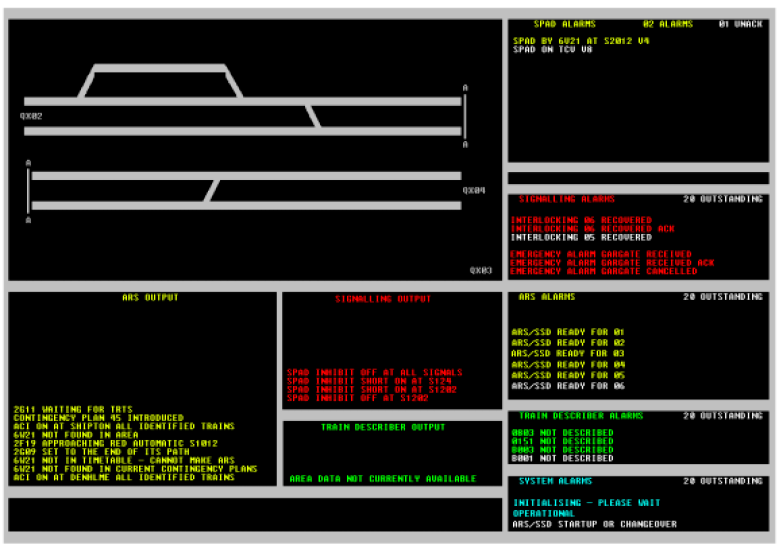 On this Westcad screen it's the large rectangular box at the bottom. 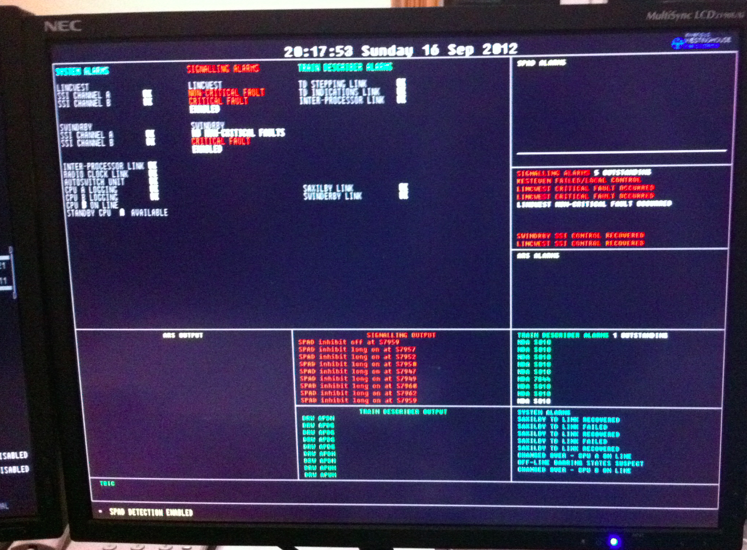 Can't remember where it appears on GETS MCS but I believe it appears at the bottom of all screens. 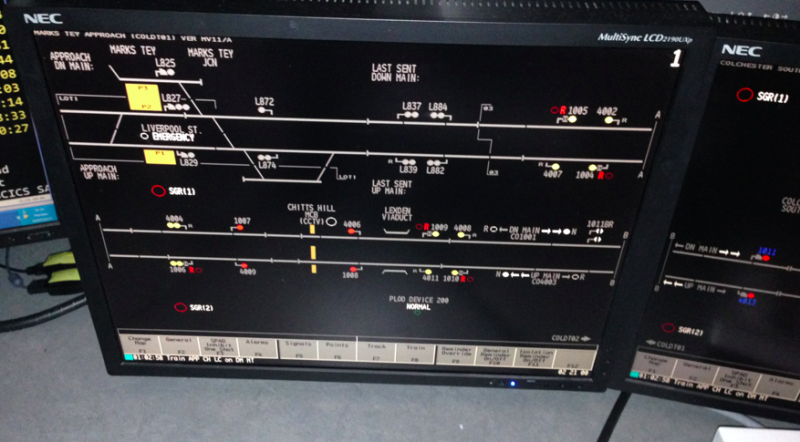 Hope this helps. Post has attachments. Log in to view them. Log in to reply The following users said thank you: maxand, Steamer, AndyG |
| Rearrange signal context menu 15/04/2014 at 22:04 #58941 | |
|
peterb
463 posts |
" said:If the SimSig interface is so bad, how is it that non-signallers like me can control areas like New Street single-handedly? For all your use of sticky notes, train lists and macros, I think you're just adding layers of complexity that's stopping you focussing on the main task. If you build up a massive list of things to do before setting a route, it's no wonder you're getting behind. Play the simulation as it is, and in time you'll be able to look at an area and be able to run 90% of it without much thought. Getting wound up over trivial details isn't going to help.Just to reiterate this. There's nothing wrong with learning a programme as it is, and then the shortcuts within it. For example, I love answering the phone using 'A'. I don't know about anyone else, but I think you can go too far when it comes to customisation, macros, etc. To me, it screams a) 'I don't like this programme as it is provided to me' and b) 'I'm too lazy to use this programme in the manner in which it was intended' " said: There is absolutely no excuse for this.All I can respectfully say is, I'm glad I'm not a developer reading this. Firstly, there's absolutely no need in my eyes for the bold (and tone) of this statement. The wiki is not a service you're paying for. I don't know if it's a cultural misunderstanding but you surely don't have a right to passively demand that a service or product is of a certain standard if you don't own it or are paying for it. Prior to the introduction of payware sims, and even so now, I would never have demanded in this way to Geoff or any of the developers that their sims be of a certain standard, or complain in such a strong manner if they weren't. But it is purely by their grace that their work is of such a high standard, especially since we did not pay for a lot of it. "When you've had time to cool off?!" Hopefully, by now you have had time to 'cool off' and can see how unnecessary and frankly adolescent that comment was. " said: However, once I cultivated an appreciation of good vs inadequate interface design, I stopped thinking like Clark Kent.Since I've no idea who Clark Kent is, I don't see whatever point you're trying to make here. Log in to reply The following user said thank you: DriverCurran |
| Rearrange signal context menu 15/04/2014 at 22:51 #58945 | |
|
headshot119
4871 posts |
Clark Kent is SuperMan for anyone who is wondering.
"Passengers for New Lane, should be seated in the rear coach of the train " - Opinions are my own and not those of my employer Last edited: 15/04/2014 at 23:05 by headshot119 Log in to reply |
| Rearrange signal context menu 15/04/2014 at 22:57 #58946 | |
|
flymo
135 posts |
" said:Clark Kent is Spider Man for anyone who is wondering.Superman....... Spidey was Peter Parker... :silly: Log in to reply |
| Rearrange signal context menu 15/04/2014 at 23:05 #58947 | |
|
headshot119
4871 posts |
" said:" said:What's worse is I actually thought superman when I wrote that :whistle:Clark Kent is Spider Man for anyone who is wondering.Superman....... Spidey was Peter Parker... :silly: "Passengers for New Lane, should be seated in the rear coach of the train " - Opinions are my own and not those of my employer Log in to reply |
| Rearrange signal context menu 15/04/2014 at 23:12 #58948 | |
|
peterb
463 posts |
" said:Superman....... Spidey was Peter Parker... :silly:Have we come full circle yet? xD Log in to reply |
| Rearrange signal context menu 15/04/2014 at 23:17 #58949 | |
|
AndyG
1857 posts |
" said:" said:Maybe the answer is on the web?Clark Kent is Spider Man for anyone who is wondering.Superman....... Spidey was Peter Parker... :silly: I can only help one person a day. Today's not your day. Tomorrow doesn't look too good either. Log in to reply The following user said thank you: Forest Pines |