Page 1 of 2
| Setting routes across manual level crossings (LCs) 10/04/2014 at 23:58 #58666 | |
|
maxand
1637 posts |
Is it better to set a route across a manual LC first, then lower the boom gates as the train approaches, or lower the barriers first, then set the route? I've never been clear as to the best practice here. The advantage of setting the route first is that this can be done as part of setting a series of sequential routes so there is no gap. The disadvantage is that if there is a road blockage, I seem to need to clear the route before I can raise the barriers to allow blocked traffic to exit, then lower the barriers and reset the route. Also, I don't understand why it's necessary to clear the route before raising the barriers. ------------- I've also had a problem with trying to collar buttons on LCs. The Wiki Level Crossings page states: Quote: Some crossings have an auto-raise function - if present, you'll find either an “AUTO” or an “AUT” button at the crossing. When enabled (solid white), this causes the barriers to raise automatically after the passage of a train. It does not lower the barriers automatically! All of these buttons can be collared.Although on the Collar page it also states: Quote: Level crossings themselves cannot be collared, but the buttons and indications to do with them often can be. For example:I've tried collaring the buttons on the manual LCs in the Exeter sim but this hasn't worked (no Reminder menu on r-clicking a button) so wonder if collaring applies to manual LCs, and exactly how to collar one or a group of buttons. Thanks to anyone who can clear this up for me. Last edited: 11/04/2014 at 09:05 by maxand Log in to reply |
| Setting routes across manual level crossings (LCs) 11/04/2014 at 00:15 #58667 | |
|
pedroathome
932 posts |
I personally tend to set the route across a crossing at the same time as lowering the crossing. Takes no time to cancel the route if needed. As for collaring the buttons for LC's, use the REMINDER button on the TIME menu, and click on the relative button, signal or whatever James Log in to reply |
| Setting routes across manual level crossings (LCs) 11/04/2014 at 00:18 #58668 | |
|
AndyG
1857 posts |
" said:I've tried collaring the buttons on the manual LCs in the Exeter sim but this hasn't worked (no Reminder menu on r-clicking a button) so wonder if collaring applies to manual LCs, and exactly how to collar one or a group of buttons.LXs can be Remove by left click on REM, RIGHT click on Edit: Pedantically, reminders rather than collars as they are reminders only, not prevented routes being set per se. Edit2: example from Cambridge 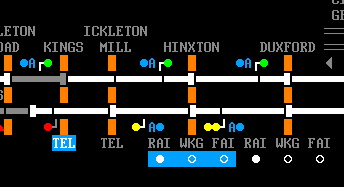
Post has attachments. Log in to view them. I can only help one person a day. Today's not your day. Tomorrow doesn't look too good either. Last edited: 11/04/2014 at 00:37 by AndyG Reason: example Log in to reply The following user said thank you: maxand |
| Setting routes across manual level crossings (LCs) 11/04/2014 at 00:19 #58669 | |
|
postal
5337 posts |
" said:Is it better to set a route across a manual LC first, then lower the boom gates as the train approaches, or lower the barriers first, then set the route? I've never been clear as to the best practice here.If you set the route before lowering the barriers you are costing a few milliseconds in the process but you are saving yourself the problem of having the barriers lowered but the train sitting at R when your attention is distracted elsewhere. Others will have the technical expertise about interlocking to answer the second point but I presume it is an additional layer of protection to avoid a wrong-side failure. Quote: I've also had a problem with trying to collar buttons on LCs.If you use the Reminder button on the main control panel then click on the relevant control, a collar is applied. Edit: Flash Harrys posting while I'm still typing. “In life, there is always someone out there, who won’t like you, for whatever reason, don’t let the insecurities in their lives affect yours.” – Rashida Rowe Last edited: 11/04/2014 at 00:21 by postal Log in to reply The following user said thank you: maxand |
| Setting routes across manual level crossings (LCs) 11/04/2014 at 00:34 #58670 | |
|
maxand
1637 posts |
Thanks, the Reminder menu button does the trick! Will add that to the Wiki. Seems to work for all buttons on any LC. Postal wrote: Quote: If you set the route before lowering the barriers you are costing a few milliseconds in the process but you are saving yourself the problem of having the barriers lowered but the train sitting at R when your attention is distracted elsewhere.I don't understand your sentence. I forgot to mention that I have assigned a sound to play when the barriers are down so I am less likely to overlook a train waiting for me to press CLEAR (CLR), if that's what you mean. If I set the route across the LC ahead of time I'm saving myself time rather than costing myself time (I think). However, I like pedroathome's suggestion about setting the route at the same time as lowering the barriers. Log in to reply |
| Setting routes across manual level crossings (LCs) 11/04/2014 at 00:42 #58671 | |
|
JamesN
1626 posts |
" said:Is it better to set a route across a manual LC first, then lower the boom gates as the train approaches, or lower the barriers first, then set the route? I've never been clear as to the best practice here.It's really a matter of personal preference - I've heard good arguments for both sides. If you set the rotue before crossing clear is given, and heaven forbid S&T have knocked a wire or a relay loose during routine maintenance, then you could (and it's only a very remote chance) end up with a signal clearing to proceed over a level crossing that either isn't clear or possibly even has barriers up. By delaying setting the route until the crossing is clear you're providing an extra level of safety and human interlocking to mitigate against wrong-side failures. (NB SimSig doesn't replicate wrong side failures, so this situation wouldn't happen in game) - also, delaying setting the route serves as a reminder (to me at least) to lower the crossing for an approaching train. However you've rightly pointed out the merits to setting the route early, and I've spoken to signallers who prefer this method. As to your second part of the question - it's a case of interlocking. If you can raise the barriers with the route set, what's to stop you from raising the barriers just before the train reaches the crossing. It'll be too late for the train to stop, but road traffic doesn't know where the trains are so as soon as you raise those barriers they'll drive across. The consequnces then would be horrific. And yes, it may be that Crossing Clear hasn't been pushed, but the circuitry and relays to detect that difference is cost-prohibitve in most installations. It's much simpler (and safer) to have the barriers locked when route set. SimSig replicates this. " said: If you click 'Reminder' at the top of the screen, then L (to place) or R (to remove) click on a LC control, you'll place/remove the collar. I'm not sure why a menu isn't provided, other than summising that thre are only two possible actions - operate the control (by L or R clicking it as normal) or placing/removing reminders, and in the latter case it's very rare that it's needed. Hope that helps Max EDIT: appears as if eveyone wants to type at the same time as me... Last edited: 11/04/2014 at 00:43 by JamesN Log in to reply The following user said thank you: maxand |
| Setting routes across manual level crossings (LCs) 11/04/2014 at 01:08 #58673 | |
|
maxand
1637 posts |
Thanks JamesN. As a result of the safety concerns expressed in your post, now I think I'll prefer to delay setting the route until the crossing is clear. Best reason of the lot! Also thanks for explaining the interlocking. Question resolved.
Log in to reply |
| Setting routes across manual level crossings (LCs) 11/04/2014 at 03:41 #58676 | |
|
John
884 posts |
" said:I don't understand why it's necessary to clear the route before raising the barriers. " said: If you can raise the barriers with the route set, what's to stop you from raising the barriers just before the train reaches the crossing?See this report for the tragic consequences of this action. Log in to reply The following user said thank you: maxand |
| Setting routes across manual level crossings (LCs) 11/04/2014 at 07:39 #58679 | |
|
Late Turn
699 posts |
I think it's a bit far-fetched to start considering the possibility of the S&T giving a 'false' crossing clear - eve if that did happen, it could surely only happen with the barriers down (or the signal would immediately return to danger). Personally, the only difference between the two methods is that delaying setting the route lets you have a second look at the monitor (by turning the picture back on after pressing 'crossing clear' before clearing the signal, just in case you've missed something. On the other hand, setting the route whilst the barriers are descending can save you two or three seconds (as the signal will clear as soon as 'crossing clear' is pressed) if you've left it a bit late! before clearing the signal, just in case you've missed something. On the other hand, setting the route whilst the barriers are descending can save you two or three seconds (as the signal will clear as soon as 'crossing clear' is pressed) if you've left it a bit late!I also think the reference to Moreton-on-Lugg is a bit of a red herring. The signal has been replaced to danger and, effectively, the route was released immediately owing to the lack of approach locking - so there was nothing to hold the barriers down. In the modern equivalent, the barriers would be held down with a route set across the crossing, just as you wouldn't be able to set a conflicting route or move any points in the route, even if the entry signal hadn't yet cleared. Indeed, the same would apply if the route has been 'used' but not released - the only exception that I'm aware of is the barriers auto-raising behind a train, presumably because it'd rather defeat the object of the exercise if they had to wait for the route to be released manually, where TORR wasn't provided! Otherwise, as suggested above, it surely greatly simplifies the interlocking to require the route to be pulled (and timed out if necessary) before anything else can be done. Log in to reply The following user said thank you: maxand |
| Setting routes across manual level crossings (LCs) 11/04/2014 at 08:20 #58680 | |
|
kbarber
1779 posts |
My personal view is that it depends on the crossing. Sometimes it makes sense to call the route as part of a sequence, then get on with other things; that way any points in the route will be called to the right position and the signal will clear without delay when the 'clear' button is pressed. (You just need to remember to lower the crossing when the train reaches an appropriate point; the 'two greens' rule works well in most cases, I find.) In other cases there may be relatively little time from receiving a description to the train encountering its first adverse signal (Noose Lane Xing on Wolverhampton is an example); in that case, my practice is to get the crossing lowering as soon as the description comes in, then decide what route the train needs.
Log in to reply The following user said thank you: maxand |
| Setting routes across manual level crossings (LCs) 11/04/2014 at 08:56 #58682 | |
|
jc92
3745 posts |
" said:" said:I beleive Max is referring to raising the barriers with the route set, but the protecting signal showing a red aspect, in which case having the route set or not would be irrelevant, if the driver SPADs over the crossing he would do it wether or not a route had been set but not cleared.I don't understand why it's necessary to clear the route before raising the barriers. as said previously, Moreton-on-lugg refers to an ACOA without approach locking on the barriers which is a different situation altogether. its worth noting that some LC's will not allow you to set a route until the barriers are down and cleared (presetting the route is effectively an interlocking luxury), Paignton and Crediton being good examples. "We don't stop camborne wednesdays" Log in to reply The following user said thank you: maxand |
| Setting routes across manual level crossings (LCs) 11/04/2014 at 09:03 #58683 | |
|
AndyG
1857 posts |
" said:It's worth noting that some LCs will not allow you to set a route until the barriers are down and cleared (presetting the route is effectively an interlocking luxury), Paignton and Crediton being good examples.Presumably to reflect lever frames rather than panels to control signals? I can only help one person a day. Today's not your day. Tomorrow doesn't look too good either. Log in to reply |
| Setting routes across manual level crossings (LCs) 11/04/2014 at 09:07 #58684 | |
|
maxand
1637 posts |
Thanks for your excellent responses. Like so many topics in SimSig, a simple inquiry can turn out to have complicated answers, but that's all to the good. I've edited the Wiki Level Crossings page (see Setting routes across manually operated level crossings). Feel free to amend it if you think it needs it.
Last edited: 11/04/2014 at 09:10 by maxand Log in to reply |
| Setting routes across manual level crossings (LCs) 11/04/2014 at 09:09 #58686 | |
|
Andrew G
552 posts |
In real life you wouldn't have a message advising the crossing was blocked by a road vehicle you would pick this up from the CCTV. The key differentiation between the simulation and real life, is that in real life the Signaller can press the Crossing Clear button even when the crossing is blocked! By not setting the route first the Signaller can mitigate against the risk of pressing the Crossing Clear button in error in the event of an incident. However, some boxes (e.g. on the ECML north of Newcastle) have Auto Lower facilities and I think they also have ability to set routes in Auto over the crossings meaning they just need to press the Crossing Clear button once the barriers have been lowered - which is triggered by the approaching train. I found this picture of Morpeth on FlickR and as you can see routes are set over multiple CCTV crossings. https://www.flickr.com/photos/44841559@N03/6878708332/in/set-72157629325247056 I've also seen this at Croft Sidings. If you look at Narborough you will see there is an Auto option for routes set across the CCTV Crossing. https://www.flickr.com/photos/llangollen_signalman/6336539961/in/set-72157628110176730 Log in to reply |
| Setting routes across manual level crossings (LCs) 11/04/2014 at 09:40 #58688 | |
|
headshot119
4871 posts |
" said:" said:Paignton is a panel, and I'm 99% certain in real life you can set a route across North crossing before you lower the barriers, it's also fitted with auto raise.It's worth noting that some LCs will not allow you to set a route until the barriers are down and cleared (presetting the route is effectively an interlocking luxury), Paignton and Crediton being good examples.Presumably to reflect lever frames rather than panels to control signals? I have a feeling crediton might also be a panel. "Passengers for New Lane, should be seated in the rear coach of the train " - Opinions are my own and not those of my employer Log in to reply |
| Setting routes across manual level crossings (LCs) 11/04/2014 at 10:02 #58689 | |
|
Ron_J
335 posts |
I was always taught to lower the barriers and press crossing clear first before setting the route over the crossing, to guard against the consequences of pressing crossing clear 'automatically' and the signal clearing despite there being an obstruction on the crossing. I can totally understand the argument for why that's an unlikely chain of events but that was what I was taught. I'm also a great believer in watching the whole barrier sequence on the CCTV monitor but that's not relevant to Simsig. " said: I think it's a bit far-fetched to start considering the possibility of the S&T giving a 'false' crossing clear - eve if that did happen, it could surely only happen with the barriers down (or the signal would immediately return to danger). It happened at Funtham's Lane in 1972 and ended up with a train striking a lorry on the crossing with the barriers raised. The report is quite interesting. Log in to reply |
| Setting routes across manual level crossings (LCs) 11/04/2014 at 10:09 #58690 | |
|
Ron_J
335 posts |
Oh and another reason why lowering the barriers then setting the route is preferable is because if you set the route first then forget to lower the barriers, when glancing back at the panel you can see the route lights over the crossing as expected but the red indication for the protecting signal is fairly easy to miss. The CCTV monitor will be blank, as it is once you've pressed crossing clear, so It looks like everything is fine and usually the first clue that you've forgotten the barriers is when a driver phones in from the protecting signal. Even worse, you may then think "That's strange, I obviously set the route but the signal didn't come off" and get him to pass the signal at danger...
Log in to reply |
| Setting routes across manual level crossings (LCs) 11/04/2014 at 14:48 #58703 | |
|
Firefly
521 posts |
Quote:and heaven forbid S&T have knocked a wire or a relay loose during routine maintenance, then you could (and it's only a very remote chance) end up with a signal clearing to proceed over a level crossing that either isn't clear or possibly even has barriers up.Have to take exception at this comment. It would take a lot more than a knocked wire or loose relay to cause a wrong side failure. The system is designed and tested so that any loose or broken wire will return signals to red, lock points, lock barriers etc. (Clapham may be an exception but lessons were learnt) Back to the topic in most of the places I've worked the routes are set long before the barriers are lowered. Also as AndrewG has mentioned many crossings have 'auto lower' and the barriers will not lower if the route isn't set, the system is designed to allow route set first, then lower barriers then press crossing clear. Quote: I don't understand why it's necessary to clear the route before raising the barriers.For barriers to be raised the interlocking checks the following:- Raise Button Pushed or Auto Raise Selected All Signals reading over the crossing are at Red All Signals reading over the crossing are free of approach locking (Not flashing red on the panel) No Routes are set over the crossing (No White Route Lights) No Train is between the signal and the crossing (Trains routed away from the crossing are allowed) No Train is on the crossing (Track Circuits over the crossing showing clear) If in Auto Raise the train has operated the track circuits in the correct sequence to clear the crossing You should never be able to return a signal to danger unless you actually intend to cancel it. Returning a signal to danger requires a deliberate action by way of a button pull on a panel or Red Button click on a workstation. Apart from Signal Group Replacement and Override controls there should be no other action that would inadvertently cause a signal to replace to danger with a train approaching. Pushing the raise button could be such an inadvertent action, it therefore has no effect unless all of the raise criteria are fulfilled. FF Log in to reply |
| Setting routes across manual level crossings (LCs) 11/04/2014 at 22:52 #58728 | |
|
dmaze
88 posts |
One other reason to not set the route excessively early: if I set the route for a down train that will be there eventually (but not soon), and then an up train shows up and I lower the barriers for it, the down signal will clear at this point and lock the barriers, and eventually you get the "you were naughty and cars were delayed" penalty.
Log in to reply |
| Setting routes across manual level crossings (LCs) 12/04/2014 at 03:39 #58734 | |
|
Hawk777
389 posts |
The original question was why not allow the barriers to be raised when a route was set but the protecting signal was still red, which would not akin to cancelling a signal because the signal was already red to start with. However, in the days of relay interlocking, I could see a very good reason for not allowing this: race conditions. If a signal must be proved red before the barriers can raise, and that’s the only condition, one could conceivably press the Clear and Raise buttons at almost the same time. Pushing Clear would instruct the signal to turn green. This might happen, but then the Raise signal be taken before the signal actually reports green. So, the barriers would raise because they think the signal is red, and the signal would go green because it thinks the barriers are still down. In a simple local relay interlocking, this might blink the signal green for a fraction of a second. In a remote TDM system, I don’t really know any technical details—perhaps the signal could be green for a second or more, long enough for a driver to glance at it and then look away at something else? Of course, this kind of race condition could be worked around with appropriate circuitry—more expensive circuitry, probably. If a route must be proved fully released before the barrier-raise action can start, then obviously the signal is red, because it can’t be anything else when no route is set. So, no race condition could exist. So, might as well just use that instead! This is all conjecture, by the way. Log in to reply |
| Setting routes across manual level crossings (LCs) 12/04/2014 at 12:20 #58763 | |
|
Danny252
1461 posts |
" said:If a route must be proved fully released before the barrier-raise action can start, then obviously the signal is red, because it can’t be anything else when no route is set. So, no race condition could exist. So, might as well just use that instead!Well, the signal must obviously be commanded to be red! As Firefly mentioned, you would probably still check that the signal is reporting as red, just for extra security. Log in to reply |
| Setting routes across manual level crossings (LCs) 12/04/2014 at 12:43 #58766 | |
|
Stephen Fulcher
2109 posts |
All of the crossings I have seen will allow auto-raise with the route still set over them, providing of course all of the other conditions Firefly has listed are fulfilled, but not manual raise. This is even the case on mechanical boxes where the protecting signals are colour lights (not semaphores), where as long as the signal has returned to danger the barriers can auto raise with the lever still out of the frame. Log in to reply |
| Setting routes across manual level crossings (LCs) 13/04/2014 at 19:38 #58836 | |
|
Hawk777
389 posts |
If the signal were commanded but not yet proved to be red, wouldn’t the route still be set and locked (not sure whether this counts as route locking or approach locking)?
Log in to reply |
| Setting routes across manual level crossings (LCs) 13/04/2014 at 20:03 #58840 | |
|
Stephen Fulcher
2109 posts |
If the signal is not called red then it is not free of approach locking, although there is not actually anything that requires the signal to be lit in the approach locking circuits of some types of interlocking.
Log in to reply |
| Setting routes across manual level crossings (LCs) 13/04/2014 at 20:04 #58841 | |
|
Danny252
1461 posts |
" said:If the signal were commanded but not yet proved to be red, wouldn’t the route still be set and locked (not sure whether this counts as route locking or approach locking)?That's probably true, actually. Still, there could also be a case where the signal was spuriously showing a non-red aspect with no route being called at all - although I suspect your priorities would be elsewhere than the level crossing if the interlocking were allowing that to happen! Less worryingly, how would a level crossing react to a failed red lamp, if at all? Last edited: 13/04/2014 at 20:05 by Danny252 Log in to reply |