Page 2 of 3
| Understanding warner routes better 25/04/2014 at 05:38 #59517 | |
|
Peter Bennet
5437 posts |
" said:Motherwell(Mossend area), which is where the clip came from. If you look at Signal 325 or 323 in that photo you will see the two exit buttons to select the alternative routes. Infact somewhere I have an example of 3 exit buttons (shunt route as well - that calls the shunt aspect of the main signal) forget where at the moment. Peter I identify as half man half biscuit - crumbs! Last edited: 25/04/2014 at 05:42 by Peter Bennet Log in to reply The following user said thank you: maxand |
| Understanding warner routes better 25/04/2014 at 09:13 #59522 | |
|
Firefly
521 posts |
Maxand Let's be clear the Warner Route in your example is on 118 Signal not 20 Signal. If we look at all available routes on 118 signal you get the following table. 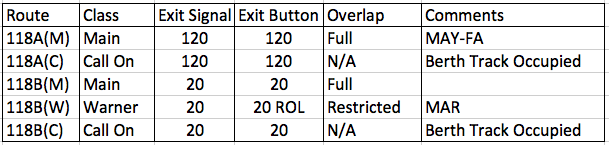 So 118 has a Warner Route available and to choose that route you need to press the ROL exit button on 20 rather than the normal exit button on 20 Notes:- MAR = Main Aspect Restricted from Red (In other words approach control from Red) MAY-FA = Main Aspect Restricted from Yellow with a Flashing Aspect Sequence. (You won't get a better aspect than a Yellow until the berth track circuit is occupied) Post has attachments. Log in to view them. Log in to reply The following users said thank you: maxand, John |
| Understanding warner routes better 25/04/2014 at 09:30 #59526 | |
|
maxand
1637 posts |
Thanks Firefly, you're right. I'll amend the text. What did you use to display the table in your previous post? Log in to reply |
| Understanding warner routes better 25/04/2014 at 09:33 #59527 | |
|
Firefly
521 posts |
Just typed it into Excel and took a screen shot!
Log in to reply |
| Understanding warner routes better 25/04/2014 at 09:34 #59528 | |
|
Steamer
4035 posts |
I can't help but feel that your explanation is more confusing than what's already on the Wiki. You've assumed everyone's made exactly the same mistake that you have, and have based your explanation around that. However, someone coming to it fresh might not have made that mistake, so the result is general confusion. You also seem to have forgotten to explicitly tell anyone how to actually select the reduced overlap. To be honest, the pictures you've chosen aren't the best example- an easier example would show a route set for a train to leave P2, with a warner route set for a train to arrive at P3. I'm struggling to think of a scenario which would require the movement illustrated. Might I suggest the following, based on your explanation above (I'd change pic 3 & 4 to show just show the overlap of signal 120, with no onward route set): Warner routes are used where the full overlap beyond a signal isn't available, and allows a reduced overlap to be called. To ensure the train is approaching at a slow speed (compensating for the risk added by having a reduced overlap), signal the warner route was set from will be held at red until the train reaches it. Pics 1 and 2 show signal 20's Full and Reduced overlap (OL and ROL) respectively, in cyan. The yellow exit triangle (Officially termed warner exit), is used to select the reduced overlap. The triangle is simply a control used by the signaller, and does not represent a physical signal. Pic 3 shows a route set to signal 120. Pic 4 shows 1C50 nearly stopped at signal 20. The warner route was selected for this train, so its overlap is reduced sufficiently to permit a route to be set from signal 118 to signal 120. As you can see, signal 120's overlap requires the same bit of track as signal 20's. The yellow exit triangle always points directly towards the signal to which it applies. "Don't stress/ relax/ let life roll off your backs./ Except for death and paying taxes/ everything in life.../ is only for now." (Avenue Q) Last edited: 25/04/2014 at 09:35 by Steamer Log in to reply |
| Understanding warner routes better 25/04/2014 at 09:40 #59529 | |
|
clive
2826 posts |
" said:Not so: the yellow exit triangle is placed wherever convenient. Adjacent to the signal is usually a good idea, and to the left or right of the signal usually has the available space, but none of these are requirements. Log in to reply |
| Understanding warner routes better 25/04/2014 at 09:46 #59530 | |
|
Peter Bennet
5437 posts |
" said:Infact somewhere I have an example of 3 exit buttons (shunt route as well - that calls the shunt aspect of the main signal) forget where at the moment.Perth. Peter I identify as half man half biscuit - crumbs! Log in to reply |
| Understanding warner routes better 25/04/2014 at 10:07 #59532 | |
|
Ron_J
335 posts |
Dundee too.
Log in to reply |
| Understanding warner routes better 25/04/2014 at 10:07 #59533 | |
|
Steamer
4035 posts |
" said:" said:"The yellow exit triangle generally points directly towards the signal to which it applies, or is immediately adjacent to it", perhaps?Not so: the yellow exit triangle is placed wherever convenient. Adjacent to the signal is usually a good idea, and to the left or right of the signal usually has the available space, but none of these are requirements. There's always going to be exceptions, I was merely offering that as an easier alternative to studying all the overlap markers in an attempt to work out which signal the exit button applies to. "Don't stress/ relax/ let life roll off your backs./ Except for death and paying taxes/ everything in life.../ is only for now." (Avenue Q) Log in to reply |
| Understanding warner routes better 25/04/2014 at 10:22 #59534 | |
|
Firefly
521 posts |
Not sure if we should talk about Phantom Overlaps (POL's) here or in another thread. The mods will decide. POL's do not have to be associated with points, they are simply there to avoid putting in a separate track circuit joint if the joint would serve no other purpose. Hopefully Peter will not mind me taking a couple of screen grabs from his Mossend photos (because they seem to have gone mad for POL's on that scheme.)  The one shown above will be there because 324 and 315 are not allowed to share the same overlap. (Yes shunt signal do have overlaps these days). So in this case 324 signal is likely to have a full 183m overlap (but it could be reduced due to lower line speed) and 315 signal is likely to have a 45m overlap. There is no operational advantage in providing a separate track circuit for each of those overlaps so only one track circuit is provided. A second example at Mossend is almost certainly there to avoid a set of points being in the overlap.  In this case the POL applies to the overlap of 343 signal. It will only be applicable when 131 points are laying reverse and 129 points are laying normal. By providing a POL the designer has avoided the need to include swinging overlap controls in 126 points which will save design and testing costs. If the interlocking is a relay interlocking it will also save installation and maintenance costs. FF Peter - Please delete this post if you'd rather I didn't use your photos. Post has attachments. Log in to view them. Last edited: 25/04/2014 at 10:23 by Firefly Log in to reply |
| Understanding warner routes better 25/04/2014 at 11:27 #59539 | |
|
Peter Bennet
5437 posts |
" said:Peter - Please delete this post if you'd rather I didn't use your photos.Fine, glad they are of use. Peter I identify as half man half biscuit - crumbs! Log in to reply |
| Understanding warner routes better 25/04/2014 at 11:29 #59540 | |
|
Peter Bennet
5437 posts |
" said:Dundee too.I was trying to find you Perth photos on your site earlier but failed, have you a link? Mind you Perth panel is a bit unusual in operation. Peter I identify as half man half biscuit - crumbs! Last edited: 25/04/2014 at 11:32 by Peter Bennet Log in to reply |
| Understanding warner routes better 25/04/2014 at 12:14 #59545 | |
|
jc92
3745 posts |
A question for the learned. Do ROL routes only apply when all trains involved are non passenger, or can they be used for passenger trains? Im sure I remember Carlisle PSBs SBSIs showings its ROLs are freight only.
"We don't stop camborne wednesdays" Log in to reply |
| Understanding warner routes better 25/04/2014 at 12:18 #59547 | |
|
Ron_J
335 posts |
Unfortunately I was asked to take down my signalbox photos by the people who pay my mortgage. Hopefully they'll allow them to return once it's decided there's nothing to get upset about. Anyway, Mossend is an SSI (commissioned in 2003 I think) but the signalling arrangements in the area will be altered under the Motherwell North resignalling and a related scheme to increase yard capacity. The original SSI wasn't going to be touched but the scope has now changed for the area to be put onto a new CBI. There are many odd things at Mossend and I have sat through quite a few boring meetings about those POLs! Log in to reply |
| Understanding warner routes better 25/04/2014 at 12:22 #59548 | |
|
Ron_J
335 posts |
" said:A question for the learned. Do ROL routes only apply when all trains involved are non passenger, or can they be used for passenger trains? Im sure I remember Carlisle PSBs SBSIs showings its ROLs are freight only. It depends on the box special instructions. I can think of warner routes which are for use by classes 3 to 0 only, others for classes 1, 2 and 5 only and still others which are unrestricted in their use. I think it really depends on when the particular signalling scheme was commissioned. The use of ROLs in schemes today is subject to all sorts of risk assessments and justification. Log in to reply |
| Understanding warner routes better 25/04/2014 at 14:58 #59554 | |
|
GeoffM
6424 posts |
" said:" said:Actually the design guides for Westcad and IECC do indicate a strong desire for the yellow triangle pointing to the signal base. Yes there are exceptions though rather rare IRL. In fact the only exception I can recall is a triangle placed before a station platform (signal - platform - triangle): I guess the alternative would have looked worse.Not so: the yellow exit triangle is placed wherever convenient. Adjacent to the signal is usually a good idea, and to the left or right of the signal usually has the available space, but none of these are requirements. SimSig Boss Log in to reply |
| Understanding warner routes better 25/04/2014 at 18:55 #59565 | |
|
Hooverman
306 posts |
" said:Not sure if we should talk about Phantom Overlaps (POL's) here or in another thread.Until the signalling at West Croydon was altered for the East London Line we had a PROL on the up Wallington line just shy of the single slip for the bay platform. Log in to reply The following user said thank you: Firefly |
| Understanding warner routes better 25/04/2014 at 20:11 #59566 | |
|
clive
2826 posts |
" said:Quote:I've just looked in a recent Yellow Peril where I *know* there are warner routes, and they're not mentioned at all. The diagram of the layout doesn't show overlaps either.Are drivers told where warner routes are provided? Or do they just think the signaller's slow getting the signal off?I believe they will be told in the Notification of Signalling Alteration document (The Yellow Peril), although how much emphasis is placed on them I don't know. Log in to reply The following user said thank you: Firefly |
| Understanding warner routes better 25/04/2014 at 20:43 #59567 | |
|
Peter Bennet
5437 posts |
" said:Dundee too.Which signals? I can't see any "triple exit" routes on the photos. Peter I identify as half man half biscuit - crumbs! Log in to reply |
| Understanding warner routes better 25/04/2014 at 22:11 #59572 | |
|
Firefly
521 posts |
Quote:I've just looked in a recent Yellow Peril where I *know* there are warner routes, and they're not mentioned at all. The diagram of the layout doesn't show overlaps either.That answers that one then. It makes sense, drivers have no need to know there's a warner route. Log in to reply |
| Understanding warner routes better 26/04/2014 at 13:34 #59597 | |
|
maxand
1637 posts |
OK, I've reworked my original diagrams thanks to your feedback. (The original description is fine, though screenshots always help) Quote: When a full overlap is not available beyond the exit signal of a route, there may be a facility for calling a warner route. To the driver this appears as a red signal which changes to a yellow at the time he stops in front of the signal. It means that only a reduced overlap, or no overlap at all, is available and so he must approach the next signal with extra caution. For some routes a warner route is selected automatically according to circumstances; for others a separate button will be provided in the form of a yellow triangle. In the latter case routesetting is the same as for a main route except that the yellow triangle must be clicked on for the exit rather than the signal itself.  (1)  (2)  (3)  (4)  (5)  (6) In Pic 1 we see a normal route set from S118 to S20, displaying full overlap. Note that the junction beyond S20 is shared by routes passing through platforms 2 and 3, also that S118 has a yellow aspect. In Pic 2 the signaller has instead set a warner (reduced overlap or ROL) route through P3 by clicking the yellow triangle (warner exit) instead of S20. The overlap is now reduced. Note that the yellow triangle is simply another control button on the signaller's screen and does not refer to a separate physical signal. All that the driver sees as he approaches is S20. Note that S118 has now changed to red as the warner route is approach-controlled, forcing approaching drivers to stop before proceeding. In Pic 3 a route has been set for 1C91 from S118 to S120. Note that S118 is yellow, a caution to slow down when approaching a station. In Pic 4 1C91 is waiting at P2 and 1C50 is about to enter a warner route starting at S118. In Pic 5 1C50 is very close to signal 118, which now changes to a yellow aspect. In Pic 6 1C50's reduced overlap allows 1C91 to depart without delay. Last edited: 26/04/2014 at 14:09 by maxand Log in to reply The following user said thank you: Steamer |
| Understanding warner routes better 26/04/2014 at 14:08 #59598 | |
|
Late Turn
699 posts |
Perhaps being pedantic, but there's no requirement for the train to be at a stand before the signal clears to a yellow (the interlocking can't prove that it's at a stand anyway!), but the release will be timed to ensure that it'll be nearly at a stand.
Log in to reply |
| Understanding warner routes better 26/04/2014 at 14:46 #59599 | |
|
Firefly
521 posts |
Quote:To the driver this appears as a red signal which changes to a yellow at the time he stops in front of the signal. Quote: forcing approaching drivers to stop before proceeding.We have no way off knowing if a train has stopped. All we do is run a timer when the track circuit approaching the signal goes occupied. I would say: To the driver this appears as a red signal which changes to a yellow as the train draws up to the signal. forcing approaching drivers to slow before proceeding and thus reducing the risk and consequence of a SPAD on 20 signal. Quote: In Pic 3 a route has been set for 1C91 from S118 to S120. Note that S118 is yellow, a caution to slow down when approaching a station.It's yellow because the signal is approach controlled from yellow and has flashing aspects in rear. MAY-FA It will change to green as the train approaches it because 120 signal is showing green. Log in to reply The following user said thank you: maxand |
| Understanding warner routes better 27/04/2014 at 11:06 #59611 | |
|
sloppyjag
481 posts |
Had a quick re-read of the thread but I don't think it's been mentioned that reduced overlap/warner routes exist without yellow warner exit buttons. Birmingham International platforms 1 and 2 on the New Street is an example and Weston-Super-Mare and Clifton Down on Bristol also come to mind. There are more than likely others.
Planotransitophobic! Log in to reply |
| Understanding warner routes better 27/04/2014 at 12:02 #59612 | |
|
maxand
1637 posts |
It does say in the Wiki: Quote: For some routes a warner route is selected automatically according to circumstances; for others a separate button will be provided in the form of a yellow triangle.The former category would seem to fit your description. Last edited: 27/04/2014 at 12:03 by maxand Log in to reply |