Page 1 of 1
| Timetable Editor issues 30/06/2014 at 01:03 #62281 | |
|
CTCThiago
232 posts |
Hello All, I'm developing my TT for KGX, and have found some issues on Timetable editor: 1. Delay (mins, negative means early) (Train Details "Tab" - Incident Control Panel "Section") 1.1. I have a train to come out of the Hornsey EMUD 05:55, but i need this train to be early by 2 minutes, then i put "-2" on the box, validate, ok, save and restart SimSig to check if it is working, and it is not working, the box reset to "0", when i check the Editor. 2. Dwell Times (Train Types - Dwell Tab) 2.1. Terminate forward dwell is not working at all, i've tested with many trains and no progress... If someone experienced this situation, and if want to discuss, please reply. (I don't know if it is happening only in KGX, or others sims too). Geoff and Staff, is it possible to check and fix to the next SimSig loader version? Regards, Thiago. Log in to reply |
| Timetable Editor issues 30/06/2014 at 08:51 #62296 | |
|
Steamer
4035 posts |
" said:Hello All,Correct behaviour. The box is used so that you can alter delays/loss of power in the middle of a game, and the value in the box is randomised when you start an new game. The severity of the delay depends on the difficulty settings. If you want it to enter at 05:53, just put that value in the entry time box. "Don't stress/ relax/ let life roll off your backs./ Except for death and paying taxes/ everything in life.../ is only for now." (Avenue Q) Log in to reply |
| Timetable Editor issues 30/06/2014 at 10:18 #62301 | |
|
CTCThiago
232 posts |
Thanks for clarify Rick, I'm just trying to represent this situation: Real Life 2K98 (Trains depart early of the timetable): 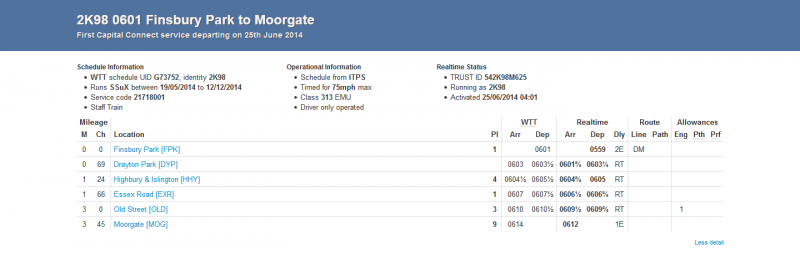 Just an example. But thanks anyway for the answer. :) Cheers, Thiago. Post has attachments. Log in to view them. Log in to reply |
| Timetable Editor issues 30/06/2014 at 11:52 #62308 | |
|
dwelham313
139 posts |
That train is a staff train to get the platform staff onto the stations before the start of service, so I would suggest ticking 'set down only'.
Log in to reply The following user said thank you: CTCThiago |