Page 1 of 1
| Convdata, Notepad++ and WTTs 12/09/2014 at 12:37 #64535 | |
|
Gwasanaethau
511 posts |
Hi all, I know the old timetable format is rapidly becoming obsolete with all the old sims being updated to the XML timetable format, but for anybody out there is still using convdata and Notepad++ to create/tweak any timetables for older sims I have created a small XML file that will show some basic syntax highlighting in Notepad++ when editing timetables. To use: 1. Download the attached file, 2. Open Notepad++, 3. Click Language from the menu bar, 4. Click Define your language…, 5. Click Import, 6. Navigate to the file you downloaded and click OK. Now, whenever you are editing a WTT using convdata, just go to Language > SimSig WTT in Notepad++ and you should get some syntax highlighting. If you save your text files as .wtx extensions, Notepad++ should automatically apply the highlighting. Enjoy and hope this helps! Post has attachments. Log in to view them. Log in to reply |
| Convdata, Notepad++ and WTTs 12/09/2014 at 17:48 #64541 | |
|
GW43125
495 posts |
" said:Hi all,Would it be possible for anyone to explain the text in this XML document to assist us in creating timetables? Thanks, Jamie. Log in to reply |
| Convdata, Notepad++ and WTTs 13/09/2014 at 13:37 #64551 | |
|
Gwasanaethau
511 posts |
The XML document was generated by Notepad++, so it is not really all that 'human-readable'. Essentially it is a list of instructions that converts something like this: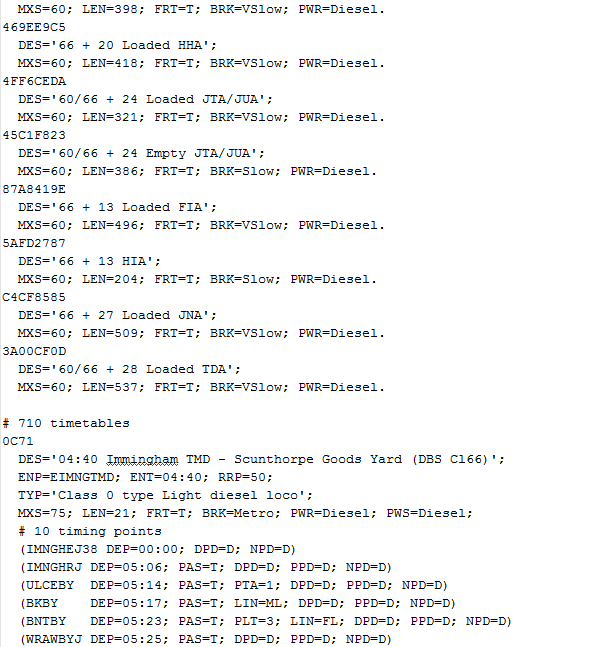 into something like this: 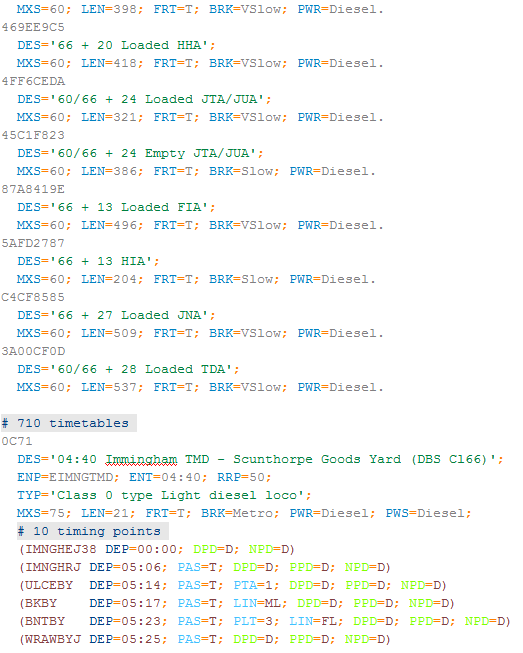 If you really need me to go through it and attempt to pick out each part of the XML file I can try, but it is not that straight forward. If you want to edit it to suit your own preferences it is probably easier to manipulate the file using the editor in Notepad++ (Language > Define your language… and then select SimSig WTT from the drop-down list at the top). Post has attachments. Log in to view them. Log in to reply |
| Convdata, Notepad++ and WTTs 13/09/2014 at 16:13 #64552 | |
|
Danny252
1461 posts |
" said:If you really need me to go through it and attempt to pick out each part of the XML file I can try, but it is not that straight forward.And I would expect that the creators of Notepad++ have already documented the format themselves, assuming they want people to edit it by hand. Last edited: 13/09/2014 at 16:14 by Danny252 Log in to reply The following user said thank you: Gwasanaethau |
| Convdata, Notepad++ and WTTs 13/09/2014 at 17:19 #64553 | |
|
clive
2826 posts |
" said:I think you've misunderstood its purpose. You don't have to look at it - all it does is colours the various bits of your timetable when you're editing it to make it easier to read. Log in to reply The following user said thank you: Gwasanaethau |