Page 1 of 1
| Payware on two machines 27/11/2014 at 21:09 #65829 | |
|
francisoldfield
72 posts |
Hi I have two computers within my house and was wondering if I can have my licences on both rather than one at a time. I did think that I could just move the licence from one to the other depending which computer I fancied playing on, but the box that allows me to remove licence from a machine cannot be clicked in the licence manager?> Many thanks Francis Log in to reply |
| Payware on two machines 27/11/2014 at 21:24 #65831 | |
|
Steamer
4035 posts |
It isn't possible to have an active License on more than one machine. Quote: the box that allows me to remove licence from a machine cannot be clicked in the licence manager?>Which machine are you attempting to de-allocate the license from? You can only de-allocate a license from a machine if the license is allocated to that machine. If the license is allocated to Computer A, you can't remove it from A by opening the license manager on computer B. You have to remove it from A by running the license manager on computer A, then opening the license manager on computer B and allocating it to B. Hope this makes sense! "Don't stress/ relax/ let life roll off your backs./ Except for death and paying taxes/ everything in life.../ is only for now." (Avenue Q) Log in to reply |
| Payware on two machines 27/11/2014 at 21:29 #65832 | |
|
francisoldfield
72 posts |
yeah that is exactly what I am trying to do but no luck. the button is greyed out on both machines! francis Log in to reply |
| Payware on two machines 27/11/2014 at 21:33 #65833 | |
|
Steamer
4035 posts |
Could you post a screenshot?
"Don't stress/ relax/ let life roll off your backs./ Except for death and paying taxes/ everything in life.../ is only for now." (Avenue Q) Log in to reply |
| Payware on two machines 27/11/2014 at 22:32 #65837 | |
|
Hpotter
205 posts |
License release has been performed.
Log in to reply |
| Payware on two machines 29/11/2014 at 11:04 #65869 | |
|
francisoldfield
72 posts |
Thanks for that. It was the only way I could think of doing it. But the question remains, can I move the licences from one machine to the other. Sounds like a waste of time, but I have a laptop which I play on when I am travelling and out and about, and my computer at home has the nice large screen for when I am at home... I have uploaded a screen shot below taken from my laptop. I was hoping that when I want to play on the computer I could click the sim and then the button in red. Go upstairs and click the same sim and then green circled button... as you can see they are both greyed out and the only way I could do it was to click release licence but I cannot do that every time I change computer. 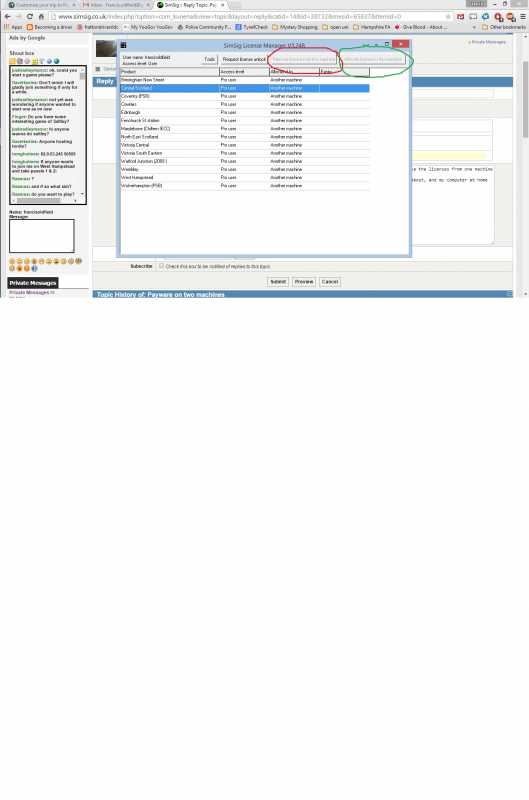
Post has attachments. Log in to view them. Log in to reply |
| Payware on two machines 29/11/2014 at 11:13 #65870 | |
|
Peter Bennet
5437 posts |
Can't actually read the text but have you tried "tools">"refresh", or reinstalling the license manager? What you think you should be able to do is correct. Peter I identify as half man half biscuit - crumbs! Last edited: 29/11/2014 at 11:15 by Peter Bennet Log in to reply |
| Payware on two machines 29/11/2014 at 18:29 #65886 | |
|
GeoffM
6424 posts |
" said:Thanks for that. It was the only way I could think of doing it. But the question remains, can I move the licences from one machine to the other.Hard to read that screenshot but it looks like all your licenses say "Allocated to / another machine". Go to that other machine and you will be able to unlock each license. The request unlock is for situations where you no longer have access to that machine, such as a hard drive failure. You can use it if you simply forgot but it may take anything from a few minutes to a day or two to take effect. SimSig Boss Log in to reply |
| Payware on two machines 29/11/2014 at 19:51 #65890 | |
|
sloppyjag
481 posts |
I used to use a PC and a laptop to run sims and got into the habit of keeping licenses unallocated. I would then allocate the license to the PC or laptop when I was using one of the payware sims then deallocating the license at the end of the session. The only problem I ever had was a rare internet outage which prevented the license manager from accessing the internet - I got round this by connecting my PC to my iPhone to get a connection. Planotransitophobic! Log in to reply |
| Payware on two machines 29/11/2014 at 23:41 #65897 | |
|
francisoldfield
72 posts |
OK it gets more interesting... all my licences say that they are allocated to another machine. well there not. They are on this machine (my laptop) and when I open any of the sims they run fine as if they are licensed. In fact the only one that should be allocated to another machine is Birmingham New St which I requested unlocked and allocated last night to the computer upstairs. Any ideas on this one? francis Log in to reply |
| Payware on two machines 30/11/2014 at 07:18 #65898 | |
|
Peter Bennet
5437 posts |
Is Birmingham able to be moved around between computers and work OK? Peer I identify as half man half biscuit - crumbs! Log in to reply |
| Payware on two machines 01/12/2014 at 22:14 #65932 | |
|
francisoldfield
72 posts |
not any more. I had it unlocked and it could then be moved around but I have since reinstalled licence manager and now it is the same as the other sims and cannot be moved around!
Log in to reply |
| Payware on two machines 02/12/2014 at 14:39 #65990 | |
|
Lardybiker
771 posts |
Are you using the latest version of license manager? Two questions...kinda related 1) When you install license manager, did you download it first or used one you got already? 2) Having installed it, did you do a "check for updates" in the loader to make sure you are up to date? Log in to reply |
| Payware on two machines 02/12/2014 at 23:15 #66049 | |
|
francisoldfield
72 posts |
when i first realised i had this problem, I reinstalled Simsig master files on both computers. I know have version 3.248 I have checked for updates and have everything up to date. still have the same problem? many thanks Francis Log in to reply |
| Payware on two machines 03/12/2014 at 00:00 #66050 | |
|
GeoffM
6424 posts |
As of today you should be on 4.3 of the Loader (bottom left corner of the first screen when you start).
SimSig Boss Log in to reply |
| Payware on two machines 03/12/2014 at 12:13 #66072 | |
|
francisoldfield
72 posts |
Yes I am...
Log in to reply |
| Payware on two machines 04/12/2014 at 17:17 #66125 | |
|
francisoldfield
72 posts |
also to add, i have just bought the fantastic Wimbledon and Feltham. These licences I CAN move as I should be able...
Log in to reply |
| Payware on two machines 04/12/2014 at 17:23 #66129 | |
|
GeoffM
6424 posts |
" said:also to add, i have just bought the fantastic Wimbledon and Feltham. These licences I CAN move as I should be able...Ah, in that case can you close any instances of SimSig, go into your Public Documents/SimSig folder and delete common.cfg? Don't worry, the "master" is kept on the SimSig server. Then run License Manager again and it should re-download the licenses. If that doesn't work, can you try a "request license unlock" on the errant licenses please? SimSig Boss Log in to reply The following user said thank you: francisoldfield |
| Payware on two machines 08/12/2014 at 17:04 #66353 | |
|
francisoldfield
72 posts |
that worked for once pc but not the other. I found the common.cfg and deleted it and then re-ran licence manager and it stayed the same now showing all simulations to be licenced to another machine. I will request the unlocks - there will be quite a few!
Log in to reply |
| Payware on two machines 08/12/2014 at 17:13 #66356 | |
|
Hpotter
205 posts |
All done for you from the request(s) :whistle:
Log in to reply |
| Payware on two machines 08/12/2014 at 18:02 #66359 | |
|
Lardybiker
771 posts |
Just out of interest, when you applied Geoff's fix to the first machine, what state were the licenses in? Did you then do anything on the first machine to change those initial states before you tried the fix on the second machine? Log in to reply |