Page 1 of 1
| Loader keeps freezing?! 08/04/2017 at 19:16 #94389 | |
|
Trainfan344
262 posts |
I'm having an issue recently where no matter what sim I'm playing after a few minutes of playing the sim will randomly freeze and won't unfreeze, leaving me with no option but to quit the game and lose my progress in a sim.
Log in to reply |
| Loader keeps freezing?! 08/04/2017 at 19:34 #94390 | |
|
MarkC
1117 posts |
Trainfan344 in post 94389 said:I'm having an issue recently where no matter what sim I'm playing after a few minutes of playing the sim will randomly freeze and won't unfreeze, leaving me with no option but to quit the game and lose my progress in a sim.Can you say what sims this has happened with, and if possible describe any specific actions you took in the sim(s) before it crashed. And what version of the loader are you using. This will enable those who can help diagnose the problem. Boldly going forward 'cause we can't find reverse. Boldly going forward, still can't find reverse. Boldly going forward, and things are getting worse!. Log in to reply |
| Loader keeps freezing?! 08/04/2017 at 20:20 #94391 | |
|
Trainfan344
262 posts |
I had it on Wolverhampton, originally after 28 minutes of an hour, where saves are made every 30 minutes, then every time I try to run New Street, I can't get more than 25 minutes in without it freezing, increased frequency to every 15 minutes and it still froze. Tried Kings Cross and it froze after 8 minutes. Loader version 4.5.15
Log in to reply |
| Loader keeps freezing?! 08/04/2017 at 22:49 #94392 | |
|
headshot119
4871 posts |
Check your graphics drivers are up to date. Do you physically click and drag the scroll bar to move around the simulations?
"Passengers for New Lane, should be seated in the rear coach of the train " - Opinions are my own and not those of my employer Log in to reply |
| Loader keeps freezing?! 09/04/2017 at 20:16 #94407 | |
|
Trainfan344
262 posts |
Done some more investigations, if I just use the mouse wheel or drag and pull the slider then it's fine, however, if I try to click one point on the bar to move it to that point then the game freezes and I have no option but to exit.
Log in to reply |
| Loader keeps freezing?! 09/04/2017 at 21:47 #94410 | |
|
Jan
925 posts |
I dimly remembered that somebody had reported something like this (scrollbars causing Simsig to stop responding) already some time ago. After searching a bit, my memory seems to be correct, as there was an issue (#14470) filed about it - but the investigation didn't seem to have gone much further at that time, as apparently it's reproducible on some computers only.
Two million people attempt to use Birmingham's magnificent rail network every year, with just over a million of them managing to get further than Smethwick. Log in to reply The following user said thank you: Trainfan344 |
| Loader keeps freezing?! 09/04/2017 at 22:41 #94412 | |
|
Trainfan344
262 posts |
I am using a Fujitsu Lifebook A Series Laptop if it helps!
Log in to reply |
| Loader keeps freezing?! 09/04/2017 at 23:33 #94413 | |
|
headshot119
4871 posts |
Trainfan344 in post 94412 said:I am using a Fujitsu Lifebook A Series Laptop if it helps!Could do with the full specs of the machine, and graphics driver version. "Passengers for New Lane, should be seated in the rear coach of the train " - Opinions are my own and not those of my employer Log in to reply |
| Loader keeps freezing?! 10/04/2017 at 00:47 #94415 | |
|
belly buster
369 posts |
Jan in post 94410 said:I dimly remembered that somebody had reported something like this (scrollbars causing Simsig to stop responding) already some time ago. After searching a bit, my memory seems to be correct, as there was an issue (#14470) filed about it - but the investigation didn't seem to have gone much further at that time, as apparently it's reproducible on some computers only.Might be this thread which I started. Pleased to say no recurrence myself for many months, but it is frustrating when it happens. https://www.SimSig.co.uk/Forum/ThreadView/38595?postId=65131 Log in to reply |
| Loader keeps freezing?! 10/04/2017 at 10:42 #94417 | |
|
Splodge
730 posts |
I have encountered similar problems in the past on a previous PC which I have since upgraded. Memory was suggested as the issue though the previous PC wasn't exactly short of RAM.
There's the right way, the wrong way and the railway. Log in to reply |
| Loader keeps freezing?! 10/04/2017 at 17:30 #94420 | |
|
GeoffM
6424 posts |
headshot119 in post 94413 said:Trainfan344 in post 94412 said:Splodge in post 94417 said:I am using a Fujitsu Lifebook A Series Laptop if it helps!Could do with the full specs of the machine, and graphics driver version. I have encountered similar problems in the past on a previous PC which I have since upgraded. Memory was suggested as the issue though the previous PC wasn't exactly short of RAM.Perhaps look in Task Manager to see if memory usage is high. You could also see if, for example, Aston or Coventry don't have issues while something like Tyneside, Victoria SE, or Marylebone do. SimSig Boss Log in to reply |
| Loader keeps freezing?! 11/04/2017 at 21:03 #94442 | |
|
Trainfan344
262 posts |
http://prntscr.com/ev9l8u http://prntscr.com/ev9pai Log in to reply |
| Loader keeps freezing?! 11/04/2017 at 21:10 #94443 | |
|
Trainfan344
262 posts |
Seems to have stopped being a problem today after installing the latest update! Will keep you updated if it happens again.
Log in to reply |
| Loader keeps freezing?! 12/04/2017 at 00:25 #94449 | |
|
GeoffM
6424 posts |
Trainfan344 in post 94443 said:Seems to have stopped being a problem today after installing the latest update! Will keep you updated if it happens again.What did you update - the graphics drivers or SimSig? If the latter than I highly doubt that had anything to do with it, as that logic hasn't changed in years. SimSig Boss Log in to reply |
| Loader keeps freezing?! 12/04/2017 at 08:48 #94451 | |
|
Trainfan344
262 posts |
Just updated SimSig.
Log in to reply |
| Loader keeps freezing?! 25/06/2018 at 22:53 #109943 | |
|
9pN1SEAp
1244 posts |
This happens to me all the time - in fact, it seems to have got worse. It also happens in non-loader sims as well, whenever I click in the scroll bar area and it's 100% reproducible on my machine at least. If you tell me what you might want to know specifically about this machine I'd be glad to help track down this issue once and for all. I'm on Windows 10 with plenty of RAM, and display driver as attached. Other scroll bars e.g. Chrome don't do this. One thing I've noticed on some of the smaller panels is that the viewport created has a lot of black space created below it (on my large monitor), and that space is non-functional (you can't even put a sticky in it). And this led me to wonder if the display window as created initally wasn't taller than the underlying paint area whether this would fix the issue. Edit: it doesn't help, tried on lower resolution with scrolls right & bottom, still crashed. 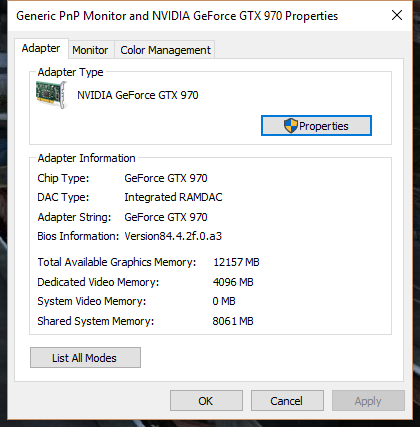
Post has attachments. Log in to view them. Jamie S (JAMS) Last edited: 26/06/2018 at 00:07 by 9pN1SEAp Reason: None given Log in to reply |
| Loader keeps freezing?! 26/06/2018 at 22:41 #109955 | |
|
BarryM
2158 posts |
9pN1SEAp in post 109943 said:This happens to me all the time - in fact, it seems to have got worse.Have you tried reloading Simsig from scratch? Barry Barry, Sydney, New South Wales, Australia Log in to reply |
| Loader keeps freezing?! 01/07/2018 at 17:59 #110000 | |
|
Chromatix
190 posts |
I'm reasonably sure this will turn out to be a graphics driver bug. Windows is full of obsolescent graphics APIs which don't see a whole lot of use these days - and which are therefore little tested - but which some applications keep on using because they always have. ISTR there might have been an interaction with multi-monitor setups. Is that the case here? Log in to reply |
| Loader keeps freezing?! 01/07/2018 at 20:47 #110005 | |
|
9pN1SEAp
1244 posts |
Hi, Only one monitor here. From the limited amount I could get from debugging, the last call to GDI at the time of freezing when fast-scrolling was PatBlt. This was the one and only call to PatBlt (as opposed to PolyPatBlt). I note in https://docs.microsoft.com/en-us/windows/desktop/api/wingdi/nf-wingdi-patblt that "Not all devices support the PatBlt function. For more information, see the description of the RC_BITBLT capability in the GetDeviceCaps function." I haven't yet created a test for my machine to see if this call is unsupported for my driver, will do that soon. Thanks Jamie Jamie S (JAMS) Log in to reply |
| Loader keeps freezing?! 01/07/2018 at 23:12 #110006 | |
|
9pN1SEAp
1244 posts |
So I ran GetDeviceCaps(hScreen,RC_BITBLT), and computer said NO. Call isn't supported and quite possibly the cause of the crashes.
Jamie S (JAMS) Log in to reply The following user said thank you: Sacro |
| Loader keeps freezing?! 02/07/2018 at 19:57 #110030 | |
|
GeoffM
6424 posts |
Thanks for that - that's the most useful feedback I've had on the issue. However, that specific call is not SimSig core code so it must be within the Borland DLLs or even Windows, so I'm not sure how to get around that one. Also odd is that you only have it when performing certain actions, not all the time.
SimSig Boss Log in to reply |
| Loader keeps freezing?! 03/07/2018 at 01:41 #110034 | |
|
BarryM
2158 posts |
Would Windows 10 "cleanmgr" be of any help for you? Type it in the Search box. Barry Barry, Sydney, New South Wales, Australia Last edited: 03/07/2018 at 01:43 by BarryM Reason: None given Log in to reply |
| Loader keeps freezing?! 03/07/2018 at 09:13 #110036 | |
|
Jan
925 posts |
9pN1SEAp in post 110006 said:So I ran GetDeviceCaps(hScreen,RC_BITBLT), and computer said NO. Are you sure that's the proper way to check that? Some cursory googling suggests that you should rather use "GetDeviceCaps(hScreen, RASTERCAPS) & RC_BITBLT". Plus while a buggy implementation could always be possible, a display device outright claiming not to support RC_BITBLT would seem rather unusual and might not even be possible. I think that "Not all devices support the PatBlt function" might have been written with mainly some kinds of printers in mind, especially plotters which would only support vector graphics for example. Two million people attempt to use Birmingham's magnificent rail network every year, with just over a million of them managing to get further than Smethwick. Last edited: 03/07/2018 at 09:13 by Jan Reason: None given Log in to reply |