Page 1 of 1
| Help with update 24/12/2017 at 10:40 #104404 | |
|
Jamesh1492
23 posts |
Hello trying to do an update this morning and I'm getting a error message come up, I have tried to reinstall SimSig with no luck. is there any advice or help out there? Screenshot of error is attached. James 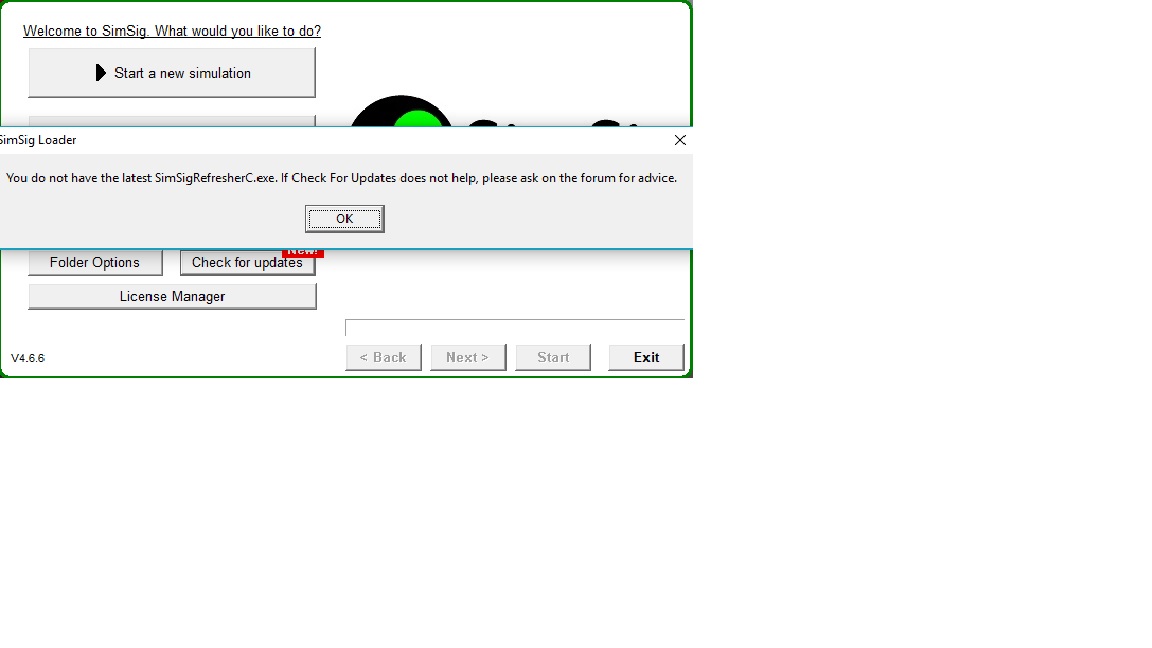 Post has attachments. Log in to view them. Log in to reply |
| Help with update 24/12/2017 at 19:48 #104446 | |
|
Jamesh1492
23 posts |
Any suggestions at all??
Log in to reply |
| Help with update 24/12/2017 at 19:55 #104447 | |
|
Phil-jmw
677 posts |
Maybe try downloading and reinstalling the system files and then check for updates.
Last edited: 24/12/2017 at 19:55 by Phil-jmw Reason: None given Log in to reply |
| Help with update 24/12/2017 at 20:13 #104448 | |
|
Jamesh1492
23 posts |
Yeah I've tried that with no luck 
Log in to reply |
| Help with update 24/12/2017 at 21:17 #104449 | |
|
JamesN
1626 posts |
Jamesh1492 in post 104448 said:Yeah I've tried that with no luck :(Have you moved any files from their default installation locations; and if so what and where? Log in to reply |
| Help with update 25/12/2017 at 18:30 #104483 | |
|
Jamesh1492
23 posts |
Nope I just installed everything on new pc, got licenses unlocked, then Newport was realised and went to carry out the update to install Newport and get this error, it’s really confusing me.
Log in to reply |
| Help with update 25/12/2017 at 19:25 #104491 | |
|
JamesN
1626 posts |
Jamesh1492 in post 104483 said:Nope I just installed everything on new pc, got licenses unlocked, then Newport was realised and went to carry out the update to install Newport and get this error, it’s really confusing me.The error means it’s not finding the updater program where it’s expecting it - it should be in the same folder as the SimSig loader exe. Puzzling that you’ve managed to update Loader to 4/6/6 but since then it’s gone walkies. Did you install the files properly (ie with the installer) or just copy over? If the latter are you sure you copied correctly? Last edited: 25/12/2017 at 19:26 by JamesN Reason: None given Log in to reply |