Page 1 of 1
| Where are timetable notes visible to the user? 17/02/2018 at 18:34 #105966 | |
|
Danny252
1461 posts |
In the "Misc" tab of the Timetable Editor screen, it is possible to add notes to a specific train (along with origin, destination, operator, etc.), presumably to assist the signaller. However, I've yet to work out where those notes are actually visible without delving into the TT Editor. There is no column for them in the F2 window, and the "Show Timetable" windows doesn't quote them either. I've not found any relevant-looking option in the Options window to enable them. Does the Timetable creator need to modify the auto-generated Train Description to display them? If so, no variable name for Notes is is listed in the manual, and it is neither $note or $notes. Last edited: 17/02/2018 at 18:35 by Danny252 Reason: None given Log in to reply |
| Where are timetable notes visible to the user? 17/02/2018 at 18:51 #105967 | |
|
MarkC
1117 posts |
Danny252 in post 105966 said:In the "Misc" tab of the Timetable Editor screen, it is possible to add notes to a specific train (along with origin, destination, operator, etc.), presumably to assist the signaller.Notes will only show if the timetable for a train has any notes, in the simplfier they will show far any train that has them (see notes.png), and if you click the TD to show the timetable if there are any notes for that timetable then you cllick on notes and a pop-up, pops up with any notes (see notes2.png). 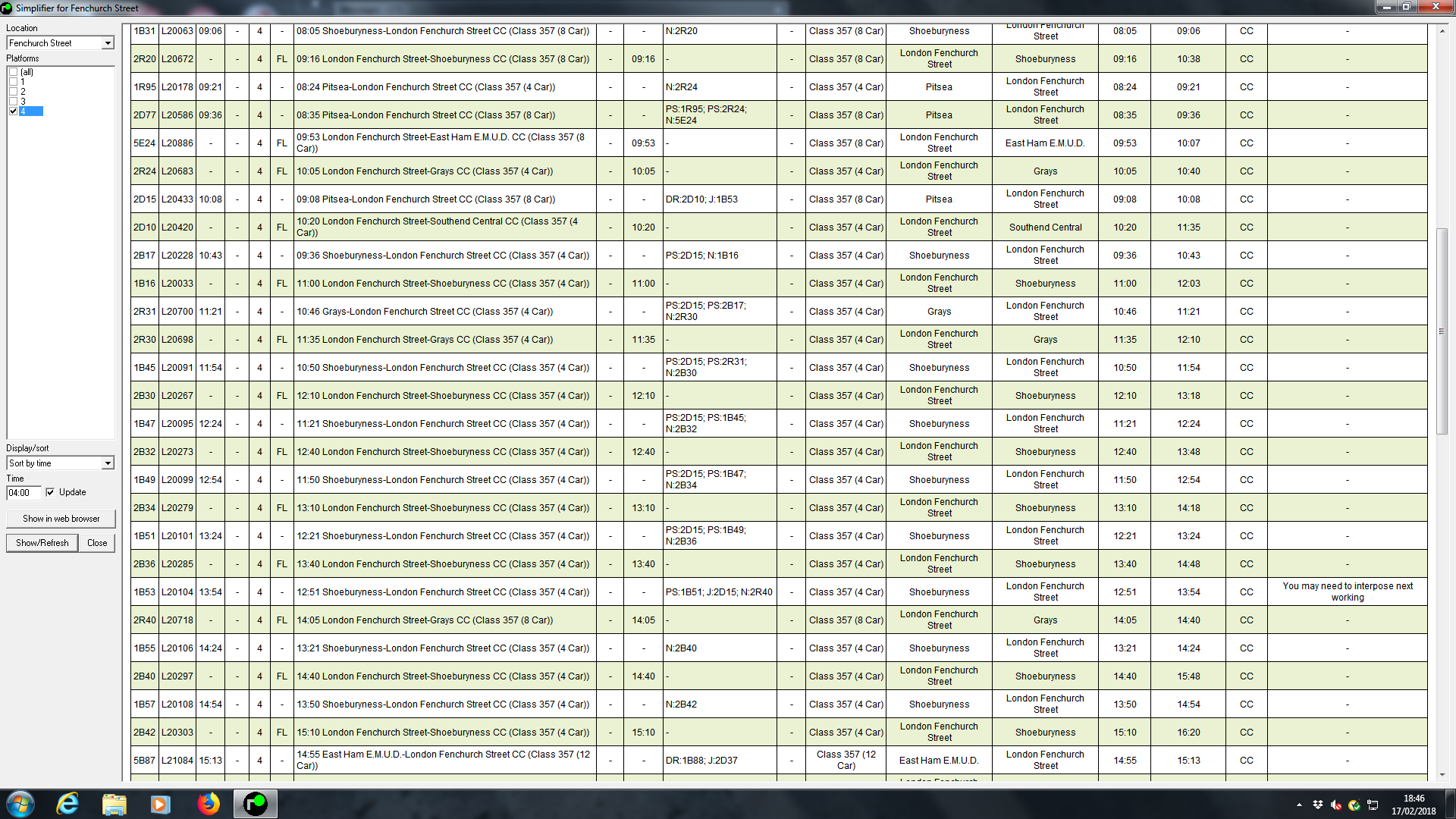 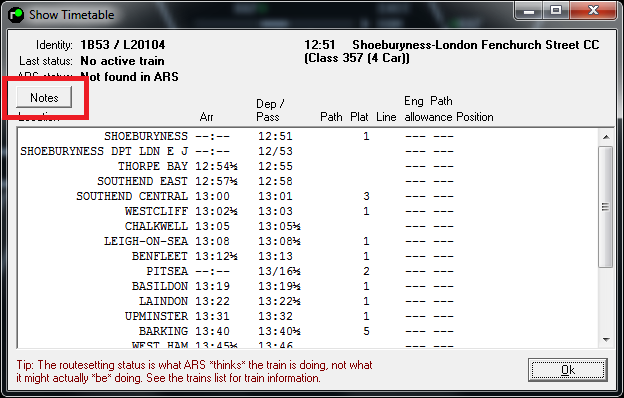
Post has attachments. Log in to view them. Boldly going forward 'cause we can't find reverse. Boldly going forward, still can't find reverse. Boldly going forward, and things are getting worse!. Last edited: 17/02/2018 at 18:52 by MarkC Reason: None given Log in to reply |
| Where are timetable notes visible to the user? 17/02/2018 at 21:56 #105971 | |
|
Danny252
1461 posts |
Aha, selective blindness appears to have struck again! Mind, would it not be possible to fit all but the longest of notes on the Show Timetable screen?
Log in to reply |
| Where are timetable notes visible to the user? 02/09/2018 at 00:24 #111763 | |
|
BarryM
2158 posts |
Referring to MarkC's post above, I am unable to create his illustration or in other sims that I randomly selected excepting Clive's Royston. Is the "notes" a Developers option? Following on from the number of queries from Strathfield's forum members relating to whether a train was empty or a passenger type, I wanted to use "notes" in Strathfield's timetables to indicate a trains Class of Service (COS). Clicking on a trains headcode brings ups its timetable and clicking on Notes displays its COS. Barry Barry, Sydney, New South Wales, Australia Log in to reply |
| Where are timetable notes visible to the user? 02/09/2018 at 10:15 #111773 | |
|
headshot119
4871 posts |
Barry, please read Marks reply above. For notes button to work the train must have been given notes in its timetable. As for not showing in the simplifier it is possible you've edited your simplfier.css file and removed the column. "Passengers for New Lane, should be seated in the rear coach of the train " - Opinions are my own and not those of my employer Log in to reply |
| Where are timetable notes visible to the user? 02/09/2018 at 11:54 #111776 | |
|
BarryM
2158 posts |
headshot119 in post 111773 said:Barry, please read Marks reply above. For notes button to work the train must have been given notes in its timetable. Karl, Obviously you miss understood my query. I have read Mark's reply. I have done exactly as Mark has done. I have put notes in a trains timetable. I have not altered my simplifier. The notes column is where it should be, but no entry is displayed. Clicking on the trains Id, the "notes" button is NOT highlighted. However, I selected a train in Royston's current timetable, edited "notes", clicked on the train's Id, clicked on the "Notes" button and it displayed the notes. An entry was shown in the Simplifier! …………... Barry, Sydney, New South Wales, Australia Last edited: 02/09/2018 at 12:01 by BarryM Reason: None given Log in to reply |
| Where are timetable notes visible to the user? 02/09/2018 at 12:10 #111777 | |
|
headshot119
4871 posts |
You also need to reload the timetable after making the changes.
"Passengers for New Lane, should be seated in the rear coach of the train " - Opinions are my own and not those of my employer Log in to reply The following user said thank you: BarryM |
| Where are timetable notes visible to the user? 02/09/2018 at 13:16 #111780 | |
|
BarryM
2158 posts |
Thank you. Interesting, I did not need to reload in Royston. That's what threw me out!
Barry, Sydney, New South Wales, Australia Log in to reply |