Page 1 of 1
| Motherwell Platform Lengths 15/03/2018 at 00:28 #106788 | |
|
BarryM
2158 posts |
Peter, Do you have the platform lengths for Motherwell overall? I notice that no platforms are listed in the Index/Platform & Loop Lengths. Barry Barry, Sydney, New South Wales, Australia Last edited: 15/03/2018 at 01:06 by BarryM Reason: heding Log in to reply |
| Motherwell Platform Lenghts. 15/03/2018 at 01:21 #106790 | |
|
postal
5344 posts |
BarryM in post 106788 said:Peter,2018 Rules of the Plan give them as: Motherwell P1 275m Motherwell P2 278m Includes 5metres temporary extension Motherwell P3 251m Motherwell P4 162m If you fancy a 100MB download, you can get the ROTP from http://archive.nr.co.uk/browse%20documents/Rules%20Of%20The%20Route/OperationalRules.zip?a=Aug16 “In life, there is always someone out there, who won’t like you, for whatever reason, don’t let the insecurities in their lives affect yours.” – Rashida Rowe Last edited: 15/03/2018 at 01:24 by postal Reason: None given Log in to reply The following users said thank you: BarryM, HST125Scorton |
| Motherwell Platform Lenghts. 15/03/2018 at 09:19 #106793 | |
|
BarryM
2158 posts |
postal in post 106790 said:BarryM in post 106788 said:Thanks John.Peter,2018 Rules of the Plan give them as: My weary eyes need help. What Section/folder is the ROTP located? TIA Barry Barry, Sydney, New South Wales, Australia Log in to reply |
| Motherwell Platform Lenghts. 15/03/2018 at 09:51 #106794 | |
|
postal
5344 posts |
BarryM in post 106793 said:My weary eyes need help. What Section/folder is the ROTP located?Inside the zip is a single "viewable copy" folder. Extract the files and sub-folders in this folder so you should then have roprhome.pdf, NR_LOGO_CMYK.ico and half a dozen sub-folders in one wrapper. Then open the extracted roprhome.pdf. That gives you a menu page with links to the rules for the various lines of route for 2018 and 2019. The links take you to the correct data in the various sub-folders. “In life, there is always someone out there, who won’t like you, for whatever reason, don’t let the insecurities in their lives affect yours.” – Rashida Rowe Last edited: 15/03/2018 at 09:52 by postal Reason: None given Log in to reply |
| Motherwell Platform Lenghts. 15/03/2018 at 10:18 #106795 | |
|
BarryM
2158 posts |
postal in post 106794 said:BarryM in post 106793 said:Problem: The zip I downloaded using your link does not have the "viewable copy". It has a folder "is180202" How do you extract these file?My weary eyes need help. What Section/folder is the ROTP located?Inside the zip is a single "viewable copy" folder. Extract the files and sub-folders in this folder so you should then have roprhome.pdf, NR_LOGO_CMYK.ico and half a dozen sub-folders in one wrapper. Then open the extracted roprhome.pdf. That gives you a menu page with links to the rules for the various lines of route for 2018 and 2019. The links take you to the correct data in the various sub-folders. Barry, Sydney, New South Wales, Australia Last edited: 15/03/2018 at 10:19 by BarryM Reason: None given Log in to reply |
| Motherwell Platform Lenghts. 15/03/2018 at 10:49 #106796 | |
|
postal
5344 posts |
BarryM in post 106795 said:Problem: The zip I downloaded using your link does not have the "viewable copy". It has a folder "is180202" How do you extract these file?They've renamed the "viewable copy" folder as "is180202". Assuming you are using Windows, go to the downloaded zip file in Windows Explorer and right-click on it. You should see an "extract all" option in the context menu that displays. Click on that, name the folder where you want the extracted files to appear (I just leave as the default setting) then OK. In the default case you will see a new unzipped folder appear in the same location as the zip file. Click on that to open it and you will see the "is180202" folder. Open that, click on roprhome.pdf and Robert's your Auntie's husband. “In life, there is always someone out there, who won’t like you, for whatever reason, don’t let the insecurities in their lives affect yours.” – Rashida Rowe Last edited: 15/03/2018 at 10:50 by postal Reason: None given Log in to reply The following user said thank you: BarryM |
| Motherwell Platform Lenghts. 15/03/2018 at 20:47 #106806 | |
|
BarryM
2158 posts |
postal in post 106796 said:BarryM in post 106795 said:Unfortunately, "Robert is not Aunties husband"! Clicking on the Menu's buttons does not do anything! Obviously it is not linked somehow?Problem: The zip I downloaded using your link does not have the "viewable copy". It has a folder "is180202" How do you extract these file?They've renamed the "viewable copy" folder as "is180202". Barry, Sydney, New South Wales, Australia Log in to reply |
| Motherwell Platform Lenghts. 15/03/2018 at 21:41 #106808 | |
|
Steamer
4040 posts |
BarryM in post 106806 said:postal in post 106796 said:Easiest way to do it is to dive into the folder structure and open the PDFs directly. The documents of most interest will be in 'TPRyearXX', and you want the documents that end in the letter 'p' (the larger file of the two for each region).BarryM in post 106795 said:Unfortunately, "Robert is not Aunties husband"! Clicking on the Menu's buttons does not do anything! Obviously it is not linked somehow?Problem: The zip I downloaded using your link does not have the "viewable copy". It has a folder "is180202" How do you extract these file?They've renamed the "viewable copy" folder as "is180202". Regions are: ea- Anglia, em- East Midlands, kt- Kent, lne- London North Eastern, lnw- London North Western, sc- Scotland, sx- Sussex, wr- Western Region, wx- Wessex. The Engineering Access Statement (in the EAS folders) are of use if you want to know when possessions are booked for as well. "Don't stress/ relax/ let life roll off your backs./ Except for death and paying taxes/ everything in life.../ is only for now." (Avenue Q) Log in to reply |
| Motherwell Platform Lenghts. 15/03/2018 at 21:44 #106809 | |
|
bugsy
1832 posts |
postal in post 106790 said:BarryM in post 106788 said:I've added the above lengths to the relevant page in the Motherwell User's Manual.Peter,2018 Rules of the Plan give them as: Bugsy Everything that you make will be useful - providing it's made of chocolate. Log in to reply The following users said thank you: headshot119, postal, BarryM |
| Motherwell Platform Lenghts. 15/03/2018 at 22:16 #106810 | |
|
postal
5344 posts |
BarryM in post 106806 said:Unfortunately, "Robert is not Aunties husband"! Clicking on the Menu's buttons does not do anything! Obviously it is not linked somehow? 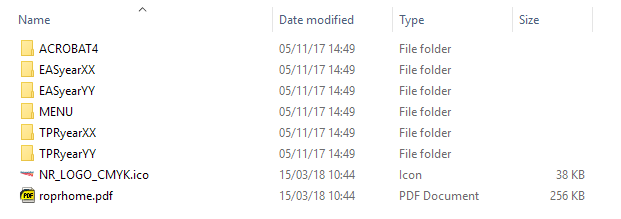 If your extracted files/folders look like the above, they will be linked. If you are trying to run the pdf from inside a zipped folder they will not be linked. Are you sure you have extracted things properly and are not still working inside a zipped folder. Post has attachments. Log in to view them. “In life, there is always someone out there, who won’t like you, for whatever reason, don’t let the insecurities in their lives affect yours.” – Rashida Rowe Last edited: 15/03/2018 at 22:17 by postal Reason: None given Log in to reply The following user said thank you: norman B |
| Motherwell Platform Lenghts. 16/03/2018 at 15:23 #106815 | |
|
y10g9
895 posts |
I've just done a download for the file from the link that postal put up, and once going down through both subfolders to the screen postal has screenshot, cxlicking on that PDF and the internal links then work fine. Only point of note is that my copy of Adobe seeks permission each time I click on a link whether it is allowed to access the other pdf files, or whether to block teh action. May be worth checking that you haven't set any permanent block on opening links from within adobe.
Log in to reply The following users said thank you: postal, norman B |
| Motherwell Platform Lenghts. 17/03/2018 at 20:15 #106855 | |
|
BarryM
2158 posts |
postal in post 106810 said:BarryM in post 106806 said:Still no luck on this computer. So I decided to try it on my old computer.Unfortunately, "Robert is not Aunties husband"! Clicking on the Menu's buttons does not do anything! Obviously it is not linked somehow? It ran without any problems! So what would prevent this computer to access the files? Both computers running Windows 10. Suffering from loss of memory! Barry Barry, Sydney, New South Wales, Australia Last edited: 17/03/2018 at 20:18 by BarryM Reason: on Log in to reply |