Page 1 of 1
| Website on computers with smaller screens 08/07/2018 at 12:36 #110125 | |
|
KymriskaDraken
963 posts |
I have a 13" MacBook Pro and the SimSig website is misbehaving. With my browser window taking up the full width of the screen the "Welcome to SimSig" banner is displayed below the left-hand column, and links in that left-hand column don't work.  When I stretch the window so it's bigger than the screen everything lines up properly so I guess there is something not quite right with the website code. I don't have this issue on my desktop PC which has a larger screen. 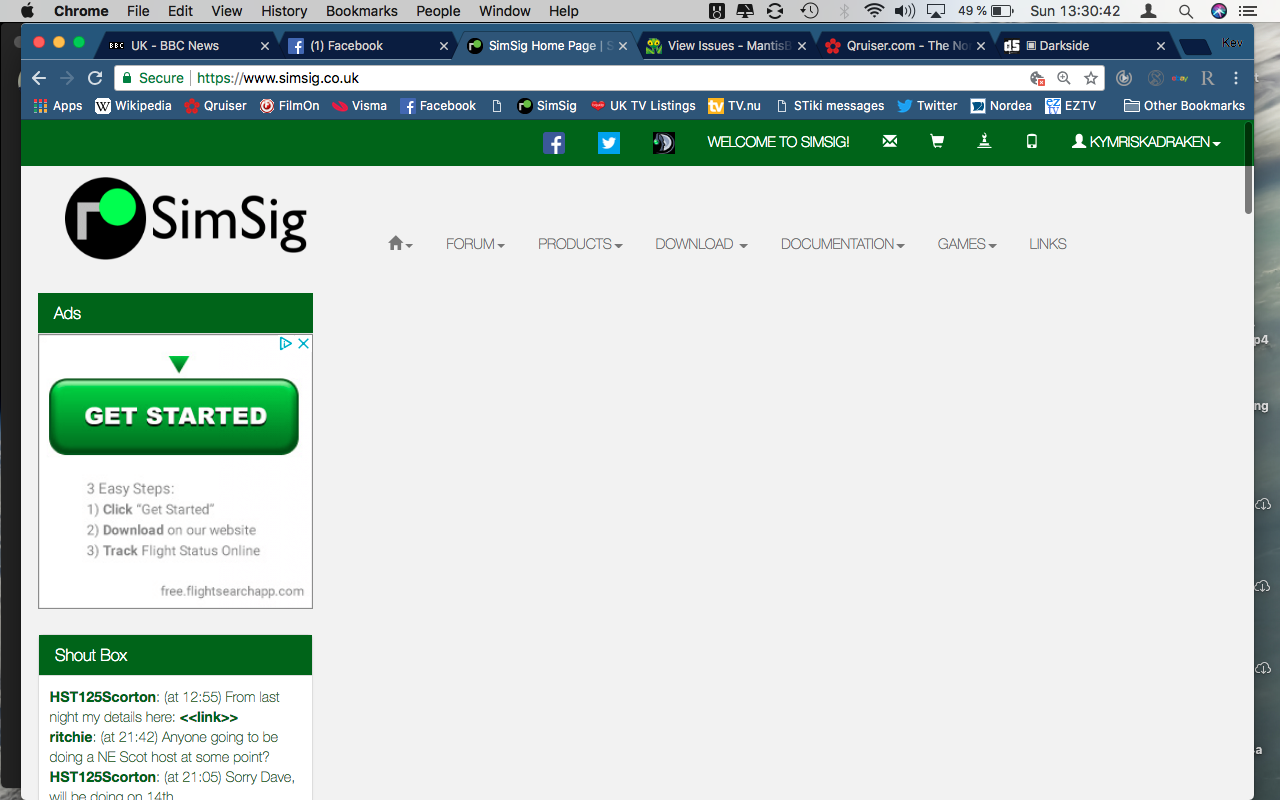 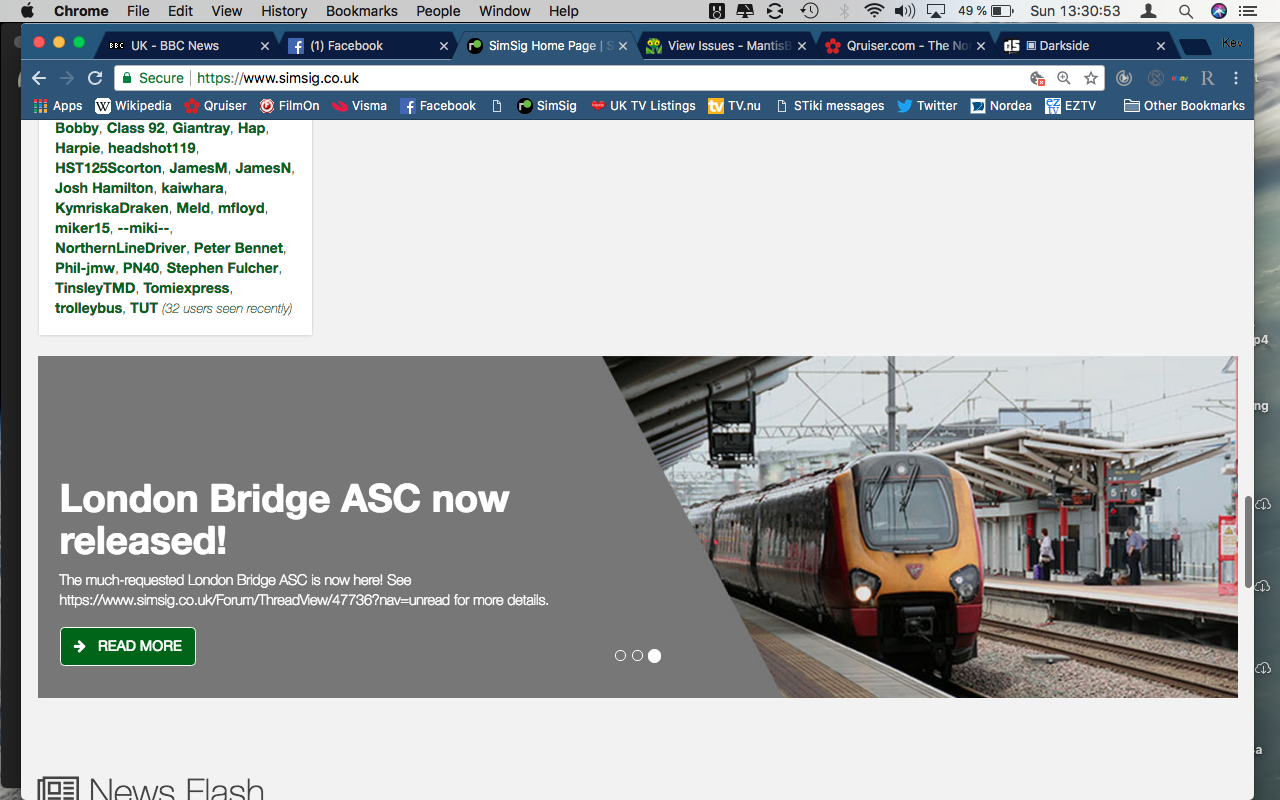 Post has attachments. Log in to view them. Log in to reply |
| Website on computers with smaller screens 08/07/2018 at 14:10 #110128 | |
|
headshot119
4871 posts |
It'll be down to your screen resolution. Are you sure it's set up properly ?
"Passengers for New Lane, should be seated in the rear coach of the train " - Opinions are my own and not those of my employer Log in to reply |
| Website on computers with smaller screens 08/07/2018 at 14:18 #110129 | |
|
KymriskaDraken
963 posts |
Yes, it's set properly. And I didn't have this problem whenI last logged into SimSig three months ago so something has changed on the website since then. Kev Log in to reply |
| Website on computers with smaller screens 08/07/2018 at 15:31 #110131 | |
|
headshot119
4871 posts |
KymriskaDraken in post 110129 said:Yes, it's set properly. And I didn't have this problem whenI last logged into SimSig three months ago so something has changed on the website since then.I suspect your resolution or DPI settings aren't right. Nothings changed on the site. "Passengers for New Lane, should be seated in the rear coach of the train " - Opinions are my own and not those of my employer Log in to reply |
| Website on computers with smaller screens 08/07/2018 at 15:33 #110132 | |
|
KymriskaDraken
963 posts |
headshot119 in post 110131 said:KymriskaDraken in post 110129 said:I can't see how a screen resolution setting would make a link work when the window is large, but stop it from working when in a smaller window.Yes, it's set properly. And I didn't have this problem whenI last logged into SimSig three months ago so something has changed on the website since then.I suspect your resolution or DPI settings aren't right. Nothings changed on the site. Kev Log in to reply |
| Website on computers with smaller screens 08/07/2018 at 16:07 #110133 | |
|
postal
5338 posts |
Seeing the same as Kev on an old HP Netbook, 10" screen (1024 x 600px), Windows 10 32 bit, Firefox and MS Edge.
“In life, there is always someone out there, who won’t like you, for whatever reason, don’t let the insecurities in their lives affect yours.” – Rashida Rowe Last edited: 08/07/2018 at 16:16 by postal Reason: None given Log in to reply |
| Website on computers with smaller screens 08/07/2018 at 16:10 #110134 | |
|
Sacro
1171 posts |
It's caused by having a viewport width between 992px and 1199 px
Log in to reply |
| Website on computers with smaller screens 08/07/2018 at 16:11 #110135 | |
|
Jan
926 posts |
headshot119 in post 110131 said:KymriskaDraken in post 110129 said:Yes, it's set properly. And I didn't have this problem whenI last logged into SimSig three months ago so something has changed on the website since then.I suspect your resolution or DPI settings aren't right. Nothings changed on the site. In the end, that doesn't really matter, though, does it? The page layout is currently broken for certain browser window widths, which for some people also happens to be their preferred (maximised?) browser window width. Mantis 17167 might be sort of relevant here. Two million people attempt to use Birmingham's magnificent rail network every year, with just over a million of them managing to get further than Smethwick. Log in to reply The following user said thank you: postal |
| Website on computers with smaller screens 08/07/2018 at 16:30 #110136 | |
|
KymriskaDraken
963 posts |
Jan in post 110135 said:headshot119 in post 110131 said:Yes, that mantis report nails it. All we need now is for Geoff to fix it. It's not good if the site's homepage doesn't work correctly.KymriskaDraken in post 110129 said:Yes, it's set properly. And I didn't have this problem whenI last logged into SimSig three months ago so something has changed on the website since then.I suspect your resolution or DPI settings aren't right. Nothings changed on the site. Kev Log in to reply |
| Website on computers with smaller screens 08/07/2018 at 17:53 #110141 | |
|
GeoffM
6426 posts |
Chrome seems to be the new Internet Explorer for doing things "differently"  Even extremely simple questions of the browser like "how wide am I" returns vastly different numbers (not single digits but triple) in different browsers. Even extremely simple questions of the browser like "how wide am I" returns vastly different numbers (not single digits but triple) in different browsers.We're aware of it but don't yet have a solution. Ultimately it'll probably be nasty logic like "if Chrome then X otherwise Y". SimSig Boss Log in to reply |
| Website on computers with smaller screens 08/07/2018 at 18:30 #110142 | |
|
postal
5338 posts |
Not sure of the underlying technology for Chrome and whether it is shared with other browsers but FF and MS Edge are both showing the same incorrect behaviour on a 1024 x 600 screen.
“In life, there is always someone out there, who won’t like you, for whatever reason, don’t let the insecurities in their lives affect yours.” – Rashida Rowe Log in to reply |
| Website on computers with smaller screens 08/07/2018 at 18:42 #110143 | |
|
headshot119
4871 posts |
Jan in post 110135 said:headshot119 in post 110131 said:Initially I will try and help a user find a useable workaround to a problem. Then I'll look at how the issue can be permanently fixed.KymriskaDraken in post 110129 said:Yes, it's set properly. And I didn't have this problem whenI last logged into SimSig three months ago so something has changed on the website since then.I suspect your resolution or DPI settings aren't right. Nothings changed on the site. The fact it used to work for kev but now doesn't was pointing to a change in either window width, screen resolution, or DPI settings. As I'm aware the transition point hasn't changed in a while. "Passengers for New Lane, should be seated in the rear coach of the train " - Opinions are my own and not those of my employer Log in to reply |
| Website on computers with smaller screens 08/07/2018 at 19:16 #110144 | |
|
andyb0607
260 posts |
This behaviour has always happened on iPad using Safari or Chrome app using desktop view. Put it down to iPad screen resolution.
Log in to reply |
| Website on computers with smaller screens 08/07/2018 at 22:44 #110155 | |
|
Danny252
1461 posts |
Similarly, restricting my Firefox browser window to one half of my screen (1920px wide) results in poor behaviour by the Simsig site, with the top navigation bar permanently overlapping certain parts of the website (e.g. the "Upcoming Games" title is almost completely hidden). As several have mentioned, this isn't new behaviour, except maybe for Kev, although I'm not sure he claimed it used to work on his Macbook? Last edited: 08/07/2018 at 22:44 by Danny252 Reason: None given Log in to reply |
| Website on computers with smaller screens 08/07/2018 at 23:05 #110157 | |
|
KymriskaDraken
963 posts |
Danny252 in post 110155 said:Similarly, restricting my Firefox browser window to one half of my screen (1920px wide) results in poor behaviour by the Simsig site, with the top navigation bar permanently overlapping certain parts of the website (e.g. the "Upcoming Games" title is almost completely hidden).It's not new behaviour to me either. I reported it ages ago, but found that slightly increasing my window size cured the problem. Now even having the thing full screen doesn't help. Kev Log in to reply |
| Website on computers with smaller screens 09/07/2018 at 00:13 #110161 | |
|
Jan
926 posts |
Danny252 in post 110155 said:Similarly, restricting my Firefox browser window to one half of my screen (1920px wide) results in poor behaviour by the Simsig site, with the top navigation bar permanently overlapping certain parts of the website (e.g. the "Upcoming Games" title is almost completely hidden) That in turn sound like #17753 on Mantis. Two million people attempt to use Birmingham's magnificent rail network every year, with just over a million of them managing to get further than Smethwick. Log in to reply |