Page 1 of 2
| When ARS sets wrong route 16/08/2018 at 12:50 #111112 | |
|
bugsy
1832 posts |
When ARS sets wrong route. Sorry, but I’ve got to ask a stupid question which I hope won’t be too annoying. What information does ARS use when setting routes? Is it just from the timetable, or also from elsewhere? I’ve been looking at forum posts to see if I can find any information regarding ARS setting an incorrect route and have been unable to find anything so far. The reason that I ask is that I have just noticed that a train has been routed onto the Fast Line by ARS, when it is timetabled to use the Slow Line. I will probably just have to cancel the route and reset it manually, although unfortunately this would incur two penalties as two trains would receive an ACOA. Blast! 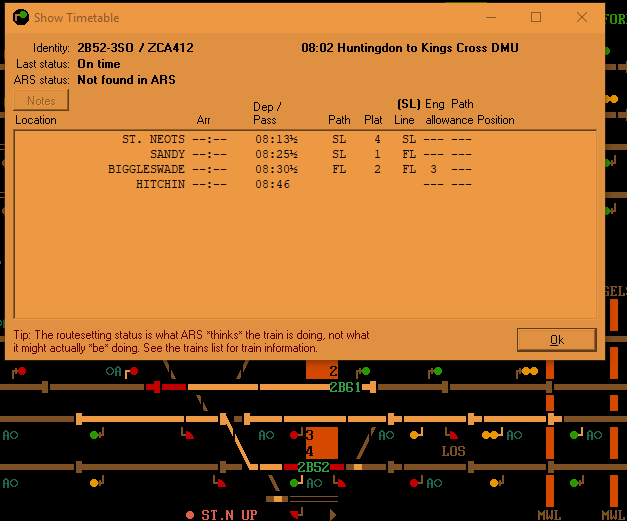 Post has attachments. Log in to view them. Everything that you make will be useful - providing it's made of chocolate. Log in to reply |
| When ARS sets wrong route 16/08/2018 at 13:00 #111113 | |
|
postal
5338 posts |
Something adrift somewhere as your screen grab shows the ARS status of the train as "Not found in ARS".
“In life, there is always someone out there, who won’t like you, for whatever reason, don’t let the insecurities in their lives affect yours.” – Rashida Rowe Log in to reply |
| When ARS sets wrong route 16/08/2018 at 13:35 #111115 | |
|
Albert
1315 posts |
I have had this particular issue as well, see https://www.SimSig.co.uk/Forum/ThreadView/47320. No clear answer there, though.
AJP in games Last edited: 16/08/2018 at 13:35 by Albert Reason: None given Log in to reply |
| When ARS sets wrong route 16/08/2018 at 13:52 #111116 | |
|
clive
2826 posts |
bugsy in post 111112 said:For each pair of locations in the timetable, it looks at the places and the six other items (Path, Platform, Line for each). This is looked up in a table in the simulation data which gives a sequence of routes to be set. You'll have to wait until I get home before I can check the Peterborough data and see whether there's a bug there. I'm bemused by the "(SL)" above the line column; I've never seen that before. Log in to reply |
| When ARS sets wrong route 16/08/2018 at 13:55 #111117 | |
|
bugsy
1832 posts |
postal in post 111113 said:Something adrift somewhere as your screen grab shows the ARS status of the train as "Not found in ARS".Yet the train is the colour expected when it's ARS as opposed to non-ARS/ I there something adrift in the sim? Everything that you make will be useful - providing it's made of chocolate. Log in to reply |
| When ARS sets wrong route 16/08/2018 at 13:57 #111118 | |
|
bugsy
1832 posts |
Albert in post 111115 said:I have had this particular issue as well, see https://www.SimSig.co.uk/Forum/ThreadView/47320. No clear answer there, though.I get a 'Source not found' 404 error with this link. Where is it on the Forum? Everything that you make will be useful - providing it's made of chocolate. Log in to reply |
| When ARS sets wrong route 16/08/2018 at 14:27 #111123 | |
|
postal
5338 posts |
bugsy in post 111118 said:Albert in post 111115 said:At https://www.SimSig.co.uk/Forum/ThreadView/47320. The Forum code was reading the full stop Albert had entered straight after the URL as part of the address. I prefer to use the Link button when I am adding a URL rather than a straight copy and paste which helps avoid that problem.I have had this particular issue as well, see https://www.SimSig.co.uk/Forum/ThreadView/47320. No clear answer there, though.I get a 'Source not found' 404 error with this link. “In life, there is always someone out there, who won’t like you, for whatever reason, don’t let the insecurities in their lives affect yours.” – Rashida Rowe Log in to reply |
| When ARS sets wrong route 16/08/2018 at 14:31 #111124 | |
|
Steamer
4035 posts |
clive in post 111116 said:When a train passes a location, the line code at that location (if specified) appears there. It was requested a while back so it was easy to check if a train was supposed to be on the Fast or Slow line, for non-ARS TTs where line codes are only entered where the train crosses between lines. (Mantis 18534) "Don't stress/ relax/ let life roll off your backs./ Except for death and paying taxes/ everything in life.../ is only for now." (Avenue Q) Log in to reply |
| When ARS sets wrong route 16/08/2018 at 17:51 #111140 | |
|
GeoffM
6424 posts |
Steamer in post 111124 said:clive in post 111116 said:Mostly prompted (as in implementing it) by the Man Picc sim. Schedules contained a line code upon departing Piccadilly but not again until outside the sim. The Slade Lane signaller had no idea which line to use without that line code showing.When a train passes a location, the line code at that location (if specified) appears there. It was requested a while back so it was easy to check if a train was supposed to be on the Fast or Slow line, for non-ARS TTs where line codes are only entered where the train crosses between lines. (Mantis 18534) SimSig Boss Log in to reply |
| When ARS sets wrong route 16/08/2018 at 20:22 #111152 | |
|
clive
2826 posts |
clive in post 111116 said:That timetable should route the train 310 to 304. I'd need a saved game to investigate further. Preferably a save from before wrong route is set and another afterwards. Log in to reply |
| When ARS sets wrong route 16/08/2018 at 22:05 #111158 | |
|
bugsy
1832 posts |
clive in post 111152 said:clive in post 111116 said:Hi Clive.That timetable should route the train 310 to 304. I have attached two 'saves' as requested. The 08.00.00 save shows 2B52 departing Huntingdon and the route hasn't been set. The 08.10.00 save shows 2B52 at St. Neots ready to depart at 08.13.30 with the route set by ARS. I'd be interested to know what you make of the situation. Post has attachments. Log in to view them. Everything that you make will be useful - providing it's made of chocolate. Log in to reply |
| When ARS sets wrong route 17/08/2018 at 09:28 #111162 | |
|
clive
2826 posts |
Curious. I can see the problem already present in the 08:00 snapshot. From what I've seen it feels - without proof - that the core code is getting the ARS path matching wrong. Mantis 21457. Is there another train that hasn't entered or changed ID yet that will show the same problem? That would help in debugging. Log in to reply |
| When ARS sets wrong route 17/08/2018 at 10:57 #111164 | |
|
Peter Bennet
5437 posts |
There's a pathing issue on SwinDid where the coded path is unilaterally changed by the Sim. It's on Mantis somewhere, I can't dig that out at the moment. Peter I identify as half man half biscuit - crumbs! Log in to reply |
| When ARS sets wrong route 17/08/2018 at 11:29 #111165 | |
|
bugsy
1832 posts |
clive in post 111162 said:Curious. I can see the problem already present in the 08:00 snapshot. From what I've seen it feels - without proof - that the core code is getting the ARS path matching wrong.No, not up to this point. Shall I continue playing the sim to see what happens? Or would that just be a waste of time. One reason for it not happening until now, could be because I have most areas with ARS turned off. Everything that you make will be useful - providing it's made of chocolate. Last edited: 17/08/2018 at 11:50 by bugsy Reason: Added comment Log in to reply |
| When ARS sets wrong route 17/08/2018 at 12:20 #111166 | |
|
Peter Bennet
5437 posts |
Peter Bennet in post 111164 said:There's a pathing issue on SwinDid where the coded path is unilaterally changed by the Sim. It's on Mantis somewhere, I can't dig that out at the moment.Clive Mantis 19993, which was reported by yourself and which later on brings in reference to the "nil pointer" issue we discussed the other evening. Peter I identify as half man half biscuit - crumbs! Log in to reply |
| When ARS sets wrong route 17/08/2018 at 17:41 #111173 | |
|
GeoffM
6424 posts |
Peter Bennet in post 111164 said:There's a pathing issue on SwinDid where the coded path is unilaterally changed by the Sim. It's on Mantis somewhere, I can't dig that out at the moment.Only if you set unconditional to true (default false). Otherwise it does not overwrite existing codes, or those inserted by previous RLE data. I've never used UNC. SimSig Boss Log in to reply |
| When ARS sets wrong route 17/08/2018 at 18:14 #111174 | |
|
GeoffM
6424 posts |
clive in post 111162 said:Curious. I can see the problem already present in the 08:00 snapshot. From what I've seen it feels - without proof - that the core code is getting the ARS path matching wrong.The code is correct and selecting the right "path segment" (the bit of data that tells ARS how to get from A to B with those line/path/platform codes). Data correction suggestion sent to Clive. SimSig Boss Log in to reply |
| When ARS sets wrong route 17/08/2018 at 19:44 #111178 | |
|
clive
2826 posts |
Looking at that saved game, F2 says the train is 2B52-3SO and so does the popup. The popup is using the timetable for 2B52-3SO. But ARS is using the timetable for 2B52-1SX, which does divert on to the fast at St.Neots. Even more curious: if I make the train non-ARS, the message says 2B52-4SO. This is out of my territory; passing it over to Geoff. Log in to reply |
| When ARS sets wrong route 17/08/2018 at 20:14 #111182 | |
|
GeoffM
6424 posts |
clive in post 111178 said:Looking at that saved game, F2 says the train is 2B52-3SO and so does the popup. The popup is using the timetable for 2B52-3SO. But ARS is using the timetable for 2B52-1SX, which does divert on to the fast at St.Neots.That's easy. If you right-click on 2B52 and select Interpose, the text in that berth is 2B52-4SO. ARS finds an exact match for 2B52-4SO and uses that. The actual train running is 2B52-3SO. The timetable pop-up tries to find an active train and shows the running train's timetable, even though the suffix doesn't match. One could argue it should show the timetable for an exact match, rather than trying to find a train using the first four characters only, but I would prefer to see the timetable for the live train, not an exact match for a different timetable. TL;DR It's incorrectly described. SimSig Boss Log in to reply |
| When ARS sets wrong route 17/08/2018 at 23:12 #111190 | |
|
clive
2826 posts |
clive in post 111178 said:Looking at that saved game, F2 says the train is 2B52-3SO and so does the popup. The popup is using the timetable for 2B52-3SO. But ARS is using the timetable for 2B52-1SX, which does divert on to the fast at St.Neots.Sorry, 2B52-1SX doesn't divert on to the fast. ARS is picking up the correct pathing for -1SX (which runs from platform 2) then changing it for a reason I don't understand. Log in to reply |
| When ARS sets wrong route 17/08/2018 at 23:16 #111191 | |
|
clive
2826 posts |
GeoffM in post 111182 said:I agree that if I change it to -3SO, everything is fine. But I don't get the "exact match" bit - there is no -4SO in the timetable. Log in to reply |
| When ARS sets wrong route 17/08/2018 at 23:22 #111192 | |
|
GeoffM
6424 posts |
clive in post 111191 said:GeoffM in post 111182 said:Ah, I hadn't noticed that it wasn't in the timetable either. In that case it dropped the suffix and just tried to find something suitable. It should probably cheat in the same way as the TT pop-up and find an actual train rather than guessing what you mean.I agree that if I change it to -3SO, everything is fine. But I don't get the "exact match" bit - there is no -4SO in the timetable. SimSig Boss Log in to reply |
| When ARS sets wrong route 18/08/2018 at 08:49 #111196 | |
|
bugsy
1832 posts |
I've been following this thread with interest. Can you confirm that it is a sim issue as opposed to a timetable issue. Thanks Everything that you make will be useful - providing it's made of chocolate. Log in to reply |
| When ARS sets wrong route 18/08/2018 at 09:43 #111198 | |
|
postal
5338 posts |
Or it might be a core code issue.
“In life, there is always someone out there, who won’t like you, for whatever reason, don’t let the insecurities in their lives affect yours.” – Rashida Rowe Log in to reply |