Page 1 of 1
| Simplifier controls in wrong place 06/09/2018 at 09:03 #111911 | |
|
9pN1SEAp
1244 posts |
Hi, Got a really weird thing on my version of SimSig where the simplifier shows the "refresh" etc. controls too high up, obscuring the platform list. If I resize the window to be even bigger, the tick boxes are revealed unto me. This happens to me every time on every sim. I couldn't find any registry entries relating to this. I don't use the simplifier much, but when I do, it's a minor annoyance. Windows 10, Nvidia display 2880x1620, Windows text size 100%. If anyone's got any ideas short of reinstallation, help would be appreciated! Thansk Jamie 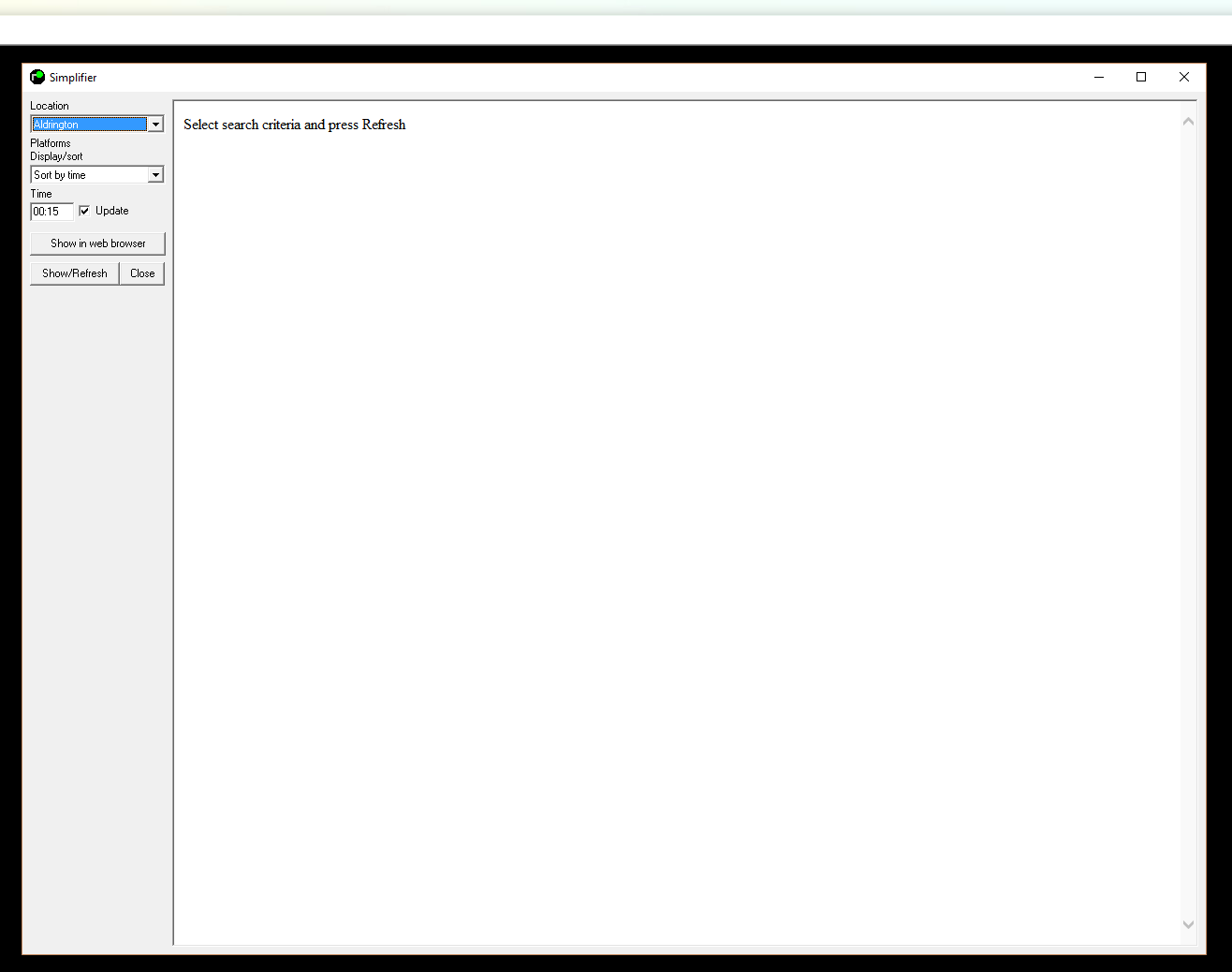 Post has attachments. Log in to view them. Jamie S (JAMS) Log in to reply |
| Simplifier controls in wrong place 06/09/2018 at 16:10 #111932 | |
|
GeoffM
6424 posts |
That is weird.
SimSig Boss Log in to reply |
| Simplifier controls in wrong place 06/09/2018 at 22:01 #111942 | |
|
Albert
1315 posts |
I don't have issues with the default size of the window but it also strikes me that shrinking the window shrinks the platform list even when there is plenty of empty space under the Show/Refresh/Close buttons.
AJP in games Log in to reply |
| Simplifier controls in wrong place 06/09/2018 at 22:27 #111943 | |
|
9pN1SEAp
1244 posts |
Albert in post 111942 said:I don't have issues with the default size of the window but it also strikes me that shrinking the window shrinks the platform list even when there is plenty of empty space under the Show/Refresh/Close buttons.I know. Weird and mildly annoying 
Jamie S (JAMS) Log in to reply |
| Simplifier controls in wrong place 15/09/2018 at 08:28 #112167 | |
|
Hawk777
389 posts |
I have noticed a similar thing, but never reported it as I run SimSig under Linux which isn’t officially supported and I wasn’t sure if it was a side effect of that. It seems that the bottom of the platform list and all the controls below it are anchored to the bottom of the window with a huge empty distance below them. This results not only in the platform list shrinking when shrinking the window even though it doesn’t need to, but also the controls below it colliding with other controls once the window becomes small enough, even though small enough is really quite large. I have attached a video showing the behaviour I see when resizing; is this the same as what everyone else sees? I think it would make sense to either (1) bring the controls below the platform list down to the bottom of the window and expand the platform list accordingly, so that the anchoring is the same but the window can be shrunk much more before failing; or (2) anchor everything to the top of the window instead of the bottom, making the entire left column fixed-size and effectively capping the minimum height of the window at that size, but that size would be much smaller than it is today. Post has attachments. Log in to view them. Log in to reply |