Page 1 of 1
| WTT Issue 26/04/2020 at 22:38 #126343 | |
|
HST125Scorton
1230 posts |
I started a 14-04-2020 SX timetable for Carlisle. I've been slaving on it since 15-04 till today 26-04 when I last made the final save at 19:04 BST. Timetable had 330 trains in it, I loaded it up right after the save and everything was present. I just come to open it back up to amend two train types and timetables and the timetable comes back as a blank canvas. Any ideas why this has done this? I save the timetable every time and this hasn't happened before. I've checked my most recent back up today from 2000hrs and it was blank then..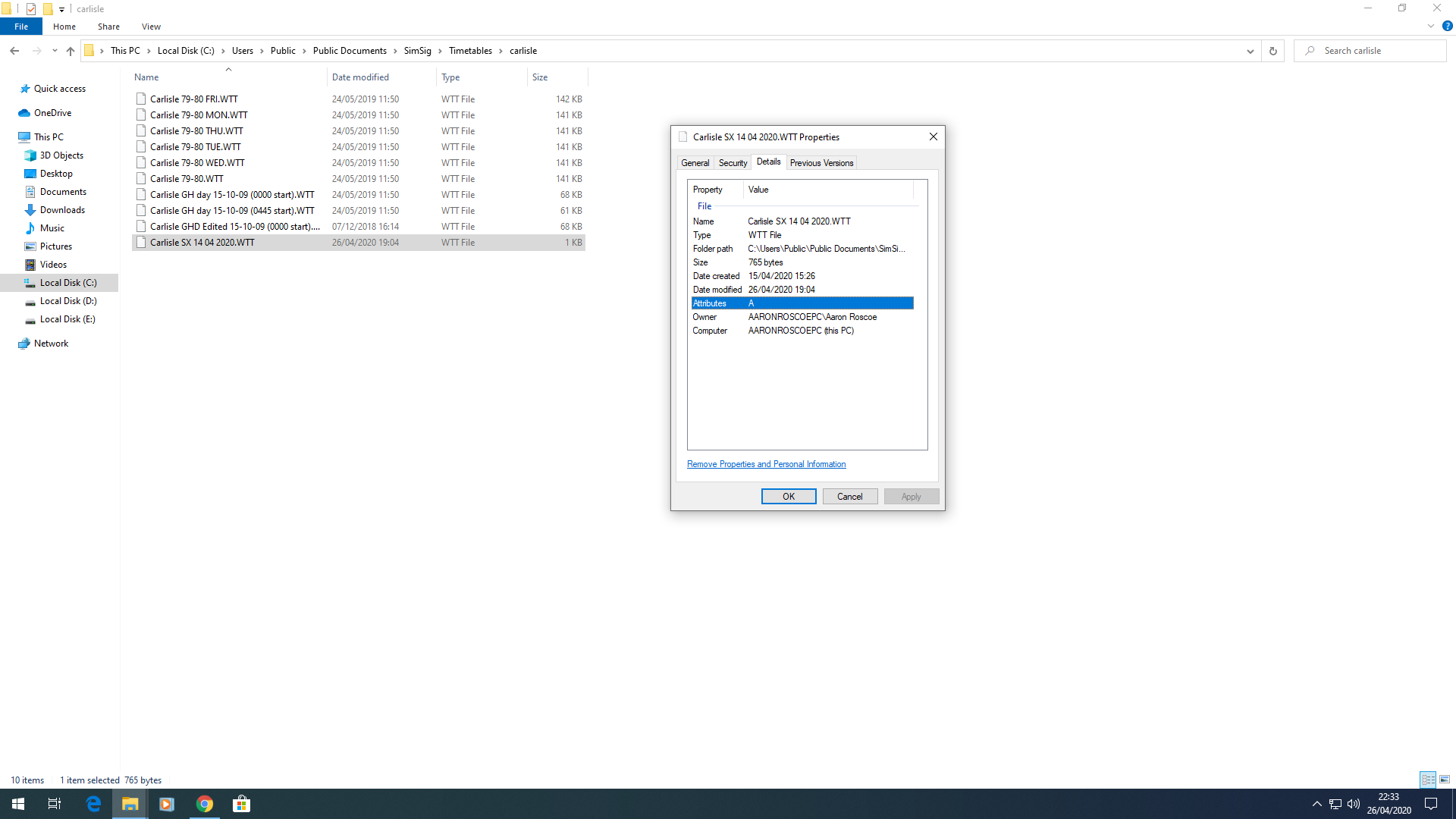 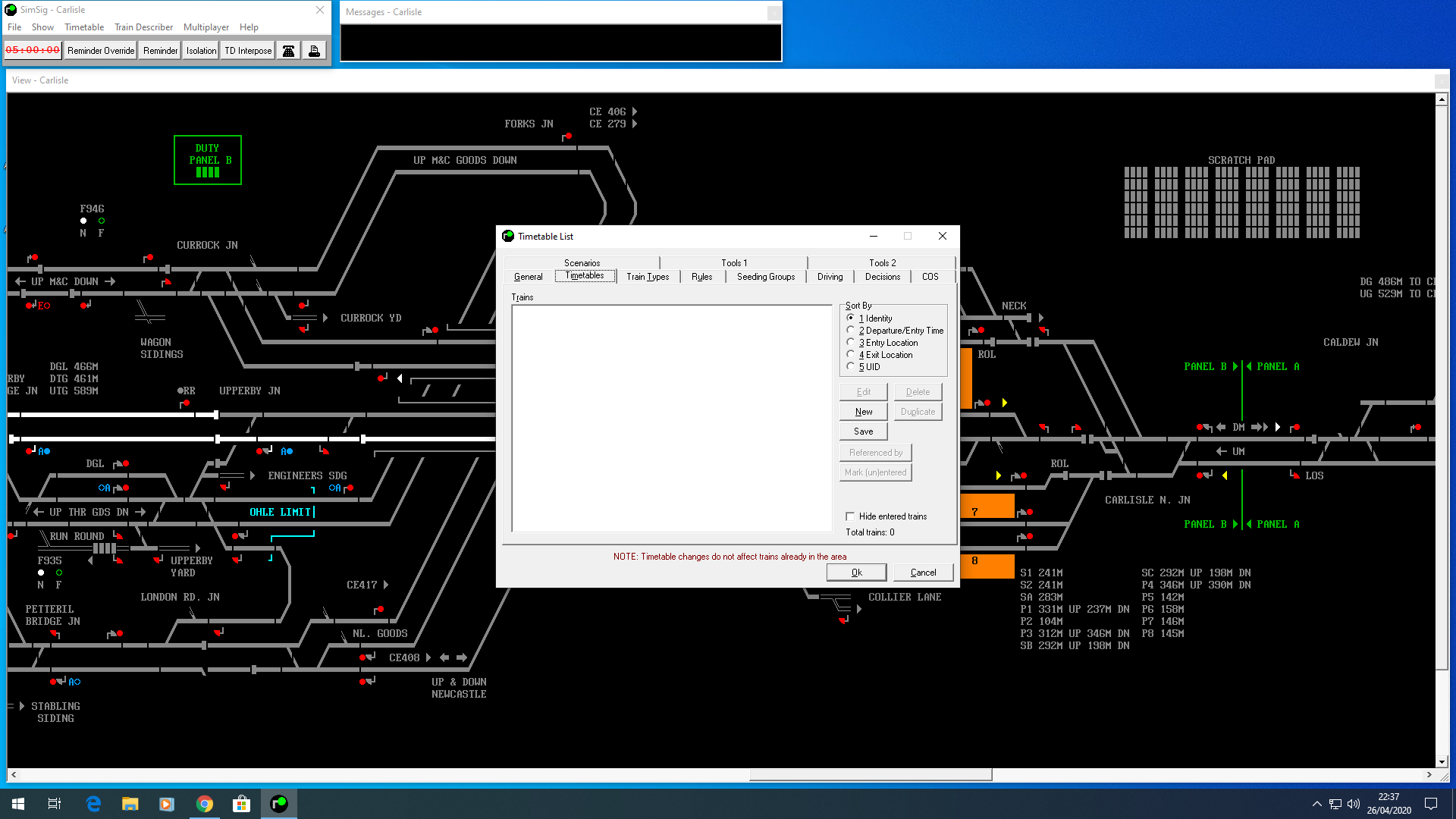 Post has attachments. Log in to view them. Aaron (AJRO) | Timetable Writer Log in to reply |
| WTT Issue 26/04/2020 at 23:11 #126344 | |
|
JamesN
1626 posts |
Did you save using the Timetable > Save As, or the Save Button in the Timetable list? As the latter is Saves the selected trains and no others.
Log in to reply |
| WTT Issue 26/04/2020 at 23:23 #126345 | |
|
postal
5337 posts |
JamesN in post 126344 said:Did you save using the Timetable > Save As, or the Save Button in the Timetable list? As the latter is Saves the selected trains and no others.And remember that you have to close the TT window to save it through the Save As route. If you haven't been getting a pop-up warning about that if you have been saving with the TT window open then I'm afraid you may be facing bad news. “In life, there is always someone out there, who won’t like you, for whatever reason, don’t let the insecurities in their lives affect yours.” – Rashida Rowe Log in to reply |
| WTT Issue 27/04/2020 at 11:23 #126356 | |
|
HST125Scorton
1230 posts |
postal in post 126345 said:JamesN in post 126344 said:Thanks for the replies folks, Indeed I close the TT Window then timetable and Save As and usually overwrite the previous copy. I don't use the in timetable save option. Hey ho guess it's back to the drawing board.Did you save using the Timetable > Save As, or the Save Button in the Timetable list? As the latter is Saves the selected trains and no others.And remember that you have to close the TT window to save it through the Save As route. If you haven't been getting a pop-up warning about that if you have been saving with the TT window open then I'm afraid you may be facing bad news. Aaron (AJRO) | Timetable Writer Log in to reply |
| WTT Issue 27/04/2020 at 12:26 #126363 | |
|
postal
5337 posts |
Hope you've got some sort of back-up regime in place so you haven't lost everything.
“In life, there is always someone out there, who won’t like you, for whatever reason, don’t let the insecurities in their lives affect yours.” – Rashida Rowe Log in to reply |
| WTT Issue 27/04/2020 at 12:47 #126364 | |
|
HST125Scorton
1230 posts |
postal in post 126363 said:Hope you've got some sort of back-up regime in place so you haven't lost everything.I certainly do, usually upload WIP WTTs to Google Drive and copy to the External drive. Also have a once a week backup etc. I'll proceed with the May WTT I'm now working on. Aaron (AJRO) | Timetable Writer Log in to reply |
| WTT Issue 27/04/2020 at 15:59 #126375 | |
|
Peter Bennet
5437 posts |
HST125Scorton in post 126356 said:postal in post 126345 said:JamesN in post 126344 said:Thanks for the replies folks, Indeed I close the TT Window then timetable and Save As and usually overwrite the previous copy. I don't use the in timetable save option. Hey ho guess it's back to the drawing board.Did you save using the Timetable > Save As, or the Save Button in the Timetable list? As the latter is Saves the selected trains and no others.And remember that you have to close the TT window to save it through the Save As route. If you haven't been getting a pop-up warning about that if you have been saving with the TT window open then I'm afraid you may be facing bad news. Did you save it as a .ssg file? I identify as half man half biscuit - crumbs! Log in to reply |
| WTT Issue 27/04/2020 at 17:14 #126378 | |
|
HST125Scorton
1230 posts |
Peter Bennet in post 126375 said:HST125Scorton in post 126356 said:Having just checked the Carlisle/Simulation folder is wasn't saved as a .ssg just the normal .wtt.postal in post 126345 said:JamesN in post 126344 said:Thanks for the replies folks, Indeed I close the TT Window then timetable and Save As and usually overwrite the previous copy. I don't use the in timetable save option. Hey ho guess it's back to the drawing board.Did you save using the Timetable > Save As, or the Save Button in the Timetable list? As the latter is Saves the selected trains and no others.And remember that you have to close the TT window to save it through the Save As route. If you haven't been getting a pop-up warning about that if you have been saving with the TT window open then I'm afraid you may be facing bad news. Aaron (AJRO) | Timetable Writer Log in to reply |
| WTT Issue 04/05/2020 at 19:55 #126548 | |
|
postal
5337 posts |
HST125Scorton in post 126378 said:Having just checked the Carlisle/Simulation folder is wasn't saved as a .ssg just the normal .wtt.Just for clarification for those unsure of the point that was being made, an ssg file has an embedded copy of the TT so if you have any ssg saves made when using that TT the info in the TT at the time the ssg was saved can be fetched back by opening the ssg then saving a version of the TT from there. “In life, there is always someone out there, who won’t like you, for whatever reason, don’t let the insecurities in their lives affect yours.” – Rashida Rowe Last edited: 04/05/2020 at 19:56 by postal Reason: None given Log in to reply |