Page 3 of 3
| Multiple screens 29/12/2020 at 12:00 #135511 | |
|
Steamer
4035 posts |
Thanks mjkerr in post 135507 said: You can't fit two full-height Carlisle views on the same monitor. Each view is approx. 850 pixels, so you'd need 1700 pixels to fit two stacked on top of each other. Neither of your monitors is that big. The only way you can fit the four full-height views as you've described is to use all four monitors to show the sim. There's no way to 'shrink' or 'zoom out' SimSig to use less pixels, without resorting to changing settings on your PC. "Don't stress/ relax/ let life roll off your backs./ Except for death and paying taxes/ everything in life.../ is only for now." (Avenue Q) Last edited: 29/12/2020 at 12:01 by Steamer Reason: None given Log in to reply |
| Multiple screens 29/12/2020 at 13:58 #135516 | |
|
mjkerr
200 posts |
Steamer in post 135511 said:You can't fit two full-height Carlisle views on the same monitor. Each view is approx. 850 pixels, so you'd need 1700 pixels to fit two stacked on top of each other. Neither of your monitors is that big Thanks, that was what I feared However, I have never been able to get the full height in the 1600x900 monitors I went through all the settings in Windows 10 and the Gigabyte Graphics card I could not see anything wrong What is really strange the other program I use displays correctly I decided to disconnect all but one monitor 1920 x 1080 I then noticed the background image was not displaying correctly It is 1920 x 1080 and had black bands down each side Again, I was unable to source this If in doubt switch it off and switch it back on again That solved it It looks like the Windows configuration was overriding the Lenovo configuration Possibly part of the latest Windows 10 H2O update I then added each monitor, one by one, after each again shut down restart Oddly, it all works and displays correctly now How odd... I now have a complete view from Carnforth to Carlisle, or Plumpton to Dumfries / Lockerbie The need to scroll up/down has also disappeared I also now have the additional workspace below or above the main view DELETED Last edited: 29/12/2020 at 14:00 by mjkerr Reason: None given Log in to reply |
| Multiple screens 29/12/2020 at 16:16 #135533 | |
|
mjkerr
200 posts |
Finally, this is what I have A compromise, but I can see all screens, with no need to scroll vertically Three screens, plus one screen for Simplifier and Train List 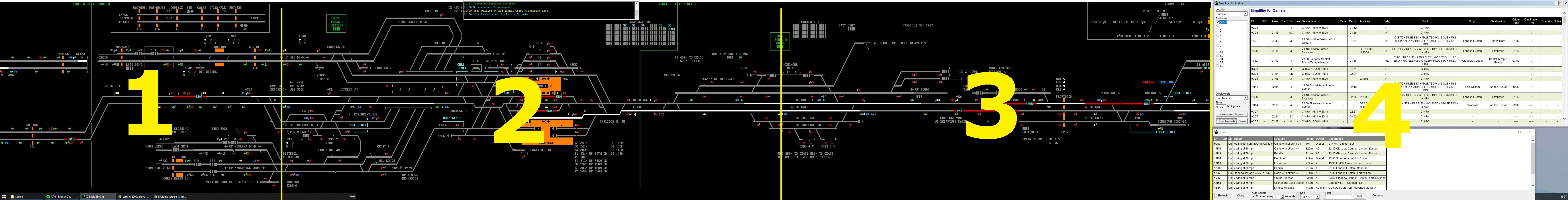 Post has attachments. Log in to view them. DELETED Log in to reply |
| Multiple screens 29/12/2020 at 19:03 #135559 | |
|
ajax103
1140 posts |
Albert in post 135503 said:As I said, I assume bugsy is (maybe accidentally) taking advantage of scaling. You can tell Windows to scale all programs on a certain monitor to 75% or 125% of their size and a few other round numbers - this is used for small monitors with a large resolution.How do you tell Windows to do that? Log in to reply |
| Multiple screens 29/12/2020 at 19:18 #135561 | |
|
mjkerr
200 posts |
ajax103 in post 135559 said:How do you tell Windows to do that? It looks like it depends on which SimSig is in use For Carlisle the vertical is supposed to be about 832px It would be helpful to know what the vertical px is! DELETED Log in to reply |
| Multiple screens 29/12/2020 at 20:10 #135566 | |
|
ajax103
1140 posts |
mjkerr in post 135561 said:ajax103 in post 135559 said:No idea, I do know that if I run West Hampstead I get to see all of Panel 1 without having to scroll which I have to with the other panels which brings me to my next question, what's the sweet spot for size of multiple monitors?How do you tell Windows to do that? 21 inch, 22 inch with the minimum of scrolling needed? I'm using a 32 inch TV as my current monitor but think that's too much for Simsig? Log in to reply |
| Multiple screens 29/12/2020 at 20:18 #135567 | |
|
headshot119
4871 posts |
When discussing monitor sizes the important value is the pixel width x pixel height. The measurement in inches is meaningless. For example you can have a 52" TV with 1920 x 1080 pixels, but also a 23" monitor which is 1920 x 1080 pixels, in terms of simulation "real estate" both will show exactly the same view. I would hazard that most SimSig users are running 1920 x 1080, but I'm sure there's plenty of variation in among people. "Passengers for New Lane, should be seated in the rear coach of the train " - Opinions are my own and not those of my employer Log in to reply |
| Multiple screens 29/12/2020 at 20:20 #135568 | |
|
Albert
1315 posts |
ajax103 in post 135559 said:How do you tell Windows to do that?mjkerr corrected me, only 110% and 125% was allowed in his display settings, not anything smaller (I don't have Windows at hand right now.) ajax103 in post 135566 said: I'm using a 32 inch TV as my current monitor but think that's too much for Simsig?Resolution is what matters here, if your TV supports up to 1920x1080 then it doesn't display any more than an ordinary 24 inch monitor. AJP in games Log in to reply |
| Multiple screens 30/12/2020 at 11:19 #135606 | |
|
mjkerr
200 posts |
ajax103 in post 135566 said:
I would assume the TV is 1920 x 1080 The next issue is whether the input is VGA or HDMI My previous TV downgraded the VGA input from 1920 x 1080 to 1024 x 768 If the TV is 4K, then it should be 3840 x 2160 Again, if a VGA imput is used the resolution would be downgraded However, I have not seen any 4K TV with a VGA input DELETED Last edited: 30/12/2020 at 11:23 by mjkerr Reason: None given Log in to reply |