Page 1 of 3
| Partial timetable information 08/11/2020 at 19:57 #133705 | |
|
mjkerr
174 posts |
Is there any way to export or print, just the Location List from all trains by headcode in a timetable?
DELETED Last edited: 09/11/2020 at 17:02 by mjkerr Reason: None given Log in to reply |
| Partial timeable information 08/11/2020 at 19:59 #133706 | |
|
mjkerr
174 posts |
image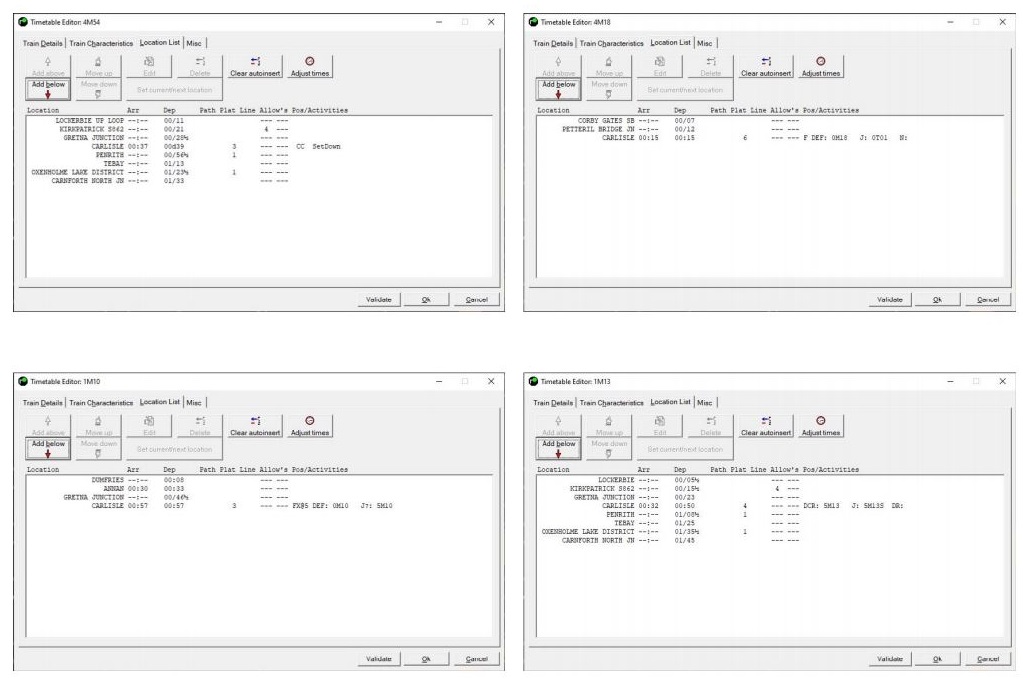 Post has attachments. Log in to view them. DELETED Log in to reply |
| Partial timeable information 08/11/2020 at 20:12 #133708 | |
|
GeoffM
6282 posts |
You might want to explain why you just want the locations - seems odd without the times. If you're any good as XSLT or querying XML in general, you can open up the timetable XML inside the WTT file which is simply a zip file and maipulate it to your heart's content from there. Have you seen the simplifier (F8)? SimSig Boss Log in to reply |
| Partial timeable information 08/11/2020 at 21:46 #133715 | |
|
mjkerr
174 posts |
GeoffM in post 133708 said:You might want to explain why you just want the locations For Carlisle, I only need Carlisle (station) and Wigton I can then build a new timetable based on the late 1980s very quickly Note it is locations by headcode, not just the locations DELETED Last edited: 08/11/2020 at 21:47 by mjkerr Reason: None given Log in to reply |
| Partial timeable information 08/11/2020 at 21:56 #133717 | |
|
Steamer
3922 posts |
There's no way to do it straight from SimSig. You can print a Simplifier listing (click 'Show in web Browser' and print from there), but that doesn't sound like what you're looking for. The easiest way to do it would be to save/print the screenshots you've made. "Don't stress/ relax/ let life roll off your backs./ Except for death and paying taxes/ everything in life.../ is only for now." (Avenue Q) Last edited: 08/11/2020 at 21:57 by Steamer Reason: None given Log in to reply |
| Partial timeable information 08/11/2020 at 22:00 #133718 | |
|
mjkerr
174 posts |
Steamer in post 133717 said:The easiest way to do it would be to save/print the screenshots you've made. That was what I was hoping to avoid 600 trains, so that is about 200 A4 pages DELETED Log in to reply |
| Partial timeable information 08/11/2020 at 22:06 #133719 | |
|
Steamer
3922 posts |
mjkerr in post 133718 said:Steamer in post 133717 said:Alternatively, just save the images and scroll through them rather than printing.The easiest way to do it would be to save/print the screenshots you've made. If you can explain exactly what you're intending to do with the schedules, there might be a better solution available. "Don't stress/ relax/ let life roll off your backs./ Except for death and paying taxes/ everything in life.../ is only for now." (Avenue Q) Log in to reply |
| Partial timeable information 08/11/2020 at 22:48 #133721 | |
|
mjkerr
174 posts |
Steamer in post 133719 said:
I plan to modify the Carlisle 1979-1980 into a late 1980s timetable. as there is quite a gap between 1980 and 2006 My preference is to print on A4 paper, and once each change is made mark as completed (as I do with another simulation) DELETED Log in to reply |
| Partial timeable information 08/11/2020 at 23:01 #133723 | |
|
Edgemaster
332 posts |
You can get a set of csv files exported from a timetable inside of SimSig, this will allow you to import all the timetables into a spreadsheet program and print them out in a grid format. To use this tool: * Menu > Timetable > Edit * Tools 1 tab * Export Now button * Click the Browse Button and select a location/file name to save the timetable as You'll get three csv files, one for train types, and one each for the up and down direction timetables. Note that for a layout with the complexity of Carlisle, the resulting tables may be a bit unwieldy. The 79-80 timetable also uses a lot of decisions and rules to enable it to simulate multiple days, the CSV export will likely include all possible variations of a train. It may be a better idea to work with a simpler, single day timetable first. Log in to reply |
| Partial timeable information 09/11/2020 at 00:10 #133725 | |
|
mjkerr
174 posts |
Edgemaster in post 133723 said:The 79-80 timetable also uses a lot of decisions and rules to enable it to simulate multiple days, the CSV export will likely include all possible variations of a train. It may be a better idea to work with a simpler, single day timetable first. The plan is to print out the existing WTT and then work out what can be removed Once this has been done rebuild one by one Through workings, then finally trips I did the same a few years ago DELETED Log in to reply |
| Partial timeable information 09/11/2020 at 01:25 #133727 | |
|
postal
5190 posts |
mjkerr in post 133725 said:Edgemaster in post 133723 said:I presume that if there is any publication of the Timetable you will take note that your source documentation is covered by copyright. Please see the notes in the Carlisle 1979-1980 Timetable description.The 79-80 timetable also uses a lot of decisions and rules to enable it to simulate multiple days, the CSV export will likely include all possible variations of a train. It may be a better idea to work with a simpler, single day timetable first. “In life, there is always someone out there, who won’t like you, for whatever reason, don’t let the insecurities in their lives affect yours.” – Rashida Rowe Last edited: 09/11/2020 at 01:30 by postal Reason: None given Log in to reply The following users said thank you: Trainfan344, KymriskaDraken, jc92 |
| Partial timeable information 09/11/2020 at 12:25 #133730 | |
|
bill_gensheet
1316 posts |
mjkerr in post 133725 said:I would suggest it may be better to copy out one of each traffic flow and then duplicate them to fill your new '1990' timetable. You gain the advantage of proven timings and locations while saving on typing / editing. So as a simple example: Copy a (Leeds) - Carlisle and a Carlisle - (Leeds) train pair Save as 'table36.wtt' Edit to join up the headcodes. Duplicate for the day from your GBTT & other sources Sort start and finish ECS Save Get a clean timetable analysis & check for inbalanced stock Test run Fix Save This builds up a number of simpler smaller timetables that are easier to understand, debug and join up. Log in to reply |
| Partial timeable information 09/11/2020 at 12:47 #133731 | |
|
mjkerr
174 posts |
Edgemaster in post 133723 said:
I have now saved these three files Sadly the DOWN and UP files are too large for Libreoffice Calc, but that is not an issue as they are for reference only I can then edit these into smaller time chunks (one of the other sims I use splits shifts into four hour chunks) DELETED Log in to reply |
| Partial timeable information 09/11/2020 at 13:01 #133732 | |
|
mjkerr
174 posts |
bill_gensheet in post 133730 said:I would suggest it may be better to copy out one of each traffic flow and then duplicate them to fill your new '1990' timetable. My plan is start with an empty DOWN and UP file Into this will then add one working at a time, then test Equally, I will probably be able to do a similar transposition with the Categories file This is the first part I will start working on As I now have this printed I can highlight workings which changed in those 10 years The next step is to make sure there is no duplicate or similar Examples : Cl.40+assorted 2 axle & bogie wagons (384m. 50mph) -> Change to Cl.37 Cl.40+13 loaded carflats -> Change to Cl.47 Cl.25+11Mk.1 Coaches -> Change to Cl.47/4 There are also some rather more complex examples : Cl.86-Cl.87/0+6Mk.3 coaches+Mk.1RKB+3Mk.3 coaches+BG -> Cl.87/0+6Mk.3 coaches+Mk.3RB+3Mk.3 coaches+NHA -> 110mph Equally some components from the later 2009 timetable examples : 2/156 and 4/156 -> no change 2/158 and 4/158 -> although just a little too early for these It would also be around the time where the Class 318 EMU was new Some data for that would be helpful The first runs were a Class 318 and 314 (from memory it was dead), this later became pairs of Class 318 DELETED Last edited: 09/11/2020 at 13:13 by mjkerr Reason: None given Log in to reply |
| Partial timeable information 09/11/2020 at 14:26 #133733 | |
|
KymriskaDraken
963 posts |
postal in post 133727 said:mjkerr in post 133725 said:Indeed. You cannot steal other peoples' work without permission.Edgemaster in post 133723 said:I presume that if there is any publication of the Timetable you will take note that your source documentation is covered by copyright. Please see the notes in the Carlisle 1979-1980 Timetable description.The 79-80 timetable also uses a lot of decisions and rules to enable it to simulate multiple days, the CSV export will likely include all possible variations of a train. It may be a better idea to work with a simpler, single day timetable first. Kev Log in to reply |
| Partial timeable information 09/11/2020 at 14:33 #133735 | |
|
58050
2650 posts |
Well this geezer AFAIK hasn't spoken to me or Postal(John) for permission. Apart from anything else what official BR documentation has he got? He can amend his own copy of the TT, but if he tried to make it publically available it wouldn't take us long to see if our data had been used to create this TT of his. Further to that I haven't even finished going through all the stuff I'm adding into the Carlisle 79-80 TT which when completed a number of things that currently exist in the TT would be changed. This TT took several years to write & update from when I started it for Tom way back when & over several years it is where it is now. Probably one of the most difficult TTs ever written for this platform. He can certainly try & do what he wants to do to make his own copy of whatever year he wants, but it won'r be a 5 minute job. He'd be better off creating his own TT from scratch & that way he won't be stepping on the toes of others who spent alot of time, money, testing & efrfort to create this TT & make it what it is today. I could write several other TTs for Carlisle, but just haven't had the time to do it. I've got everything for a 1988 Carlisle TT to name but one & one day I'll do it, but I certainly wouldn't use anyone elses work to create it. Last edited: 09/11/2020 at 22:12 by 58050 Reason: corrected typo Log in to reply The following users said thank you: KymriskaDraken, SamTDS, postal, Trainfan344, bossman, VInce |
| Partial timeable information 09/11/2020 at 16:16 #133736 | |
|
GeoffM
6282 posts |
Copyright infringement will not be tolerated.
SimSig Boss Log in to reply The following users said thank you: VInce, Trainfan344, postal, 58050, SamTDS, Stephen Fulcher |
| Partial timeable information 09/11/2020 at 17:04 #133737 | |
|
mjkerr
174 posts |
postal in post 133727 said:I presume that if there is any publication of the Timetable you will take note that your source documentation is covered by copyright This was for personal use; no plans to publish or release As this appears to not be possible I have now deleted the files DELETED Log in to reply |
| Partial timeable information 09/11/2020 at 17:08 #133738 | |
|
mjkerr
174 posts |
58050 in post 133735 said:Well this *removed* AFAIK hasn't spoken to me or Postal(John) for permission This was not possible in the original SimSig I only noticed this was possible in the latest version As with my other transport sim, for personal use As this does not appear to be possible I have deleted all the files As for sources, I have a choice of 1985 to 1989 The main issue was probably going to be rolling stock performance Anyway I have now abandoned this DELETED Log in to reply |
| Partial timeable information 09/11/2020 at 17:30 #133739 | |
|
jc92
3629 posts |
If you have source info for your own timetable but are concerned about getting the correct train performance settings, one way is to try them out and see what works, otherwise you can post for help on the forum.
"We don't stop camborne wednesdays" Log in to reply |
| Partial timeable information 10/12/2020 at 08:18 #134520 | |
|
mjkerr
174 posts |
jc92 in post 133739 said:If you have source info for your own timetable but are concerned about getting the correct train performance settings, one way is to try them out and see what works, otherwise you can post for help on the forum. Having now deleted everything I am starting again The initial test is for 8 Up trains and 8 down trains, with two different formations with 110mph timings I have the three spreadsheets that the game creates (1979 and 2000) timetable Categories.csv Down0000.csv Up0000.csv I have then removed all the data, expect the timing points Into these I have then added the train information from the Summer 1986 WCML timetable Two train categories 8 Up trains 8 Down trains However, I cannot see where to import this back into the game (ie new timetable) DELETED Log in to reply |
| Partial timeable information 10/12/2020 at 09:23 #134521 | |
|
postal
5190 posts |
mjkerr in post 134520 said:However, I cannot see where to import this back into the game (ie new timetable)How did you export the CSVs in the first place? If you used the "Export" button from the Tools1 tab of the TT there is an "Import" button immediately below it. “In life, there is always someone out there, who won’t like you, for whatever reason, don’t let the insecurities in their lives affect yours.” – Rashida Rowe Log in to reply |
| Partial timeable information 10/12/2020 at 11:59 #134525 | |
|
mjkerr
174 posts |
postal in post 134521 said:How did you export the CSVs in the first place? If you used the "Export" button from the Tools1 tab of the TT there is an "Import" button immediately below it. My understanding of the instructions is that the CSV files are for reference only I then converted these into XLS files for ease of printing I then removed all the train specific information giving me basic templates (ie locations) The WTT file needs to be created using ConvData (for Carlisle) I have created the TXT file The Windows Command cannot find ConvData, so cannot create the WTT file So returning to SimSig this appears to have a conversion interface However, it does not like the word LAKE (OXENHOLME LAKE DISTRICT) This is the stage I am now at *** Fatal error: Invalid key LAKE at line 28. Convdata terminated with exit code 1 1A18 ENP=CARLISLE; EET=06:10; PLT=4; TYP=LH-UP-001; (PENRITH ARR=06:25; DEP=06:27; PLT=1) (TEBAY PAS=T; DEP=06:39) (OXENHOLME LAKE DISTRICT ARR=06:51; DEP=06:53; PLT=1) (CARNFORTH NORTH JN PAS=T; DEP=07:07). DELETED Last edited: 10/12/2020 at 12:02 by mjkerr Reason: None given Log in to reply |
| Partial timeable information 10/12/2020 at 12:48 #134529 | |
|
bill_gensheet
1316 posts |
Convdata only works with '.exe' sims. It cannot work with loader at any version. Are you using an exe version of Carlisle to write the timetable ? While at one time a workable approach, as the sims iterate CONVDATA is becomes less viable. I did my Kings Cross 1964 that way, and would probably still do the freight add on that way too. In any case you would need to use the sim internal location name for Oxenholme not 'OXENHOLME LAKE DISTRICT' The space between 'OXENHOLME' and 'LAKE' makes convdata think LAKE is a key word like 'DEP' Bill Last edited: 10/12/2020 at 12:48 by bill_gensheet Reason: None given Log in to reply |
| Partial timeable information 10/12/2020 at 13:06 #134531 | |
|
Steamer
3922 posts |
As Bill has said, Conv Data doesn't work with Loader simulations. Unless you have your timetable information in a data format already (which I'm guessing you don't, as it's a historical timetable), I think the easiest way to write it is by using the built-in editor, and not messing around with imports. "Don't stress/ relax/ let life roll off your backs./ Except for death and paying taxes/ everything in life.../ is only for now." (Avenue Q) Log in to reply |