Page 1 of 1
| Sydney North FAQ 20/06/2022 at 20:08 #146890 | |
|
headshot119
4871 posts |
Sydney North Frequently Asked Questions Do you think you've found a bug? Or do you have a problem running the simulation, check through this thread first. Remember timetables are dealt with in the relevant timetable thread. "Passengers for New Lane, should be seated in the rear coach of the train " - Opinions are my own and not those of my employer Log in to reply |
| Sydney North FAQ 22/06/2022 at 03:15 #146912 | |
|
Jsun
212 posts |
Possible bug at Berowa with conflicting overlap. Scenario is a train arriving into P2, key points 53 to reverse so that the derail is set and the points line to P3. You can now clear the signal out of P3 despite the overlap being used by P2. Not sure if the overlap displayed should be shortened or the points change not allowed? 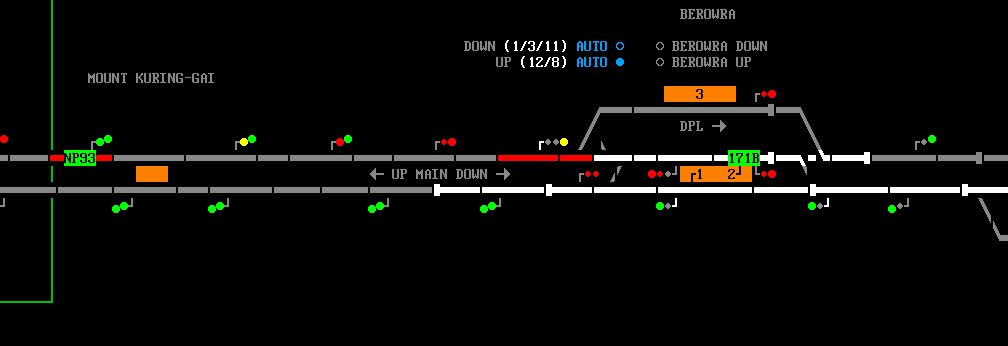 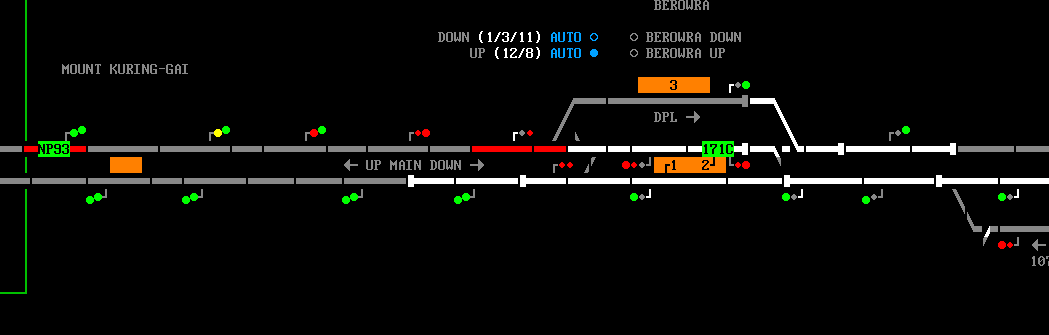 Post has attachments. Log in to view them. Log in to reply |
| Sydney North FAQ 22/06/2022 at 04:19 #146914 | |
|
flabberdacks
680 posts |
Shouldn't be able to set the route into or out of 3 until that train has come to a stand in platform 2 and a time release has been achieved. I see that I can reverse the points in your save, but I'm unable to reproduce it in a new game. Is this happening for every train, Jsun? Or did you do something different with this train, that ended in this result? Log in to reply |
| Sydney North FAQ 23/06/2022 at 02:31 #146926 | |
|
Jsun
212 posts |
I have since retried and cannot repeat this move after the passage of the trains in the save. It does replicate loading from before. I did cancel the signal in P2 to perform the overtake, maybe that has to do with it? Unable to test this for a while.
Log in to reply |
| Sydney North FAQ 23/06/2022 at 12:10 #146935 | |
|
flabberdacks
680 posts |
I've given it another attempt and am still unable to replicate it, I'm afraid. If it happens again, and you're able to write steps which lead to that result each time, I'll definitely have another look at it. Log in to reply |
| Sydney North FAQ 26/06/2022 at 21:46 #146988 | |
|
stighetl
99 posts |
Why are some trains entering area non-ARS? 786B entered the area non-ARS, and it couldn't be made ARS. The train is a Waratah EMU A set [8], so not a freight train. 162C is also a EMU A Set [8] Waratah, but this train is ARS. Is this a bug, or is there a reason some trains are not ARS? (Except freight of course) EDIT: I sent 786B (Non-ARS) into 2UP and made it into 186A, which is now ARS. Weird. - Stig Last edited: 26/06/2022 at 21:54 by stighetl Reason: None given Log in to reply |
| Sydney North FAQ 26/06/2022 at 21:54 #146989 | |
|
headshot119
4871 posts |
stighetl in post 146988 said:Why are some trains entering area non-ARS?Are your SimSig settings setup to allow class 7 trains to be in ARS? F3 > ARS > Auto routesetting for: "Passengers for New Lane, should be seated in the rear coach of the train " - Opinions are my own and not those of my employer Log in to reply The following user said thank you: stighetl |
| Sydney North FAQ 26/06/2022 at 22:20 #146990 | |
|
kaiwhara
591 posts |
stighetl in post 146988 said:Why are some trains entering area non-ARS?I concur with Headshot's post above. NSW Train numbering is very different to the UK, in that the first digit does not denote the class of train. For NSW sims, if you want ARS to work, you will need to select all class numbers in the ARS F3 menu set to "on". Sorry guys, I am in the business of making people wait! Log in to reply The following user said thank you: stighetl |
| Sydney North FAQ 27/06/2022 at 06:23 #146992 | |
|
Jsun
212 posts |
I've encountered another overlap anomaly, at Hornsby. The down overlap over 522 reverse (p2) swung while I was trying to call a route from HY106 to N20.70. I'm not sure whether or not this is a failure or a drawing artifact since the points do in fact turn.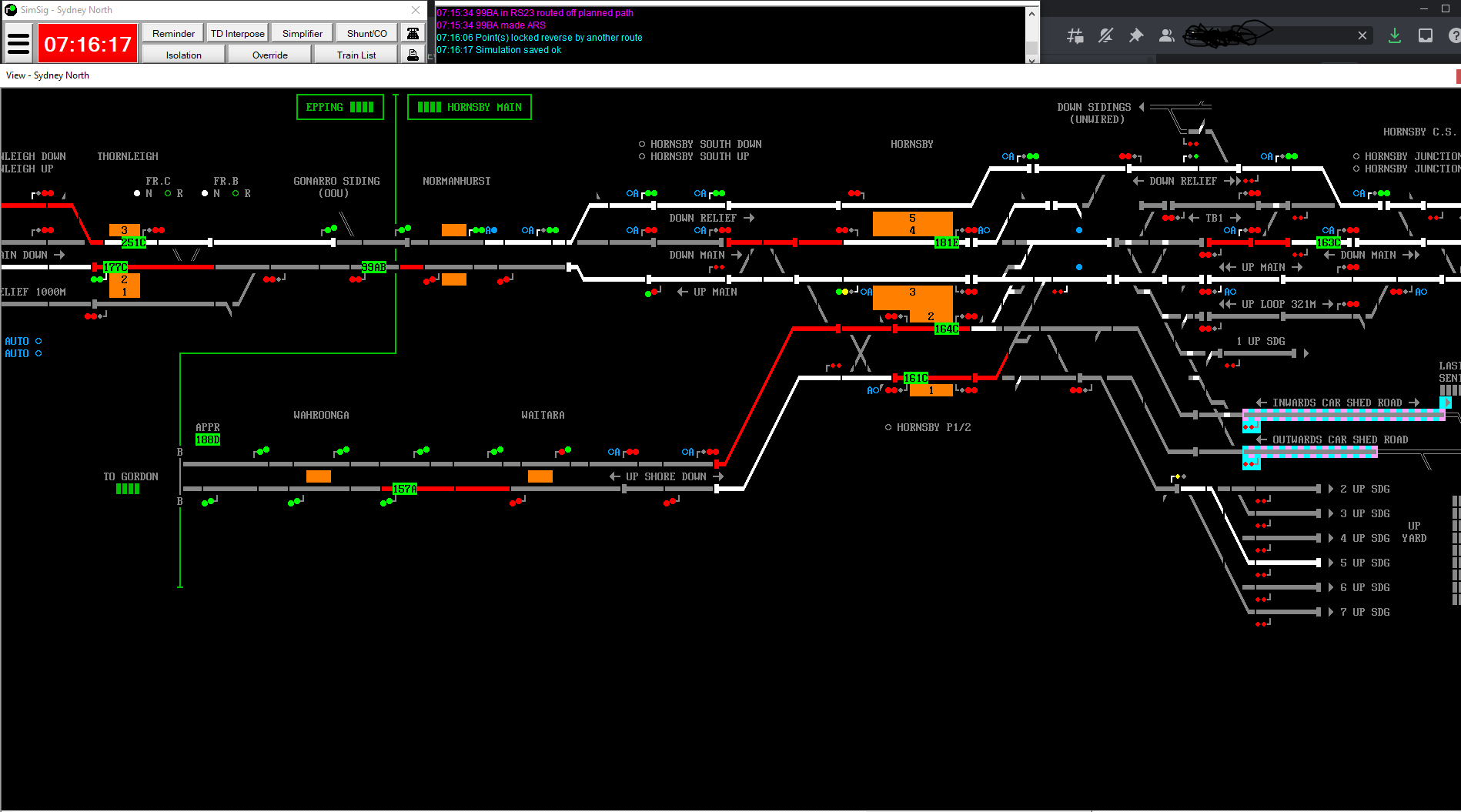 Post has attachments. Log in to view them. Log in to reply |
| Sydney North FAQ 27/06/2022 at 08:01 #146994 | |
|
flabberdacks
680 posts |
Mantis 31622 - anomalies caused by bringing a train to a stand within the overlap of more than one signal - applies in many situations. If your overlaps start to play up, as they have there, just cancel routes in rear and reset them after the trains have moved off.
Log in to reply The following user said thank you: Jsun |
| Sydney North FAQ 27/06/2022 at 18:40 #147003 | |
|
stighetl
99 posts |
Thank you very much headshot119 and kaiwhara! I had only enabled ARS for Class 1-3, 5 and 9. I encountered a bug now. Maybe the same bug jsun is talking about? 
- Stig Last edited: 27/06/2022 at 18:40 by stighetl Reason: None given Log in to reply |
| Sydney North FAQ 27/06/2022 at 23:28 #147008 | |
|
kaiwhara
591 posts |
Certainly is ;-) stighetl in post 147003 said: Thank you very much headshot119 and kaiwhara! I had only enabled ARS for Class 1-3, 5 and 9. Sorry guys, I am in the business of making people wait! Log in to reply |
| Sydney North FAQ 29/07/2022 at 19:35 #147383 | |
|
Jsun
212 posts |
Possibly encountered a ghost overlap with HY42 set to up main and a CO set to HY44. Steps: 190D is lined P4 to up main, 755A has CO set HY72 to HY44. Trains proceed and at some point (seems to be when THY74FT is occupied), points 501 will throw normal as if they were setting for a full-overlap route to HY44. The snapshot at 940 was taken just after the routes were called and the 'thrown' save is at the moment of the incident. 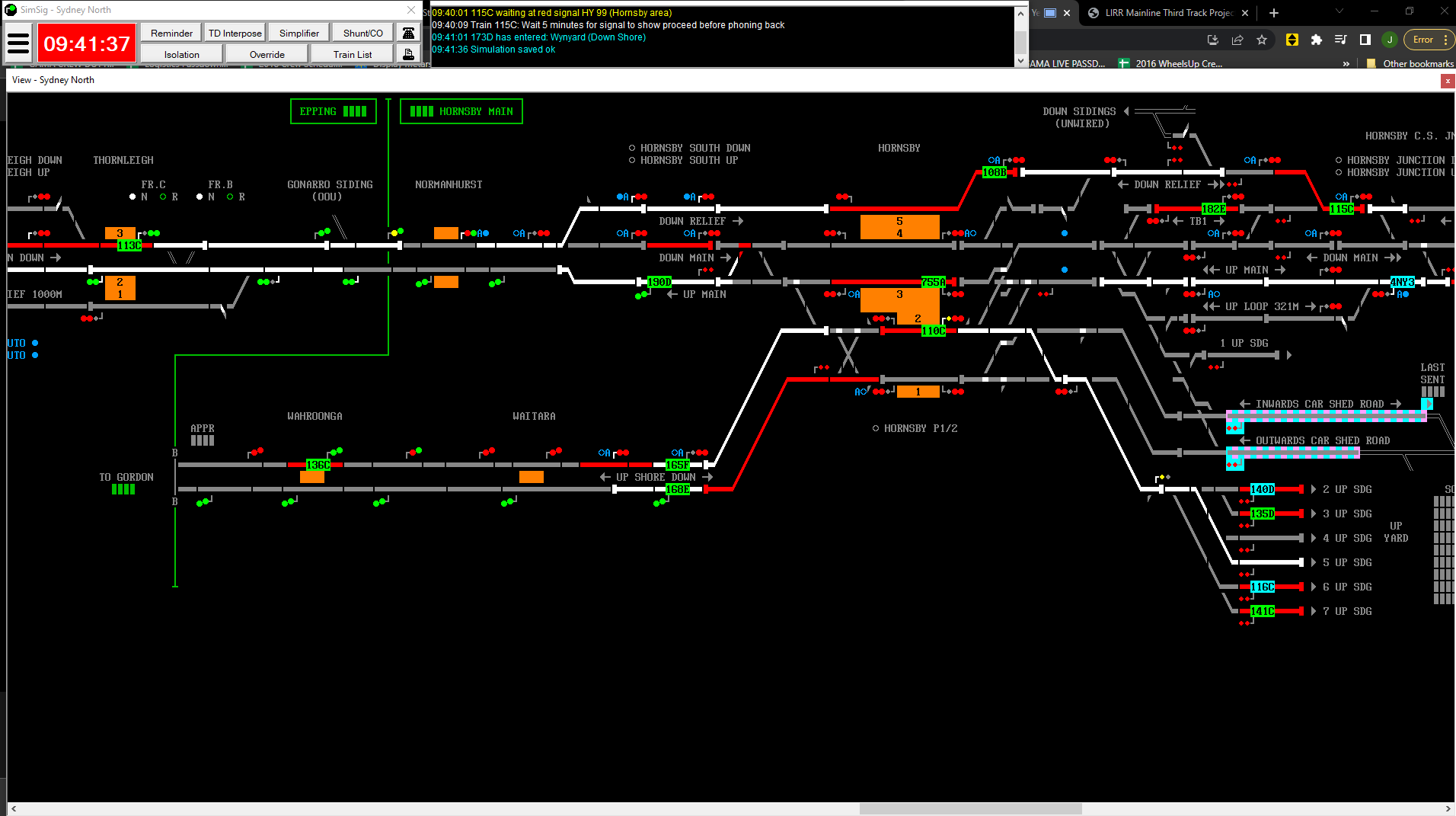 Post has attachments. Log in to view them. Log in to reply |
| Sydney North FAQ 30/07/2022 at 05:34 #147387 | |
|
flabberdacks
680 posts |
Waiting for a fix for the known global overlaps issue (Mantis 31622) before treating this as a separate problem. There's nothing in the sim data that could ever allow points to move under a train.
Log in to reply |
| Sydney North FAQ 30/07/2022 at 07:03 #147388 | |
|
Jsun
212 posts |
I'm not sure I understand, the switch definitely threw after the train passed the signal on an established route but as far as I can tell this didn't throw under the train itself.. The train eventually stops at PHY500A due to the points being lined against it.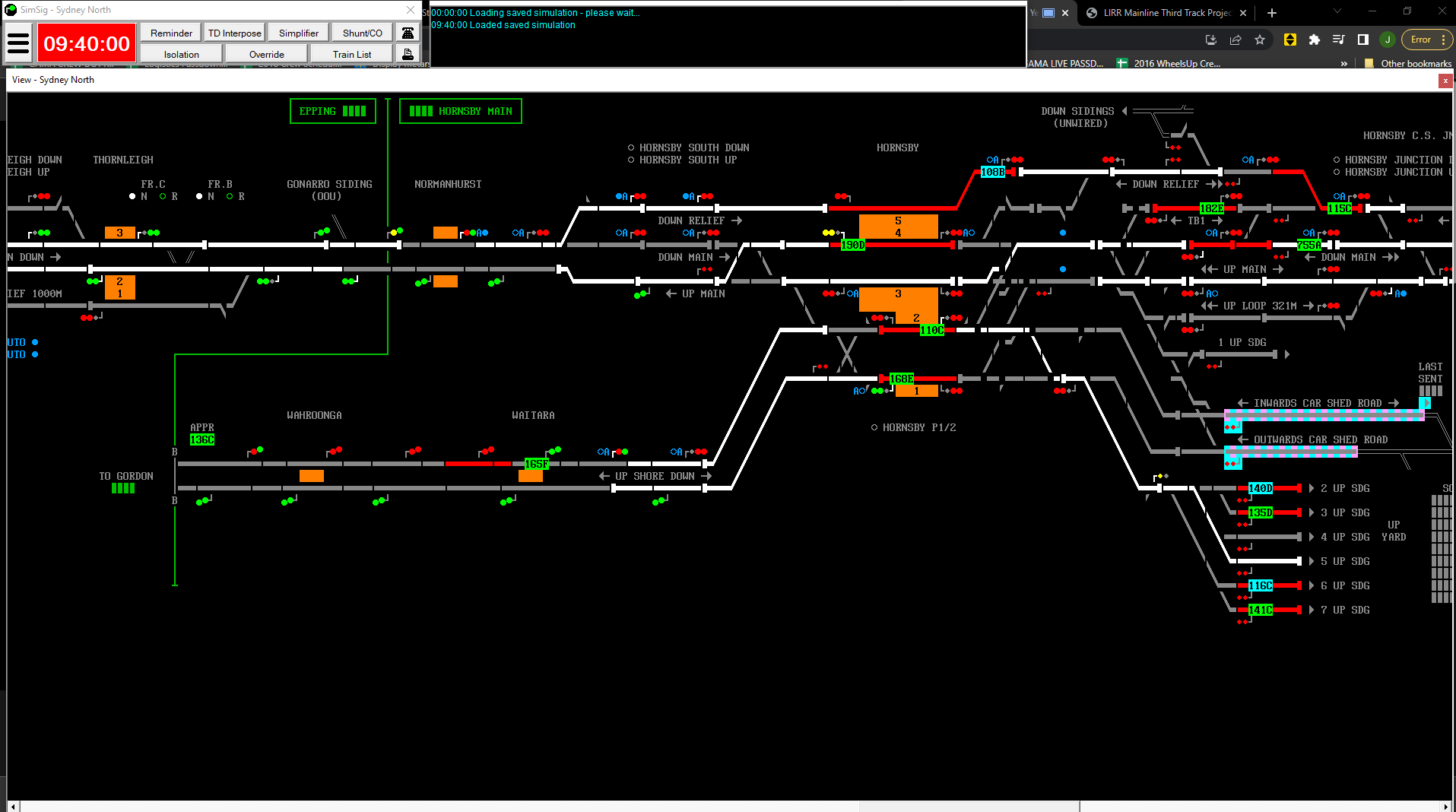 Post has attachments. Log in to view them. Log in to reply |
| Sydney North FAQ 30/07/2022 at 08:04 #147389 | |
|
flabberdacks
680 posts |
Shouldn't move under a train, shouldn't move when part of a set and proven route. Either way, shouldn't be moving.
Log in to reply |
| Sydney North FAQ 30/07/2022 at 22:45 #147391 | |
|
Jsun
212 posts |
Having an aspect sequence issue. When the leading train occupies Epping 1, EG60 is Green over Green. When the leading train clears TEG36AT Signal EG60, drops to Green over Yellow flashing causing an adverse signal change.
Post has attachments. Log in to view them. Log in to reply |
| Sydney North FAQ 31/07/2022 at 07:04 #147392 | |
|
flabberdacks
680 posts |
I like that you've got the inwards and outwards shed roads blocked per the timetable. This one is really interesting. The issue is that EG40 clears to Caution while the overlap beyond the next signal is occupied, because the sim hasn't correctly selected the right overlap to use. I can't reproduce this in a new game. Cancelling and re-stroking EG40 will fix it. I think this may also be related to Mantis 31622 - odd behaviour of 'overlapping overlaps' when a train is stopped for long enough to get a time release. I will investigate further. Last edited: 31/07/2022 at 07:18 by flabberdacks Reason: None given Log in to reply |
| Sydney North FAQ 18/11/2022 at 01:36 #148815 | |
|
Coco-Banana-Man
22 posts |
I've just finished a session in Sydney North - and first I would like to thank you very much for this awesome simulation! I've attached a savegame that (I think) will show two bugs at Chatswood: - For train 673G, the route is set from CD 36 to CD 22 with the overlap set towards the Turnback Sdg, which is already occupied by 670K, but nevertheless CD 36 still clears. - Train 673G arrives at Chatswood with high delay because it was requiring fitters at Hornsby. As 670K is already sitting in the Turnback Sdg and because I wanted 673H to return before 670K, I edited 673G's timetable to form 673H at Chatswood P2 and edited 673H's timetable to begin at Chatswood P2 (with Line DCE). But after interposing 673H's TD at CD 31 and 673G's arrival, ARS immediately sets the route CD 31 -> CD 59 U (Up C.E.R.L.!), while on the opposite direction 668J's route is also already set until CD 72 U! Of course I immediately replaced CD 31 to danger... 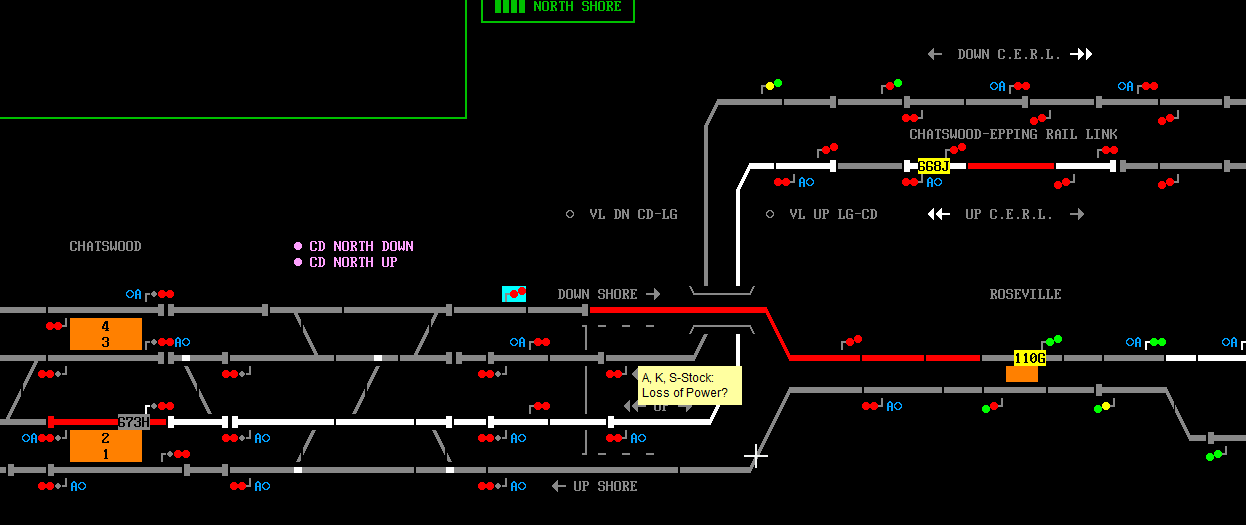
Post has attachments. Log in to view them. Last edited: 18/11/2022 at 01:54 by Coco-Banana-Man Reason: None given Log in to reply |
| Sydney North FAQ 18/11/2022 at 09:41 #148825 | |
|
flabberdacks
680 posts |
Nice work. Minor fixes needed for both items you raise. - Mantis 37031 for ARS setting for the UCE when you have asked for DCE. This is a problem with how ARS interprets how to get from location to location. I've forgotten to get it to check for a line code in this specific situation, so it thinks UCE is the only valid path from P2. Will fix. Note that the route towards CD 59 can definitely be set with a train approaching in that manner - the theory here is that both trains are 'protected' by each having two signals at stop between them and the conflicting movement. If CD 72 was already set, the route from CD 31 would not be available. - Mantis 37033 for CD 36 clearing - it should actually be a 'conditional clear' approach control situation while the turnback is occupied and points are normal. Much appreciated, and I'm glad you're enjoying the sim! Log in to reply The following user said thank you: Coco-Banana-Man |