Page 1 of 1
| Textures are missing unless starting Simsig directly from Installer wizard (MacOS CrossOver) 15/10/2022 at 20:14 #148379 | |
|
TNTPata
2 posts |
I recently reinstalled SimSig on a Mac using CrossOver, and was pleasantly surprised when it seemed to work flawlessly. When the installer finished, I ticked the box "Launch Simsig" and pressed "Finish". I loaded the Exeter sim and played for an hour or two without any notable problems, until it crashed. No big deal I thought, I'll just reload an old save. But when I started the simulation again, a lot of textures were missing. I checked other simulations and found that they were missing the same textures. Any missing texture was replaced by a signal stem. See attached pictures of Royston. After a bit of trial and error I discovered that the problem doesn't occur when starting Simsig from the installer, but as soon as I start SimSig normally, when it's supposedly fully installed. Since I'm using Crossover, I'm guessing it's highly unlikely someone else has even heard of this problem. However, I reckon it can't be that difficult to solve. Also, Crossover isn't really doing anything more than emulating Windows, so I feel like this error can possibly occur on a real PC. It's so close to working that I don't want to give up. Suggestions on how to fix this? 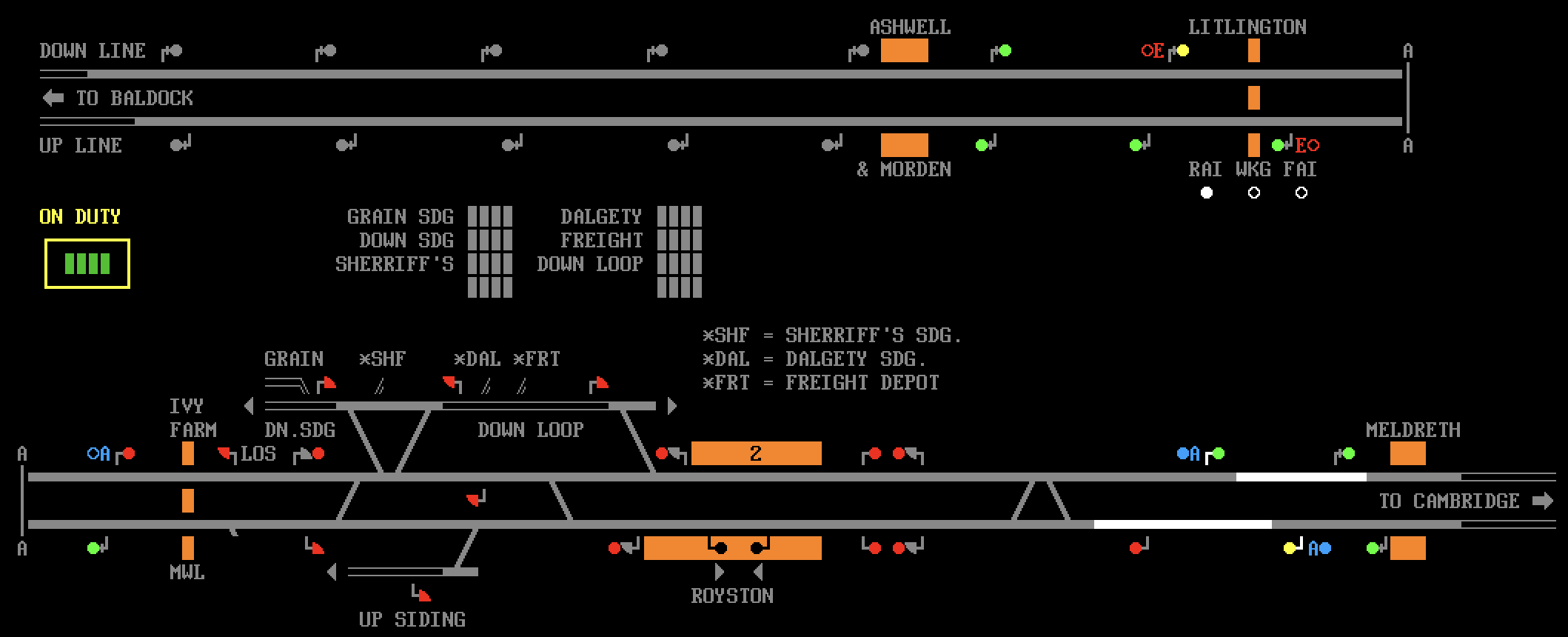 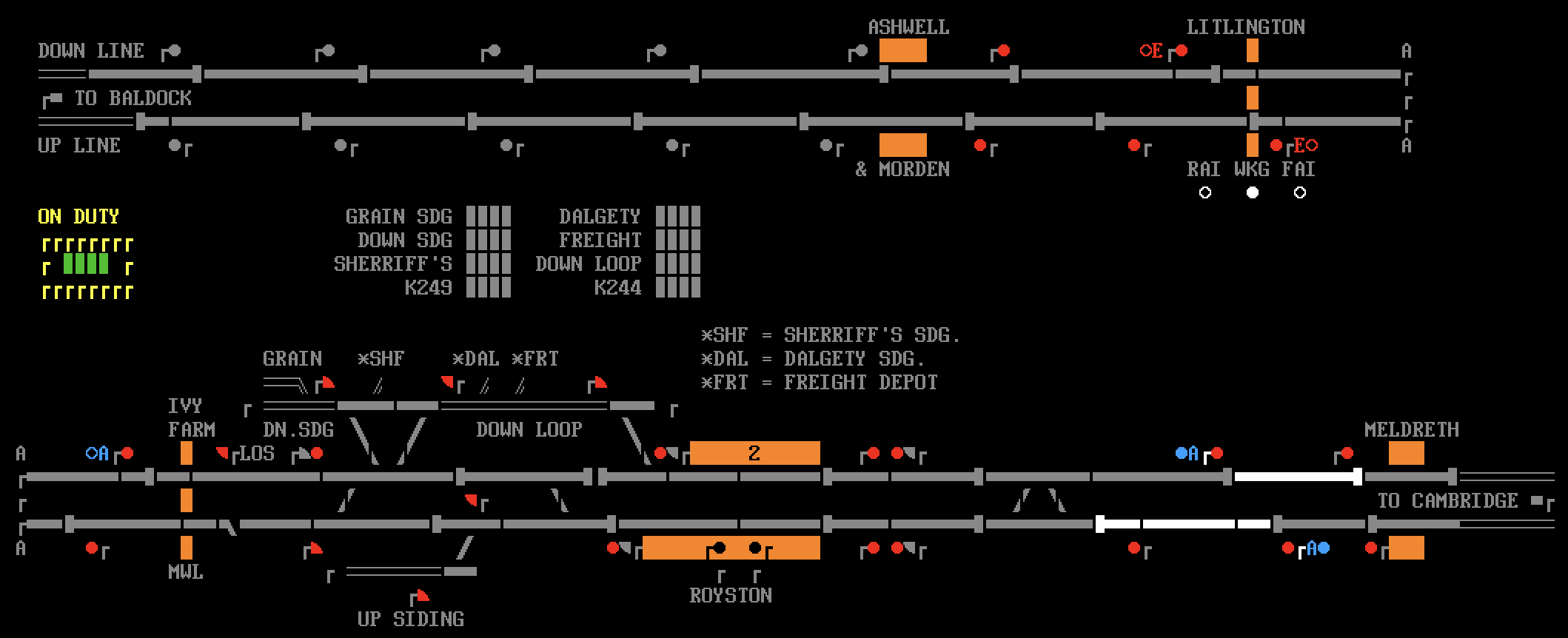 Post has attachments. Log in to view them. Log in to reply |
| Textures are missing unless starting Simsig directly from Installer wizard (MacOS CrossOver) 15/10/2022 at 20:48 #148382 | |
|
Steamer
4035 posts |
The symbols on the layout (including the text) are the SimSig v2 font. It looks like any character with a value greater than 0x80 is being replaced with character 0x80, which is the top right facing signal stem. No idea why it's fine after using the installer, but quite a few people use SimSig on a Mac so hopefully it can be resolved. "Don't stress/ relax/ let life roll off your backs./ Except for death and paying taxes/ everything in life.../ is only for now." (Avenue Q) Log in to reply |