Page 1 of 1
| A few quick issues 18/04/2023 at 08:35 #151226 | |
|
elltrain3
374 posts |
Hello, thoroughly enjoying the sim! A few quick Issues - Clients Can't seem to use F2, which is an unusual one! - Freight due for Crew Changes in P1 stop beyond the platform and have to SPAD CE136, is this a case of setting the 'far-end' rule? and 2 which I can't replicate but thought I'll mention anyway, Trains on the UCI seem to jump to the ULI berth when they pass onto the Salop Panel when routed CE572-CE562-SG61 though I've not seen the bug since and trains shunting from GL13 to the wagon works jump to GL9's berth when they move off, Which also hasn't happened since. all of these happened in the 1990-2007 era. Again excellent work the sim is an impressive addition! Ell Resident Mock Maker! / "The Out Of Control Host" Log in to reply |
| A few quick issues 18/04/2023 at 08:43 #151227 | |
|
headshot119
4871 posts |
Clients can't use F2 - are the clients in question using the legacy F2 in there options? If so they won't be able to use F2 as a client.
"Passengers for New Lane, should be seated in the rear coach of the train " - Opinions are my own and not those of my employer Log in to reply The following user said thank you: elltrain3 |
| A few quick issues 18/04/2023 at 09:06 #151228 | |
|
elltrain3
374 posts |
Yep, the F2 is all sorted now! Cheers
Resident Mock Maker! / "The Out Of Control Host" Log in to reply |
| A few quick issues 18/04/2023 at 09:06 #151229 | |
|
Robyn
86 posts |
Quote:Clients can't use F2 - are the clients in question using the legacy F2 in there options? If so they won't be able to use F2 as a client.Yes, yes I was. 
7-5-5, closing of comment Log in to reply |
| A few quick issues 18/04/2023 at 12:10 #151232 | |
|
elltrain3
374 posts |
I also managed to miss the TooS from Beeston, and when I answered the train is showing at BC2, now IIRC BC2 is Beeston's DOWN Home 1, and as the train is an Up one should that be BC25? (the Up Home)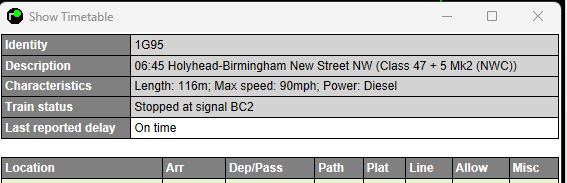 Post has attachments. Log in to view them. Resident Mock Maker! / "The Out Of Control Host" Log in to reply |
| A few quick issues 18/04/2023 at 12:17 #151233 | |
|
headshot119
4871 posts |
I haven't had chance to look at this yet, but when reporting issues like this please include a save game so we can see exactly what you are seeing. It's almost impossible to recreate issues from a screenshot. "Passengers for New Lane, should be seated in the rear coach of the train " - Opinions are my own and not those of my employer Log in to reply |
| A few quick issues 18/04/2023 at 13:24 #151239 | |
|
Robyn
86 posts |
This is reproducible thusly: Train 1 enters from Beeston Castle as normal and is signalled by Steel Works. However 'Train Out Of Section' (TooS) is never sent to box in rear FROM Steelworks, this causes train 2 following closely behind to be Reg 1'd by Beeston Castle. Which should (under the signalling regulations) bring the train slowly up to BCs section signal (BC24 *diagram below). However, the train (according to the simulation) stands at BC2 signal which is neither the section signal nor on the UP line (towards Crewe) This has happened twice with two separate trains on two separate occasions 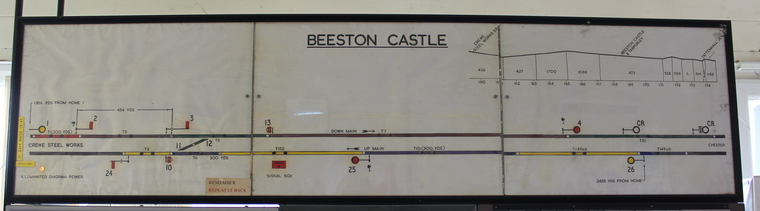 Post has attachments. Log in to view them. 7-5-5, closing of comment Log in to reply |
| A few quick issues 18/04/2023 at 14:09 #151241 | |
|
y10g9
895 posts |
Ok, there does appear to be an issue with the signal numbering on the Beeston Castle off sim panel, I'll open a ticket for that shortly For the purposes of the current situation of V1 Crewe, BC2 signal is acting as the section signal from Beeston Castle towards Steel Works. I cannot reproduce any case of the second train passing the section signal at danger without there being any physical user interference with it (eg the user telling the train to pass BC2 at danger in the F2 menu) The OOS is only able to be given when the train has passed TSW907 (i'm in the same era as the ssg you provided 2016-2023) at that point the AB can be cycled at the following train will be signalled past BC2 Log in to reply The following user said thank you: elltrain3 |
| A few quick issues 18/04/2023 at 14:12 #151243 | |
|
Robyn
86 posts |
We at no point mentioned passing BC2 at danger. We simply said the signal ID was wrong. It should be BC24 as per the diagram
7-5-5, closing of comment Log in to reply |
| A few quick issues 18/04/2023 at 14:24 #151244 | |
|
y10g9
895 posts |
Mantis 38490 for the signal numbers being incorrect
Log in to reply |