Page 1 of 1
| How to correctly insert an image in manual? 16/08/2023 at 10:01 #152847 | |
|
KCRCRailway
45 posts |
Compare the original https://www.SimSig.co.uk/Wiki/Show?page=simulations:KingsCross with the translated https://www.SimSig.co.uk/Wiki/Show?page=translations:zhKingsCross It should be obvious that the translated version failed to show the image of KGX's platform length correctly. I tried upload the file on the translated page before inserting it but still failed. What should I do to get it working? Log in to reply |
| How to correctly insert an image in manual? 16/08/2023 at 15:53 #152857 | |
|
GeoffM
6423 posts |
{{:usertrack:mans:kgxplatformlengths.png|King's Cross Platform Lengths}} There's also a link where I think you have %2F in the link instead of forward slashes like / SimSig Boss Log in to reply The following user said thank you: KCRCRailway |
| How to correctly insert an image in manual? 16/08/2023 at 16:26 #152858 | |
|
Steamer
4035 posts |
The leading colon after the curly brackets is easy to forget/miss when writing the link, and it's essential. Note also when looking at old manuals that the files aren't in the same namespace as the manual itself- there were a few different namespaces containing manuals. I did some work a few years ago to move them all into the "simulations:[Sim Name]" format, but I didn't move any of the files over to that convention. "Don't stress/ relax/ let life roll off your backs./ Except for death and paying taxes/ everything in life.../ is only for now." (Avenue Q) Last edited: 16/08/2023 at 16:27 by Steamer Reason: None given Log in to reply The following user said thank you: KCRCRailway |
| How to correctly insert an image in manual? 17/08/2023 at 15:51 #152874 | |
|
KCRCRailway
45 posts |
Steamer in post 152858 said:The leading colon after the curly brackets is easy to forget/miss when writing the link, and it's essential.Thanks for the help but sadly I stuck in a similar issue now. Further reading on https://www.dokuwiki.org/media_manager suggested I should have a toolbar that leads to a buttonto media manager where I can upload image. Apparantly there was no such button for me and the image I tried insert at top [SimSig Brighton_proc.jpg] doesn't work. Could the lack of toolbar caused the issue or it was just me reading the guideline in the wrong way? Thanks for the help! A jpg attached, which is the one I tried to get it show in manual. 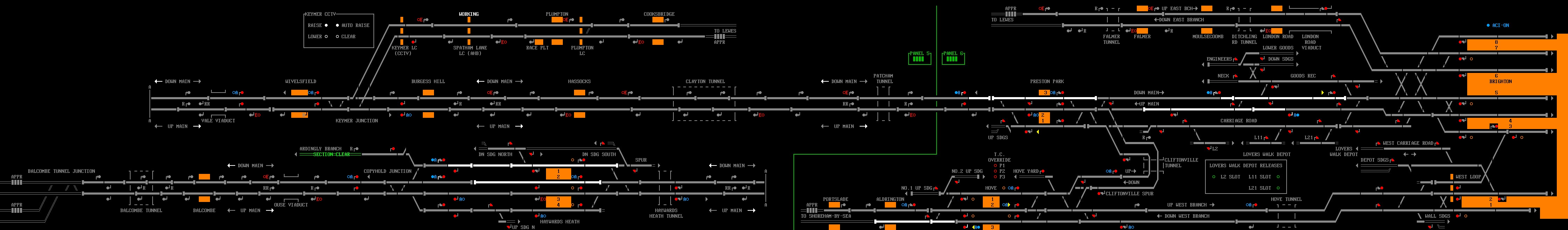 Post has attachments. Log in to view them. Log in to reply |
| How to correctly insert an image in manual? 17/08/2023 at 16:15 #152875 | |
|
GeoffM
6423 posts |
The SimSig website supports most of the DokuWiki formatting but is not DokuWiki itself - the toolbar is part of DokuWiki's visual tool which I assume is proprietary to their website.
SimSig Boss Log in to reply The following user said thank you: KCRCRailway |
| How to correctly insert an image in manual? 18/08/2023 at 04:07 #152886 | |
|
KCRCRailway
45 posts |
GeoffM in post 152875 said:The SimSig website supports most of the DokuWiki formatting but is not DokuWiki itself - the toolbar is part of DokuWiki's visual tool which I assume is proprietary to their website.After another round of digging I figured out how it was done now with this thread : https://www.SimSig.co.uk/Forum/ThreadView/43445?postId=93680 Step 1: Upload the image you want to insert by using manage files at BOTTOM of the page, ensure there was no space in file's name. Step 2: In edit mode click [Image], remove stuff inside {{}}. Step 3: Locate the upload page (the page after clicking manage files), the link says %3Atranslations%3AzhBrighton, fill in :translations:zhBrighton, the %3A here equals to the :. Step 4: Add another :, then fill in the file name shown on the upload page (which is SimSig_Brighton_proc.jpg). Step 5: Profit. Additional Step 6: Add | (which can be typed by Shift+\)after file names if need caption under image. I've yet to adjust the size but theres a step 7 about it in the orignal post. As the SimSig's wiki manual itself was outdated (so much that the image on 'Images and Other Files' are broke!), may I suggest that section be rewrited with the correct format on adding image? The link was https://www.SimSig.co.uk/Wiki/Show?page=editors:syntax#images_and_other_files https://www.SimSig.co.uk/Wiki/Show?page=translations%3AzhBrighton link for anyone wanting to see that huge image of Brighton which hopefully I can fix it later today. Log in to reply |