Page 1 of 1
| Dealing with Disruption 08/10/2023 at 20:03 #153561 | |
|
DanH14
11 posts |
Hi, I was playing on Stourbridge Junction when I had a track cicuit failure at the station. I think this has also locked the points which just recovered from a points failure as well, as I can't set a route from the Down Goods Loop to platform 3, which is needed to get a train out of the depot. I tried cancelling the route, but the route still can't be set. I have attached a picture, and was wondering if I have done something wrong, or how I could sort this issue out. Any help would be greatly appreciated. Also, this got me wondering about how to deal with other problems and failures, especially when you don't have another track to send trains on. Is there anything you can do in these situations (e.g. points failure at a key junction), or do you just have to wait for it to be fixed? Is there a way to modify timetables to terminate trains short if they are very late? Thanks! 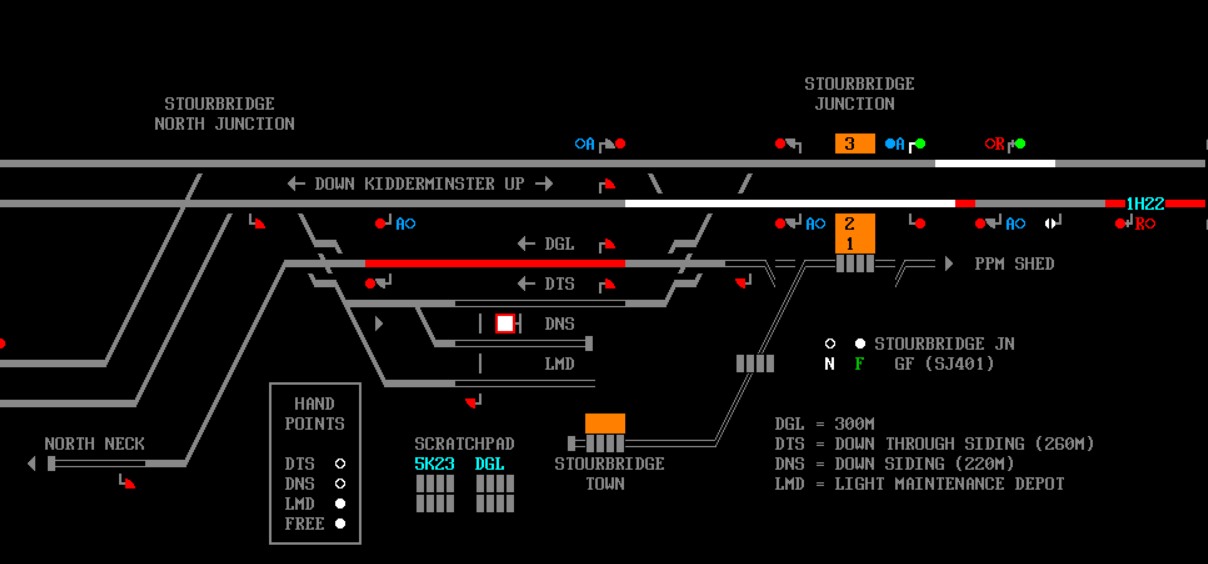 Post has attachments. Log in to view them. Log in to reply |
| Dealing with Disruption 08/10/2023 at 20:41 #153562 | |
|
i26
311 posts |
The only thing you can really do is if possible send the train the other way and change ends if it can be routed back towards Stourbridge Junction. Or just wait it out.

Log in to reply The following user said thank you: DanH14 |
| Dealing with Disruption 09/10/2023 at 05:41 #153567 | |
|
wellgroomed
110 posts |
If that happened in reality, we'd hold the train in the loop at Stourbridge and send it out empty at the right time. Bearing in mind delays that would be caused by talking past two signals between Hagley and Stourbridge. If the train was still on the depot, it'd just go straight out towards Birmingham. In both circumstances, it'd start in passenger service from the first booked station. Returning in the evening is more complicated under these circumstances. It is likely that trains would not run beyond Birmingham. If they are already beyond Birmingham, they would be sent back empty from or held in the loops at Langley Green or Rowley Regis. Log in to reply The following user said thank you: DanH14 |
| Dealing with Disruption 17/10/2023 at 20:57 #153697 | |
|
DanH14
11 posts |
Quote:The only thing you can really do is if possible send the train the other way and change ends if it can be routed back towards Stourbridge Junction. I would need to edit the timetable for that, right? Last edited: 17/10/2023 at 20:58 by DanH14 Reason: Formatting Log in to reply |
| Dealing with Disruption 17/10/2023 at 21:00 #153698 | |
|
DanH14
11 posts |
I'm not sure if I really understand you, wellgroomed. Are you saying that I should make the train go towards Birmingham and start service at Rowley Regis?
Log in to reply |
| Dealing with Disruption 18/10/2023 at 05:57 #153705 | |
|
wellgroomed
110 posts |
DanH14 in post 153698 said:I'm not sure if I really understand you, wellgroomed. Are you saying that I should make the train go towards Birmingham and start service at Rowley Regis?Yes, that's right. Log in to reply The following user said thank you: DanH14 |
| Dealing with Disruption 18/10/2023 at 12:25 #153711 | |
|
TUT
574 posts |
DanH14 in post 153561 said:I was playing on Stourbridge Junction when I had a track cicuit failure at the station. I think this has also locked the points which just recovered from a points failure as well, as I can't set a route from the Down Goods Loop to platform 3, which is needed to get a train out of the depot. I tried cancelling the route, but the route still can't be set. I have attached a picture, and was wondering if I have done something wrong, or how I could sort this issue out. Any help would be greatly appreciated.No you definitely haven't done anything wrong. The track circuit that has failed is holding the route in as that could be a train or a part of a train. As far as the system is concerned it can't prove the whole train has passed over the route so the route stays locked in. That includes any points, including points in the overlap, which are locked by the original route. So what can you do about it? Well actually we've just been over this topic recently: https://www.SimSig.co.uk/Forum/ThreadView/55055?postId=153182 https://www.SimSig.co.uk/Forum/ThreadView/55003?postId=153467 In real life it would be possible for a member of staff with the required competencies to go to site and operate the points to the required position on the ground allowing the signaller to then authorise the relevant signal to be passed at danger. How feasible and likely this option is (bearing in mind staff availability, travelling time to site, and how much delay would actually be saved by the whole process) depends. I would say it's a lot more common to work around the issue but it all depends. As our resident expert on better times kbarber (the k stands for Kerberosaurus  ) observes in the first thread: ) observes in the first thread:kbarber in post 153173 said: Another thing that you could do is carry out a release of signalling controls. Again opinions vary on how likely it is this will be done. It's not very common. However, in the second thread Giantray describes a couple of releases that signallers in Three Bridges ROC have access to. Now SimSig allows you to do all of this yourself with a few clicks if you want to. What you can do is go to the Incident Control Panel (F11), click on the Points tab and then click on the little mouse icon next to the words Points List. Left click on the crossover between the Down and Up Kidderminster between platforms 3 and 2 and you will find that these points are PSJ356A and B and those points will now be selected in the points list. You can now click on Reverse under Hand crank and hey presto the points are where you need them. Revers the points between the Down Kidderminster and the DGL normally, you don't need to hand crank them, and you're away. The above is what you can do, in general. But for realism in this scenario listen to wellgroomed. Something like this is much more likely to be worked around than sending people out to site or doing a release of signalling controls. Maybe in TBROC they'd power through it but not in the West Mids Signalling Centre. DanH14 in post 153561 said: Also, this got me wondering about how to deal with other problems and failures, especially when you don't have another track to send trains on. Is there anything you can do in these situations (e.g. points failure at a key junction), or do you just have to wait for it to be fixed? Is there a way to modify timetables to terminate trains short if they are very late?Yes absolutely you can modify the timetables. You can modify the timetable of a train in sim by bringing up the F2 train list, right-clicking on the train you want, going to timetable options and there you are you can edit the timetable and all sorts. That will allow you to terminate a train short, form it into a new service, divert it or change its platform so that it will then do what you want, you can use that to do all the kinds of things that would really be done by control staff, signallers, drivers and everyone talking to each other and working it out. You can also use that to terminate a train short and maybe make use of a shunting move or little-used crossover. So for example you might be able to terminate an up train at Langley Green and make it shunt forward behind SJ617 and then start back. Normally SimSig is pretty good at allowing you to timetable this so the driver actually drives the train accordingly and it's all done properly. Sometimes however no timetable location is provided and you have to right-click on the train in F2, go to signalling options, reverse direction and get it to turn around that way, but that isn't quite as nice as the train will be going along at full speed (or whatever speed it's accelerated to anyway) and then instantly stop and turn around without a pause for the driver to change ends or anything so it's always a bit of a shame. You can also edit the timetable of a train which hasn't entered yet by going to the Timetable list (F4), clicking on timetables and editing the timetable in there, although you have to be careful not to save the timetable itself or you will save your changes into the permanent base timetable. When you save the game, not the timetable, the game, your changes are saved into the timetable used in that particular savegame without affecting the base timetable. Now when you start doing that is when you really start making regulating decisions (and how much a signaller gets to do that is another thing that varies a lot throughout history and depending on where you are and who's in charge) but that can be some of the fun for some people. I find editing timetables though a bit of a chore and there's a bit of an art to doing it which can take a bit of experiment and practice to learn. Also in real life you can't just pick a train you want to divert and just do it because there are things to think about like traincrew and where the unit is supposed to be. Now one of the problems with editing timetables in a satisfying way is that you don't necessarily know what train the train you're mucking about with will make. So for example 2V44, the 1646 Dorridge to Worcester Shrub Hill disappears off the sim at Droitiwch. It then gets to Shrub Hill terminates and comes back as something. But you don't know what that something is. Now if you edit 2V44's timetable so it terminates at Kidderminster, you don't necessarily know what it's gonna come back as and whatever train that is (I don't know to be honest) will still run because it's still in the timetable because you haven't got rid of it when you made your edit. So it can be hard unless you really know the timetable to make edits like that that are realistic and satisfying. If you have a massive sim and a lot of the trains stay in the sim this is much less of an issue you have to think about. But if you're playing New Street well almost everything goes off on long distance services. The other thing is if you edit the timetable you won't get penalised if you follow the edited timetable even if you've put the train in a different platform to what it was supposed to go in, or cancelled 50% of the train service or routed 20 trains in a row down a branch that not one of the real-life drivers would have the route knowledge for. And if you care about your SimSig score at all it's actually a bit nicer to see how much of what should have run you managed to run instead of cheating a bit by editing the timetable. Log in to reply The following user said thank you: DanH14 |
| Dealing with Disruption 18/10/2023 at 18:08 #153714 | |
|
Jan
925 posts |
TUT in post 153711 said:Sometimes however no timetable location is provided and you have to right-click on the train in F2, go to signalling options, reverse direction and get it to turn around that way, but that isn't quite as nice as the train will be going along at full speed (or whatever speed it's accelerated to anyway) and then instantly stop and turn around without a pause for the driver to change ends or anything so it's always a bit of a shame. Actually the manual reversing feature has been enforcing some amount of minimum reversal time (depending on the train's length) for quite some time now. Two million people attempt to use Birmingham's magnificent rail network every year, with just over a million of them managing to get further than Smethwick. Log in to reply |
| Dealing with Disruption 27/10/2023 at 11:27 #153814 | |
|
DanH14
11 posts |
wellgroomed in post 153705 said:DanH14 in post 153698 said:Ah, thanks!I'm not sure if I really understand you, wellgroomed. Are you saying that I should make the train go towards Birmingham and start service at Rowley Regis?Yes, that's right. TUT in post 153711 said: Thanks for all the information! This wouldn't work with a points failure, right? TUT in post 153711 said: How late do trains tend to be when this happens? I don't think passengers would be very happy if I cancelled a train as soon as it's 1 minute late! Last edited: 27/10/2023 at 11:27 by DanH14 Reason: None given Log in to reply |
| Dealing with Disruption 28/10/2023 at 06:52 #153824 | |
|
Dionysusnu
588 posts |
As a general minimum - when they are late enough that letting them run to the end will pass on delay on their next run. The lower the frequency, the higher the threshold gets. An express train to Penzance will probably run to the end even if 90 minutes late, but an Elizabeth Line train might be turned short after "just" 10 minutes of delay.
Log in to reply The following user said thank you: DanH14 |
| Dealing with Disruption 28/10/2023 at 12:38 #153825 | |
|
DanH14
11 posts |
Dionysusnu in post 153824 said:As a general minimum - when they are late enough that letting them run to the end will pass on delay on their next run. The lower the frequency, the higher the threshold gets. An express train to Penzance will probably run to the end even if 90 minutes late, but an Elizabeth Line train might be turned short after "just" 10 minutes of delay.Ah, that makes sense. Thanks! Last edited: 28/10/2023 at 12:39 by DanH14 Reason: None given Log in to reply |
| Dealing with Disruption 28/10/2023 at 14:11 #153826 | |
|
geswedey
217 posts |
Decisions regarding where trains run to will also made based on traincrew and fleet rostering and ensuring that the last services on any routes affected will run (unless it is impossible to run last services which sometimes does happen). We used to have quite fraught days working in Control during disruption I have done a few 1300 to 0700 shifts in my time and plenty where you have disruption in several different geographical areas at the same time, prioritising and giving the appearance of being calm and in total control helps. Glyn Glyn Calvert ACIRO Log in to reply The following users said thank you: kbarber, Hap, DanH14 |