Page 1 of 1
| Shoeburyness Train Too Long When It Shouldn't Be 05/03/2024 at 07:38 #155570 | |
|
Jsun
212 posts |
The wiki list P3 as 181m but two 4 car units won't join. I've checked and AFAICT the trains (1B50/1B56) involved are in fact 4 car units. I've checked back through the snapshots and rerun the sim ordering the first unit to the far end of the platform and still it occupies the 2nd circuit and causes an oversized join. Can anyone see what's going wrong? Post has attachments. Log in to view them. Last edited: 05/03/2024 at 08:59 by Jsun Reason: None given Log in to reply |
| Shoeburyness Train Too Long When It Shouldn't Be 05/03/2024 at 11:58 #155572 | |
|
bill_gensheet
1476 posts |
1B50 had stopped at the outer end of the platform for some reason. If you tell the train to shunt forward (F2 menu), it does. No idea why it stopped there though I have copied out the timetable of 1B50 and it ran OK, through to the buffers and cleared the outer TC as you would expect. That was with "default" stopping position. In the save you have set stopping position 'Far End' on the running timetable, that also works as expected on a fresh run in. Had you set near end stop at some time ? Both are indeed 4 car TC lengths are 81m (outer) and 100m (buffer) Log in to reply |
| Shoeburyness Train Too Long When It Shouldn't Be 05/03/2024 at 21:46 #155590 | |
|
Jsun
212 posts |
I haven't set a near stop. I have a snapshot just prior to 1B50's arrival, I've tried abandon TT and reassigning. Shuntforward doesn't seem to move him once the 'waiting for join' comes up. Had to abandon and push 1B50 up. I'll keep an eye out for the next join in 3. All others joins elsewhere have worked, so I'll see if it comes up on the next service. Post has attachments. Log in to view them. Last edited: 06/03/2024 at 00:52 by Jsun Reason: Clarified wording Log in to reply |
| Shoeburyness Train Too Long When It Shouldn't Be 06/03/2024 at 01:34 #155596 | |
|
GeoffM
6424 posts |
Shunt forward on your save pushed it up to the buffers without any other intervention. Not sure why it didn't in the first place, except that it's trying to leave room for the other train for some reason.
SimSig Boss Log in to reply |
| Shoeburyness Train Too Long When It Shouldn't Be 06/03/2024 at 09:17 #155598 | |
|
postal
5338 posts |
I'm not saying it is what has happened in this case but if the trains have arrived out of order then my (somewhat fallible) memory tells me I have seen something similar happening in other sims with the second train pulling up short before the first has arrived. Can't give chapter and verse as it was a while ago. It can be avoided if both trains are set to FX in the TT then whichever arrives first goes to the buffers and the second closes up and joins.
“In life, there is always someone out there, who won’t like you, for whatever reason, don’t let the insecurities in their lives affect yours.” – Rashida Rowe Log in to reply |
| Shoeburyness Train Too Long When It Shouldn't Be 07/03/2024 at 00:09 #155615 | |
|
bill_gensheet
1476 posts |
Just tried a 3 train timetable (1B50, 1B56, 1B71), that works OK too. Postal, The save and timings show they were not wrongly sequenced. Save of that attached if anyone else wants to have a go Post has attachments. Log in to view them. Log in to reply |
| Shoeburyness Train Too Long When It Shouldn't Be 07/03/2024 at 02:49 #155617 | |
|
Hap
1098 posts |
The TT has been altered during the game. The 1250 save shows the TT as not having a far end stop, whereas the other save does have the far end stop. I have ran through the sim 5 times now and 1B50 clears TKCS. The original TT doesn't have the far end option selected either. If you come across this issue again, it would be ideal to have some other saves from the 'in between' part of it's journey too. Unfortunately, this issue is unreproducible. Thanks Craig 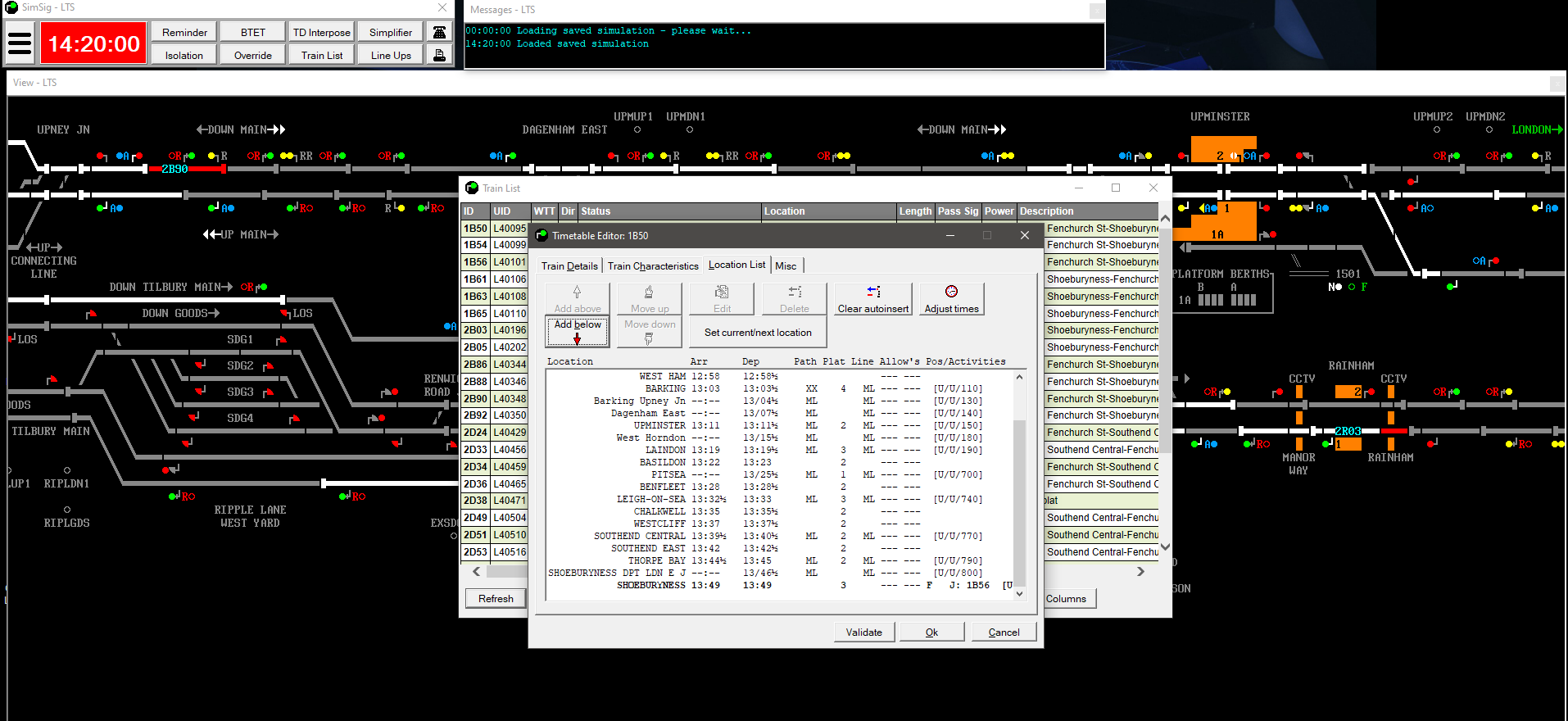 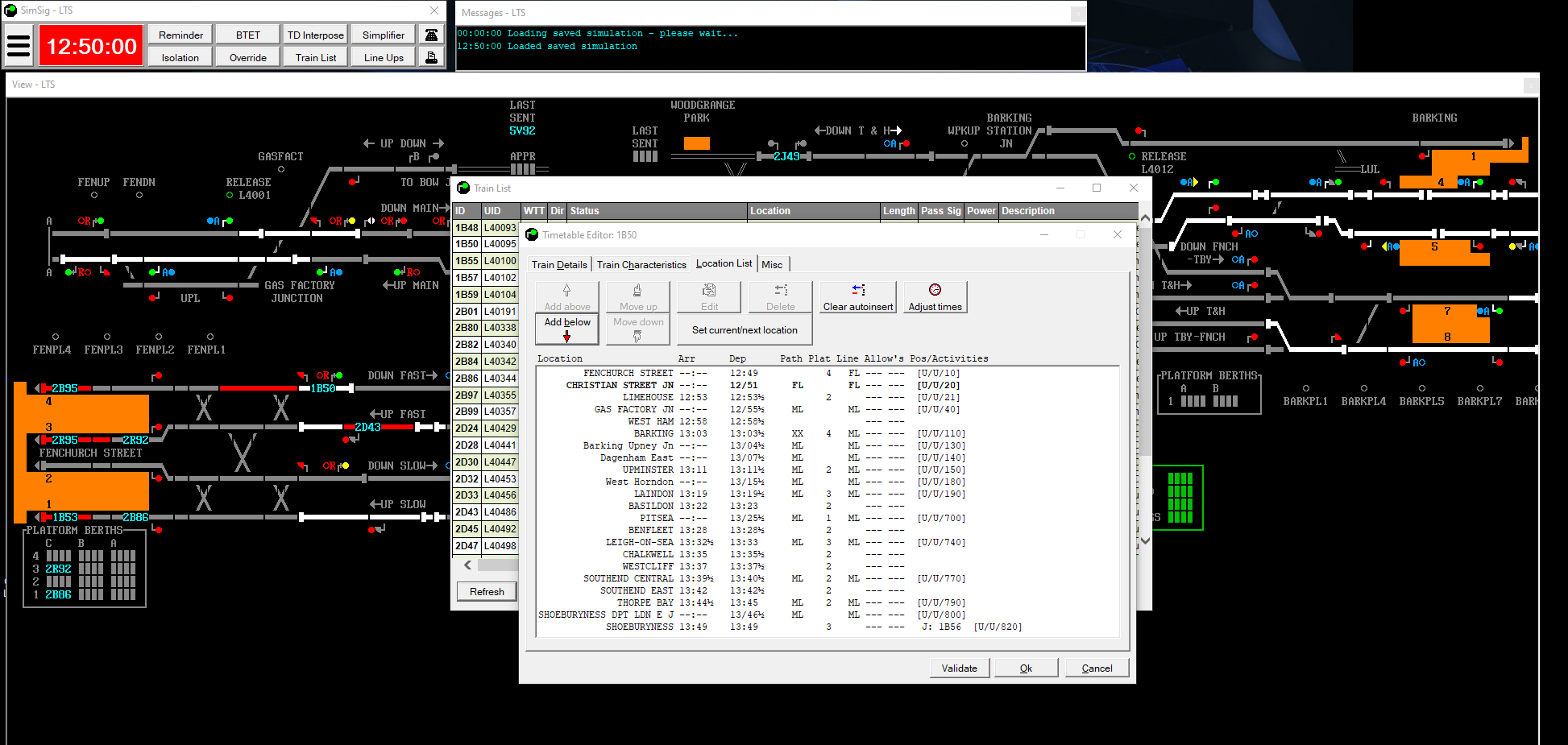
Post has attachments. Log in to view them. How to report an issue: www.SimSig.co.uk/Wiki/Show?page=usertrack:reportanissue Last edited: 07/03/2024 at 02:50 by Hap Reason: None given Log in to reply |
| Shoeburyness Train Too Long When It Shouldn't Be 07/03/2024 at 06:48 #155621 | |
|
Jsun
212 posts |
Hap in post 155617 said:The TT has been altered during the game.I have the saves on 10 minute snapshots, the save must've gone off when I reloaded to make the train cooperate. But at least on my sim I've attached another 2 just prior to see if that's of any use. Having seen your sim, the timetable includes some information not on mine. Is it possible for this to be caused by a version change? I was restarting a save from last August, so perhaps it was a version shift? Post has attachments. Log in to view them. Log in to reply |
| Shoeburyness Train Too Long When It Shouldn't Be 10/03/2024 at 17:17 #155655 | |
|
Hap
1098 posts |
Jsun in post 155621 said:Hap in post 155617 said:No, that additional information you see is because I am a tester, the information makes no difference to the operation of the game/save.The TT has been altered during the game.I have the saves on 10 minute snapshots, the save must've gone off when I reloaded to make the train cooperate. But at least on my sim I've attached another 2 just prior to see if that's of any use. How to report an issue: www.SimSig.co.uk/Wiki/Show?page=usertrack:reportanissue Log in to reply |