Page 1 of 1
| Downloading pictures from forum 12/04/2024 at 08:53 #156015 | |
|
Terry
177 posts |
I'm having a problem downloading contributors' pictures from forum questions. I just don't know how to get the saved pictures to open. I have never had this problem before! I'm using Windows 10. Terry 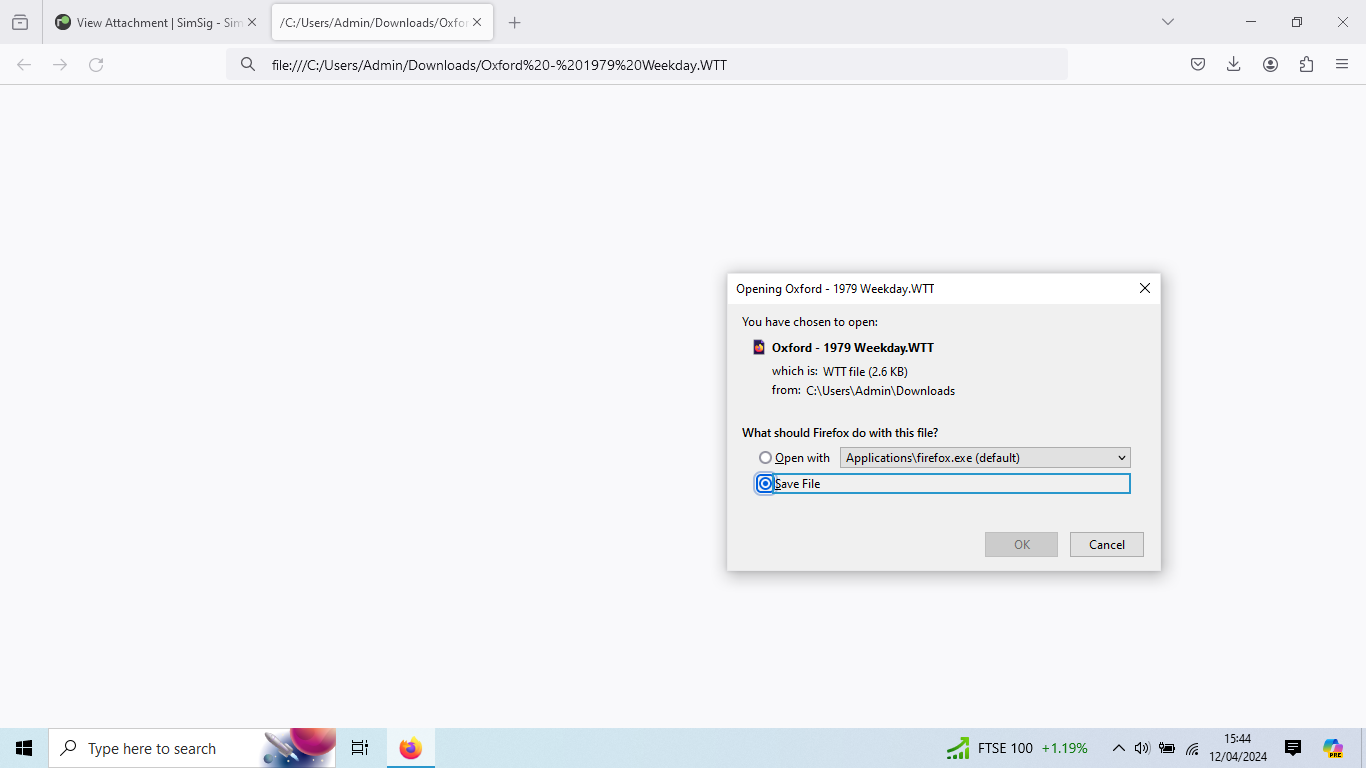 Post has attachments. Log in to view them. Terry Log in to reply |
| Downloading pictures from forum 12/04/2024 at 11:20 #156018 | |
|
Zecs
9 posts |
It's because the one you've downloaded is a timetable, not a picture.
Last edited: 12/04/2024 at 11:20 by Zecs Reason: None given Log in to reply |
| Downloading pictures from forum 12/04/2024 at 11:27 #156019 | |
|
Terry
177 posts |
But how do you open the file? The file is an SSG file which I should be able to open but I cannot!
Terry Last edited: 12/04/2024 at 11:27 by Terry Reason: None given Log in to reply |
| Downloading pictures from forum 12/04/2024 at 12:53 #156020 | |
|
Zecs
9 posts |
In the picture, you had a .WTT file, which is a timetable. You have to put it into the timetable folder for the given simulation (usually it's C:\Users\public\Public Documents\SimSig\Timetables\oxford for this one). When you start SimSig, select "Start a new simulation" and select Oxford, you should be able to see it in the list of timetables available. If it's an .SSG, then it is a saved game file, you have to open it with SimSig's "Load a previously saved simulation" option. Log in to reply The following user said thank you: Terry |
| Downloading pictures from forum 12/04/2024 at 15:15 #156022 | |
|
Terry
177 posts |
Thanks for trying to help but I'm not savvy enough to sort this out. I've had problems before on other websites with SSG files so I'm going to give up! Terry. Terry Log in to reply |
| Downloading pictures from forum 12/04/2024 at 16:11 #156024 | |
|
Steamer
3922 posts |
Terry in post 156022 said:Thanks for trying to help but I'm not savvy enough to sort this out. I've had problems before on other websites with SSG files so I'm going to give up!What other sites are you trying to open an SSG file on? As far as SimSig is concerned, a .SSG is a saved game, which can only be opened from the SimSig Loader. Other places may use .SSG for equally niche files- it's definitely not an image file. Images are commonly .PNG, .JPG, .JPEG or .GIF- that's not an exhaustive list by the way, just ones you're more likely to run into. "Don't stress/ relax/ let life roll off your backs./ Except for death and paying taxes/ everything in life.../ is only for now." (Avenue Q) Log in to reply The following user said thank you: Terry |
| Downloading pictures from forum 12/04/2024 at 21:02 #156027 | |
|
postal
5190 posts |
Terry in post 156019 said:But how do you open the file? The file is an SSG file which I should be able to open but I cannot!I am totally confused. The first post shows a screen grab asking which program Windows should use to open a WTT file. As explained in the posts to this topic a WTT file cannot be opened directly by SimSig but needs to be downloaded to the user's hard disk then opened when the relevant sim is selected form the loader. Then we have a further comment from the OP that the file to be opened is an SSG file. Assuming that the first posting by the OP is not actually representative of the problem and that the file to be opened is an SSG file then again it cannot be opened from the usual Windows route of clicking on a file and letting the default program set up in Windows open the file. This is because the SSG file, while of a format specific to SimSig, needs to know which sim can read the data in the file. An SSG file cannot be opened just by telling the system to use the SimSig loader. To open an SSG file it must first be downloaded and saved to the local system. Then the loader must be opened and as suggested earlier the "Load a previously saved simulation" button must be clicked. There are lots of people willing to offer help and advice so if the OP does wish to resolve things, perhaps that person could clarify the problem rather than walking away and deciding that is it all too difficult, making the people who have tried to help feel that they have been wasting their time. “In life, there is always someone out there, who won’t like you, for whatever reason, don’t let the insecurities in their lives affect yours.” – Rashida Rowe Last edited: 12/04/2024 at 21:03 by postal Reason: None given Log in to reply The following user said thank you: Terry |
| Downloading pictures from forum 13/04/2024 at 00:58 #156029 | |
|
Hap
985 posts |
Terry, I have messaged you privately if you would like any further help with your issue and we can see if we can go through it step by step. Cheers Craig How to report an issue: www.SimSig.co.uk/Wiki/Show?page=usertrack:reportanissue Log in to reply The following users said thank you: eps125, postal |