![]() Page is locked
Page is locked
Crewe
Crewe PSB
If you intend to route a passenger train to a different platform than that in the timetable, a phone call should be made to the station supervisor as soon as possible to allow them to start moving passengers to the new platform.
All platforms and the Up & Down Loop at Crewe are permissive .
Lime Street Control is fitted to call on routes into the bay platforms at Crewe. The conditions for the call on routes to clear is the berth track only occupied with both tracks in the platforms occupied, or alternatively the either of the two tracks in the rear of the signal with only the buffer end track occupied within the platform. As these criteria only give an approximate estimate of the train lengths and space available, it is still possible to call on an over length train into the platform.
Crewe Platforms 1, 11, 12 and the Up & Down Loop do not have any overlaps in either direction.
Overlaps around Crewe Station can only be swung by setting an onward route.
Routes to the white exit arrows on the first signals leaving Crewe are all non-permissive, but the routes do not require the overlaps to be clear. Not all obvious routes are available to these exit arrows.
Shunt signals require counter sequential route setting. For example, to set from CE547 to CE553, you must first have a route set from CE553.
Signal CE149 (Platform 6) towards CE151 will only show a Yellow aspect with CE151 showing Yellow, and a green when CE151 is showing Green. Signals CE119 and CE121 require CE149 to show Green before they are able to show Green. This leads to a rare example of three consecutive single yellow aspects.
A phone call is required to send a train into the carriage sidings. You’ll be advised which line to send a train in on.
A slot is needed to enter the DED sidings from either side of Crewe Station. A slot can be obtained by calling the Up or Down end as appropriate. The slot for the DED siding on the Down End (Via Signal CE133) will not be granted in the 2007 or 2016 eras.
The overlaps on platforms 5, 6 and Up and Down Fast will release 60 seconds after the last track circuit within the platform in direction of travel becomes occupied. If any subroute is still locked (or associated track occupied), outside of the platform, the overlap will not release.
Train Describer Notes
Platforms 1, 5, 6, 11 and 12 each have 3 TD berths. You can interpose directly into the centre berth by using the blue buttons adjacent to the platform lengths above Crewe Station.
There are many dual describer berths around the Alsager area. If a description is in the wrong underlying berth, it will not step when you’d expect it to.
TD stepping to the bay platforms will always step to the signal end berth. Stepping a second description will cause the first berth to move to the buffer end, and the new TD to appear at the front.
The second approach berth from Gresty Lane will only ever populate with a route set onto the Up Main / Up Nantwich from either Signal GL17 (and points ahead of GL19 Normal) or GL9023.
TD stepping in places is inconsistent around Crewe Station. For example, descriptions will step from Crewe Station when routed towards a white exit arrow, however, they'll clear out when routed back towards Crewe station.
Routes to the Shunt Neck, Carriage Shed, Down Refuge Siding, CE543 and CE551 will initially step, before clearing out as the train goes into the siding. Conversely, on the North end of the panel, descriptions will clear out when stepping towards the Engine Siding (CE570).
The TD step associated with the route CE570 to CE281 will not step to CE151, but rather the main Platform 6 CE122, Centre, or CE149 as appropriate.
Crewe PSB (South)
You are free to route towards Gresty Lane without being granted a slot (The second half of the half route). Assuming a train is close enough, this will populate their approach berth.
A set towards Crewe PSB from Gresty Lane will populate the First Approach berth shown at Signal CE111 (Half route slot). To grant this slot, simply route from the red arrow to your desired exit signal. Only one half route slot can be granted at a time.
A flashing yellow sequence is available only for routes towards CE155 in the 1985 era. This flashing sequence was later taken out of use, presumably because of the overlapping flashing yellow sequence for routes towards signal CE153 to CY52.
An auto lower control is provided on Alsager and Radway Green crossings. If enabled, and a route is set over the crossing, it will detect if the train stops at Alsager (Down direction only). If the train does not call, the barriers will be lowered automatically at the appropriate time to keep the train running on green aspects. If a down train calls at Alsager, the barriers will automatically lower as the train arrives into the platform.
Alsager does not have auto raise or lower for trains travelling in the Down Direction on the Up Line (via Signal CE181).
The auto buttons on CE183, 184, 185 and 186 should only be used if trains are following each other closely (and you don't want to raise the barriers between trains) or level crossings is disabled. This is due to a SimSig limitation whereby crossings cannot raise with a route set over them, even if a train has passed and the protecting signal is at red.
Alsager Up Goods Loop is permissive.
Note that trains routed to the Up Fast cannot be crossed to another line until Norton Bridge, approximately 20 miles away.
The real Crewe PSB has a special reminder appliance for when the Carriage Shed Crossing is in use, this has been replicated in the simulation. To apply the special reminder, press the reminder button next to the clock, and left click on the label "Carriage Shed Crossing". To remove the reminder press the reminder button next to the clock, and right click on the label "Carriage Shed Crossing".
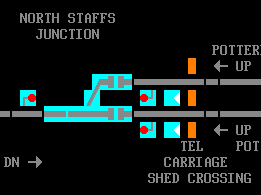
Crewe PSB (North)
The main aspect route from signal CE147 to CE159 will repeat the aspect displayed on signal CE159. In addition, this route will lock points 777 / 778 Normal, preventing access from signal CE150 to Platform 5, or CE159 to the EMU siding.
The preferred route from CE144 and CE146 to CE122 is via the crossover partway along platform 6 (presumably to avoid conflicts with Down departures from platforms 9-12). Should a long Up train require the full length of platform 6, this crossover must be keyed normal to force the route to be set via the first crossover.
Crewe Coal Yard will need to grant a slot to allow a route to be set to CE146LOS.
To get a train from Platform 1 to the EMU siding, it is necessary to use the shunt route CE147 to CE159, followed by the route CE159 to the EMU siding.
Heritage Ground Frame is a very unusual arrangement, in that it is not interlocked in any way, and the release key is kept within the signal box. As such, trains can still be routed over the ground frame as normal while the release is timing out (the release timeout being 10 minutes). To pull the release lever, a number of points must available to swing normal, and will be locked until the release lever is returned. (CE783, CE792, & CE794). A cyan light has been provided on the ground frame to inform the player when the ground frame operator has had time to walk from the panel to the ground frame. A flashing indication means the operator has yet to arrive, a solid light means the operator is present, and the release lever can be pulled.
In the 1985-1990 era, Salop Goods must grant a slot before a route can be set to CE131LOS on the Down Chester Independent.
In the 2007 - 2015 era, CE154 will be temporary approach controlled from red on all routes, with the signal not clearing until its berth track circuit is occupied.
Last edited by pedroathome on 26/04/2023 at 21:17