![]() Page is locked
Page is locked
Table of Contents
North East Wales (NEW) ManualSim Versions
Acknowledgements
Overview
Features
Options
Workstation Overview
Gobowen North (GN)
Level Crossings
Multiplayer and Chaining
Concessions
GN7
Shellmex & BP Ground Frame
CR465 Slot
Shotwick Ground Frame
Reference Section
Signal Box Prefix Codes
Signal Plans
Timetabling Details
Version History
North East Wales (NEW) Manual
Sim Versions
| Title | Version | Released |
|---|---|---|
| Simulation (Donationware) | 1.7 | 25/06/2020 |
| North East Wales Project X | 1.0 | 25/06/2014 |
| North East Wales 2012 | 1.0 | 25/06/2014 |
| North East Wales 2009 | 1.0 | 25/06/2014 |
| North East Wales 2019-01-09 | 5.0 | 25/06/2020 |
| North East Wales SX 08 04 2015 | 1.1.2 | Unknown |
Additional user-written timetables are available to download here Link to simulation's TT download page .
Acknowledgements
Original sim written by Karl Latham.
To my team of testers, and timetable writers, thank you for the effort you have put in over the last six months to get this sim to where it is today.
A thanks must go to members of the signalling staff who work, or have worked in the signal boxes simulated - your local knowledge has been invaluable.
Thank you to Andrew Gardiner for kindly providing several splash screens for inclusion with the sim.
Overview
This is a sim of what up until fairly recently was my local area.
Covering 40 miles of mainline, and just under 30 miles of branch line, the North East Wales simulation covers four signal boxes. You are in control of the Shrewsbury - Chester mainline, from just south of Gobowen, through to the junction with the North Wales Coast mainline at Saltney Junction. As well as the Wrexham Central – Bidston branch line (The Borderlands line) from the buffer stops at Wrexham Central to just before Neston station.
Delays to trains on the single line to and from Saltney Junction can quickly cripple the service through the area. Long block sections on the Borderlands line are also a challenge in order to reduce delays.
The sim covers the control areas of Gobowen North, Croes Newydd North Fork, Penyfford, and Dee Marsh Junction signal boxes.
Geographically, North on the panel is to the right, South to the left, East towards the bottom, and West towards the top.
The sim is based on a 2010 era, shortly after the lever frame was removed from Croes Newydd North Fork, and replaced by an NX panel.
Features
Absolute block is featured in the sim, using the same system as in the North Wales Coast simulation. The system itself, and the indications on the sim, were originally based on the system fitted in Croes Newydd North Fork.
Three traditional lever ground frames are simulated, as well as Shotwick panel ground frame.
Numerous telephone, AHB, and manually controlled crossings also feature.
Emergency Alarms
An emergency alarm can be sent to a fringe box where one is available. Operate by right clicking on the give roundel, cancel off by left clicking. This will hold trains approaching your area. The fringe signal box will immediately replace his last signal to danger, irrespective of whether or not a train is approaching it.
When chained these will also work across the boundary, but will require the manual intervention of the signaller receiving the alarm. They are not designed for use to protect level crossings, use the phone call for this instead.
Absolute Block
Details on how to operate the Absolute Block system can be found in the separate Absolute Block manual .
Options
Train Operated Route Release (TORR)
This can be turned on or off. The default is TORR enabled. To turn off TORR, untick the box on the options screen.
Scale of Problems
Choose the scale of train delays and infrastructure failures. The normal SimSig options of “None”, “Low”, “Medium” and “High” are available. Select which one you wish to play from the drop-down menu.
Workstation Overview
Gobowen North (GN)
This panel covers the two track mainline from just north of Whittington AHB crossing, where it fringes to Shrewsbury Crewe Junction, through to just north of Weston Rhyn AHB crossing.
Operational notes:
*Trains can enter on the Down Main line, from either Shrewsbury, or from Shellmex & BP.
*For trains entering from Shellmex & BP you will receive a phone call from the signaller at Shrewsbury Crewe Junction requesting your permission to send the train.
*Shellmex & BP is not simulated as an exit point. It is not possible to enter a train from Shrewsbury and have it leave the sim at Shellmex & BP.
*Signal GN3R is a three aspect repeater. (Yellow, Double Yellow, Green).
*In order to release Gobowen South PGF track circuit "GNAD" must be clear, with no route set across it.
*The ground frame controls exit into and out of Gobowen Yard, which for sim purposes, encompasses the run round loop, the civil engineers' sidings, as well as access onto the disused Nant-Mawr Quarry branch. When a train enters the yard it exits the sim.
*Points GN13 cannot be moved to the reverse position unless Gobowen North level crossing has been lowered and proven clear.
*Gobwen North level crossing cannot be raised unless points GN13 are in the normal position.
*Signals GN15 and GN14 will not clear to a proceed aspect until GN15, GN14 and GN10 are all showing proceed aspects, or until the berth track has been occupied by a train.
*Replacement switches are provided on GN3R, and GN16. These will maintain the relevant signal at its most restrictive aspect.
*You will receive notification of a train approaching in the Up direction when the train passes a point just south of Chirk. This will cause the annunciator lights to flash for a period.
*Signal GN5 is a "One button clearance" signal. The route from GN5 will not set unless the block instrument is at Line Clear.
*Routes cannot be set across Gobowen North level crossing until it is lowered and proved clear.
*When a user wishes to cross at Decoy crossing or Whittington crossing, you must make a telephone call to the signaller at Shrewsbury Crewe Junction to advise him to block the line. Read his reply carefully.
=
Croes Newydd North Fork (CN)
This panel covers the two track mainline from Chirk, through the junction with the single line to Chester just north of Wrexham General, where it fringes to Chester PSB. It also includes the single track branch to Wrexham Central, and the two track branch line towards Bidston, as far as just outside of Gwersylt station.
Operational notes:
*Trains can enter from Saltney Junction as long as Chester PSB has not granted the "CR465" slot.
*The "CR465" slot can be requested at any time, but will not be granted unless the single line is clear. (Please see the concessions section).
*Routes onto the single line towards Saltney Junction from CN945 signal require the "CR465" slot to be granted by Chester PSB.
*When a train enters from Saltney Junction, the annunciator will flash at Saltney Junction for approximately 30 seconds, and the Down direction indicator arrow will illuminate.
*The Up Goods Loop is permissive.
*Kronospan siding is accessed from Kronospan ground frame.
*In order to release the ground frame, the following conditions must be met. Either the siding is occupied, and the Up block is at line clear, or the block is at train on line and track circuit AA is occupied.
*The frame cannot be locked until track circuit AA is clear.
*No TD berth has been provided in the neck.
*The hand points in the bay sidings can be controlled by the two buttons labelled "N", and "R". Left click to move the points to whichever position is required.
*The "F" light will be white when the points can be moved, and red otherwise.
*Replacement switches are provided on CN941 and CN928. These will maintain the relevant signal at its most restrictive aspect.
*The banner repeater for CN943 is marked on the panel but does not function.
*The two distant signals on the Up & Down Central line are fixed at caution. (Or should that be painted at caution?)
*You will receive notification of a train approaching in the Down direction when the train passes a point just north of Ruabon. This will cause the annunciator lights to flash for a period.
*Messages will be received in the message box if a train occupies the berth track circuit for either CN926 or CN943 with no onward route set from the signal.
*TRTS is provided at Wrexham General platforms 1 and 3, in the Up direction only.
=
Penyfford (PD)
This panel covers the two track branchline from just south of Gwersylt, to just south of Buckley.
Operational notes:
*Accepting a Down train from Croes Newydd North Fork will prevent access to or from Penyfford Sidings.
*All signals except PD9 are "one button clearance".
- Signals PD9, and PD22 are "One button clearance" signal. Neither route will set unless the applicable block instrument is at Line Clear. *Both Penyfford Sidings and Penyfford Cement works act as exit points. *Replacement switches are provided on PD1 and PD25. These will maintain the relevant signal at its most restrictive aspect. =
Dee Marsh Junction (DM)
This panel covers the two track branch line from just south of Buckley, to just before of Neston station, where it fringes to Sandhills IECC.
Operational notes:
- Signal DM3 is a "One button clearance" signal. The route from DM3 will not set unless the block instrument is at Line Clear. *The run round line at Birkenhead Sidings is not simulated. *The swing bridge of the river Dee between Shotton (High Level) and Hawarden Bridge is secured Out Of Use, and has no bearing on the sim. *A replacement switch is provided on DM25. This will maintain the signal at its most restrictive aspect. *Shotwick occupation crossing is not regularly used, and phone calls from it in the sim are few and far between. (If you do get a phone call it is recommended you shut the box and run!) *The two releases to Shotwick Ground Frame act in the usual manner for a ground frame in Simsig. However, the ground frame itself is simulated as a full workstation, rather than a lever frame. (Please see the concessions section) *When Shotwick Ground Frame wish to send a train to you they will interpose its TD in the berth in the head shunt. *Shotwick Ground Frame receive a duplicate indication of the TD in the berth at DM21 signal.
- Birkenhead Sidings are also known as Dee Marsh Reception Sidings. =
Shotwick Ground Frame (SW)
Operational notes:
*Routes can be set from signals SW4 and SW5 to and from the head shunt towards Shotton Paper without a release being required from Dee Marsh Junction.
*In order to set a route from DM21 signal into the head shunt, the down release must be given by Dee Marsh Junction.
*In order to set a route from SW4 towards DM2 signal, the up AND down release must be given by Dee Marsh Junction.
*Before routes can be set the points which lie within that route must be manually set via the two point control buttons. These function the same as the controls for CN2415 points on Croes Newydd North Fork.
*The berth in the head shunt is used to describe a train to Dee Marsh Junction, they receive a duplicate indication of this berth.
*The Stop board, "BR Locomotives must not past this point", is an indication only and has no bearing on the sim.
Releases:
*When Dee Marsh Junction grant the release to you, the release light will flash on Shotwick panel.
*Left click on this to "take" the release.
*When you wish to hand back a release to Dee Marsh Junction, ensure that no routes are set from or onto the main lines, and that both sets of points have been placed in the normal position.
*Right click on the release to hand it back.
=
Level Crossings
There are several different types of level crossings on the sim.
| Crossing | Type | Located Between | Workstation |
|---|---|---|---|
| Decoy | Telephone | Shrewsbury and Gobowen | Gobowen |
| Whittington | AHB | Shrewsbury and Gobowen | Gobowen |
| Gobwen North | MCB | Gobowen and Chirk | Gobowen |
| Weston Rhyn | AHB | Gobwen and Chirk | Gobowen |
| Croes Newydd | MCB | Ruabon and Wrexham General | Croes Newydd North Fork |
| Penyfford | Telephone | Hope and Penyfford | Penyfford |
| Hope Exchange | Telephone | Penyfford and Buckley | Penyfford |
| Shotwick Emergency Occupation Crossing | Telephone | Hawarden Bridge and Neston | Dee Marsh Junction |
Multiplayer and Chaining
The sim is easily manageable by one person on one of the standard timetables and manageable for one with the Project X timetable on normal speed. Two players would probably be the maximum number for a multiplayer session.
North East Wales can be chained to the Shrewsbury simulation.
Although the option is available to theoretically chain to a Sandhills sim, this would be a conflict of interest, and it is therefore unlikely for this to ever be needed.
Concessions
GN7
GN7 does not exist in reality, for ease of use in Simsig this signal has been installed for use with turning trains back into the yard at Gobowen.
Shellmex & BP Ground Frame
In real life, the release of the ground frame which allows entry and exit from the siding here is released by Crewe Junction. If in the future a Shrewsbury sim was developed, trains would be able to be routed into the siding on the Shrewsbury sim, with the relevant track circuit states being observed on the North East Wales sim.
CR465 Slot
In reality, CR465 is granted by Chester PSB based on the train service, and regulation decisions made by control. In Simsig Croes Newydd North Fork Workstation can request this slot, this can be done at any time, even if the single line is occupied, it will not be given however until the single line is clear.
If you specifically wish Chester to hold trains, use the phone call option.
Shotwick Ground Frame
Originally Shotwick Ground Frame was simulated as a "traditional" Simsig ground frame. However, the complexities of the ground frame in real life made it hard to replicate in Simsig using levers. I made the decision to replicate the ground frame as a full workstation, this has hopefully lead to a more accurate simulation of what is present on the ground.
Reference Section
Signal Box Prefix Codes
| Code | Box |
|---|---|
| CJ | Sherwsbury Crewe Junction* |
| CR | Chester* |
| CN | Croes Newydd North Fork |
| DM | Dee Marsh |
| GN | Gobowen North |
| ME | Sandhills IECC* |
| PD | Penyfford |
| Code | Ground Frame |
|---|---|
| CM | Penyfford Cement |
| GY | Gobowen South PGF |
| KRN | Kornospan |
| SW | Shotwick |
*Fringe signal boxes.
Signal Plans
Inverted Plan
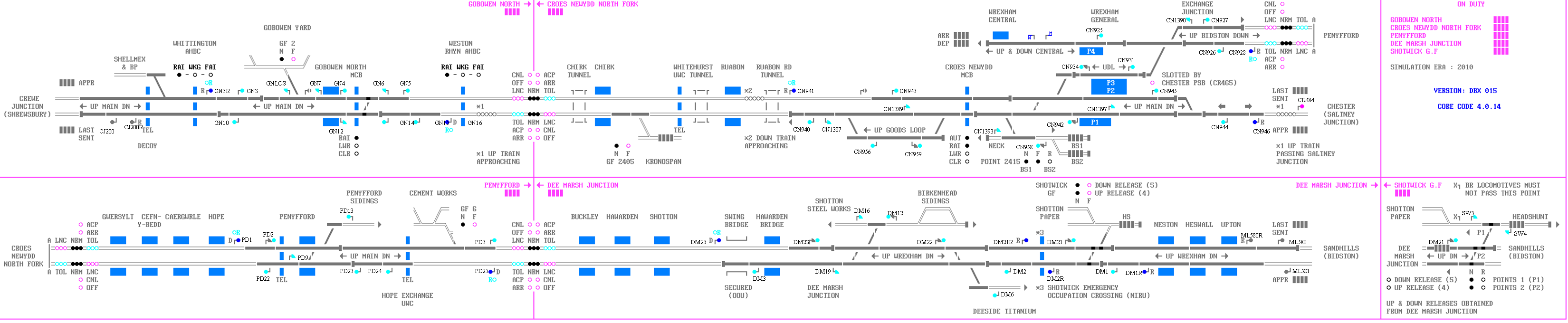
Normal Plan
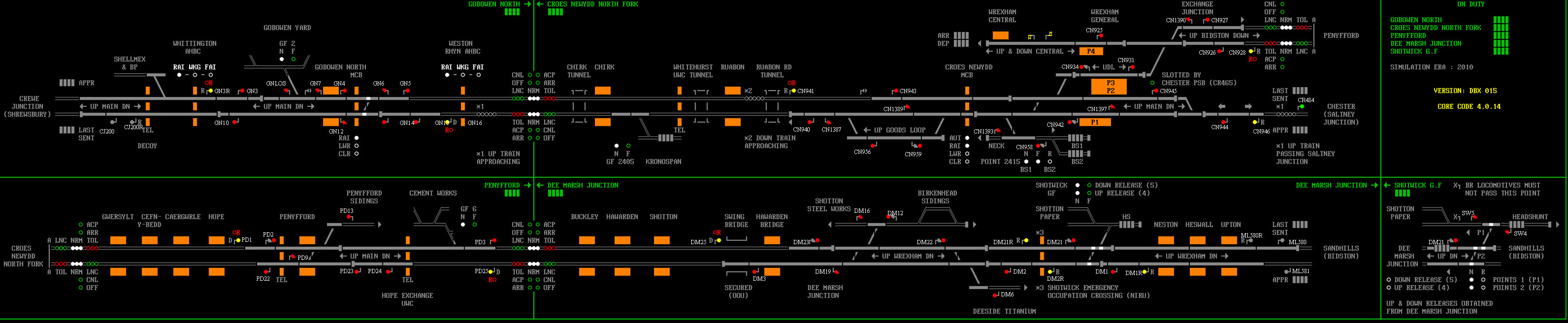
Loop Lengths
| Location | Loop Name | Length (m) |
|---|---|---|
| Croes Newydd | UGL | 408 |
Timetabling Details
TIPLOC Codes
Version History
Last edited by headshot119 on 21/03/2022 at 17:26