Page 1 of 1
| Blocking lines in the Waterloo sim 15/02/2018 at 13:41 #105930 | |
|
renynX
16 posts |
Hi, I was just wondering if it is possible to use a “BLOK” TD to force Wimbledon to send trains via an alternative route? I had a failed train at Clapham Junction platform 10 and the following trains on the slow line just piled up behind it. Surely in real life they would ask Wimbledon to send all traffic via the fast line for the duration of the problem.
Log in to reply |
| Blocking lines in the Waterloo sim 16/02/2018 at 05:31 #105940 | |
|
rfw
190 posts |
I don't know what the procedure on sending trains on the wrong line is, but trains scheduled to call at Earlsfield would have to sit in the queue as platform 2 is the only up direction platform at that station, I expect that trains not scheduled there would indeed be routed on the fast line
The train now standing on platform 2, should be on the rails Last edited: 17/02/2018 at 00:17 by rfw Reason: Deleted the bits where I was wrong, turns out that simsig is clevererer than I gave it credit for Log in to reply |
| Blocking lines in the Waterloo sim 16/02/2018 at 14:24 #105944 | |
|
Steamer
4035 posts |
Enter 'SHUT' ('BLOK' and '*T3*' should work as well) at either W142 or W140 to force trains to use the other line.
"Don't stress/ relax/ let life roll off your backs./ Except for death and paying taxes/ everything in life.../ is only for now." (Avenue Q) Log in to reply |
| Blocking lines in the Waterloo sim 16/02/2018 at 17:09 #105946 | |
|
Trainfan344
262 posts |
Does that work in other sims as well Steamer?
Log in to reply |
| Blocking lines in the Waterloo sim 16/02/2018 at 18:01 #105947 | |
|
Steamer
4035 posts |
Should do, yes.
"Don't stress/ relax/ let life roll off your backs./ Except for death and paying taxes/ everything in life.../ is only for now." (Avenue Q) Log in to reply The following user said thank you: Trainfan344 |
| Blocking lines in the Waterloo sim 17/02/2018 at 10:55 #105958 | |
|
renynX
16 posts |
Steamer in post 105944 said:Enter 'SHUT' ('BLOK' and '*T3*' should work as well) at either W142 or W140 to force trains to use the other line.Thank you all for your replies gentlemen. I did do this ^^ or at least I thought I did. I might have interposed the 'BLOK' TD into the wrong berth. I notice that the notes accompanying the Peterborough sim list which berth should be used for this, but the notes for Waterloo do not. I assume this is because Peterborough is an anomaly and in most cases the correct berth is the first one. As far as passengers for Earlsfield are concerned, surely its better to run through to Clapham Junction and catch a train back in the opposite direction? I'd prefer that to sitting on a static train for half an hour. Log in to reply |
| Blocking lines in the Waterloo sim 17/02/2018 at 13:21 #105961 | |
|
Peter Bennet
5437 posts |
Steamer in post 105947 said:Should do, yes. Only where coded. Peter I identify as half man half biscuit - crumbs! Log in to reply |
| Blocking lines in the Waterloo sim 17/02/2018 at 14:08 #105964 | |
|
Peter Bennet
5437 posts |
Have updated the manual to say which Berths are the active ones for blocking and added an entry to the Train describer page on acceptable codes. Peter I identify as half man half biscuit - crumbs! Log in to reply The following users said thank you: BarryM, renynX |
| Blocking lines in the Waterloo sim 23/02/2018 at 16:34 #106100 | |
|
renynX
16 posts |
So, the plot thickens... Also please do not take any of this as criticism, Mr Bennet. I'm loving your sim. I just want to be sure I'm doing things right. Event 1: I had a failed train on the UMS at Earlsfield (still in Wimbledon's area of control). I interposed the 'BLOK' TD on W140 and all subsequent traffic ran via the UMF -- this is what I expected to happen. Event 2: I had a failed train (40+ minute delay) at Clapham Junction Platform 10. Again, I interposed the 'BLOK' TD on W140. This time however, Wimbledon continued to send trains on the UMS if they were booked for Earlsfield. Trains not booked for Earlsfield did move over to the UMF. (Screenshot attached) With a delay of this magnitude, surely they would run trains through Earlsfield on the UMF and advise passengers for Earslfield to change at Clapham Junction. 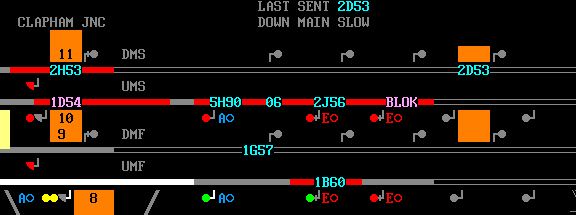
Post has attachments. Log in to view them. Last edited: 23/02/2018 at 16:57 by renynX Reason: None given Log in to reply |
| Blocking lines in the Waterloo sim 23/02/2018 at 16:58 #106103 | |
|
renynX
16 posts |
Same situation, a few minutes later. You can see diverted trains on the UMF, but only if they are NOT booked for Earlsfield. 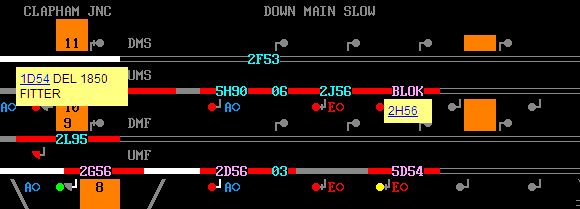 Also notice another train has come up the UMS and is under the 'BLOK' code. Had to use a sticky so I can put the correct TD in later. Post has attachments. Log in to view them. Last edited: 23/02/2018 at 17:00 by renynX Reason: None given Log in to reply |
| Blocking lines in the Waterloo sim 23/02/2018 at 19:44 #106109 | |
|
Peter Bennet
5437 posts |
Not sure what W140 is but the BLOK is in the right place. Double checked the code against the manual and it looks right. So can't explain at the moment. Can you confirm what the difficulty level setting you selected at launch was? Peter I identify as half man half biscuit - crumbs! Log in to reply |