Page 1 of 1
| Completely Lost 11/09/2018 at 17:24 #112083 | |
|
bleahy48
8 posts |
I downloaded SimSig and wrote a post on the forum introducing myself. Then I watched a few videos on youTube none of which look like the version I have. I start a simulation, select Royston (which I think is supposed to be a simple starter simulation?). Then I load a timetable. Then nothing happens. I don't know if I am supposed to do something to start the simulation? The clock is running. I click on the same things I see being clicked on the videos but nothing happens. Note this is not a rant against the software. I'm just lost. I'm sure if someone was sitting next to me I would see what I should be doing in 2 minutes but right now I'm stuck. Any suggestions? Log in to reply |
| Completely Lost 11/09/2018 at 17:26 #112084 | |
|
headshot119
4871 posts |
Is this simulation paused (Clock text in red with a red line through it). If so click on the time, or press "P" to unpause.
"Passengers for New Lane, should be seated in the rear coach of the train " - Opinions are my own and not those of my employer Log in to reply The following user said thank you: bleahy48 |
| Completely Lost 11/09/2018 at 17:42 #112085 | |
|
Steamer
4035 posts |
Have you taken a look at the SimSig Wiki? The pages linked to under 'Simulation Operation' will be of use to you.
"Don't stress/ relax/ let life roll off your backs./ Except for death and paying taxes/ everything in life.../ is only for now." (Avenue Q) Log in to reply The following user said thank you: bleahy48 |
| Completely Lost 11/09/2018 at 18:02 #112087 | |
|
Albert
1315 posts |
Check the timetable (press F4 or click Timetable -> Edit) then on the Timetables tab choose option 2 to sort by departure/entry time. Here you can see at what time you can expect your first train and from where it will enter. If you have delays enabled, the train might be a bit later but if that's more than a few minutes it will be reported (the printer icon will flash). AJP in games Log in to reply The following user said thank you: bleahy48 |
| Completely Lost 11/09/2018 at 18:25 #112088 | |
|
9pN1SEAp
1244 posts |
The default timetable for Royston has the first train appearing at 03:27, which is seven minutes after the clock starts. You can generally use those few initial minutes to put the kettle on, as unless someone decides to phone from the level crossing it should be quiet...!
Jamie S (JAMS) Log in to reply The following user said thank you: bleahy48 |
| Completely Lost 11/09/2018 at 21:10 #112091 | |
|
bleahy48
8 posts |
When I load the Royston timetable it says the start time is --:-- The clock starts at 00:00:00 The first train on the timetable is, as you say at 3:27 So I have to wait over 3 hours (unless there are some sheep that want to cross the tracks?) Log in to reply |
| Completely Lost 11/09/2018 at 21:21 #112093 | |
|
Steamer
4035 posts |
Which timetable did you select? The supplied TT is set up to start at 03:20. --:-- should only appear if you select 'None' in the timetable selection window. You can use the Options menu (F3) to adjust the simulation speed. "Don't stress/ relax/ let life roll off your backs./ Except for death and paying taxes/ everything in life.../ is only for now." (Avenue Q) Log in to reply |
| Completely Lost 12/09/2018 at 10:49 #112104 | |
|
bugsy
1832 posts |
When you start the Royston sim, are you at first clicking on the 'Start' button? If you are, this could explain your problem. You need to click on the 'Next' button, which will give you a list of the timetables available. After you select one you then click the 'Next' button again which gives you different scenarios. Once you've chosen one, click 'Next' again which gives you various simulation options, then click the 'Start' button to start the simulation (clicking 'Next' again isn't necessary unless you intend to go 'on line'). If you only have the default timetable, I suggest the you download others from the 'Download' section from the Home Page. I hope that this helps and that I'm not totally wrong! Everything that you make will be useful - providing it's made of chocolate. Last edited: 12/09/2018 at 10:56 by bugsy Reason: None given Log in to reply The following user said thank you: TUT |
| Completely Lost 12/09/2018 at 17:26 #112117 | |
|
bleahy48
8 posts |
Bingo! I was, in fact, hitting "Start" and loading the timetable manually which was starting me at midnight. I ran the clock fast and eventually (after a couple of exciting sheep crossings) trains started to arrive and it all seemed to work. So I tried it your way and sure enough it started when it should. Only problem is that clicking does nothing. I can't change any signals. Just to be clear. I start the program. Click on "Start a new simulation" On the next window I select Royston and then click Next. Then I select "Royston 4.0 Summer 2003" and click Next. Then I select "Normal" scenario and click Next. Then I get a screen of options (image attached) and I press Start. I get the normal diagram but nothing I click on has any effect? What am I doing wrong? 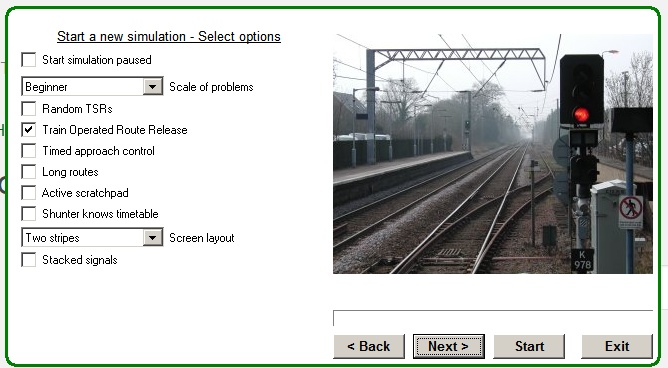 Post has attachments. Log in to view them. Log in to reply |
| Completely Lost 12/09/2018 at 18:51 #112119 | |
|
Steamer
4035 posts |
bleahy48 in post 112117 said:So I tried it your way and sure enough it started when it should. Only problem is that clicking does nothing. I can't change any signals.The set of Wiki pages linked to from this page will explain how to operate the simulation: https://www.SimSig.co.uk/Wiki/Show?page=usertrack:ssrun:routesetting "Don't stress/ relax/ let life roll off your backs./ Except for death and paying taxes/ everything in life.../ is only for now." (Avenue Q) Log in to reply |
| Completely Lost 12/09/2018 at 18:54 #112120 | |
|
belly buster
369 posts |
You have to click between 2 signals to set a route. Just clicking one signal won't have any effect. So click signal "1" then click signal "2" to set route between the 2.  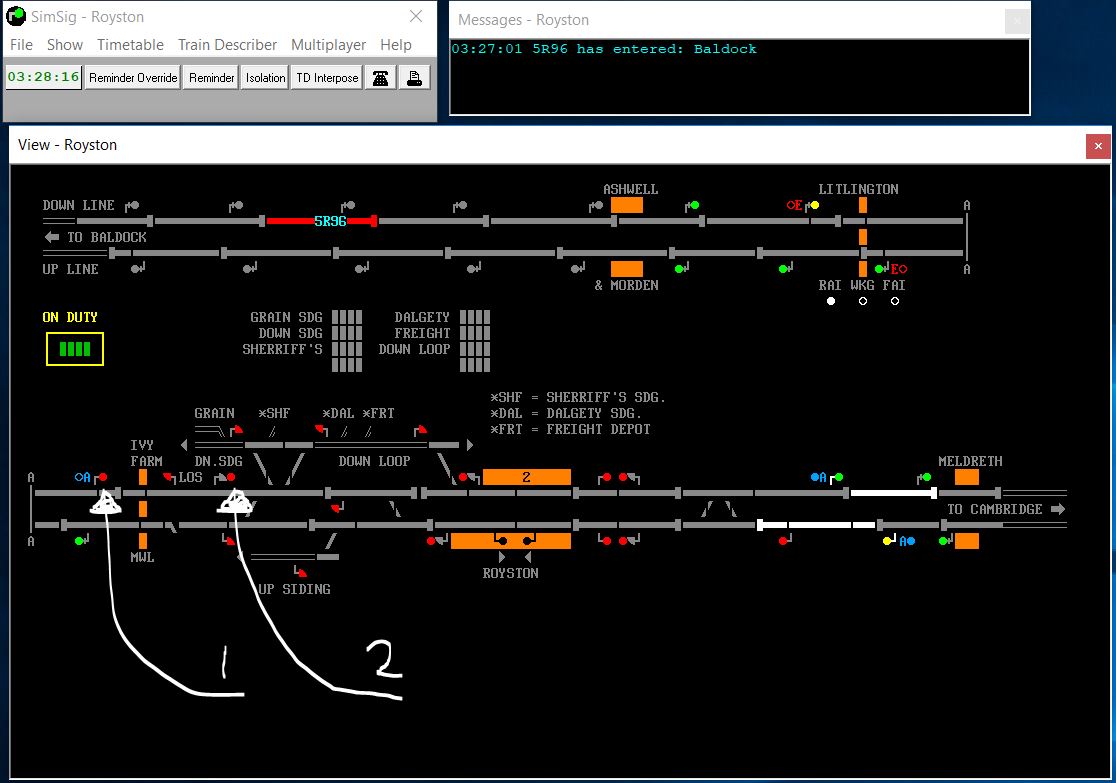 Post has attachments. Log in to view them. Log in to reply |
| Completely Lost 13/09/2018 at 01:13 #112130 | |
|
bleahy48
8 posts |
I don't know what I was doing wrong (probably clicking in the wrong spot) but I finally got it working. Thanks to all for your help! Log in to reply |
| Completely Lost 13/09/2018 at 11:25 #112136 | |
|
bugsy
1832 posts |
Steamer in post 112119 said:bleahy48 in post 112117 said:Furthermore, the following link will take you to the Royston User Manual if you haven't already found it: https://www.SimSig.co.uk/Wiki/Show?page=simulations:roystonSo I tried it your way and sure enough it started when it should. Only problem is that clicking does nothing. I can't change any signals.The set of Wiki pages linked to from this page will explain how to operate the simulation: https://www.SimSig.co.uk/Wiki/Show?page=usertrack:ssrun:routesetting Everything that you make will be useful - providing it's made of chocolate. Log in to reply |