Page 1 of 1
| Graphics Cards 27/12/2019 at 11:10 #122577 | |
|
Terry
181 posts |
Happy New Year to all! I'm wondering whether my graphics card is good enough for SimSig. I have noticed some issues on the operating side of the simulations which are very suspect; one example will suffice to give a taste of what I'm talking about: SALISBURY SIMULATION; 6Y62 ex Dinton GF (313) for Salisbury is prevented from moving on to the single line because (according to the train list) the points are set against the train even though I know I have followed instructions for trains leaving Dinton MOD perfectly. In the past, I have had no problems with trains coming out of Dinton MOD for the single line. I think my computer might be at fault because I cannot update my graphics card without causing my computer to crash! Really I'm asking whether I need to change my computer or having it serviced. Terry. Terry Log in to reply |
| Graphics Cards 27/12/2019 at 11:49 #122578 | |
|
headshot119
4871 posts |
Your graphics card will have absolutely nothing at all to do with a train thinking the points are set against it. As always with these sorts of problems a save game of the issue will allow people to better understand what the problem is. "Passengers for New Lane, should be seated in the rear coach of the train " - Opinions are my own and not those of my employer Log in to reply The following user said thank you: SamTDS |
| Graphics Cards 27/12/2019 at 11:52 #122579 | |
|
SamTDS
153 posts |
Hi Terry, Plsease can you attach your save file so that others are able to view it and can see if the save has messed itself up. also what would be of good use is loader version and sim version, for example the latest is loader 4.15.1 and sim 1.1 SamTDS - STDS | My comments are my opinions and interpretations and do not reflect on the wonderfull SimSig team. I am in no way part of the team. Log in to reply |
| Graphics Cards 27/12/2019 at 18:11 #122592 | |
|
Edgemaster
333 posts |
SimSig does not require any advanced graphics cards to play, the in-built graphics on any reasonably modern (since c.2005) computer should be sufficient.
Log in to reply |
| Graphics Cards 27/12/2019 at 18:38 #122594 | |
|
postal
5338 posts |
Edgemaster in post 122592 said:SimSig does not require any advanced graphics cards to play, the in-built graphics on any reasonably modern (since c.2005) computer should be sufficient.I used to have a 1999 vintage IBM laptop with a 4GB hard disk and 1MB of memory IIRC. This died about 4 or 5 years ago but prior to that it ran SimSig quite happily on XP and then through Wine on Ubuntu when the machine couldn't handle the bloated version of Windows that replaced XP. “In life, there is always someone out there, who won’t like you, for whatever reason, don’t let the insecurities in their lives affect yours.” – Rashida Rowe Log in to reply |
| Graphics Cards 27/12/2019 at 23:29 #122603 | |
|
Terry
181 posts |
Hello Sam, Would love to send you a saved file in connection with 6Y62 at Dinton GF but somehow I deleted the appropriate file and will have to work the simulation again to get the necessary documentation. As an aside, I have no experience of uploading saved files and I don't know how you view them when they are uploaded. I uploaded one saved file in connection with a problem with the Watford Junction simulation but I was unable to view this upload. Somehow I must have misunderstood the process of sending saved files. Terry. Terry Log in to reply |
| Graphics Cards 27/12/2019 at 23:37 #122604 | |
|
postal
5338 posts |
Terry in post 122603 said:As an aside, I have no experience of uploading saved files and I don't know how you view them when they are uploaded. I uploaded one saved file in connection with a problem with the Watford Junction simulation but I was unable to view this upload. Somehow I must have misunderstood the process of sending saved files.You seem to have managed quite successfully to make a saved file available in the thread about Watford Junction 1J84. When you are uploading a file all you are doing is putting a copy of the file on the server for anyone else to download. Anyone who wants any more information about your Watford Junction problem can then download the saved .ssg file and run it on their own system. Why would you want to view the complex .xml file which is the basis of the .ssg save? “In life, there is always someone out there, who won’t like you, for whatever reason, don’t let the insecurities in their lives affect yours.” – Rashida Rowe Log in to reply |
| Graphics Cards 27/12/2019 at 23:48 #122605 | |
|
Terry
181 posts |
But I don't know how to open the file I uploaded! When I try to download it (via VLC) there is nothing to view so I don't know whether my upload is visible to others Terry. Terry Log in to reply |
| Graphics Cards 28/12/2019 at 01:14 #122607 | |
|
postal
5338 posts |
Terry in post 122605 said:But I don't know how to open the file I uploaded! When I try to download it (via VLC) there is nothing to view so I don't know whether my upload is visible to othersBut why do you want to "view" the file with a media player? When you upload a file it shows as a link in the posting you have made. When other users (or you) click on the link you are taken to a "View Attachment " page. You then have two options, "Download | Back to forum post". If you click on the Download option, your browser may offer an option to open the file with a program of your choice or you can save the file to your own hard disk after which you can run the file through the loader. If you opt to run the file from the "Download" option and select the SimSig loader you get taken to the home screen rather than an immediate load of the file; as you haven't saved a copy to your hard disk you can't use the SimSig home screen option to open a saved game so that is a dead-end street. Saving the file to your hard disk then opening the loader and navigating to the saved game you have downloaded is the way to run the file. Perhaps it would help if you considered what you are going to "view" in your upload and how "viewing" rather than downloading and running the attachment will help solve a problem in a saved game. “In life, there is always someone out there, who won’t like you, for whatever reason, don’t let the insecurities in their lives affect yours.” – Rashida Rowe Last edited: 28/12/2019 at 01:17 by postal Reason: None given Log in to reply The following users said thank you: TUT, Terry |
| Graphics Cards 28/12/2019 at 06:44 #122610 | |
|
Terry
181 posts |
Have worked the Salisbury Sim (Loader Version 4.15.1, data version 1.1) "Withered Arm Timetable" and see attached pictures and 'saved simulation' for the problem of getting, in this case, 0Y62, from Dinton MOD (Navy) onto the single line. The issue is that the train list shows 0Y62 not moving because the points are set against it but this cannot be the case as I have set the GF to allow exit for 0Y62 onto the single line. What am I doing wrong? HELP! Terry. 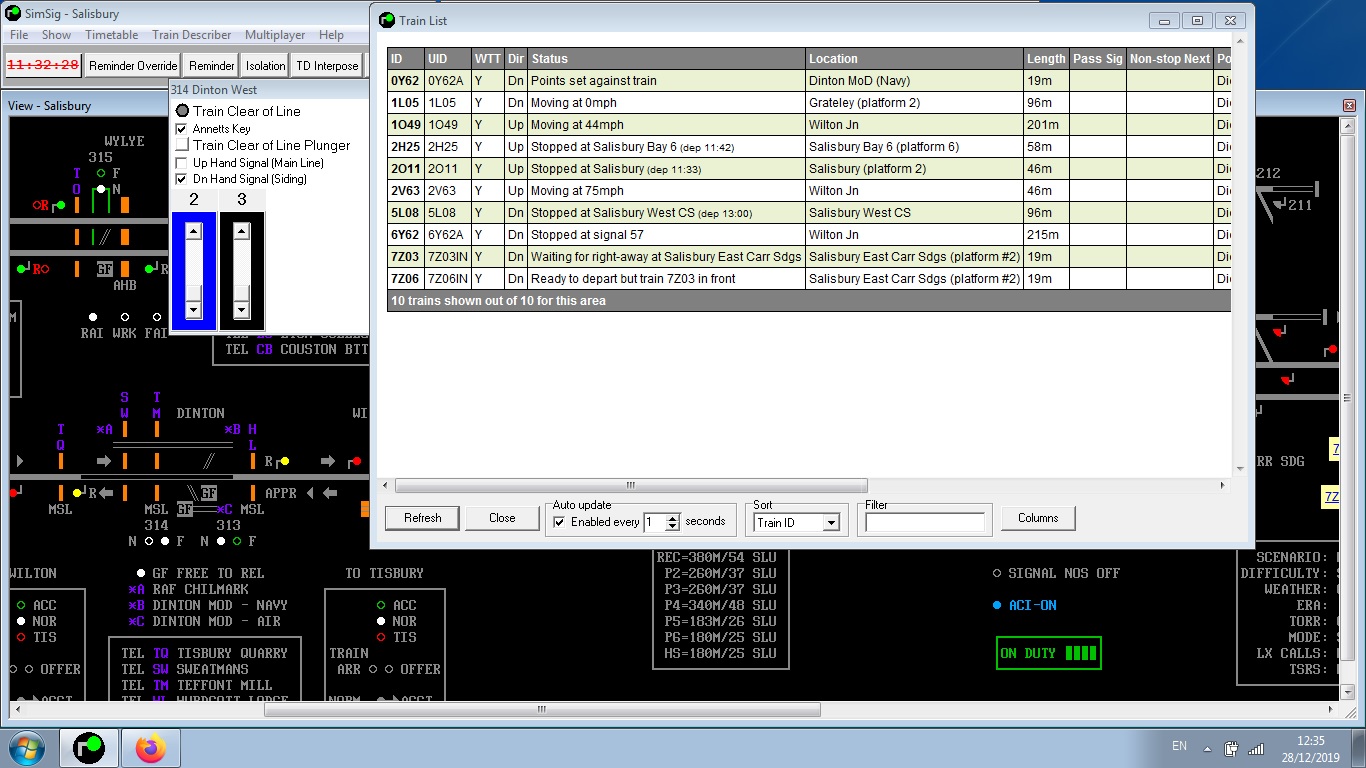 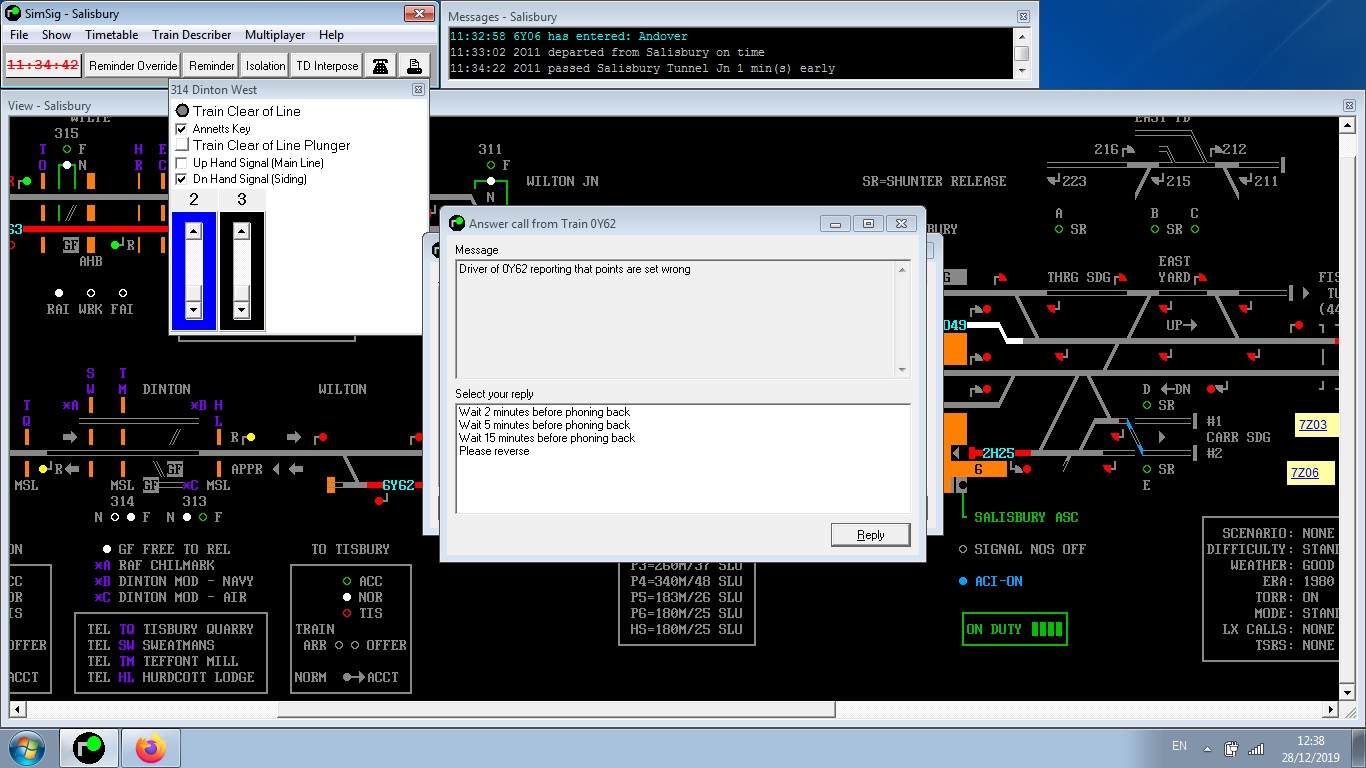 Post has attachments. Log in to view them. Terry Log in to reply |
| Graphics Cards 28/12/2019 at 07:15 #122611 | |
|
Stephen Fulcher
2110 posts |
Are you sure you have operated the correct ground frame?
Log in to reply |
| Graphics Cards 28/12/2019 at 10:09 #122614 | |
|
Terry
181 posts |
Strange things are happening: 0Y62 should have exited via 314 but came out at 313. A little later, 6L10 exited via 314 when it should have come out at 313! Please see attached file to confirm that I'm not making this up!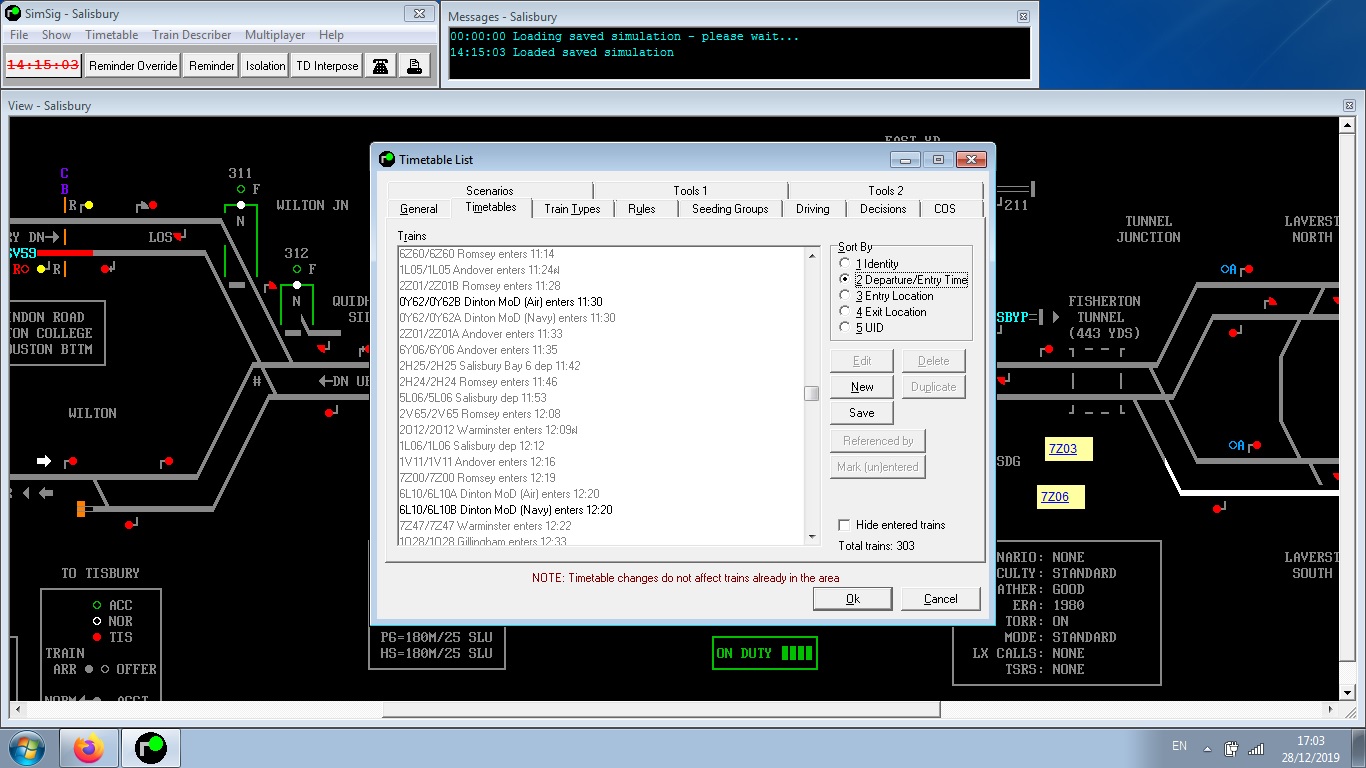 Post has attachments. Log in to view them. Terry Log in to reply |
| Graphics Cards 28/12/2019 at 11:20 #122615 | |
|
Stephen Fulcher
2110 posts |
The train that has run is 0Y62A from the Navy which is 314
Log in to reply |
| Graphics Cards 28/12/2019 at 12:27 #122618 | |
|
Terry
181 posts |
But that was the problem, OY62A exited from 313 which was why I couldn't get the loco out at 314. The timetable is inconsistent with what is actually happening on the ground. Terry Terry Log in to reply |
| Graphics Cards 28/12/2019 at 13:37 #122622 | |
|
Albert
1315 posts |
Can you post a screenshot of the train list (F2 button) to ascertain where the two trains are now? Maybe you manually put the headcode on the other train on the screen. The headcodes on the screen can be changed freely, they are not necessarily right and need to be manually set once a train enters from a siding without a berth.
AJP in games Last edited: 28/12/2019 at 13:37 by Albert Reason: None given Log in to reply |
| Graphics Cards 28/12/2019 at 14:10 #122623 | |
|
KymriskaDraken
963 posts |
Terry in post 122610 said:Have worked the Salisbury Sim (Loader Version 4.15.1, data version 1.1) "Withered Arm Timetable" and see attached pictures and 'saved simulation' for the problem of getting, in this case, 0Y62, from Dinton MOD (Navy) onto the single line. The issue is that the train list shows 0Y62 not moving because the points are set against it but this cannot be the case as I have set the GF to allow exit for 0Y62 onto the single line. What am I doing wrong? HELP!The train you had, 6Y62A goes into the Navy siding which is Dinton E GF (313). The engine, 0Y62A, then comes out of the Navy sidings, reverses and goes into the Air sidings on the other side (Dinton W GF 314). It looks like you have operated Dinton W GF instead of Dinton E. Kev Log in to reply |
| Graphics Cards 29/12/2019 at 02:37 #122628 | |
|
Terry
181 posts |
I must eat humble pie and SINCERELY APOLOGISE to all who have contributed to this issue. Somehow, I have got totally mixed up with the 2 GF's at Dinton!!! No wonder I couldn't make things happen! I would ask, however, how you, Kev, know that 6Y62A is destined for Dinton MOD (Navy) when the TT only shows Dinton MOD? Indeed, the lack of information about trains using Dinton GF's doesn't help me (and perhaps others) to work out where they should be sent! However, I'm very pleased to be able now to successfully use the Dinton GF's and I apologise once again for my gaffe. Terry. Terry Log in to reply |
| Graphics Cards 29/12/2019 at 14:25 #122632 | |
|
KymriskaDraken
963 posts |
Terry in post 122628 said:I must eat humble pie and SINCERELY APOLOGISE to all who have contributed to this issue. Somehow, I have got totally mixed up with the 2 GF's at Dinton!!! No wonder I couldn't make things happen!It is a bit confusing. The timetable exit points are different. If it says "Dinton MOD" it's for the Navy siding, and if it says "Dinton MOD (Air)" it's, surprise surprise, for the Air siding. The trains with an A suffix (which you can see in the F2 list) go into the Navy side, and the ones with B suffix go into the Air side. The GF section of the manual has been updated with this information. Kev Last edited: 29/12/2019 at 14:50 by KymriskaDraken Reason: None given Log in to reply The following user said thank you: Terry |