Page 1 of 1
| Wolverhampton Simulator Confusion 06/07/2020 at 18:07 #129150 | |
|
Telling
10 posts |
Hello there, I am new here at SimSig and I have just bought the wolverhampton simulator which looks great. However I am getting very confused as to how some parts work. I will leave a picture to show you. Can anyone help? I can not see how to let 5C01 out of Wolvo and how to let 1J36 into Wolvo. 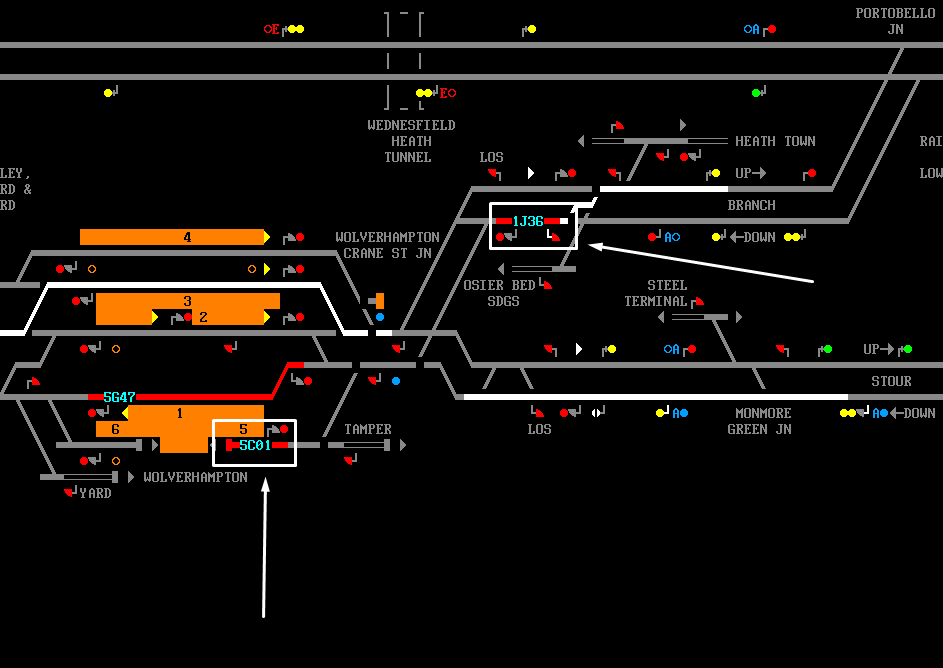 Post has attachments. Log in to view them. Log in to reply |
| Wolverhampton Simulator Confusion 06/07/2020 at 18:20 #129154 | |
|
TUT
574 posts |
I hope this comes across as helpful, rather than rude, but SimSig is definitely not "pick up and play" and I really recommend investing a few hours into the Wiki: https://www.SimSig.co.uk/Wiki/Show?page=usertrack Anyway you need to route 5C01 out towards Dudley Port and Galton Jn, i.e. to WN259. The problem is the route is set from WN114 to WN112, you see it on the Down Stour? You can see the overlap in white extends over the points that would allow 5C01 up to WN259. It's set in auto. You need to cancel that route before signalling 5C01 out. Make sure there is no train approaching. Log in to reply The following user said thank you: Telling |
| Wolverhampton Simulator Confusion 06/07/2020 at 18:21 #129155 | |
|
GeoffM
6433 posts |
I suspect you're not using the via buttons. Click on the entry signal, then on a blue via button, then on the exit signal (or triangle). Manual is here: Link SimSig Boss Log in to reply The following user said thank you: Telling |
| Wolverhampton Simulator Confusion 06/07/2020 at 18:23 #129157 | |
|
Hap
1105 posts |
1J36 - You need to route from WN118, the blue via button and then WN78. 5C01 - You will need to pull the route from WN114 signal first. Then route WN98, blue via button at the bottom, then to WN259. EDIT: Typed and posted as the other replies were posted. How to report an issue: www.SimSig.co.uk/Wiki/Show?page=usertrack:reportanissue Last edited: 06/07/2020 at 18:25 by Hap Reason: Post with same info as other posts. Log in to reply The following user said thank you: Telling |
| Wolverhampton Simulator Confusion 06/07/2020 at 18:43 #129161 | |
|
jrr
95 posts |
I don't know this sim but the principle is simple: it very much depends which platform 1J36 is supposed to use. If it's platform 1 you have to wait for 5G47 to depart, but if it's platform 2 (as it is on current NR timetable) or even 3 then you need to cancel the last yellow signal that's allowing a train into platform 3. When the white line disappears from platform 3 1J36 can then be signalled into platform 2. A route for 5C01 can then be set to go the way 1J36 has arrived from - it will cross to the correct track just beyond where 1J36 is waiting, or if it's going on the Stour line you again need to cancel the last (yellow) signal on the approach to Wolvo from that direction to clear the track circuit and allow a route to be set. The critical thing is you cannot set a route across track that is showing white as it is protected by a track circuit for another route already set. Log in to reply The following user said thank you: Telling |
| Wolverhampton Simulator Confusion 06/07/2020 at 19:17 #129167 | |
|
sloppyjag
481 posts |
Also, I think this a Midnight start and 5C01 doesn't depart until after 5am, so always check the train's timetable (click on the train description) before setting the route.
Planotransitophobic! Log in to reply The following user said thank you: Telling |
| Wolverhampton Simulator Confusion 07/07/2020 at 11:18 #129204 | |
|
Telling
10 posts |
Hey, thanks for the help but I am unsure on how to cancel that route. I thought it was as simple as right clicking the entry signal of the route but that does not seem to work. I am assuming I am doing something wrong.
Log in to reply |
| Wolverhampton Simulator Confusion 07/07/2020 at 11:29 #129206 | |
|
Soton_Speed
289 posts |
Telling in post 129204 said:Hey, thanks for the help but I am unsure on how to cancel that route. I thought it was as simple as right clicking the entry signal of the route but that does not seem to work. I am assuming I am doing something wrong.If you are right clicking and a context menu comes up, there should be an option to Cancel the route there. There is an option in the F3 Options menu to change this to as you describe above. As a shortcut if you Shift+Right Click on a signal it does the opposite of what you set in the F3 Options menu. In Zone 6, no one can hear you scream... Log in to reply |