Page 1 of 1
| Possible Bug - Auburn blocking Up Suburban 18/08/2018 at 08:31 #111195 | |
|
Driverless
6 posts |
G'Day All, Absolutely loving the Strathfield Sim! I've noticed something which may be a possible bug when asking Auburn to block the Up Suburban. I had 74-B delayed at Lidcombe, platform 3 and asked Auburn to Block the Up Suburban. 20 mins later, 62-A entered from AMF and continued on the Up Suburban, despite Auburn having blocked the line. (BLK appeared next to the line) Knowing the Auburn layout quite well, the Auburn Signaller would have been able to swing 62-A from AMF, over to the Up Main, using the Auburn crossovers. Cheers Last edited: 12/03/2021 at 16:58 by GeoffM Reason: Name removed per user's request Log in to reply |
| Possible Bug - Signal 297 at Flemington 23/08/2018 at 12:21 #111407 | |
|
Driverless
6 posts |
G'day All, Another possible Bug (Not too sure if its been reported already) I had the road set from Signal 297 to 303 with 297 displaying a Low Speed Aspect & 27-B approaching. When I set the Road from 303 to 313, the points swung and 303 cleared to a Medium Turnout, but the overlap for 297 remained on the Down Main and caused 297 to revert back to Stop causing a ACOA. Cheer Last edited: 12/03/2021 at 16:57 by GeoffM Reason: Name removed per user's request Log in to reply |
| Possible Bug - Signal 297 at Flemington 24/08/2018 at 06:04 #111438 | |
|
Driverless
6 posts |
Hi Fladderdacks, I can confirm it happens even after the update for both - I started a new game once the update was released. I've since noticed, that it happens if a Train occupies the approach Track Circuit while Signal 297 is showing Low Speed. If I do it without a Train approaching, it all swings like normal. Cheers Last edited: 12/03/2021 at 16:57 by GeoffM Reason: Name removed per user's request Log in to reply |
| Signal 138 at Strathfield 26/08/2018 at 08:13 #111504 | |
|
Driverless
6 posts |
G'day Again, Another (possible) Bug for Signal 138 at Strathfield. When the road is set from 138 to 126 then onto 112 (Platform 1 at Strathfield), the signals display their expected indications. However, when setting the road from 112 onto 106 on the Up Main, Signal 126 reverts from Caution back to Low Speed, causing 138 to revert to Caution Turnout. The overlap for 112 was still occupied by a Train ahead, so the signals might be operating as designed. Cheers Last edited: 12/03/2021 at 16:57 by GeoffM Reason: Name removed per user's request Log in to reply |
| "Simulation-specific event" in F3 messages 04/03/2021 at 16:20 #137605 | |
|
bugsy
1832 posts |
I've noticed that there are three "Simulation-specific events" in F3 messages. What are these used for and how can they be applied? The reason I ask is that I am playing a Carlisle sim in which you can set a route over the Floriston crossing and an approaching train automatically lowers the barriers. You are audibly notified, but if I am busy elsewhere and forget to set the route, I will delay a train as a result. The visual message in the message box doesn't necessarily draw my attention to an approaching train. So, I was wondering if the "Simulation-specific event" option could be used to produce an audible warning. ... 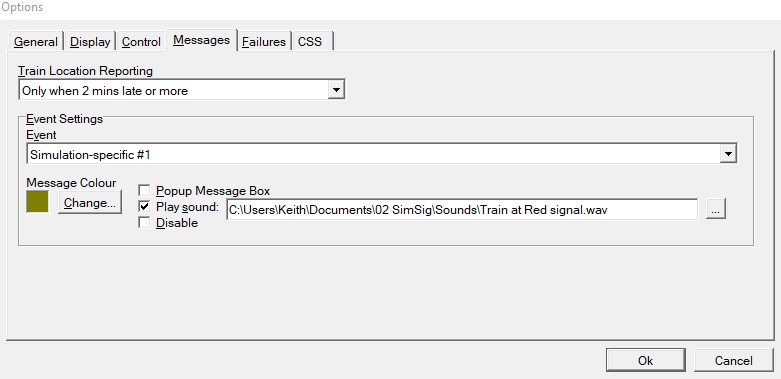 Post has attachments. Log in to view them. Everything that you make will be useful - providing it's made of chocolate. Log in to reply |
| "Simulation-specific event" in F3 messages 04/03/2021 at 16:25 #137606 | |
|
jc92
3745 posts |
It can, but its defined by the sim developer on a bespoke basis, not the user. (The event itself, the user can define if there's an audible warning). There should be a level crossing closed message you could use to trigger a noise, or else at least change the message colour? "We don't stop camborne wednesdays" Log in to reply |
| "Simulation-specific event" in F3 messages 04/03/2021 at 18:46 #137611 | |
|
Dionysusnu
588 posts |
In this specific case, you can set the route right away. The LC logic will only lower it when the train is close to getting slower aspects. Then, as jc said, you can bind a sound to the "Level crossing clear" event, in the same place as "Simulation-specific".
Log in to reply |
| "Simulation-specific event" in F3 messages 04/03/2021 at 20:12 #137613 | |
|
bugsy
1832 posts |
Thank you for the above replies jc92 and Dionysusnu. I implemented your suggestion of applying a sound for "level crossing closed" several years ago. I'll have to live with having to set the route over the crossing well in advance of a train arriving. Thanks anyway. Everything that you make will be useful - providing it's made of chocolate. Log in to reply |