Page 1 of 1
| Access violation query. 16/05/2021 at 10:42 #139513 | |
|
bugsy
1832 posts |
Sorry, but I can't remember whether we are supposed to report these. I've recently had two in the space of 1 hour (sim time) in a Peterborough sim, which happened after very similar keystrokes and I end up with a train which is "paused" in F2 Train List and refuses to move. Everything that you make will be useful - providing it's made of chocolate. Log in to reply |
| Access violation query. 16/05/2021 at 11:53 #139516 | |
|
postal
5337 posts |
bugsy in post 139513 said:Sorry, but I can't remember whether we are supposed to report these.Can you supply either a screen shot of the pop-up message or a clip from the log file if it was registered there? “In life, there is always someone out there, who won’t like you, for whatever reason, don’t let the insecurities in their lives affect yours.” – Rashida Rowe Log in to reply |
| Access violation query. 16/05/2021 at 13:27 #139520 | |
|
bugsy
1832 posts |
Didn't get a screenshot unfortunately. Are any of the Log Files in the attached screenshot what you would need? ..... 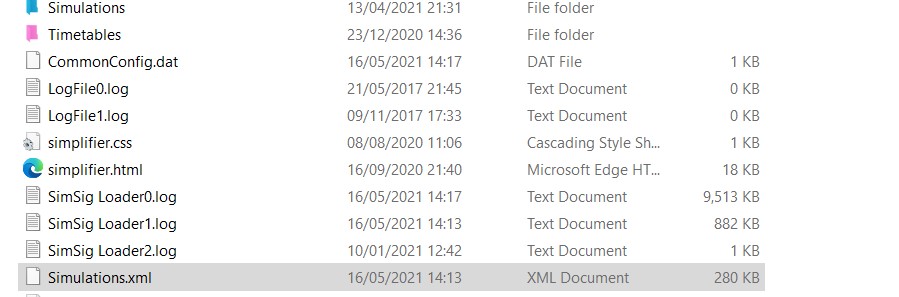 Post has attachments. Log in to view them. Everything that you make will be useful - providing it's made of chocolate. Log in to reply |
| Access violation query. 16/05/2021 at 13:50 #139521 | |
|
postal
5337 posts |
When did you see the messages? You only have two log files showing as modified after 10/01/21 (SimSig Loader0.log and SimSig Loader1.log) so there is a sporting chance that the messages might be saved on one of those two files if the access violation messages have occurred in the last 5 months. You can open them using any text editor (for example Notepad).
“In life, there is always someone out there, who won’t like you, for whatever reason, don’t let the insecurities in their lives affect yours.” – Rashida Rowe Log in to reply |
| Access violation query. 16/05/2021 at 14:22 #139522 | |
|
bugsy
1832 posts |
I managed to replicate the access violation several times this morning and found some information in one of the Log Files (see screenshot) I don't know what it all means but it happened as I was trying to amend the timetable for 1A13 which was scheduled to stop in P1 which is impossible from a northerly direction. I set it for P3 and when I selected the path (as per the screenshot) I got the access violation message. ... 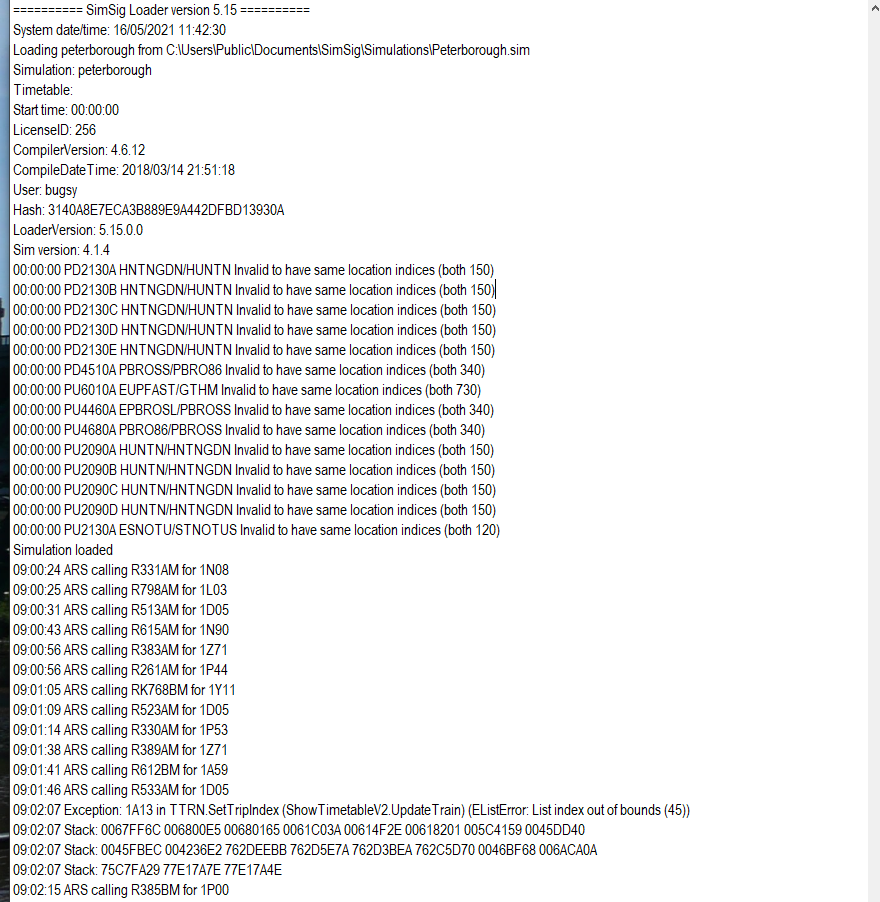 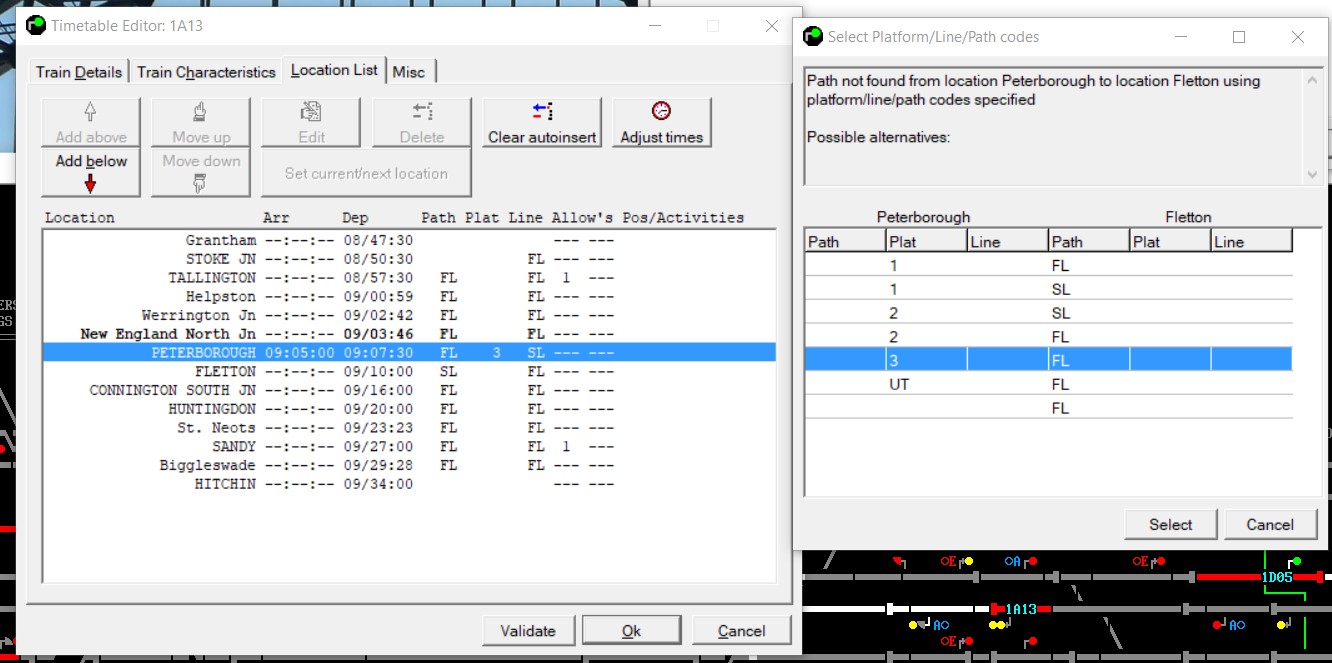 Post has attachments. Log in to view them. Everything that you make will be useful - providing it's made of chocolate. Log in to reply |
| Access violation query. 16/05/2021 at 17:11 #139525 | |
|
clive
2826 posts |
bugsy in post 139513 said:Sorry, but I can't remember whether we are supposed to report these.Please *always* report access violations. The forum is as good a place as any. At a minimum, we need the information in the popup message and the exact version number of the Loader. If you didn't save the popup in some way, the information should be in the log file, but not necessarily until you shut the sim down. It helps a lot if you can tell us what you were doing immediately before it happened. If you have a saved game from just *before* (not after), that might help. If you can reproduce it from that saved game and can tell us how, that's wonderful. Log in to reply |
| Access violation query. 16/05/2021 at 18:34 #139527 | |
|
bugsy
1832 posts |
clive in post 139525 said:bugsy in post 139513 said:In future I will make sure I get a screenshot.Sorry, but I can't remember whether we are supposed to report these.Please *always* report access violations. The forum is as good a place as any. As I said above, I replicated the situation a couple of times, so three times in all. I thought that it would always replicate but didn't on any further attempts, the only difference being that I tried with the sim paused, but it didn't do it. I think that I explained what I was actually doing, re-routing a train (1A13 approaching from Werrington Jn on the Up fast) to a platform different to that in the timetable. I've attached a saved game which is a couple of minutes beforehand. Don't know whether this helps though. Post has attachments. Log in to view them. Everything that you make will be useful - providing it's made of chocolate. Log in to reply |
| Access violation query. 16/05/2021 at 18:44 #139529 | |
|
postal
5337 posts |
The information in the log file should do nicely. It would be easier for one of the developers to take action if you could copy-and-paste as text rather than using a picture. The developer can then also copy-and-paste rather than having to manually copy a complex string of letters and numbers from the relevant part of the picture (the 4 lines timed at 09:02:07).
“In life, there is always someone out there, who won’t like you, for whatever reason, don’t let the insecurities in their lives affect yours.” – Rashida Rowe Last edited: 16/05/2021 at 18:45 by postal Reason: None given Log in to reply |
| Access violation query. 16/05/2021 at 19:04 #139530 | |
|
bugsy
1832 posts |
postal in post 139529 said:The information in the log file should do nicely. It would be easier for one of the developers to take action if you could copy-and-paste as text rather than using a picture. The developer can then also copy-and-paste rather than having to manually copy a complex string of letters and numbers from the relevant part of the picture (the 4 lines timed at 09:02:07).I can do that, no problem. Do I just need to copy it from 09.02.07 Exception..........to the last line beginning with with that time, or would any other lines be required? Everything that you make will be useful - providing it's made of chocolate. Log in to reply |
| Access violation query. 16/05/2021 at 20:10 #139537 | |
|
clive
2826 posts |
I don't need the numbers this time. What I would really really like is instructions on how to repeat it from the saved game.
Log in to reply |
| Access violation query. 16/05/2021 at 20:10 #139538 | |
|
postal
5337 posts |
Removed as rendered superfluous by Clive's posting.
“In life, there is always someone out there, who won’t like you, for whatever reason, don’t let the insecurities in their lives affect yours.” – Rashida Rowe Last edited: 16/05/2021 at 20:11 by postal Reason: None given Log in to reply |
| Access violation query. 16/05/2021 at 22:21 #139550 | |
|
clive
2826 posts |
clive in post 139537 said:To make it clear, I'm after step-by-step instructions. For this particular problem (which smells like one we've seen before and not been able to nail down), I need to know exactly which window you opened and when, what you clicked on, that sort of thing. Did you close other windows and, if so, when? Did some other event happen immediately before the error. Etc. Obviously, only to the extent you can, but please don't assume something is obvious: for example, did you do the editing from F2 or F4? Log in to reply |
| Access violation query. 16/05/2021 at 22:21 #139551 | |
|
bugsy
1832 posts |
clive in post 139537 said:I don't need the numbers this time. What I would really really like is instructions on how to repeat it from the saved game.OK. This is from memory so hope that I've got it right. In the saved game (09:00) 1A13 was approaching Peterborough on the Up Fast and had just passed Werrington Jn. In the timetable it was scheduled to call at platform 1 which on the current layout is impossible from that direction. I decided to amend the tt and redirect 1A13 into platform 3. I opened the train list, selected 1A13 and went through the necessary steps. After changing the platform number to P3 in the Location list I clicked the OK button and the "Select Platform/Line/Path codes" box appeared. As can be seen in the screenshot, there is only option given for P3, so I highlighted and selected it then clicked each of the subsequent OK buttons in turn. After clicking the one where you confirm the changes to the train driver, the Access Violation window appeared. All of the above was done whilst the sim was still running. I remember trying to replicate it with the sim paused but that didn't work. The screenshot in my post #139522may be of some help and there is a saved game (09:00) in post #139527. I should reiterate that I couldn't repeat the event on every occasion that I tried. Best of luck Everything that you make will be useful - providing it's made of chocolate. Log in to reply |
| Access violation query. 17/05/2021 at 06:05 #139552 | |
|
Albert
1315 posts |
Did the train pass over New England North Jn while you were editing the TT or selecting the line codes?
AJP in games Log in to reply |
| Access violation query. 17/05/2021 at 09:49 #139554 | |
|
bugsy
1832 posts |
Albert in post 139552 said:Did the train pass over New England North Jn while you were editing the TT or selecting the line codes?Yes that's where it was at the time. I've tried to replicate it at the precise time but everything just goes smoothly. Everything that you make will be useful - providing it's made of chocolate. Log in to reply |
| Access violation query. 17/05/2021 at 16:39 #139558 | |
|
bugsy
1832 posts |
Just had another Access Violation. Same keystrokes as before this time amending the tt of 1A41 It happened at approximately 18:17 sim time so I have attached the last save at 18:10 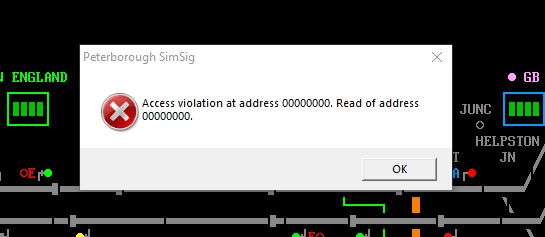 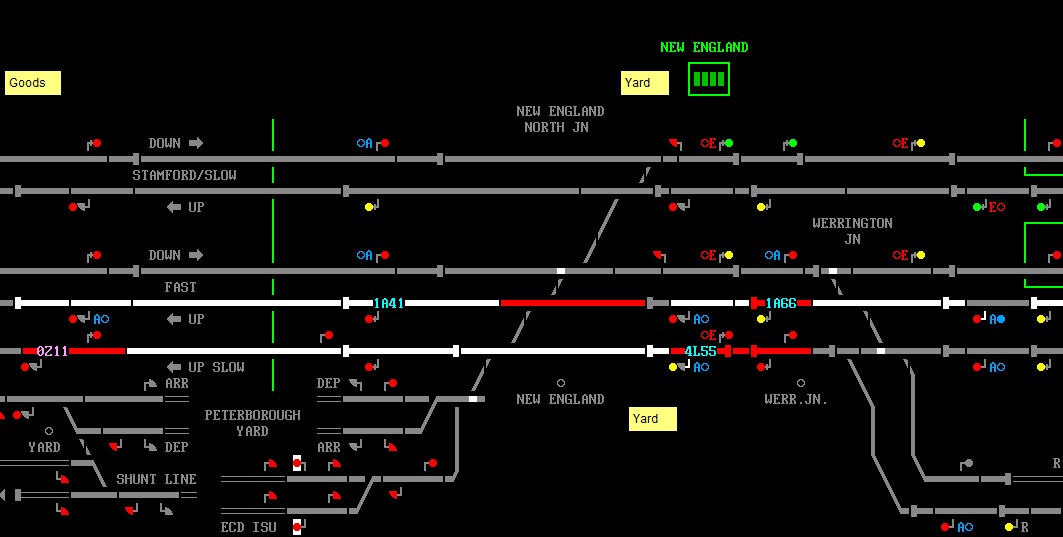 Post has attachments. Log in to view them. Everything that you make will be useful - providing it's made of chocolate. Log in to reply |
| Access violation query. 05/09/2021 at 13:45 #141446 | |
|
HST125Scorton
1230 posts |
I was just making some amendments to my upcoming Carlisle Summer timetable, I deleted a train out of the train list and then it threw this access violation box and wouldn't stop it giving me the boxes. I had to force close SimSig via task manager. Any ideas what may of caused it?. OS: Windows 10 Enterprise 64bit Loader: SimSig Loader version 5.16.1; Sim: Simulation Carlisle; data version 4.3 License: TT: Carlisle PSB Summer 2021 v1.0.0 TT filename: Carlisle PSB Summer 2021.WTT TT merged: False Sim upgrade: False Loader upgrade: False Save reloaded: False NTY active at start NTOR active at start NVIS active at start NVIS choice 2 N2016 active at start NNOPROBS active at start NUPPERBY choice 1 NKINGMOR choice 2 NPROBLEMS active at start NONE active at start 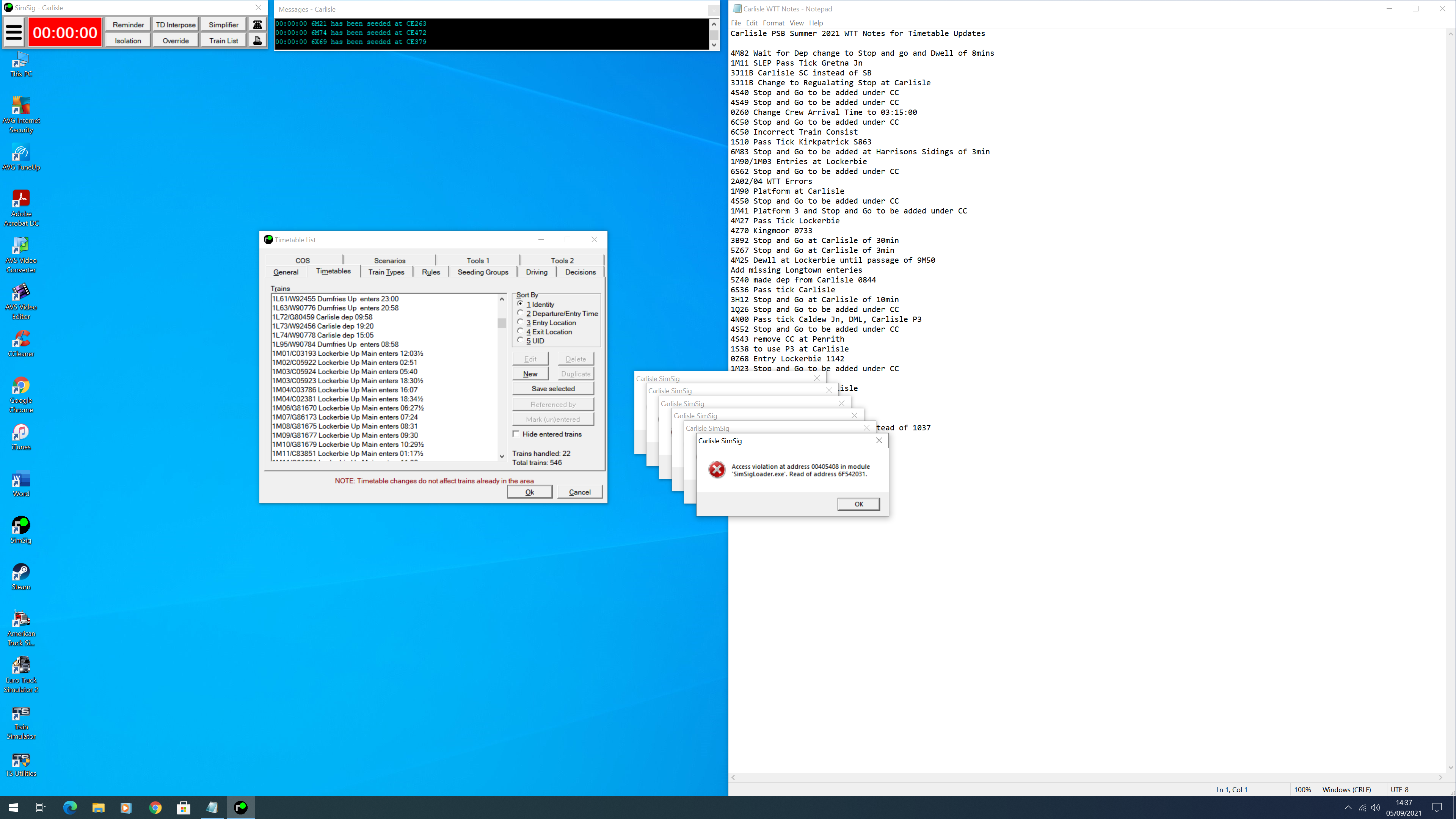
Post has attachments. Log in to view them. Aaron (AJRO) | Timetable Writer Last edited: 05/09/2021 at 13:51 by HST125Scorton Reason: Forgot the log file Log in to reply |