Page 1 of 1
| 812 points set against train 23/07/2021 at 15:55 #140704 | |
|
Troy100
19 posts |
Hi, See attached screenshot of Carlisle. I'm trying to run 1S42 wrong road to as I have no normal detection for 820 points at Gretna Jnc. I've highlighted the route in the screenshot, set all points individually to safely run 1S42 wrong road. I've just authorised the train to pass CE508, however, the train has stopped and said the points (812) are set against the train even though the points have been manually set and locked. Am I missing something obvious here? I can attach a saved game but it's no big deal I'll find another way to manage the situation. Just wondering if I've done something wrong. Cheers 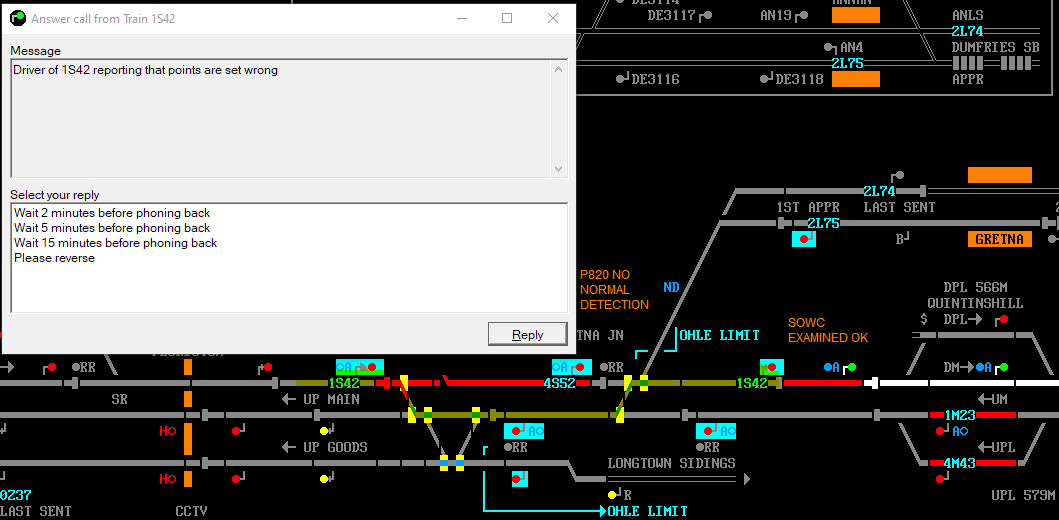 Post has attachments. Log in to view them. Log in to reply |
| 812 points set against train 23/07/2021 at 16:05 #140706 | |
|
Hap
1098 posts |
Send along the save file too, I'll have a look.
How to report an issue: www.SimSig.co.uk/Wiki/Show?page=usertrack:reportanissue Log in to reply The following user said thank you: Troy100 |
| 812 points set against train 23/07/2021 at 16:12 #140707 | |
|
Troy100
19 posts |
I started a fresh sim, ran a train to CE508. Re-created the scenario as per my original screenshot (set all points for wrong direction move, S5 the train) and the same happened. This was with no other trains near or any failures in area. I've attached the save file from the fresh sim session I just ran with the issue. Obviously it's not a massive issue/bug as we don't normally go running trains wrong road... but thought it's worth highlighting it in case I did something wrong haha Cheers 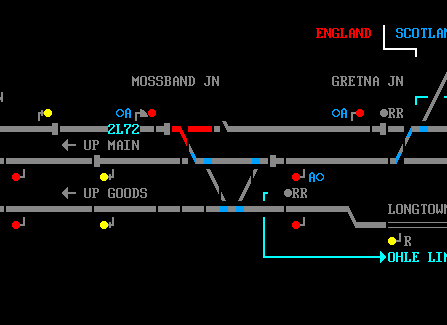
Post has attachments. Log in to view them. Last edited: 23/07/2021 at 16:13 by Troy100 Reason: None given Log in to reply |
| 812 points set against train 23/07/2021 at 16:42 #140708 | |
|
jc92
3745 posts |
not all possible wrong direction unsignalled movements are possible, depending on if the route in question has been added to the simulation data or not. its not uncommon to find "at buffer stops" in the middle of a section of plain line.
"We don't stop camborne wednesdays" Log in to reply The following user said thank you: Troy100 |
| 812 points set against train 23/07/2021 at 16:43 #140709 | |
|
Hap
1098 posts |
The line isn't coded to allow Bi-di/wrong direction moves, so it won't be possible to route trains over. I'll log a mantis ticket for this. #34207 How to report an issue: www.SimSig.co.uk/Wiki/Show?page=usertrack:reportanissue Log in to reply The following user said thank you: Troy100 |
| 812 points set against train 23/07/2021 at 16:50 #140710 | |
|
JamesN
1626 posts |
Put simply Troy, what you’ve done isn’t possible in SimSig - at least at that location on that sim. In lay terms, each route through a track circuit has to be defined by the sim developer - how long it is; what speed limit(s) it has and so on. In cases where it is purely the reverse of what is already there - B to A rather than A to B, it will make an educated guess. That’s why it happily took the facing point end. But there’s no routes through the track in either direction for the next track along, so it doesn’t know what to do. It knows there are routes from that end of the track to other places; hence “points set incorrectly” rather than “out of valid track” - which is the other message you may get in such situations. It’s unlikely such degraded working would be authorised in real life, you’d just have to sit on the failure until either fixed or the points clipped into Normal by response staff I’m afraid. You have the point handcrank option in the F11 window that will allow you to get things moving if you’re desperate - note that the points still won’t show detected, but trains will go through as if they’re cranked over normal. Log in to reply The following user said thank you: Troy100 |