Page 1 of 1
| answer call window 'alway's on top' 19/11/2021 at 22:20 #142395 | |
|
broodje
191 posts |
I wonder, would it be able to make the 'answer call' always appear on top of everything? Especially on sims with loads of yards (I'm looking at you Motherwell...) I often have to look around a bit before I know where the yardmaster is calling from. But when I'm doing so the 'answer Call' window disappears behind the main window. Which is rather annoying as there is no other way to get it back but to minimize the main window. The telephone window does not have this problem, you can press the telephone button again, or press A. Using either way gets the telephone window into focus again.
Log in to reply |
| answer call window 'alway's on top' 20/11/2021 at 09:49 #142397 | |
|
UKTrainMan
1804 posts |
Just to clarify, you mean an actual answer call window such as this one?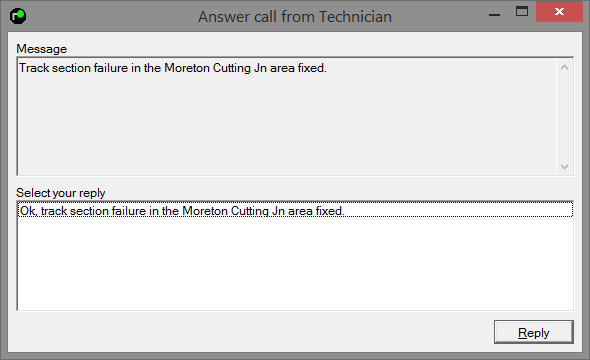 If so then it sounds to me like you may have possibly enabled "Show on top" for one or all of the individual windows ('the Menu area' / the main View window / the Overview / the Messages), particularly the main view window, which then hides the actual call window as you click on any of those other windows. 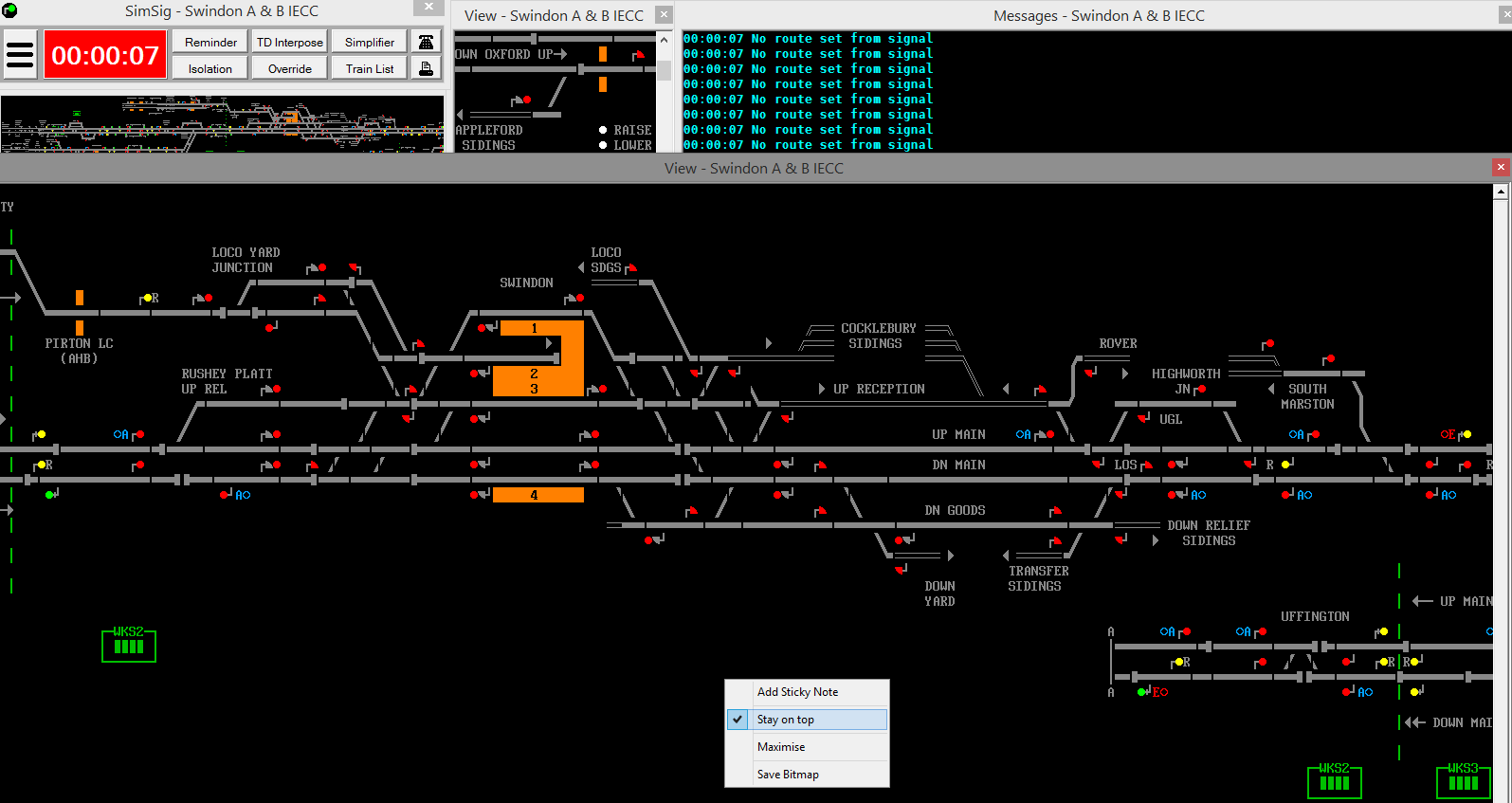 Personally speaking, I'm advocate for maximising screen real estate - which I find helps massively with smoother / easier 'gameplay' in terms of easier access to anything either important or regularly used - and in the example below the Windows taskbar is hidden such that the main view window can be stretched to pretty much the bottom edges of the screen (this part is cropped off), all of the other individual windows shown are also positioned right at any respective edge(s) of the screen and are set to "Show on top", but the main view window is not set to "Show on top". As you can see, I have just moved the new answer call window to elsewhere on the screen... but the only way I could lose that now is if I either I right-click on the main view window and set that to show on top, or if I move the answer call window towards the top of the screen and then click on whatever window is behind it forcing that window to appear over it. 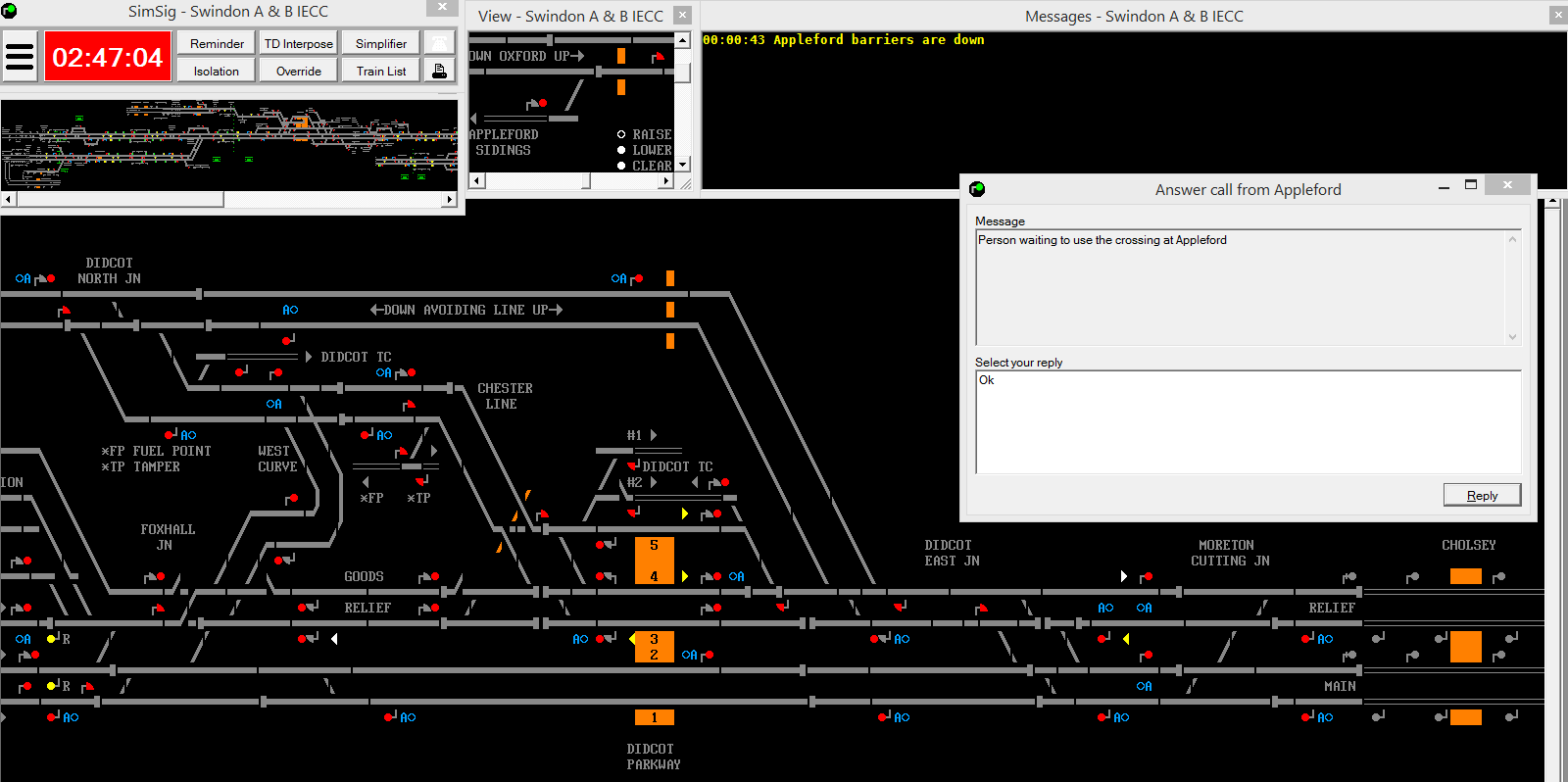
Post has attachments. Log in to view them. Any views and / or opinions expressed by myself are from me personally and do not represent those of any company I either work for or am a consultant for. Last edited: 20/11/2021 at 09:50 by UKTrainMan Reason: None given Log in to reply |
| answer call window 'alway's on top' 20/11/2021 at 11:53 #142399 | |
|
bill_gensheet
1476 posts |
For my 2p, the annoyance to me is that after answering a call not only does the call window itself close but underlying the F6 window is also closed. I suggest allowing the base F6 window to stay open. As it is I'm going 'Answer - OK - F6' Bill Log in to reply |
| answer call window 'alway's on top' 20/11/2021 at 21:36 #142411 | |
|
broodje
191 posts |
UKTrainMan in post 142397 said:Just to clarify, you mean an actual answer call window such as this one? yes that's the one UKTrainMan in post 142397 said: My windows are not 'on top'. In fact, the windows for the lever frames are nicely staying on top. So if the answer call windows should stay on top, then they are not on my pc. Not sure why though, I'm just running windows 10 with a dual screen setup. Could it be because I'm running 3 sims? (Central scotland, Edinburgh and Motherwell). I'd say it would be strange if that made any difference. UKTrainMan in post 142397 said: Maximizing screen estate is the name of the game when you are solo playing 3 quiet big sims ;). Log in to reply |