Page 1 of 1
| Doncaster North SX 2015-04-08 11/12/2021 at 22:23 #142876 | |
|
bugsy
1832 posts |
I can see that I'm going to have to have a word with the Doncaster signaller who keeps sending freights before class 1 trains. In this example he sent a freight from Doncaster Station in front of and therefore delaying not one but two expresses. I thought that I was bad enough! The freight has just left the main line at Shaftholme Jn. ..... 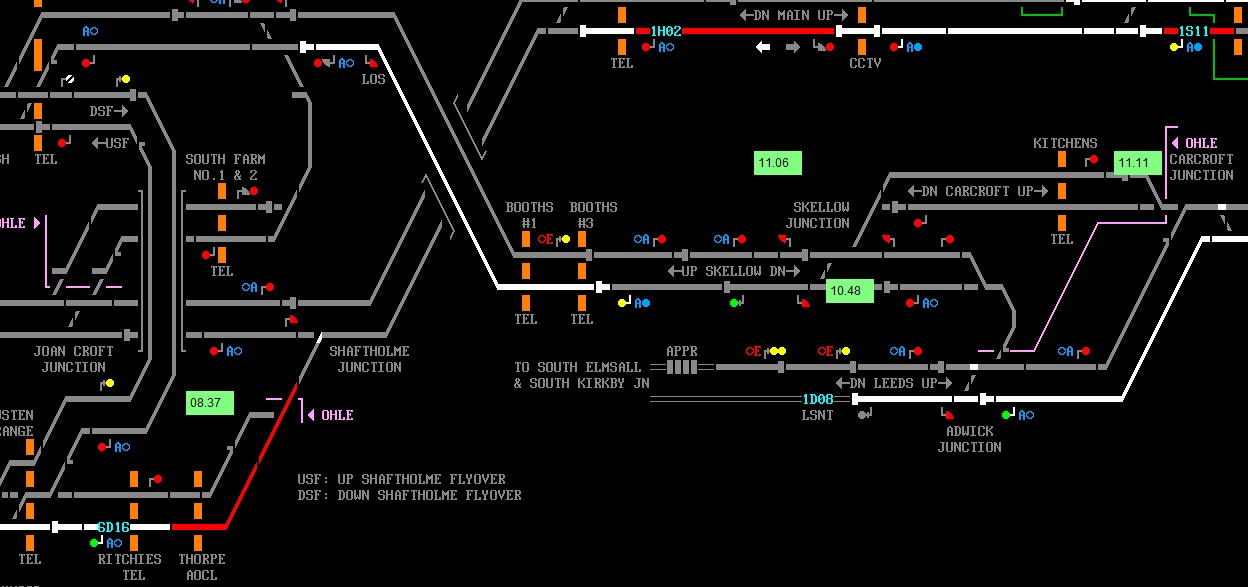
Post has attachments. Log in to view them. Everything that you make will be useful - providing it's made of chocolate. Last edited: 12/12/2021 at 12:20 by headshot119 Reason: Moved to a new thread Log in to reply |
| Doncaster North SX 2015-04-08 11/12/2021 at 22:29 #142877 | |
|
headshot119
4871 posts |
Have you read the manual around the ability to override the decision? Quote: Controls at Doncaster Station allow the North signaller to override the Down Fast or Platform Approach decision. Normally the Auto button will be enabled which broadly gives preference over a train that has struck in on the Down Fast over a train yet to strike in on the Platform Approach berth. If the user wishes to override this, right-clicking on the Auto roundel to cancel it and then left-clicking on the appropriate routing arrow just above the Auto roundel will set route for that line (Down Fast or Platform Approach). Left-click on the Auto roundel to set back to auto working. "Passengers for New Lane, should be seated in the rear coach of the train " - Opinions are my own and not those of my employer Last edited: 12/12/2021 at 12:21 by headshot119 Reason: Moved to a new thread Log in to reply |
| Doncaster North SX 2015-04-08 11/12/2021 at 22:38 #142878 | |
|
bugsy
1832 posts |
headshot119 in post 142877 said:Have you read the manual around the ability to override the decision?I did initially read the manual but have obviously forgotten all about this facility. Thanks for pointing this out. I will definitely start doing this. I did actually wonder what I would need to do if I clicked on the Auto button but didn't think to check the manual 
Everything that you make will be useful - providing it's made of chocolate. Last edited: 12/12/2021 at 12:21 by headshot119 Reason: Moved to a new thread Log in to reply |
| Doncaster North SX 2015-04-08 12/12/2021 at 11:21 #142880 | |
|
bugsy
1832 posts |
I decided to take the 'nuclear' option and started again from the 00:10 save.
Everything that you make will be useful - providing it's made of chocolate. Last edited: 12/12/2021 at 12:21 by headshot119 Reason: Moved to a new thread Log in to reply |
| Doncaster North SX 2015-04-08 14/01/2022 at 22:03 #143541 | |
|
bugsy
1832 posts |
Thought that I would have a pointless moan. I'm currently playing this timetable for the 3rd time (I'm a glutton for punishment but it's a great sim) and I'm getting rather frustrated with the signallers at the Station. Too often they will send a freight from the Station stop (entrance) in front of a class 1 approaching on the Down Fast. Even I would hold it back so why can't they? I also seem to recall the odd freight leaving the station platform also in front of a faster train. I actually thought that there was a line which bypassed the station platform where a freight could be held thus not delaying a faster train. Am I wrong? Having said all that, I expect that IRL the signallers would hold a freight back. So maybe it's because I have 'Train delay probability' and 'Train delay amount' set up a bit when they should be set to the far left. I might give that a go and see if it makes any difference. Everything that you make will be useful - providing it's made of chocolate. Last edited: 14/01/2022 at 22:48 by headshot119 Reason: Moved to a topical thread Log in to reply |
| Doncaster North SX 2015-04-08 14/01/2022 at 22:23 #143542 | |
|
jc92
3745 posts |
From the manual: "Controls at Doncaster Station allow the North signaller to override the Down Fast or Platform Approach decision. Normally the Auto button will be enabled which broadly gives preference over a train that has struck in on the Down Fast over a train yet to strike in on the Platform Approach berth. If the user wishes to override this, right-clicking on the Auto roundel to cancel it and then left-clicking on the appropriate routing arrow just above the Auto roundel will set route for that line (Down Fast or Platform Approach). Left-click on the Auto roundel to set back to auto working." All I can suggest is that you keep an eye on the simplifier for any conflicts due to early/late running and work the controls as required. Its no different to any other entry location where the off sim signaller lacks human AI. "We don't stop camborne wednesdays" Last edited: 14/01/2022 at 22:48 by headshot119 Reason: Moved to a topical thread Log in to reply |
| Doncaster North SX 2015-04-08 14/01/2022 at 22:45 #143544 | |
|
Steamer
4035 posts |
It's possible to open the timetable editor, open up individual schedules and edit freight train's delays so that they enter just after passenger trains from the 'platform' entry point rather than just before. You'll need to check the entry times and delays of both passenger and freight trains to get an adjustment that works. Note that the delays are re-randomised each time a saved game is loaded. I've used the same technique a few times on Hereford to avoid Newport constantly sending early running freights 3 minutes in front of passenger services. While I appreciate some may consider this cheating, and that signallers do sometimes have to make sub-optimum moves like this from time to time for a variety of reasons, I think it's justified on the basis that any signaller who was making moves like that on an hourly basis for no good reason would be on the receiving end of some very blunt Anglo Saxon. "Don't stress/ relax/ let life roll off your backs./ Except for death and paying taxes/ everything in life.../ is only for now." (Avenue Q) Last edited: 14/01/2022 at 22:48 by headshot119 Reason: Moved to a topical thread Log in to reply |
| Use of Doncaster Station Override 17/01/2022 at 17:01 #143604 | |
|
bugsy
1832 posts |
Steamer in post 143544 said:It's possible to open the timetable editor, open up individual schedules and edit freight train's delays so that they enter just after passenger trains from the 'platform' entry point rather than just before. You'll need to check the entry times and delays of both passenger and freight trains to get an adjustment that works. Note that the delays are re-randomised each time a saved game is loaded.Thanks for this information. I will have a look at the timetable editor and see what I can do :) BTW. Do you know which of the 3 default sims is the busiest? Everything that you make will be useful - providing it's made of chocolate. Last edited: 17/01/2022 at 17:02 by bugsy Reason: None given Log in to reply |
| Use of Doncaster Station Override 17/01/2022 at 17:11 #143605 | |
|
Steamer
4035 posts |
bugsy in post 143604 said:Steamer in post 143544 said:2015 and 2019 are marginally busier on the passenger side, with VTEC/LNER running the additional two-hourly service to York and Grand Central's Bradford services.It's possible to open the timetable editor, open up individual schedules and edit freight train's delays so that they enter just after passenger trains from the 'platform' entry point rather than just before. You'll need to check the entry times and delays of both passenger and freight trains to get an adjustment that works. Note that the delays are re-randomised each time a saved game is loaded.Thanks for this information. Freight wise I suspect those TTs are quieter due to loss of coal traffic, but I've not played them. "Don't stress/ relax/ let life roll off your backs./ Except for death and paying taxes/ everything in life.../ is only for now." (Avenue Q) Last edited: 17/01/2022 at 17:11 by Steamer Reason: None given Log in to reply |
| Use of Doncaster Station Override 17/01/2022 at 20:44 #143608 | |
|
bugsy
1832 posts |
Thanks. I've recently finished my 3rd run through of the 2015 tt so will give the 2009 one a go next, that's if I ever get to the end of the West Hampstead 2009 tt which I'm having to run at a reduced speed as there's so much timetable checking to do and to make sure that trains that swap from Fast to Slow and vice versa go where they are supposed to apart from anything else. Everything that you make will be useful - providing it's made of chocolate. Log in to reply |
| Use of Doncaster Station Override 18/01/2022 at 11:16 #143622 | |
|
bugsy
1832 posts |
Steamer in post 143544 said:It's possible to open the timetable editor, open up individual schedules and edit freight train's delays so that they enter just after passenger trains from the 'platform' entry point rather than just before...................I am adjusting the entry times of some freight trains and currently have the "delay" features in F3 set to the far left which I presume means no delays. However, if I were to move the "delay" sliders to the right, would this adjustment be reflected in the timetable editor? Everything that you make will be useful - providing it's made of chocolate. Log in to reply |
| Use of Doncaster Station Override 18/01/2022 at 13:05 #143623 | |
|
Soton_Speed
289 posts |
bugsy in post 143622 said:However, if I were to move the "delay" sliders to the right, would this adjustment be reflected in the timetable editor?In the 'General' tab of the F3 options, if you have the tick box marked 'Validate timetable on close' selected when selecting 'OK' to close F3 options window, the tt delays (if some level is specified in the Failures tab) are re-assigned/re-calculated. Beware - this option will now apply every time the F3 window is closed! In Zone 6, no one can hear you scream... Log in to reply |
| Use of Doncaster Station Override 18/01/2022 at 13:44 #143624 | |
|
Steamer
4035 posts |
bugsy in post 143622 said:Steamer in post 143544 said:To be clear, the field you should be editing is the 'delay' one towards the bottom of the timetable editor, not the entry time.It's possible to open the timetable editor, open up individual schedules and edit freight train's delays so that they enter just after passenger trains from the 'platform' entry point rather than just before...................I am adjusting the entry times of some freight trains and currently have the "delay" features in F3 set to the far left which I presume means no delays. The delay field will be randomly changed each time the simulation is loaded and each time the F3 options are changed. It's something you do up to an hour ahead, there's no point doing the whole day as you'll save and exit in that time. "Don't stress/ relax/ let life roll off your backs./ Except for death and paying taxes/ everything in life.../ is only for now." (Avenue Q) Log in to reply |
| Use of Doncaster Station Override 18/01/2022 at 14:05 #143625 | |
|
bugsy
1832 posts |
Steamer in post 143624 said:bugsy in post 143622 said:Oh dear.Steamer in post 143544 said:To be clear, the field you should be editing is the 'delay' one towards the bottom of the timetable editor, not the entry time.It's possible to open the timetable editor, open up individual schedules and edit freight train's delays so that they enter just after passenger trains from the 'platform' entry point rather than just before...................I am adjusting the entry times of some freight trains and currently have the "delay" features in F3 set to the far left which I presume means no delays. I've just edited two Doncaster timetables changing some of the train entry times. Have I completely wasted my time then even though both the delay buttons are set to the far left? Edit: No need to answer that question because I've just found out that I have wasted my time; but fortunately not too much. Everything that you make will be useful - providing it's made of chocolate. Last edited: 18/01/2022 at 14:18 by bugsy Reason: None given Log in to reply |
| Use of Doncaster Station Override 18/01/2022 at 14:46 #143626 | |
|
Steamer
4035 posts |
bugsy in post 143625 said:Steamer in post 143624 said:You keep referring to the train entry time- is it this you're changing or the delay value?bugsy in post 143622 said:Oh dear.Steamer in post 143544 said:To be clear, the field you should be editing is the 'delay' one towards the bottom of the timetable editor, not the entry time.It's possible to open the timetable editor, open up individual schedules and edit freight train's delays so that they enter just after passenger trains from the 'platform' entry point rather than just before...................I am adjusting the entry times of some freight trains and currently have the "delay" features in F3 set to the far left which I presume means no delays. "Don't stress/ relax/ let life roll off your backs./ Except for death and paying taxes/ everything in life.../ is only for now." (Avenue Q) Log in to reply |
| Use of Doncaster Station Override 18/01/2022 at 17:20 #143627 | |
|
bugsy
1832 posts |
Steamer in post 143626 said:I changed the train times but it didn't work after I save the sim tt and restarted it later on. so what you said (below) happened. "It's something you do up to an hour ahead, there's no point doing the whole day as you'll save and exit in that time.[/quote] I will attempt to change the delay value next time I run the sim. I will let you know if I have any difficulties (this wouldn't surprise me). Everything that you make will be useful - providing it's made of chocolate. Log in to reply |
| Use of Doncaster Station Override 18/01/2022 at 18:19 #143633 | |
|
bill_gensheet
1475 posts |
If you edit a timetable and then save the timetable (Timetable... Save as...) any saved games will not be changed. To continue a saved game on an amended timetable you need to save the game (File ... Save as) because all saves have their own copy of the timetable in the save. Saving the timetable will overwrite the default timetable file unless you 'Save as' with a new name. I have had a look at the 2015-04-08 SX timetable and I could only find one potential clash (a class 1 or 5 less than 5 minutes behind a class 4 or class 6) under perfect running. That is 1N33 2 minutes behind 4H91 at Doncaster, and down to 30 seconds at Shaftholme. Can you quote examples ? Are the examples you see affecting only the 22 down fast trains, or are they station departures getting out of sequence ? Last edited: 18/01/2022 at 18:20 by bill_gensheet Reason: None given Log in to reply |
| Use of Doncaster Station Override 18/01/2022 at 19:26 #143634 | |
|
bugsy
1832 posts |
bill_gensheet in post 143633 said:If you edit a timetable and then save the timetable (Timetable... Save as...) any saved games will not be changed.There were only two entry times that I changed in the 2015 tt. They were 6C69 (Doncaster Station) which I changed from 10.58 to 10.55 and 6E10 (Temple Hirst Jn) changed from 2334.30 to 23.32.30 both just to make life a bit easier, although maybe not strictly necessary. I haven't got the sim running atm so can't explain exactly why. Looks like I missed 1N32/4H91 at Shaftholme Jn. Regarding the saving. Once I had made the changes I saved the timetable with the name "Doncaster PSB (North revised times) 2015-04-08 SX.WTT" (see attached) but for some reason the entry times had reverted back to the original ones. Probably did something wrong. I didn't use the "save as" function which I normally use when finishing a session if it's not the standard automatic save which I have set to every 10 minutes. So, if I had just played until the first automatic save would the changed times have been kept, or have I misunderstood what you are saying? Also attached is my record of the changes that I made to the 2009 and 2015 tts. (screenshot) ..... 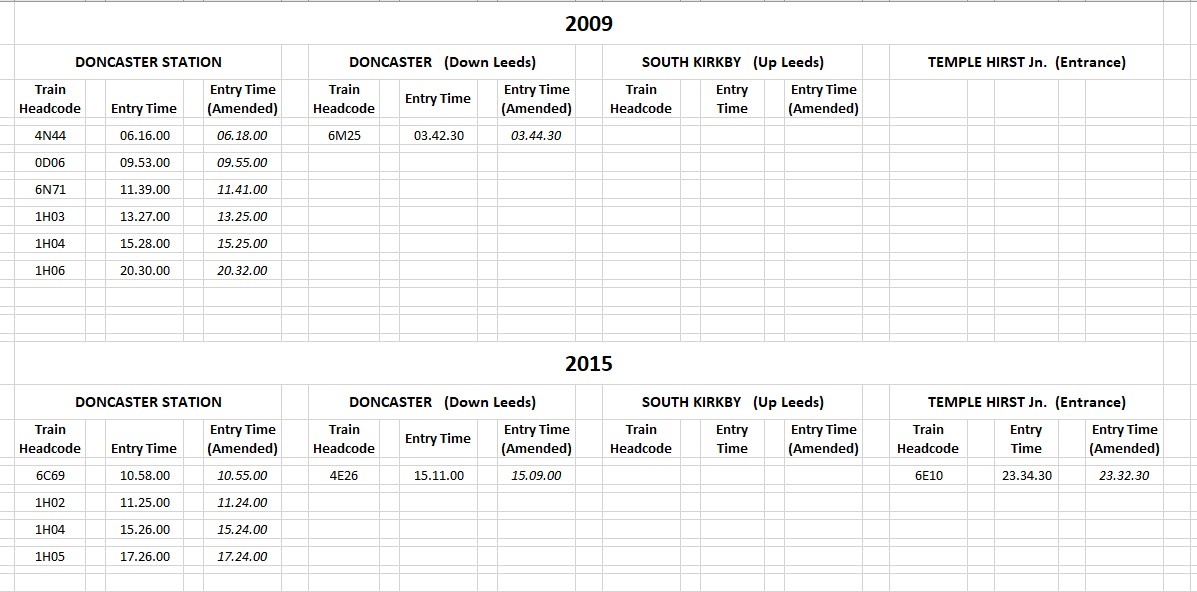 Post has attachments. Log in to view them. Everything that you make will be useful - providing it's made of chocolate. Log in to reply |
| Use of Doncaster Station Override 18/01/2022 at 20:57 #143638 | |
|
postal
5337 posts |
The underlying problem is that the sim session starts by embedding a copy of the current TT and carries this into any saved .ssg files. If you edit the TT in sim using F4 then save the .ssg but not the TT then reload the saved game the TT data in the sim is different to the TT data in the .wtt file and it is easy to get out of sync. I have tried on a few occasions to write up in a coherent fashion the way that sim and TT saves interact with each other and have never managed to get anything down that doesn't look horribly complicated. One attempt at explanation is in the Wiki. There at least three other equally obscure explanations in various topics on the Forum going back over the years. “In life, there is always someone out there, who won’t like you, for whatever reason, don’t let the insecurities in their lives affect yours.” – Rashida Rowe Log in to reply |
| Use of Doncaster Station Override 18/01/2022 at 21:18 #143641 | |
|
bugsy
1832 posts |
Postal. Thanks. I will read the article shortly and hopefully I'll get to understand a little more 
Everything that you make will be useful - providing it's made of chocolate. Log in to reply |
| Use of Doncaster Station Override 18/01/2022 at 22:35 #143647 | |
|
bill_gensheet
1475 posts |
bugsy in post 143634 said:Correct. Your altered times would have been saved in the .ssg file. Log in to reply The following user said thank you: bugsy |