Page 1 of 2
| Chaining simulations connection issue 31/07/2022 at 14:27 #147393 | |
|
Louis123
24 posts |
Hi all, I am having some issues trying to chain Brighton and Lancing together, I have followed all the steps on the wiki with no luck at all, Brighton I have set up as port 50505 and Lancing as 50507, when trying to connect to Brighton it comes up in the client connections box that there is a connection. After about 10 seconds that gets removed from the box and comes up saying that the server has disconnected me. I have tried everything I can with no success. Am I doing anything wrong here? Cheers. 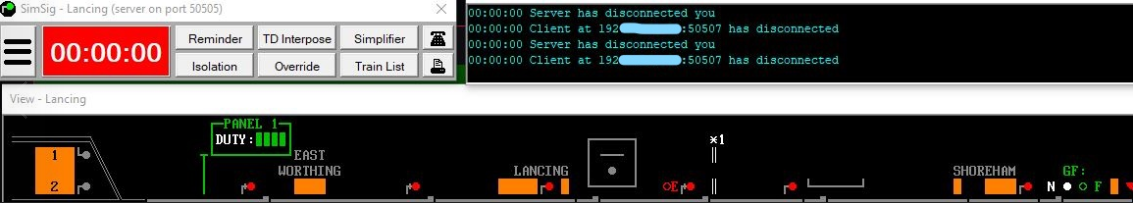
Post has attachments. Log in to view them. Last edited: 31/07/2022 at 14:29 by Louis123 Reason: None given Log in to reply |
| Chaining simulations connection issue 31/07/2022 at 15:54 #147395 | |
|
swiftaw
273 posts |
According to the Chaining Diagram, Brighton and Lansing dont chain.
Log in to reply |
| Chaining simulations connection issue 31/07/2022 at 16:11 #147396 | |
|
Dionysusnu
588 posts |
I'm not sure that's true - I recall having chained them before. The chaining diagram doesn't list Brighton in the map part because it's been superseded by Three Bridges. I believe you can use 0.0.0.0 instead of the 192.<etc> address as well to connect to your own host. That should be direct, instead of going through your router and being sent back to yourself, which can sometimes cause issues. Log in to reply |
| Chaining simulations connection issue 31/07/2022 at 16:17 #147397 | |
|
Louis123
24 posts |
It's for everything mate, I tried chaining Kings Cross and Peterborough and it still comes up with the same message
Log in to reply |
| Chaining simulations connection issue 31/07/2022 at 16:19 #147398 | |
|
Louis123
24 posts |
Thanks mate I'll try that, so do I just enter 0.0.0.0 into the IP address then?
Log in to reply |
| Chaining simulations connection issue 31/07/2022 at 16:23 #147399 | |
|
Trainman525
84 posts |
Brighton and Three Bridges BOTH chain to Lancing, and still do. I believe this is because Three Bridges was built out from Lancing so have the same fringe at Hove?
Log in to reply |
| Chaining simulations connection issue 31/07/2022 at 16:31 #147400 | |
|
Dionysusnu
588 posts |
Louis123 in post 147398 said:Thanks mate I'll try that, so do I just enter 0.0.0.0 into the IP address then? Enter 0.0.0.0:50505 or whatever port you're hosting on. So it's the part before the : symbol that you replace. Alternatively, you could also try localhost:50505 but I'm not sure SimSig accepts it. Last edited: 31/07/2022 at 16:32 by Dionysusnu Reason: None given Log in to reply |
| Chaining simulations connection issue 31/07/2022 at 16:31 #147401 | |
|
Dionysusnu
588 posts |
Trainman525 in post 147399 said:Brighton and Three Bridges BOTH chain to Lancing, and still do. I believe this is because Three Bridges was built out from Lancing so have the same fringe at Hove? I'm assuming you mean built out of Brighton 
Log in to reply |
| Chaining simulations connection issue 31/07/2022 at 16:35 #147402 | |
|
Louis123
24 posts |
That didn't work, it instantly disconnected me as soon as I clicked connect
Log in to reply |
| Chaining simulations connection issue 31/07/2022 at 16:40 #147403 | |
|
MarkC
1117 posts |
Louis123 in post 147402 said:That didn't work, it instantly disconnected me as soon as I clicked connectTry using 127.0.0.1 for the ip address Boldly going forward 'cause we can't find reverse. Boldly going forward, still can't find reverse. Boldly going forward, and things are getting worse!. Log in to reply |
| Chaining simulations connection issue 31/07/2022 at 18:51 #147404 | |
|
Tempest Malice
124 posts |
Louis123 in post 147393 said:it comes up in the client connections box that there is a connection.just to make sure, when the connection appears in the box, you are selecting it and then pressing the "accept" button? Log in to reply |
| Chaining simulations connection issue 31/07/2022 at 19:37 #147406 | |
|
Louis123
24 posts |
The accept button is blanked out
Log in to reply |
| Chaining simulations connection issue 31/07/2022 at 19:37 #147407 | |
|
Louis123
24 posts |
MarkC in post 147403 said:Louis123 in post 147402 said:No that doesn't work as it instantly disconnects me with no attempt of even connectingThat didn't work, it instantly disconnected me as soon as I clicked connectTry using 127.0.0.1 for the ip address Log in to reply |
| Chaining simulations connection issue 31/07/2022 at 19:38 #147408 | |
|
Trainman525
84 posts |
Dionysusnu in post 147401 said:Trainman525 in post 147399 said:I think that proves it has been a long day! Too long for me clearly.Brighton and Three Bridges BOTH chain to Lancing, and still do. I believe this is because Three Bridges was built out from Lancing so have the same fringe at Hove? Log in to reply |
| Chaining simulations connection issue 31/07/2022 at 20:53 #147410 | |
|
clive
2826 posts |
Dionysusnu in post 147396 said:192.0.0.1 should be recognized by your own device's network card or network stack and turned around without ever leaving the machine. 0.0.0.0 is an unrouteable address; it doesn't come back to you. It's used for things like "accept any address" or "use all interfaces" on a server and "I don't have an address" in give-me-an-address protocols like DHCP. It DOES NOT mean "this machine". Most likely it will be sent to the default gateway which will then throw it away. Log in to reply |
| Chaining simulations connection issue 31/07/2022 at 20:55 #147411 | |
|
clive
2826 posts |
Louis123 in post 147406 said:The accept button is blanked outI think that means that the server hasn't accepted the TCP/IP connection yet. Log in to reply |
| Chaining simulations connection issue 31/07/2022 at 21:03 #147413 | |
|
Dionysusnu
588 posts |
clive in post 147410 said:Dionysusnu in post 147396 said:Apologies for the wrong info. Not sure where I picked it up. I went and looked and 0.0.0.0 is in the list of past IPs I've tried to connect to in the loader. Maybe I got it swapped around with localhost (which then does work?) in my mind.192.0.0.1 should be recognized by your own device's network card or network stack and turned around without ever leaving the machine. Last edited: 31/07/2022 at 21:03 by Dionysusnu Reason: None given Log in to reply |
| Chaining simulations connection issue 31/07/2022 at 21:05 #147414 | |
|
clive
2826 posts |
Louis123 in post 147407 said:MarkC in post 147403 said:That strongly suggests that you've got a firewall running on your machine (Windows Defender?) which is blocking the relevant port.No that doesn't work as it instantly disconnects me with no attempt of even connecting If you open a command box (type cmd in the Windows search box) and then enter "ping 127.0.0.1", that will tell you if your networking loopback is working or not. If so, run the command "netstat -na" and look for "TCP 0.0.0.0:50505 0.0.0.0:0 LISTENING"; this shows that the server is listening. Log in to reply |
| Chaining simulations connection issue 31/07/2022 at 21:09 #147415 | |
|
headshot119
4871 posts |
clive in post 147410 said:Dionysusnu in post 147396 said:Did you mean 127.0.0.1 here Clive?192.0.0.1 should be recognized by your own device's network card or network stack and turned around without ever leaving the machine. "Passengers for New Lane, should be seated in the rear coach of the train " - Opinions are my own and not those of my employer Log in to reply |
| Chaining simulations connection issue 31/07/2022 at 21:09 #147416 | |
|
headshot119
4871 posts |
Louis123 in post 147406 said:The accept button is blanked outYou need to click on the incoming connection so it's highlighted in blue, for the Accept and Reject buttons to become "live". But I agree with Clive it sounds like your firewall is blocking SimSig. "Passengers for New Lane, should be seated in the rear coach of the train " - Opinions are my own and not those of my employer Log in to reply |
| Chaining simulations connection issue 31/07/2022 at 21:10 #147417 | |
|
clive
2826 posts |
clive in post 147410 said:Dionysusnu in post 147396 said:Stupid me: that's 127.0.0.1.192.0.0.1 should be recognized by your own device's network card or network stack and turned around without ever leaving the machine. 192.whatever that's assigned to your machine should be recognized by your network stack and not sent to the router. Log in to reply |
| Chaining simulations connection issue 31/07/2022 at 21:10 #147418 | |
|
clive
2826 posts |
headshot119 in post 147415 said:clive in post 147410 said:Yes, I did. I was typing my apology as you wrote that.Dionysusnu in post 147396 said:Did you mean 127.0.0.1 here Clive?192.0.0.1 should be recognized by your own device's network card or network stack and turned around without ever leaving the machine. Log in to reply |
| Chaining simulations connection issue 31/07/2022 at 21:44 #147419 | |
|
Louis123
24 posts |
headshot119 in post 147416 said:Louis123 in post 147406 said:Yeah I clicked on it and only the remove button was available to press.The accept button is blanked outYou need to click on the incoming connection so it's highlighted in blue, for the Accept and Reject buttons to become "live". Log in to reply |
| Chaining simulations connection issue 31/07/2022 at 21:46 #147420 | |
|
Louis123
24 posts |
clive in post 147414 said:Louis123 in post 147407 said:Cheers mate I'll do that.MarkC in post 147403 said:That strongly suggests that you've got a firewall running on your machine (Windows Defender?) which is blocking the relevant port.No that doesn't work as it instantly disconnects me with no attempt of even connecting Log in to reply |
| Chaining simulations connection issue 31/07/2022 at 21:46 #147421 | |
|
Louis123
24 posts |
Thank you everyone for your suggestions, much appreciated
Log in to reply |