Page 1 of 1
| Absolute Block working query in new Aston sim 16/03/2014 at 18:38 #57147 | |
|
Pinza
106 posts |
Am an very much enjoying the new Aston Sim as it both free and workable as a single player  Has taken me a little while to get used to the Absolute Block working between Alrewas and Lichfield. Have got used the procedure of asking if line is clear, advising train 'in section' and then re-setting to 'normal' after train is clear. However I am a bit unclear as to when section is clear. 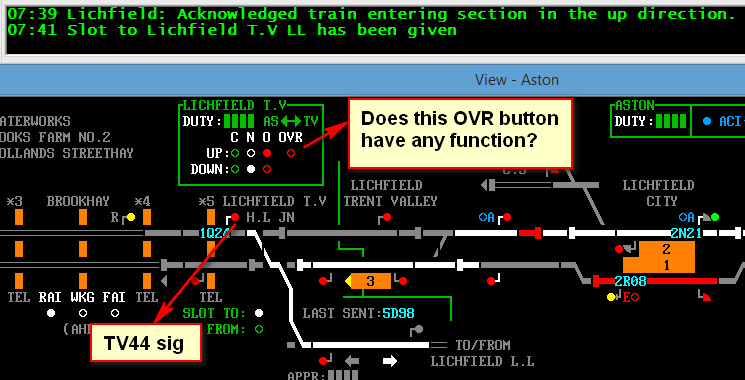 In the above screengrab,1Q24 has the slot given from TV44 signal to Lichfield LL. At what point can I give line clear back to Alrewas? Does the OVR button have any function? Or do I just have to wait until train has advanced beyond TV44? Thanks in anticipation for any help Post has attachments. Log in to view them. Log in to reply |
| Absolute Block working query in new Aston sim 16/03/2014 at 18:58 #57149 | |
|
BoxBoyKit
166 posts |
The OVR button is to do with cancelling a line clear, should the train not proceed for any reason. It is explained in the Wiki for Worksop, so I suspect it is in the Wiki for Aston. As for giving out of section, (re-setting to normal) this should be done after the train has passed clear of TV44 signal, as that is where the block section ends. Log in to reply The following user said thank you: Pinza |
| Absolute Block working query in new Aston sim 16/03/2014 at 19:12 #57151 | |
|
Pinza
106 posts |
Quote:The OVR button is to do with cancelling a line clear, should the train not proceed for any reason. It is explained in the Wiki for Worksop, so I suspect it is in the Wiki for Aston.Thanks for that - it was not covered in the Aston Wiki! Wasn't my immediate thought to look at Worksop Wiki for query on Aston sim :lol: Log in to reply |
| Absolute Block working query in new Aston sim 17/03/2014 at 04:49 #57188 | |
|
BarryM
2158 posts |
" said:Quote:Uh! It is in the Wiki. A whole 3 paragraphs of Absolute Block.The OVR button is to do with cancelling a line clear, should the train not proceed for any reason. It is explained in the Wiki for Worksop, so I suspect it is in the Wiki for Aston.Thanks for that - it was not covered in the Aston Wiki! Barry, Sydney, New South Wales, Australia Log in to reply |
| Absolute Block working query in new Aston sim 17/03/2014 at 10:44 #57200 | |
|
kbarber
1779 posts |
" said:Am an very much enjoying the new Aston Sim as it both free and workable as a single playerThe point at which you can give Train out of Section, in theory, would be somewhat beyond TV44. In general, Absolute Block requires 1/4 mile clear beyond the home signal (or at least, it used to in my day) before a train can be accepted from the box in rear (the Clearing Point) and the regulations require that the arriving train has passed beyond the clearing point before TOS is given. I notice TV44 is shown with an overlap. Can Howard tell us whether this is a standard 183 metre distance? Or whether it is some other distance, greater or less, that corresponds with an actual track circuit on the ground? It may be that this is intended to be used as the clearing point (and for a train routed to the Low Level I'd choose an equivalent distance, or normalise the points as soon as the train has passed over them, to give the overlap before the train has gone the full distance). However... I'm not sure whether the line from Alrewas to TV High Level is classified (and signalled) as a passenger or goods line. In 1980 (the most recent Sectional Appendix I have) it was classified as a passenger line, but as far as I can see it carries no passenger traffic nowadays. Has it been reclassified? Again, Howard will be the one to enlighten us. That matters because it affects the signalling. It used to be (but I suspect no longer is) that a line classified as a goods line was worked by Permissive Block unless otherwise shown. Where a goods line was shown to be worked by Absolute Block it was normal to make the home signal the clearing point. In which case you could indeed clear back as soon as the train passes TV44. Such niceties would be shown in the Signalbox Special Instructions but might be quite difficult to find elsewhere. That probably doesn't sound like a lot of help; sorry. But perhaps Howard can clear up the details and if not it might help someone seek out the right details. Log in to reply The following user said thank you: Pinza |
| Absolute Block working query in new Aston sim 17/03/2014 at 11:37 #57204 | |
|
Andrew G
552 posts |
Where there is a colour light distant signal the standard clearing point is 200 Yards. I think it remains as 440 yards for a Semaphore Distant. Saying that as KB has mentioned the Local/Special Instructions for a particular box might amend this - usually to the end of a Track Circuit or some clearly defined point. While there is no booked passenger traffic I am confident the line is signalled to passenger standards. There are some forthcoming or have been some recent planned diversions and I have travelled over the line on an unplanned diversion on a Cross Country service. The Train Manager was able to give an accurate arrival time in New Street as we were stuck behind a local train all the way from Lichfield! Log in to reply The following users said thank you: Pinza, kbarber |
| Absolute Block working query in new Aston sim 17/03/2014 at 20:29 #57239 | |
|
Pinza
106 posts |
BarryM wrote: Quote: Uh! It is in the Wiki. A whole 3 paragraphs of Absolute Block.Yes, I accept that BarryM, but no reference in those 3 paragraphs as to function of the OVR button in this particular sim. I was mistakenly assuming that OVR stood for overlap and might indicate when I was clear of the home signal. It actually stands for overide as fully described in the Worksop manual: Quote: Cancelling/OverideI was just suggesting that this bit should be added to the Aston Wiki - or at least linked to. Cheers Log in to reply |
| Absolute Block working query in new Aston sim 17/03/2014 at 21:59 #57260 | |
|
Hpotter
205 posts |
Ah, poop! missed that from the sodding manual! :blush: As for the line and how it's been signaled, it's done to passenger standards as it's used for regular diversions, the overlap marker on TV44 is the clearing point for the Absolute Block section from Alrewas S.B. Log in to reply The following users said thank you: Pinza, kbarber |
| Absolute Block working query in new Aston sim 17/03/2014 at 22:07 #57261 | |
|
lazzer
643 posts |
" said:I think it remains as 440 yards for a Semaphore Distant. Naturally, you mean semaphore "Home" there.  :whistle: :whistle:
Log in to reply |
| Absolute Block working query in new Aston sim 17/03/2014 at 22:31 #57265 | |
|
Late Turn
699 posts |
Nope, definitely the distant signal - that's what determines whether the clearing point is 440yds or 200yds in length.
Log in to reply The following user said thank you: Signalhunter |
| Absolute Block working query in new Aston sim 18/03/2014 at 20:20 #57328 | |
|
Signalhunter
177 posts |
" said:Nope, definitely the distant signal - that's what determines whether the clearing point is 440yds or 200yds in length.Correct!! Log in to reply |