Page 1 of 1
| Train wrongly routed 05/06/2015 at 19:46 #73021 | |
|
farooqi
8 posts |
Hi All Just started playing the LUL Vic sim, I have few questions, 1.If I wrongly route a train, how to I reverse it to get it back onto its correct path? 2. If a train becomes defective like door trouble at every station which makes everything late, what should I do? 3. Can I curtail trains due to late running e.g. terminate a train at victoria and send it back Northbound? 4. If a train becomes defective , how can I sub it? can I create a new train from the depot? Regards Log in to reply |
| Train wrongly routed 05/06/2015 at 20:33 #73022 | |
|
Steamer
4035 posts |
" said:1.If I wrongly route a train, how to I reverse it to get it back onto its correct path?Trains should ring in if you set a route that won't allow it to reach its destination. Select 'Wait 5 minutes for signal to be replaced...". Then, right click the signal to cancel the route, wait for the approach locking to time out and the white route lights to go out (usually 2 minutes) and then set a route in the correct direction. If you've got a train that can't reach its destination and it hasn't phoned in as above, let us know- it could be a problem with the simulation. Quote: 2. If a train becomes defective like door trouble at every station which makes everything late, what should I do?Proper answer: Not a lot! You can either turn the train around early (see below) or let it run to the end of the line. Tongue in cheek answer: Start a new simulation with an easier difficulty setting! Quote: 3. Can I curtail trains due to late running e.g. terminate a train at victoria and send it back Northbound?Yes. First, decide which timetable you want the train to follow when it goes back northbound. Then, when the train arrives at Victoria, open F2, right click on the train and select 'Timetable Options> Abandon Timetable'. Then, set the route into the sidings. When the train arrives at the sidings, again in F2, 'Signalling Options> Reverse Direction'. At the appropriate time, set the route into P.3 at Victoria. As the train enters the station, F2>Timetable Options> 'Run to another timetable' and select the timetable you want the train to follow. Ensure the 'Next Location' is selected as 'Victoria' so that the train will stop at the station, and all stations afterwards. You can, of course, skip the shunt into the sidings by going straight to the 'Run to another timetable' stage and setting the route northbound out of Victoria P.4. If you do this, ensure that the timetable you've selected departs Victoria at around the current time, otherwise the train will block P.4 until it's due to depart. Quote: 4. If a train becomes defective , how can I sub it? can I create a new train from the depot?This one's a bit complicated. Normally you can do it with no problems, however Victoria LUL has a bespoke bit of code in it that stores the delay against the train number (i.e. the first 4 characters of the train description). You have to edit the timetable (F2> TT Options> Edit Timetable) and send it to Northumberland Park depot, then create a new train using the timetable editor and write the timetable such that it picks up the timetable of the original train at Severn Sisters. This Wiki page explains how the timetable editor works. See what you make of it- to use it in this context is jumping in right at the deep end! Hope this helps. "Don't stress/ relax/ let life roll off your backs./ Except for death and paying taxes/ everything in life.../ is only for now." (Avenue Q) Log in to reply |
| Train wrongly routed 05/06/2015 at 21:32 #73024 | |
|
farooqi
8 posts |
Thanks, Right, what should I do if a train e.g V213 keeps having technical difficulties at each station? Log in to reply The following user said thank you: georgerb |
| Train wrongly routed 05/06/2015 at 21:36 #73025 | |
|
georgerb
36 posts |
Well written. Well explained. Well done. I learnt from this. Thanks
Log in to reply |
| Train wrongly routed 05/06/2015 at 22:45 #73028 | |
|
Steamer
4035 posts |
" said:Thanks,As I said above, there's not a lot you can do- either turn it around so it can pick up its next working, put up with it or try and take it out of service at Northumberland Park. I've outlined how to do this above, and the manual explains how the delays are linked to the description. At this point I'm not sure what more can be done: I've not really played around with Victoria LUL, so I'm not sure exactly how the delays work on it. As mentioned, Victoria handles delays differently to the other simulations. "Don't stress/ relax/ let life roll off your backs./ Except for death and paying taxes/ everything in life.../ is only for now." (Avenue Q) Log in to reply |
| Train wrongly routed 06/06/2015 at 06:39 #73032 | |
|
Peter Bennet
5437 posts |
As mentioned the delays are bespoke to the Sim. There are two types of delay (or problem). The first is purely random and the delay/problem decision is made for every train as it arrives into any station (there are some exceptions such as Walthamstow and Brixton not sure if any other), so if the same train is delayed at more than one station that's still a random event. Due to the nature of randomness its entirely possible (if counter intuitive and statistically unlikely) that the same train will be delayed at every station for the same reasons all day. The probability rate and delay time is a function of the time of day. The other problem is a train that develops a fault. From memory there are 6 or so places where this can be triggered - again on a random basis - and once triggered the train will be delayed at every station all day till you remove it from service at Northumberland Park. You can remove it from service at any of the siding but that will not reset the internal Sim fault flag so any replacement train entered from Northmberland Park must not have the same first 4 character ID otherwise the fault will follow it around all day too: removing to depot will reset the flag and you can then reuse the same ID. Peter I identify as half man half biscuit - crumbs! Last edited: 06/06/2015 at 13:44 by Peter Bennet Log in to reply The following user said thank you: Airvan00 |
| Train wrongly routed 06/06/2015 at 12:26 #73036 | |
|
farooqi
8 posts |
Thank you Steamer and Peter, Peter if I did chose to send the train to the depot, will it automatially come bakc out again or will I have to some how play with the TT ? As Ive no idea how to do this. Regards Log in to reply |
| Train wrongly routed 06/06/2015 at 12:51 #73037 | |
|
metcontrol
234 posts |
Throughout the day, there are numerous trains each hour which terminate at Seven Sisters and then run to the depot. Once you have sent the defective train to depot, use one of these trains and allocate it to run as the now missing train. The depot trains come back out at a later time. There are no rules relating to the depot trains (for example, a train from depot is not reliant on the same train going into depot) therefore by "stealing" one of the depot-bound trains, you will not only replace your defective train, but will also be supplied with the next booked run of the train you have taken from depot. Log in to reply |
| Train wrongly routed 06/06/2015 at 12:57 #73038 | |
|
farooqi
8 posts |
Oh Yes, I get the hang of it now, for example my defective train V203 Once it gets to Seven Sisters I can put it in P4 and wait until the next seven sisters to the depot arrives, I can swap the numbers over to efor example V207 the ones behind going to the depot that becomes V203 and the defective V203 becomes 207 and i can sen it the the depot :-)
Log in to reply |
| Train wrongly routed 06/06/2015 at 13:43 #73040 | |
|
Peter Bennet
5437 posts |
But don't sent it to the depot other than as a train with the ID (1st 4 characters) of the defective one otherwise the Sim will not know that the defective train has returned. Note the TD that is shown on-screen is not determinative it's the ID of the train (see f2) that's critical to the reset. You can quickly write a dummy train TT ID (say) V203FAIL and step V203_nn to that at Seven Sisters and then have another V203FIX enter and step up at Seven Sisters to V203_nn+1. Peter I identify as half man half biscuit - crumbs! Log in to reply |
| Train wrongly routed 08/06/2015 at 12:43 #73074 | |
|
Mattyq
261 posts |
" said:You can quickly write a dummy train TT ID (say) V203FAIL and step V203_nn to that at Seven Sisters and then have another V203FIX enter and step up at Seven Sisters to V203_nn+1. With the replacement train entering as "V203FIX", wouldn't that return the fault to the new set because the 1st 4 characters are the same? I thought you said the new set had to have a different run number? Would it be logical, then, to ID the new set V999 (for example) which forms V203 at 7 Sisters? I am currently playing Vic LUL set on severe delays. V214-1 copped recurring tech difficulties at H & I (southbound) then every station thereafter. So, I terminated it at Warren St (abandon TT), reversing it there to run empty back to Northumberland depot. I programmed a new set to come out of the depot to 7 Sisters P4 to resume the trip. At this point I hadn't read your earlier reply which said "don't give the new set the same 1st 4 characters". Because the faulty set was turned back early and run empty, it would arrive at the depot before the new set entered. The defective unit arrived at the depot and I got the message "V214 has returned to depot". With this message, I assumed the flag had been removed from the run number - mission accomplished (or so I thought). My new set, V214-FIX, then emerged from the depot and ran up to P4 to form V214-2 (I did alter the TT for V214-2 to commence from 7 Sisters). As soon as it got to Tott Hale, problem back again. So, should I have called the new empty set V999 (or something)?. Whilst I have your attention, running a defective unit empty has resulted in a funny little quirk (not sure if it qualifies as a bug as such). Because the train was running with a defective flag and on an abandoned TT, well, things just started happening out of order!!! 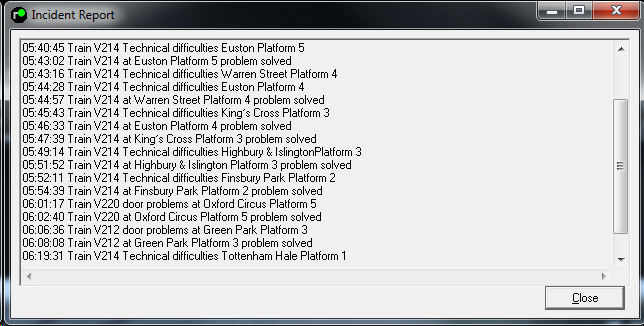 As you can see, as the set ran thru each station, it would generate the F7 message "Technical difficulties at....". Since the set was express, it would then generate the message again at the next station before the difficulty was resolved at the previous. Anyway, I'll take the new failed set out again and try a different ID altogether for the replacement set. Post has attachments. Log in to view them. Not fat ..... fluffy!! (G Iglesias) Log in to reply |
| Train wrongly routed 08/06/2015 at 13:46 #73075 | |
|
Peter Bennet
5437 posts |
If you got the message that "V214" has retunred to the depot then the flag should have been reset. If you have a save from just after the "returned" message it should be possibly to see the flag state and confirm or otherwise, though I'll need to find out what it's called. Any future iterations of V214 should run as normal. Having said that the resetting of the flag will reset the trigger test and it's entirely possible that the replacement V214 has developed a fault in its own right. Peter I identify as half man half biscuit - crumbs! Log in to reply The following user said thank you: Mattyq |
| Train wrongly routed 08/06/2015 at 16:57 #73076 | |
|
Peter Bennet
5437 posts |
If you have a save from after the train exits and you get the report then can you have a look in the .ssg for for VTRAINDELAY_TRAIN and see what is says, if anything. The delay is done by comparing that value with the value of the train entering each station and exiting the Sim should set it to [blank]. Peter I identify as half man half biscuit - crumbs! Log in to reply The following user said thank you: Mattyq |