Page 1 of 1
| Updated and no access 22/05/2017 at 23:33 #95312 | |
|
Guts
624 posts |
I've updated my Sim Loader and now all my sims are in demo mode. Payware obviously. I've re-installed the the System Files, run the License had all the sims reassigned, but still to no avail. I've also restarted my comp twice. The Loader still says V4.6.3 Log in to reply |
| Updated and no access 23/05/2017 at 00:34 #95313 | |
|
Stephen Fulcher
2110 posts |
Have you unassigned all the licences, shut down all SimSig applications and then run the licence manager again and reassigned all the licences?
Log in to reply |
| Updated and no access 23/05/2017 at 10:15 #95315 | |
|
Guts
624 posts |
Still not working. My Sim Loader is also working really slowly.
Log in to reply |
| Updated and no access 23/05/2017 at 10:59 #95317 | |
|
andyb0607
260 posts |
Reinstall the system files from the website.
Log in to reply |
| Updated and no access 23/05/2017 at 12:19 #95319 | |
|
Guts
624 posts |
I done all that
Log in to reply |
| Updated and no access 23/05/2017 at 12:19 #95320 | |
|
Guts
624 posts |
What was in the last Update??
Log in to reply |
| Updated and no access 23/05/2017 at 12:44 #95321 | |
|
Stephen Fulcher
2110 posts |
4.6.3 has been out for a few weeks with no similar reports, so the balance of probabilities suggests your computer rather than an external SimSig cause.
Log in to reply |
| Updated and no access 23/05/2017 at 13:12 #95323 | |
|
Guts
624 posts |
What do you suggest? I've always used this computer. I updated a few weeks ago and Update appeared yesterday and this is the result. What am I to think or do?? What is recommended? Log in to reply |
| Updated and no access 23/05/2017 at 13:31 #95325 | |
|
headshot119
4871 posts |
There wasn't a loader update released yesterday. Do you know what actually updated?
"Passengers for New Lane, should be seated in the rear coach of the train " - Opinions are my own and not those of my employer Log in to reply |
| Updated and no access 23/05/2017 at 13:41 #95326 | |
|
postal
5338 posts |
Guts in post 95323 said:What do you suggest? I've always used this computer.Full uninstall then reinstall from scratch rather than over-writing? “In life, there is always someone out there, who won’t like you, for whatever reason, don’t let the insecurities in their lives affect yours.” – Rashida Rowe Log in to reply |
| Updated and no access 24/05/2017 at 00:31 #95336 | |
|
Guts
624 posts |
I've deleted the whole file, and reinstalled. Same thing.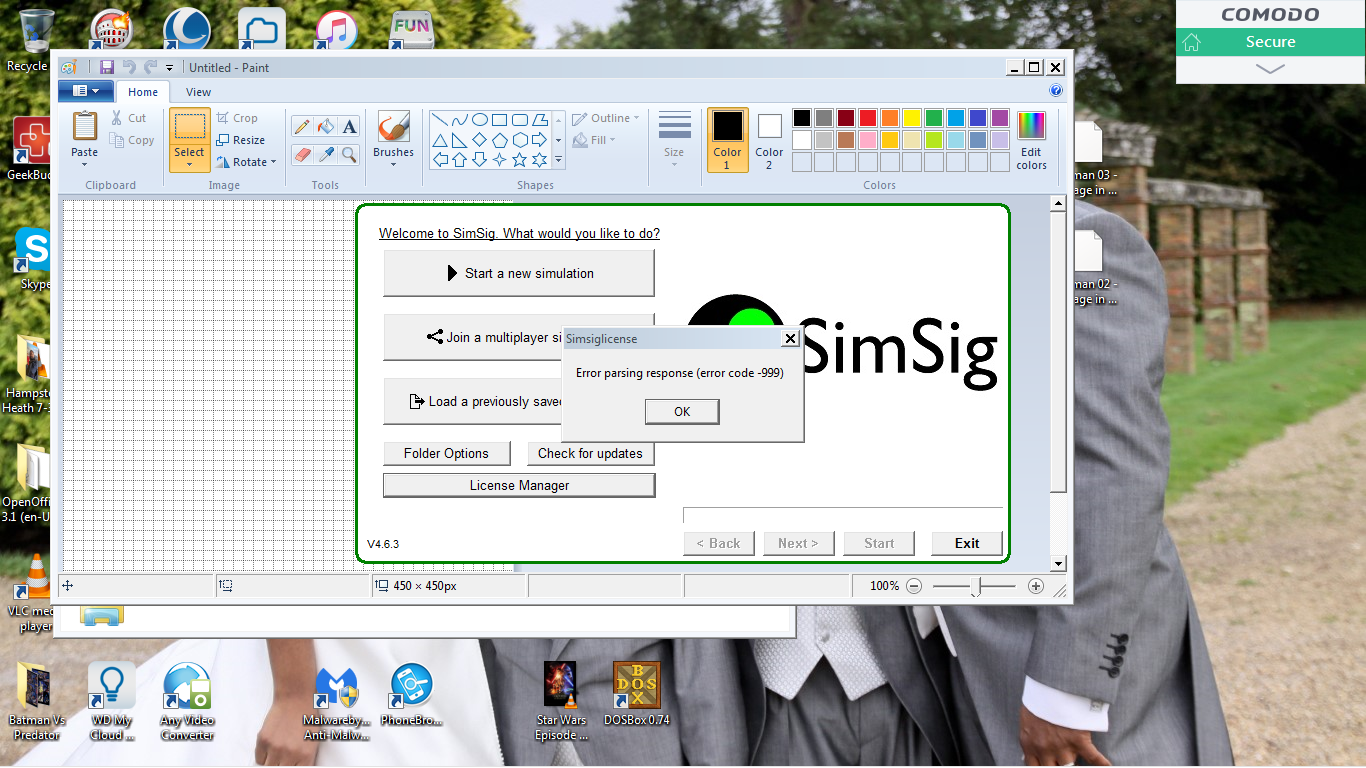 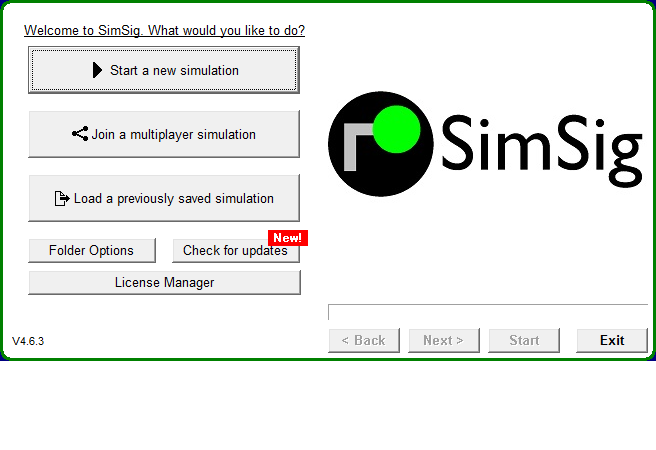 Post has attachments. Log in to view them. Log in to reply |
| Updated and no access 24/05/2017 at 00:35 #95337 | |
|
headshot119
4871 posts |
In the opening post you said you'd reassigned your licenses, but from the latest screenshot it appears the license manager can't connect to the server. Can you actually open the license manager and login ? If you can't I'd be looking at firewall or anti virus settings. "Passengers for New Lane, should be seated in the rear coach of the train " - Opinions are my own and not those of my employer Log in to reply |
| Updated and no access 24/05/2017 at 00:47 #95338 | |
|
GeoffM
6424 posts |
Guts in post 95336 said:I've deleted the whole file, and reinstalled. Same thing.-999 is the server saying "I've no idea what you just told me" Put another way, somehow the message (presumably logon given the lack of main window) is getting corrupted between the application and the server. It's as if there was something intercepting the comms and inserting something unexpected. I'd still be looking at malware/virus/antivirus/firewall though, given a recent spike in such problems which are outside of SimSig's control. SimSig Boss Log in to reply |
| Updated and no access 25/05/2017 at 22:18 #95381 | |
|
Guts
624 posts |
I've tried everything, short of a brand new Laptop. Nothing has worked. Gutted right now. Log in to reply |
| Updated and no access 25/05/2017 at 22:40 #95382 | |
|
headshot119
4871 posts |
Guts in post 95381 said:I've tried everything, short of a brand new Laptop.It would help if you could answer some of our questions? headshot119 in post 95337 said: In the opening post you said you'd reassigned your licenses, but from the latest screenshot it appears the license manager can't connect to the server.Have you made sure an exception is added for SimSig through the Windows fire wall? "Passengers for New Lane, should be seated in the rear coach of the train " - Opinions are my own and not those of my employer Log in to reply |
| Updated and no access 27/05/2017 at 14:30 #95420 | |
|
Guts
624 posts |
I think I nay know what the issue is. Geoff, I've sent you a message. Maybe you have a solution to what I've found. Thanks all to everyone for your help and advice. Log in to reply |
| Updated and no access 27/05/2017 at 15:26 #95423 | |
|
headshot119
4871 posts |
Guts in post 95420 said:I think I nay know what the issue is.If you could clue the rest of us in. Maybe we could help? "Passengers for New Lane, should be seated in the rear coach of the train " - Opinions are my own and not those of my employer Log in to reply |
| Updated and no access 27/05/2017 at 18:49 #95430 | |
|
Guts
624 posts |
Sorry, basically I've got a Sim (Tester) that since that random update doesn't appear correctly in the License Manager. It was there before but the update doesn't recognise it. Therefore I can't un-allocate it, but the License Manager keeps looking for it and not finding it and then failing to allocate everything else. When I open License Manager, it sees it; you can visually see the sim in the list, then it can't 'interrogate' it, for want of a better word, so it keeps send that 'parsing' failure message; then the Sim disappears from the list and can't be unallocated. This appears to be failing/stopping/halting the whole Licensing Manager process, and therefore my Sims won't appear as paid for, only as Demo. All the Donation sims work. N.B. I've deleted the actual Sim file. I hadn't when I first started the whole process, so it didn't work with the sim present or now with the sim deleted. Last edited: 27/05/2017 at 18:51 by Guts Reason: None given Log in to reply |
| Updated and no access 27/05/2017 at 19:05 #95432 | |
|
headshot119
4871 posts |
Go to C:/Users/publicdocuments/SimSig And delete the commmon.cfg file. Reopen the license manager after that, login and do your allocations. If any licenses get stuck just request an unlock and I'll process it for you. Also I've deleted your Newport license, it had time expired anyway. "Passengers for New Lane, should be seated in the rear coach of the train " - Opinions are my own and not those of my employer Last edited: 27/05/2017 at 20:27 by headshot119 Reason: None given Log in to reply The following user said thank you: Guts |
| Updated and no access 27/05/2017 at 19:14 #95433 | |
|
Guts
624 posts |
Ok. I'll try this when I get home. Thanks Log in to reply |
| Updated and no access 27/05/2017 at 22:12 #95439 | |
|
Guts
624 posts |
That worked perfectly. Thanks Headshot
Log in to reply |