Page 1 of 3
| Understanding warner routes better 24/04/2014 at 09:16 #59440 | |
|
maxand
1637 posts |
I recently dropped a clanger in Down routes through Topsham station by failing to recognize the yellow triangle attached to Topsham station as a warner signal. Nevertheless the thread prompted an interesting discussion, some of which is still a bit beyond me, so I returned to the Wiki to read more (From signal to yellow exit triangle (Warner)). Quote: When a full overlap is not available beyond the exit signal of a route, there may be a facility for calling a warner route. To the driver this appears as a red signal which changes to a yellow at the time he stops in front of the signal. It means that only a reduced overlap, or no overlap at all, is available and so he must approach the next signal with extra caution. For some routes a warner route is selected automatically according to circumstances; for others a separate button will be provided in the form of a yellow triangle. In the latter case routesetting is the same as for a main route except that the yellow triangle must be clicked on for the exit rather than the signal itself.My experience with warner routes is usually limited to discovering that setting some routes require a warner signal (= "delayed yellow" signal) to be used as the exit signal, instead of a main signal. The Down line through Topsham (Exeter sim) from signals EJ25 to EJ27 is one example. On the other hand, the Up line from EJ28 to EJ26 offers a choice of setting a route to the warner only, or up to the next running signal. So a player who hasn't taken much notice of warner signals before might miss the possibility of non-warner alternatives, and vice versa. It seems that only by trial and error would he know whether alternatives are possible and whether the interlocking may or may not allow warner/non-warner alternative routes to be set, and what these conditions are. Not a great deal seems to have been written in the forum so I created this thread hoping to read some hints and tips about how to get the most out of warner routes from the resident experts. The best threads I can find about using warner routes are: Willesden Overlap triangle Catching out the Simsig interlocking with Warner routes? No overlap at Parcels platform The Indian Railways Fan Club site has a very detailed section on warners but their system and symbols probably differ widely from UK standards. Surely warner signals must have something different on their plates to identify them to drivers as warners and not running signals? Can setting warner routes in preference to running routes save time by eliminating overlap timeout? When should one opt to use a warner route if there is a choice? Etc., etc. Thanks for feedback. Log in to reply |
| Understanding warner routes better 24/04/2014 at 09:54 #59442 | |
|
AndyG
1857 posts |
There's no need to identify a warner route aspect assuch to a driver, as it's simply approach controlled from red to yellow ie the signal is held at red until the train approaches and only steps up to yellow as the train has been checked to a safe speed to reflect the reduced overlap.
I can only help one person a day. Today's not your day. Tomorrow doesn't look too good either. Log in to reply The following user said thank you: maxand |
| Understanding warner routes better 24/04/2014 at 09:55 #59443 | |
|
John
884 posts |
" said:Surely warner signals must have something different on their plates to identify them to drivers as warners and not running signals? Can setting warner routes in preference to running routes save time by eliminating overlap timeout? When should one opt to use a warner route if there is a choice? Etc., etc.They're not warner signals, they're warner routes, or more accurately known as reduced overlap. Setting a warner route will restrict the signal the route is being set from to a more restrictive aspect than it would if you were to set the full route. Before the signal will change up to a less restrictive aspect, the interlocking needs to know that an approaching train has reduced its speed sufficiently so that it can stop in time to prevent the possibility of the exit signal being passed at danger, reducing the risk of a collision. At least, that's my limited understanding of warner routes, no doubt somebody with a greater technical knowledge will be able to clarify. Log in to reply The following user said thank you: maxand |
| Understanding warner routes better 24/04/2014 at 10:02 #59444 | |
|
Steamer
4035 posts |
" said:The availability of warner routes towards a signal is indicated by the presence of a yellow triangle. If it's there, you can choose whether or not you use it. Quote: Surely warner signals must have something different on their plates to identify them to drivers as warners and not running signals?There is no distinction on a signal number plate. Warner routes are routes, not signals. Warner routes can be provided in addition to normal routes between two signals. The yellow triangle is simply a button on the panel to select the warner route, it doesn't represent anything 'on the ground'. Quote: Can setting warner routes in preference to running routes save time by eliminating overlap timeout? When should one opt to use a warner route if there is a choice?Warner routes are used where the full overlap isn't available. Take Newton Abbot, on Exeter. You have a train approaching from Paignton, which wants platform 1 at Newton Abbot. Setting the route normally from signal 109 to signal 111 will call the full overlap, which extends on to the Down Main. 109 will change to yellow, as you'd expect. However, let's say you have a train approaching on the Down Main. You don't want to delay it by setting the route to 111. You can use the yellow triangle next to 111, which calls a warner route to that signal. The overlap of 111 doesn't extend to the Down Main, allowing the Paignton >P1 and Down Main movements to occur simultaneously. Since 111 now has a reduced overlap, thereby creating more risk of collision in the event of a SPAD, signal 109 will be held at red until the train from Paignton reaches it. This ensures that the driver is in control of the train, and will be approaching 111 at a slow speed. EDIT: John and Andy posted while I was typing. "Don't stress/ relax/ let life roll off your backs./ Except for death and paying taxes/ everything in life.../ is only for now." (Avenue Q) Last edited: 24/04/2014 at 10:06 by Steamer Log in to reply The following user said thank you: maxand |
| Understanding warner routes better 24/04/2014 at 10:05 #59445 | |
|
Hugh Jampton
69 posts |
" said:It seems that only by trial and error would he know whether alternatives are possible and whether the interlocking may or may not allow warner/non-warner alternative routes to be set, and what these conditions are.That's part of the fun of learning the sim. Many's the time I've set a main route instead of a warner route and realised that the overlap prevents me from setting a route for another train but once I've made that mistake I learn not to do it again. Listing every possible route for every signal would create a manual far larger than I'd want to read so in this case I'll go for trial and error. Log in to reply The following user said thank you: maxand |
| Understanding warner routes better 24/04/2014 at 10:41 #59447 | |
|
Firefly
521 posts |
Warner Routes - Why do we have them? On the UK's railway network all running signals should have an overlap. An overlap is a section of line beyond a stop signal which is clear and available for a train to accidentally run over in the event of mis-judged braking or some other problem which has meant that the train did not stop at a red signal. The standard distance for an overlap is 183m. It's permissible to reduce the length of an overlap if the line speed on approach to a signal is low. There are sometimes places where a 183m overlap would be overly restrictive such as Topsham. The full 183m overlaps at Topsham extends through the point work and onto the single line which mean that it's not possible to bring an Up train and a Down train into the platforms at the same time. This is restrictive and not ideal. So to get around the problem we provide the option of a Warner Route which has a restricted overlap. By making the signal in rear approach controlled we reduce the train speed meaning that it's acceptable to have a much shorter overlap on our stop signal and therefore allow much greater flexibility at Topsham. As has been mention the driver doesn't need to know what route has been set. We always expect drivers to stop at a Red Signal so how much overlap he has available is irrelevant. Some installations automatically set the Warner Route as default and they don't have a separate Yellow exit button. FF Last edited: 24/04/2014 at 10:44 by Firefly Log in to reply The following user said thank you: Hugh Jampton |
| Understanding warner routes better 24/04/2014 at 10:48 #59448 | |
|
Steamer
4035 posts |
" said:As has been mention the driver doesn't need to know what route has been set. We always expect drivers to stop at a Red Signal so how much overlap he has available is irrelevant.Are drivers told where warner routes are provided? Or do they just think the signaller's slow getting the signal off? "Don't stress/ relax/ let life roll off your backs./ Except for death and paying taxes/ everything in life.../ is only for now." (Avenue Q) Last edited: 24/04/2014 at 10:48 by Steamer Log in to reply |
| Understanding warner routes better 24/04/2014 at 10:50 #59449 | |
|
Firefly
521 posts |
My Topsham example was probably a bad choice because the sim has some errors there. Steamers example was much better. I'll add some photos:- If we set a Main Route (full overlap) you can see that the Down Main line is now blocked and unusable, however we do have a yellow aspect on 109 so a train will get a fairly quick approach into the platform. 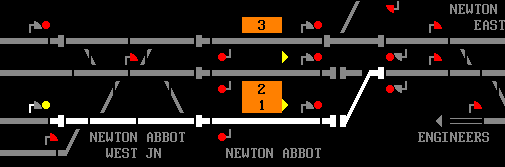 If we wanted to keep the main line clear, we can use the ROL exit button to select the Warner Route on 109 thereby allowing trains to run normally on the Down Main. 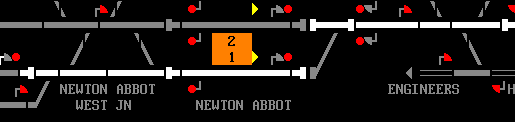
Post has attachments. Log in to view them. Log in to reply |
| Understanding warner routes better 24/04/2014 at 10:54 #59450 | |
|
Firefly
521 posts |
Quote:Are drivers told where warner routes are provided? Or do they just think the signaller's slow getting the signal off?I believe they will be told in the Notification of Signalling Alteration document (The Yellow Peril), although how much emphasis is placed on them I don't know. Log in to reply The following user said thank you: Steamer |
| Understanding warner routes better 24/04/2014 at 10:56 #59451 | |
|
peterb
463 posts |
" said:Surely warner signals must have something different on their plates to identify them to drivers as warners and not running signals?Bypassing the point already made about warner routes not signals - why would this be necessary? What difference would it make to how a train is driven? The driver will already be driving the train appropriate to the signal aspect in front of him. If anything, if you think about it, identifying a signal as part of a warner route could actually be quite dangerous. Not only is it unnecessary information for the driver, but if a driver was anticipating a signal would step up from red to yellow on approach, on the knowledge it was a warner route, and it didn't, then you would be increasing your chances of a SPAD. Log in to reply |
| Understanding warner routes better 24/04/2014 at 11:01 #59452 | |
|
headshot119
4871 posts |
" said:" said:Hence I believe whilst new drivers at certain companies are taught that approach released signals don't exist.Surely warner signals must have something different on their plates to identify them to drivers as warners and not running signals?Bypassing the point already made about warner routes not signals - why would this be necessary? What difference would it make to how a train is driven? The driver will already be driving the train appropriate to the signal aspect in front of him. "Passengers for New Lane, should be seated in the rear coach of the train " - Opinions are my own and not those of my employer Log in to reply |
| Understanding warner routes better 24/04/2014 at 11:08 #59454 | |
|
Danny252
1461 posts |
" said:If anything, if you think about it, identifying a signal as part of a warner route could actually be quite dangerous. Not only is it unnecessary information for the driver, but if a driver was anticipating a signal would step up from red to yellow on approach, on the knowledge it was a warner route, and it didn't, then you would be increasing your chances of a SPAD.As illustrated by the Colwich accident, where a driver overran an approach controlled signal that he was expecting to clear as he approached it. Log in to reply |
| Understanding warner routes better 24/04/2014 at 11:31 #59457 | |
|
Peter Bennet
5437 posts |
The UP approaches to Haymarket (on Edinburgh) have auto-Warner route (for want of a better phrase) ROLs. These allow trains to get closer to the station while the OL is occupied. They will step up to main routes when the main OL becomes clear. Peter I identify as half man half biscuit - crumbs! Log in to reply The following user said thank you: maxand |
| Understanding warner routes better 24/04/2014 at 12:09 #59459 | |
|
clive
2826 posts |
" said:" said:Not always. In some places the warner route is selected automatically if the full overlap isn't available. Peterborough platform 4 down direction comes to mind (SimSig Cambridge platform 4 down direction also, but that has turned out to be an error in my sources).The availability of warner routes towards a signal is indicated by the presence of a yellow triangle. If it's there, you can choose whether or not you use it. Quote: Quote:Right. Just as approach-released signals aren't distinguised.Surely warner signals must have something different on their plates to identify them to drivers as warners and not running signals? Log in to reply |
| Understanding warner routes better 24/04/2014 at 12:31 #59460 | |
|
clive
2826 posts |
" said:There shouldn't be any such. In that sort of situation, there would be a main route that's approach-controlled. Just like the diverging route from a junction signal doesn't use a yellow triangle for the exit point. Warner routes are explicitly contrasted with the main route between the same two signals. Quote: This must be a bug in the sim. Quote: A yellow triangle shows that there's a warner route, but there are some places where you just have to learn that there's one available. But if there's a yellow triangle there'll be a main route as well. Quote: Actually it's very similar to UK practice with the addition of 3-position semaphores. However, their "warner" signal is effectively what I would think of as an inner distant. There are subtle differences, but it's not indicating a warner route. Log in to reply The following user said thank you: maxand |
| Understanding warner routes better 24/04/2014 at 12:39 #59461 | |
|
maxand
1637 posts |
Peter Bennet wrote: Quote: The UP approaches to Haymarket (on Edinburgh) have auto-Warner route (for want of a better phrase) ROLs. These allow trains to get closer to the station while the OL is occupied. They will step up to main routes when the main OL becomes clear.Excuse me, what are ROLs and OLs? Log in to reply |
| Understanding warner routes better 24/04/2014 at 12:42 #59462 | |
|
headshot119
4871 posts |
" said:Peter Bennet wrote:Reduced OverLaps and OverLaps. "Passengers for New Lane, should be seated in the rear coach of the train " - Opinions are my own and not those of my employer Log in to reply The following user said thank you: maxand |
| Understanding warner routes better 24/04/2014 at 12:56 #59464 | |
|
Firefly
521 posts |
Small Point Quote: ROL = Restricted Overlap not Reduced Overlap A Reduced overlap is as I described earlier, a shorter than 183m overlap as a result of a slow line speed. There is no approach control on a signal leading up to a reduced overlap. (So you will get an unrestricted Yellow aspect up to a Red aspect.) A Restricted Overlap is a shorter than normal overlap which is subject to a restricted approach arrangement (A Warner Route) So the signal leading up to the restricted overlap will be approach controlled from Red. Check out GK/GN0802 for a list of terms. (I Bet Maxand's next question will be what is a POL) 
Last edited: 24/04/2014 at 12:57 by Firefly Log in to reply The following users said thank you: headshot119, maxand |
| Understanding warner routes better 24/04/2014 at 13:14 #59465 | |
|
John
884 posts |
FF Going slightly off-topic: What's the score with CCTV/MCB crossings within an overlap? On Exeter, for example, Red Cow LC is within the overlap of the home signal coming from the Dawlish direction, but the signal is not approach controlled even with the barriers raised. Log in to reply |
| Understanding warner routes better 24/04/2014 at 13:35 #59466 | |
|
Steamer
4035 posts |
" said:According to The Signalbox.org: Quote: Certain types of obstruction within the clearing point are permitted, as they are not deemed to be permanent obstructions. These include: They're dealing with clearing points on Absolute Block, so I assume the current rules regarding overlaps is a hang-over from AB days (clearing point and overlap being essentially the same thing). EDIT: Although thinking about it, Worksop has approach control on WP530 if the barriers are up, and the distance from signal to crossing is pretty similar. "Don't stress/ relax/ let life roll off your backs./ Except for death and paying taxes/ everything in life.../ is only for now." (Avenue Q) Last edited: 24/04/2014 at 13:41 by Steamer Log in to reply |
| Understanding warner routes better 24/04/2014 at 14:21 #59469 | |
|
Peter Bennet
5437 posts |
" said:Peter Bennet wrote:http://www.SimSig.co.uk/dokuwiki/doku.php?id=usertrack:glossary:phantom_overlap Peter I identify as half man half biscuit - crumbs! Log in to reply The following user said thank you: maxand |
| Understanding warner routes better 24/04/2014 at 14:28 #59471 | |
|
Firefly
521 posts |
Generally Speaking, Level Crossings in a signal overlap can be open to road traffic without restriction. When a crossing falls within 50m of the stop signal it starts getting more complicated and you have Stowmarket Controls which amongst other things will put approach control on the signal in rear if the crossing is open to road traffic and will initiate the crossing light sequence when a train runs into the platform. NR have just issued a notice to designers and testers stating the preferred option when crossings are <50m to the protecting signal should be to require the crossing closed to road traffic before allowing a train to approach the protecting signal, although it's noted that in many circumstances this would be overly restrictive to road users (Exeter Red Cow for example) and will not be practical. Moving the signal further from the crossing or moving the station platform should also be considered as a means of reducing the risk to road users. Log in to reply The following users said thank you: maxand, Steamer, John |
| Understanding warner routes better 25/04/2014 at 04:30 #59512 | |
|
maxand
1637 posts |
John wrote in post #3: Quote: They're not warner signals, they're warner routes, or more accurately known as reduced overlap.So what's the official term for the exit signal on a warner route? Delayed yellow, warner exit signal, ROL signal? Anyway, here's a nice example of how to apply a warner route, also taken from Exeter sim, this time Taunton station: [table] [tr] [td]  (1) [/td][td]  (2) [/td][/tr] [tr] [td]  (3) [/td][td]  (4) [/td][/tr] [/table] Pics 1 and 2 show Platform 3 Full and Reduced overlap (OL and ROL) respectively, in cyan. The ROL yellow triangle has the same ID as the signal to which it refers, because it does not represent a separate physical signal. Officially termed warner exit (not warner exit signal), it is just a control that only the signalman sees on his screen. The driver sees only one physical signal, in this case 20. Pic 3 shows a route set through P2 main and beyond. Pic 4 shows IC50 nearly stopped at P3, its overlap reduced sufficiently to permit a route to be set from signal 118 to P2 without needing to wait for P3's overlap to be released. In these pics Display > Show Locked Points has been checked. The LP arrowed just beyond the ROL confirms that this junction would have been locked by activating OL as shown in pic 1, which as you can see is shared between P2 and P3. The yellow ROL triangle here is located between P2 and P3, yet there is only one warner route, i.e., through P3. This may be inferred by noting the two overlap segments Down line from P3, if you overlooked the yellow triangle! At some platforms the triangle is attached to the side of P3, as with P4 at Exeter St Davids in the same sim. In our example the warner exit's ID is 20, not 120, so it cannot refer to the exit signal for P2. Last edited: 25/04/2014 at 05:33 by maxand Log in to reply |
| Understanding warner routes better 25/04/2014 at 04:50 #59513 | |
|
JamesN
1626 posts |
Quote:So what's the official term for the exit signal on a warner route? Delayed yellow, warner exit signal, ROL signal?Warner Exit Quote: Pics 1 and 2 show Platform 3 Full and Reduced overlap (OR and ROL) respectively, in cyan. The ROL signal (yellow triangle) has the same ID as its main (running) signal - no distinguishing prefix.This point shows where the confusion of signal/exit becomes a problem. The yellow arrow is just a control item, there is no physical signal on the ground. Therefore they *will* have the same ID as the main running signal as it is the Warner Exit for that main signal. Quote: The yellow ROL triangle here is located between P2 and P3, yet there is only one warner route, i.e., through P3. This may be inferred by noting the two overlap segments Down from P3, if you overlooked the yellow triangle! A better design might have been to attach the triangle to the side of P3, similar to P4 in Exeter St Davids in the same sim, to avoid any confusion as to where the ROL applies. Nevertheless, it is equally obvious that the triangle only points in one direction - Down (Main or Relief).The better way of determining is that a Warner Exit has the same identity as it's associated signal - the Warner Exit for S20 selects the Warner Route up to S20. Best practice, both in SimSig and the real world has the Warner Exit drawn adjacent to the signal to which it applies (The 1 space gap is for when a reminder is applied), thus I would conjecture that in this instance Taunton is drawn correctly. Log in to reply The following user said thank you: maxand |
| Understanding warner routes better 25/04/2014 at 04:58 #59514 | |
|
maxand
1637 posts |
Thanks. As you can see I wrongly inferred that the yellow triangle marked the presence of an additional physical signal (even after reading everything about it!). I'll amend the previous post. When you guys have finished correcting me I'll incorporate this into the Wiki. :) Anyone know of a sim that includes a POL? Thanks Peter Bennet for the glossary link with pic in post #21. Last edited: 25/04/2014 at 05:18 by maxand Log in to reply |