Page 9 of 11
| New website 14/11/2016 at 19:22 #88340 | |
|
postal
5336 posts |
GeoffM in post 87347 said:Splodge in post 87346 said:Geoffpostal in post 87341 said:There have been no changes to the forum software this weekend. If your browser doesn't scroll to the correct topic, please copy the URL from the address bar and what you clicked on to get the link (eg the topic title in the common left bar latest posts, or the Latest Post link in the latest posts page). Thanks.Although it has been fixed in the past, I think a previous problem has recurred. When I am logged in and click on a topic which has "New" postings it seems to be random whether I am taken to the new posting or just to the top of the first page of the topic.Yes, started this weekend. The correct topic is opening. However, the view is not always defaulting to the latest posting when the topic is marked as having new postings. Instead you sometimes get taken to the original posting in the topic. “In life, there is always someone out there, who won’t like you, for whatever reason, don’t let the insecurities in their lives affect yours.” – Rashida Rowe Log in to reply |
| New website 14/11/2016 at 19:36 #88342 | |
|
GeoffM
6423 posts |
postal in post 88340 said:GeoffM in post 87347 said:I, of course, meant post - not topic. Edited accordingly.Splodge in post 87346 said:Geoffpostal in post 87341 said:There have been no changes to the forum software this weekend. If your browser doesn't scroll to the correct topic, please copy the URL from the address bar and what you clicked on to get the link (eg the topic title in the common left bar latest posts, or the Latest Post link in the latest posts page). Thanks.Although it has been fixed in the past, I think a previous problem has recurred. When I am logged in and click on a topic which has "New" postings it seems to be random whether I am taken to the new posting or just to the top of the first page of the topic.Yes, started this weekend. SimSig Boss Log in to reply |
| New website 14/11/2016 at 23:55 #88349 | |
|
postal
5336 posts |
Problem with Alternatives Rule a... (https://www.SimSig.co.uk/Forum/ThreadView/42020?postId=-1) has "New" icon attached in left hand side bar. Clicked on topic in side bar and was taken to https://www.SimSig.co.uk/Forum/ThreadView/42020 at the very top of the topic rather than any new postings.
“In life, there is always someone out there, who won’t like you, for whatever reason, don’t let the insecurities in their lives affect yours.” – Rashida Rowe Log in to reply |
| New website 15/11/2016 at 05:28 #88355 | |
|
GeoffM
6423 posts |
postal in post 88349 said:Problem with Alternatives Rule a... (https://www.SimSig.co.uk/Forum/ThreadView/42020?postId=-1) has "New" icon attached in left hand side bar. Clicked on topic in side bar and was taken to https://www.SimSig.co.uk/Forum/ThreadView/42020 at the very top of the topic rather than any new postings.Being taken to new postings was never claimed to be completed. A post ID of -1 indicates the last post which (once fixing brackets) does, for me at least, take me to the last post still. On a separate note I think I have finished the bulk of unrelated work that was suddenly thrust upon me (with open arms), along with a holiday (not thrust but gladly taken), so hopefully later this week I can get back to SimSig more. SimSig Boss Last edited: 15/11/2016 at 05:31 by GeoffM Reason: Work Log in to reply |
| New website 15/11/2016 at 15:27 #88358 | |
|
Richard42
49 posts |
Geoff (and Barry) I reported the "big white space" problem weeks ago when folks were discussing the appearance of the site on mobile devices, but no-one picked up on it. As Barry says, it is not just confined to the home page. On my desktop machine I'm writing this reply in a box that is below the left-hand sidebar and which has a huge amount of empty space above it at the right. The problem arises on some pages if the window is less than 1200 pixels wide. Instead of collapsing nicely, the right-hand main panel drops below the left-hand one. If you decrease the width yet further the dropped right-hand panel loses the "Welcome to SimSig" rotating banner and continues to shrink "normally" - just in the wrong place! So far as I can tell, Chrome and Edge behave identically. I'm pretty certain that this will turn out to be another css problem but my expertise in that area is not good enough to pinpoint where, I'm afraid. Richard Last edited: 15/11/2016 at 15:30 by Richard42 Reason: Minor clarification Log in to reply |
| New website 15/11/2016 at 16:04 #88360 | |
|
GeoffM
6423 posts |
Richard42 in post 88358 said:Geoff (and Barry)Thanks for this. Can you post a screenshot please? SimSig Boss Log in to reply |
| New website 15/11/2016 at 16:47 #88361 | |
|
headshot119
4871 posts |
Richard42 in post 88358 said:Geoff (and Barry)What Operating System are you using? "Passengers for New Lane, should be seated in the rear coach of the train " - Opinions are my own and not those of my employer Log in to reply |
| New website 15/11/2016 at 23:57 #88368 | |
|
postal
5336 posts |
Having had a play at clicking on the various links, I think that accessing the topic from the left-hand sidebar takes you to the latest posting (whether new since the last time you accessed the topic or not). Clicking on the topic in the list of latest posts in the main body of https://www.SimSig.co.uk/Forum/LatestPosts takes you to posting #1 whether the "New" icon is displayed or not.
“In life, there is always someone out there, who won’t like you, for whatever reason, don’t let the insecurities in their lives affect yours.” – Rashida Rowe Log in to reply |
| New website 16/11/2016 at 02:01 #88369 | |
|
GeoffM
6423 posts |
postal in post 88368 said:Having had a play at clicking on the various links, I think that accessing the topic from the left-hand sidebar takes you to the latest posting (whether new since the last time you accessed the topic or not). Clicking on the topic in the list of latest posts in the main body of https://www.SimSig.co.uk/Forum/LatestPosts takes you to posting #1 whether the "New" icon is displayed or not.I believe that clicking the post title in most forum software takes you to the first post. The page you mention has a link called "Latest post" which would take you to the last post. The sidebar is a little different as it's meant to be as terse as possible to save space. SimSig Boss Log in to reply |
| New website 16/11/2016 at 09:13 #88371 | |
|
Richard42
49 posts |
Operating system is Windows 10 Pro (v1607).
Log in to reply |
| New website 16/11/2016 at 09:26 #88372 | |
|
postal
5336 posts |
GeoffM in post 88369 said:The page you mention has a link called "Latest post" which would take you to the last post.Thanks. Never noticed that before - perhaps the facility could do with a bit of publicity! “In life, there is always someone out there, who won’t like you, for whatever reason, don’t let the insecurities in their lives affect yours.” – Rashida Rowe Last edited: 16/11/2016 at 09:26 by postal Reason: edit Log in to reply |
| New website 16/11/2016 at 17:54 #88381 | |
|
MarkC
1117 posts |
postal in post 88372 said:GeoffM in post 88369 said:The old site had the same facility, but the old site also had one feature not here, that when you click on 'x NEW' [just 'NEW' on new site] (x= any number from 1 up) it took you to the 1st new post from when you looked at a forum topic or been on site.The page you mention has a link called "Latest post" which would take you to the last post.Thanks. Never noticed that before - perhaps the facility could do with a bit of publicity! for example on old site if this topic when signed off had 100 posts, and when I signed in agin it had 107 posts, it would didplay '7 new' it would of taken me to post 101 (the first new post in the forum topic). That has not transfered to this new site, which is a shame, (I am not being critical as I appericiate all the hard work gone into this new site) Boldly going forward 'cause we can't find reverse. Boldly going forward, still can't find reverse. Boldly going forward, and things are getting worse!. Last edited: 16/11/2016 at 17:55 by MarkC Reason: edit Log in to reply The following users said thank you: postal, kbarber |
| New website 16/11/2016 at 18:26 #88382 | |
|
GeoffM
6423 posts |
mark265 in post 88381 said:postal in post 88372 said:[Postal] The "Latest post" link was taken directly from the old site. Just goes to show how people use sites differently.GeoffM in post 88369 said:The old site had the same facility, but the old site also had one feature not here, that when you click on 'x NEW' [just 'NEW' on new site] (x= any number from 1 up) it took you to the 1st new post from when you looked at a forum topic or been on site.The page you mention has a link called "Latest post" which would take you to the last post.Thanks. Never noticed that before - perhaps the facility could do with a bit of publicity! [Mark] I'll see what I can do. Similar to above, I didn't know the old site did that! SimSig Boss Log in to reply |
| New website 16/11/2016 at 19:25 #88384 | |
|
postal
5336 posts |
I'd never noticed the latest posting link as I used to do the same as Mark265 and get taken to the first unread post! If that can be revived it would be very handy.
“In life, there is always someone out there, who won’t like you, for whatever reason, don’t let the insecurities in their lives affect yours.” – Rashida Rowe Log in to reply The following user said thank you: kbarber |
| New website 17/11/2016 at 01:46 #88389 | |
|
BarryM
2158 posts |
404 Error as a result of clicking on a search topic answer. "404You are here: Home > 404 Error Looks like we've hit the buffer stops. We've logged the request for investigation. In the meantime, why not head back to our homepage? URL requested: /DataNotFound/Error Referring URL: https://www.SimSig.co.uk/Forum/Search?UsernameString=&TitleString=&BodyString=messages+window" Barry Barry, Sydney, New South Wales, Australia Log in to reply |
| New website 12/12/2016 at 00:41 #89844 | |
|
BarryM
2158 posts |
BarryM in post 85445 said:It is working now. Many thanks for your replies.Following recent changes, the keyboard's Backspace does not work in Google Chrome. Oops! Google Chrome fixed the problem. Now working! Barry, Sydney, New South Wales, Australia Last edited: 12/12/2016 at 01:00 by BarryM Reason: Oops Log in to reply |
| New website 14/12/2016 at 09:06 #90870 | |
|
Richard42
49 posts |
Geoff Apologies for the delay - it was only upon reading the latest post on this thread and reading back a bit that I realised you'd asked for screenshots of the "big white space" problem. Please find two screenshots attached - the homepage and the reply-to-posting page. Richard 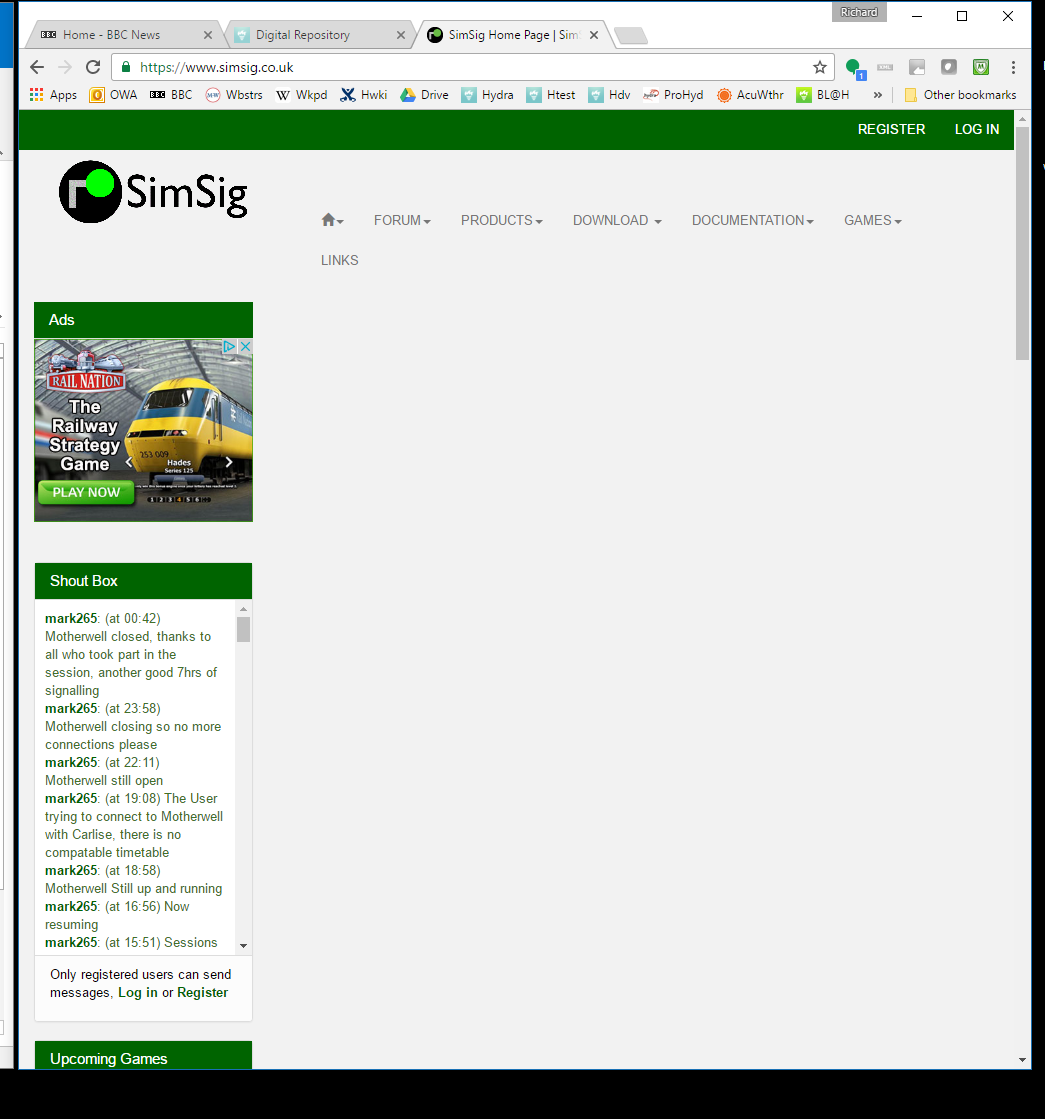 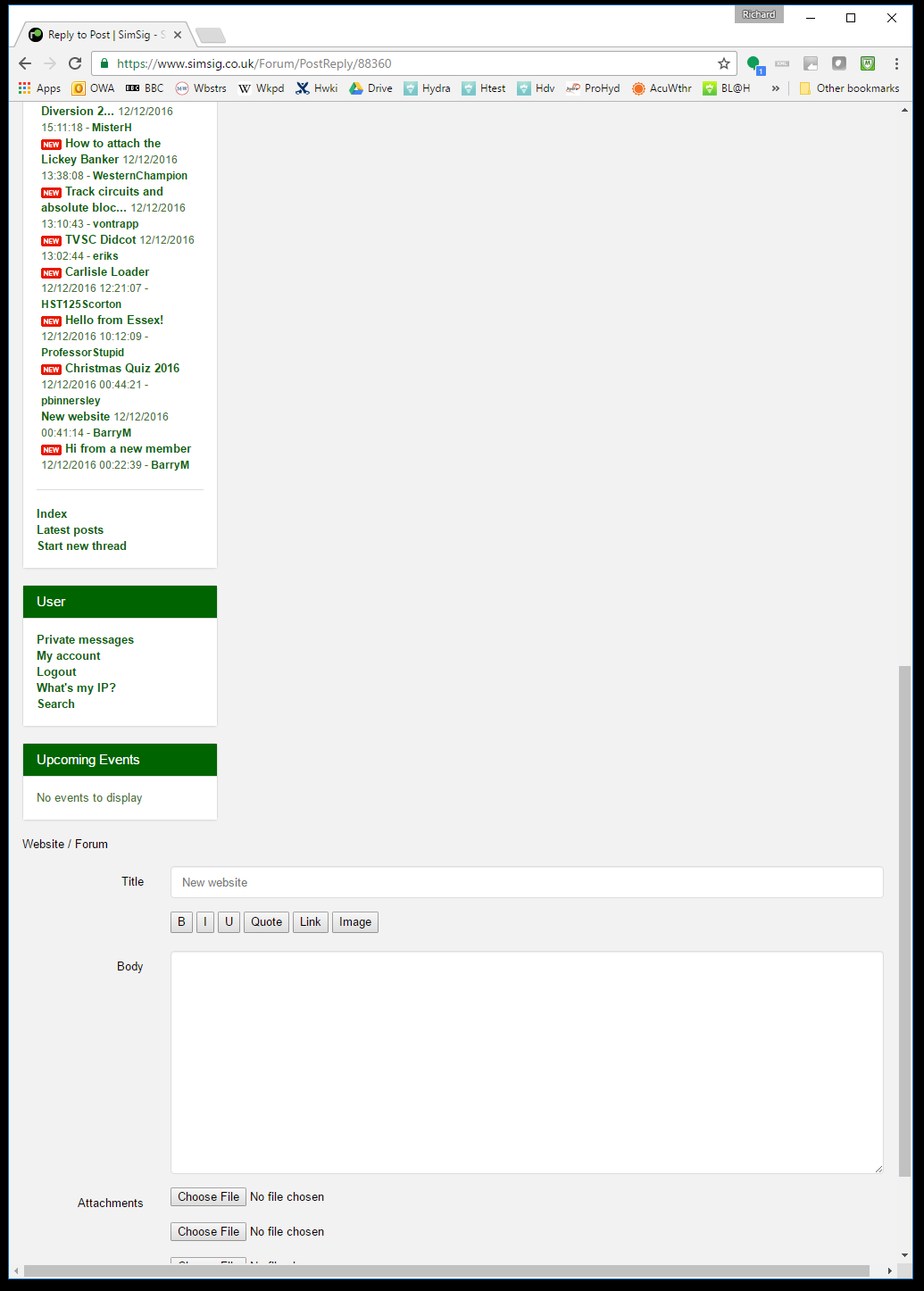 Post has attachments. Log in to view them. Log in to reply |
| New website 14/12/2016 at 16:11 #90875 | |
|
GeoffM
6423 posts |
Ah yes, I see. Thanks.
SimSig Boss Log in to reply |
| New website 14/12/2016 at 16:29 #90877 | |
|
MarkC
1117 posts |
I have no issues in relation to the display on my laptop. I am thinking that it maybe the type of device is is being used on, tablet or smartphone which each have limited display area. Further Info I have been able to replicate this, by reducing my screen resolution to 1024x768 It maybe that any screen that has its resolution set to 1024x768 or below results in the large white space. (1024x768 is the first lowest one on my screen that result in the large white space there maybe others above but my graphics doesn't display any above 1024x768 and below 1280x600 Boldly going forward 'cause we can't find reverse. Boldly going forward, still can't find reverse. Boldly going forward, and things are getting worse!. Last edited: 14/12/2016 at 17:16 by MarkC Reason: Edited Log in to reply |
| New website 14/12/2016 at 18:06 #90879 | |
|
Peter Bennet
5437 posts |
Possibly similar issue as I reported as #16243. I found that if I dragged in the side of the window the content disappeared between 3/4 and 1/2 width. Peter I identify as half man half biscuit - crumbs! Log in to reply |
| New website 15/12/2016 at 10:44 #90890 | |
|
BarryM
2158 posts |
An IE11 issue? Barry Barry, Sydney, New South Wales, Australia Last edited: 15/12/2016 at 10:45 by BarryM Reason: . Log in to reply |
| New website 15/12/2016 at 12:59 #90896 | |
|
Richard42
49 posts |
Barry, Mark, Geoff I don't think it's a browser issue (I've tried it in Chrome and Edge with identical results), I think it is purely related to the window width and the way the css parameters deal with that in terms of collapsing the display. As I noted earlier, the messy collapse starts as the window goes below 1200px wide. Last edited: 15/12/2016 at 13:01 by Richard42 Reason: Additional info. Log in to reply |
| New website 15/12/2016 at 21:58 #90920 | |
|
BarryM
2158 posts |
Richard42 in post 90896 said:Barry, Mark, GeoffI do have the problem with IE11, but not with Google Chrome or Edge. Possibly due to my 27" screen size? Barry Barry, Sydney, New South Wales, Australia Log in to reply |
| New website 15/12/2016 at 21:59 #90921 | |
|
BarryM
2158 posts |
Richard42 in post 90896 said:Barry, Mark, GeoffI do have the problem with IE11, but not with Google Chrome or Edge. Possibly due to my 27" screen size? Barry Barry, Sydney, New South Wales, Australia Log in to reply |
| New website 16/12/2016 at 00:45 #90934 | |
|
GeoffM
6423 posts |
I think I have fixed the log out button not entirely logging out on some browsers.
SimSig Boss Log in to reply The following user said thank you: BarryM |