Page 1 of 1
| Unable to host as client is not able to connect 04/08/2018 at 17:53 #110751 | |
|
indian_railways_fan
72 posts |
For a long time,I have been experiencing a strange issue. Whenever a client tries to connect with me in a multiplayer session,he gets the following message: Server has disconnected you Client at XXX.XX.XX.XXX:50505 HAS DISCONNECTED. Note that I am not using a router.My PC is directly connected to the ISP model through a LAN cable. Operating system is Windows-7 and I have allowed the program through the windows firewall.Also,I seperately opened port 50505 in the firewall. However,nothing seems to work. Please guide. Khalid. Log in to reply |
| Unable to host as client is not able to connect 04/08/2018 at 18:03 #110753 | |
|
Meld
1098 posts |
Are you trying to connect to your IP address or your 192.x.xxx.x address ??
Passed the age to be doing 'Spoon Feeding' !!! Log in to reply |
| Unable to host as client is not able to connect 04/08/2018 at 18:11 #110754 | |
|
GeoffM
6282 posts |
Start SimSig as server on port 50505. Go to http://canyouseeme.org/ and type in your IP address (should already be there) and port 50505. If everything works then you should get a message to say the port is open. If it says closed then something is not right. SimSig should also have a connect and disconnect message, but as it didn't go through the full handshake you won't get a client connection pop-up window. Just to be sure - you are running the same versions of both the Loader and the sims? Messages are displayed if you're not, but sometimes people don't notice them. SimSig Boss Log in to reply |
| Unable to host as client is not able to connect 04/08/2018 at 18:17 #110756 | |
|
indian_railways_fan
72 posts |
Meld in post 110753 said:Are you trying to connect to your IP address or your 192.x.xxx.x address ?? No,I was using my external IP,getting it from https://www.whatismyip.com/ Quote: Start SimSig as server on port 50505. Go to http://canyouseeme.org/ and type in your IP address (should already be there) and port 50505. If everything works then you should get a message to say the port is open. If it says closed then something is not right. SimSig should also have a connect and disconnect message, but as it didn't go through the full handshake you won't get a client connection pop-up window. I get the following message: Quote: Just to be sure - you are running the same versions of both the Loader and the sims? Messages are displayed if you're not, but sometimes people don't notice them. Both of us have recently installed the system files and the sim(Derby). 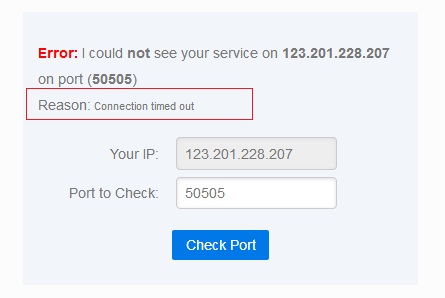 Post has attachments. Log in to view them. Log in to reply |
| Unable to host as client is not able to connect 04/08/2018 at 18:30 #110758 | |
|
GeoffM
6282 posts |
It looks like the connection attempt is not getting through to SimSig. I can only think of three possibilities, two of which you say you've already checked: Windows firewall is blocking it; your router is not port forwarding; or your ISP is blocking that port (unlikely but still possible). [Edit] Sorry, just re-read that you're not using a router. But what is your LAN cable plugged into? Are you on a corporate or university network? SimSig Boss Last edited: 04/08/2018 at 18:50 by GeoffM Reason: None given Log in to reply The following user said thank you: indian_railways_fan |
| Unable to host as client is not able to connect 04/08/2018 at 18:56 #110759 | |
|
indian_railways_fan
72 posts |
GeoffM in post 110758 said:
The LAN cable is directly plugged into the PC from the ISP modem.The ISP modem is connected to a coaxial cable from outside. I think its called a PPPoE connection. Another strange aspect is that while my internet is working fine,any port that I test on the port testing page shows the port as closed including common ports like 21/22. Strange!! Khalid. Log in to reply |
| Unable to host as client is not able to connect 04/08/2018 at 18:58 #110760 | |
|
Jan
889 posts |
Can you check - the IP address of your Ethernet connection on your PC (open a command line window and run "ipconfig /all") - if your modem has some sort of user interface that you can access, the external IP your modem thinks it has - your IP as reported by https://www.whatismyip.com/ or any similar page and report back which (if any) of those addresses are identical? My suspicion is that your ISP is a victim of the well-known IPv4 address shortage and you're therefore stuck behind some sort of carrier-grade NAT setup, where you don't actually have a publicly useable IPv4 address. If that is the case, your only choices would be - switch to a different ISP that still offers public IPv4 either by default or at least if you ask nicely (although I guess it's pretty unlikely that anything like that actually still exists in your area) - I think there are some (paid) port forwarding/mapping services available where you basically create a VPN connection to them and then you can use an IP address of theirs - alternatively, if you have the required knowledge it can work out cheaper to rent a virtual server and setup such a port forwarding service yourself - pay for a business rate connection, as those usually still come with a public IPv4 address Unfortunately Simsig currently doesn't support IPv6, which offers more than enough addresses for everyone. If it did, you could also check whether your ISP offers IPv6 by default. If it doesn't, you'd have to pester them about it or (again) switch to a different ISP that does offer IPv6. Two million people attempt to use Birmingham's magnificent rail network every year, with just over a million of them managing to get further than Smethwick. Log in to reply The following user said thank you: indian_railways_fan |
| Unable to host as client is not able to connect 07/07/2019 at 22:00 #119310 | |
|
Tekky
5 posts |
I am also unable to host any SimSig games because SimSig does not offer any IPv6 support. My ISP does offer IPv4, but only using NAT (or something similar), where I must share my address with other people. This makes hosting games impossible. Therefore, I will only be able to host games if SimSig adds IPv6 support. I hope this will happen sometime soon, as IPv4 is outdated. Last edited: 07/07/2019 at 22:00 by Tekky Reason: None given Log in to reply |
| Unable to host as client is not able to connect 08/07/2019 at 21:31 #119332 | |
|
clive
2738 posts |
Tekky in post 119310 said:I am also unable to host any SimSig games because SimSig does not offer any IPv6 support.Raised as Mantis 25927. But don't hold your breath: it will depend on details of the networking stack which I haven't even looked at yet. Log in to reply The following user said thank you: BarryM |
| Unable to host as client is not able to connect 09/07/2019 at 17:14 #119344 | |
|
SamTDS
153 posts |
clive in post 119332 said:Tekky in post 119310 said:TCPIP stack with how the protocol of sending is still primarily the same, the only difference i know of (and i watch my network with wireshark(packet sniffer)) is the addressing system which browsers wont take as an IP.I am also unable to host any SimSig games because SimSig does not offer any IPv6 support.Raised as Mantis 25927. But don't hold your breath: it will depend on details of the networking stack which I haven't even looked at yet. SamTDS - STDS | My comments are my opinions and interpretations and do not reflect on the wonderfull SimSig team. I am in no way part of the team. Log in to reply |
| Unable to host as client is not able to connect 09/07/2019 at 17:39 #119346 | |
|
Edgemaster
332 posts |
deleted
Last edited: 09/07/2019 at 22:11 by Edgemaster Reason: None given Log in to reply |
| Unable to host as client is not able to connect 09/07/2019 at 19:31 #119347 | |
|
clive
2738 posts |
I'm aware of what the issues might be and, with a good software stack provided, the changes should be trivial. The question is whether the TCP/IP stack that we are using is "good" in this sense.
Log in to reply |
| Unable to host as client is not able to connect 09/07/2019 at 20:23 #119348 | |
|
Albert
1313 posts |
What you also need to take into account is that clients might not have IPv6. I don't, for instance, Ziggo is very slow in rolling it out.
AJP in games Log in to reply |
| Unable to host as client is not able to connect 09/07/2019 at 20:27 #119349 | |
|
Albert
1313 posts |
SamTDS in post 119344 said:
In case you were wondering how to type an IPv6 address in a web browser: enclose it in square brackets like [1:2:3::4]. This is because the : symbol is used for port numbers in browsers. AJP in games Log in to reply |
| Unable to host as client is not able to connect 09/07/2019 at 21:23 #119350 | |
|
alvinhochun
249 posts |
Using a simple TCP forwarder could be a quick and dirty temporary workaround. You would run a forwarder on both the server and clients - one on the server machine to forward incoming ipv6 connections to SimSig on localhost, and one on the client machine to forward the connection from the local SimSig client to the server through ipv6. The difficult part is setting one up for non-tech savvy players. On Linux I imagine a simple netcat command could do. For Windows, finding the tools to do it and actually using said tools can be quite tricky. I found `goproxy` and `gost` - both of them provide binaries for Windows but certainly don't look user-friendly. Maybe someone can whip up a simple program with a GUI to do this one function. _ _ _ _,_ _ _ _! (censored by the Hong Kong national security law) Log in to reply |
| Unable to host as client is not able to connect 09/07/2019 at 22:26 #119351 | |
|
Edgemaster
332 posts |
Ngrok is one service that offers public TCP tunneling. Not used it myself, but might be worth a try with SimSig. (Might see if I can review it later.) https://ngrok.com/ Update: I've just given it a try, and SimSig works fine through it, not too difficult to set up either. Would also be useful for when someone's port forwarding proves impossible to set up. Last edited: 10/07/2019 at 00:49 by Edgemaster Reason: None given Log in to reply |
| Ngrok 30/06/2022 at 18:50 #147057 | |
|
Ronkeager
9 posts |
How did you set up ngrok? I tried to set it up with a friend but he got instantly disconnected.
Log in to reply |