Page 6 of 12
| Loader V5 Released! 26/06/2020 at 17:40 #128116 | |
|
GeoffM
6421 posts |
Wells in post 128114 said:well ive deleted this 3vtimes and reinstalled it and done all updates but for some reason we still have to have internet to play these sims why?I already told you I was going to look into it. You do not need to raise it, what, 3 times now? SimSig Boss Log in to reply |
| Loader V5 Released! 26/06/2020 at 17:43 #128118 | |
|
GeoffM
6421 posts |
Muzer in post 128033 said:To be honest, there is so much that is factually incorrect here that I wonder whether you have actually fact checked your own comments. And that's not even counting the non-factual, ie subjective, things. Suffice to say I do not believe it's worth my time addressing all the incorrect points in here.
SimSig Boss Log in to reply |
| Loader V5 Released! 26/06/2020 at 17:44 #128119 | |
|
GeoffM
6421 posts |
Thanks for the feedback. Of course, you can't please everybody all the time, but the negative comments do relate to only 1% of the users at the current upgrade rate. I am reading and digesting all the comments and we, as a team, will decide which will make a positive impact on the user experience. Again, thanks for the feedback. Constructive criticism is always welcomed. SimSig Boss Log in to reply The following user said thank you: bri2808 |
| Loader V5 Released! 26/06/2020 at 17:50 #128120 | |
|
ajax103
1138 posts |
I think I may already know the answer but will ask anyway just for confirmation but as all my simulations are now accessed using Loader V5 and the licenses are done dynamically, I know I can now play for example LTS on either my laptop or desktop PC BUT the million dollar question I have is, can I load up a paidware simulation on both machines and use them at the same time eg if I'm joining the LTS simulation as a client and I want to use my laptop as a second screen, can I do that? I can already do that with the freeware simulations but like to know if I can now do it with the paidware simulations. OR am I restricted to using one simulation at a time per one machine? Apart from that, I'm loving the new loader!!!! Log in to reply |
| Loader V5 Released! 26/06/2020 at 17:56 #128124 | |
|
GeoffM
6421 posts |
ajax103 in post 128120 said:can I load up a paidware simulation on both machines and use them at the same time eg if I'm joining the LTS simulation as a client and I want to use my laptop as a second screen, can I do that?It was planned but didn't make it into this release. Coming soon to a Loader near you. SimSig Boss Log in to reply The following users said thank you: dhouk, ajax103 |
| Loader V5 Released! 26/06/2020 at 18:22 #128125 | |
|
toblerone
4 posts |
Hi Geoff, First post on the forums and may I say, cracking work on the new launcher. I really like the new style, and thanks for sorting out the initial issues with such speed and diligence. I have only noticed one issue - if I run a payware sim for which I have a license, pause it and say put my computer into sleep while I do something else, when I wake the computer again the simulation will continue to run for a couple of minutes until an error appears which says the license has been removed from this machine and the simulation will now exit. Needless to say, I am still in full control of the license. Is this on your radar, or is it operator error haha! Best wishes Log in to reply The following users said thank you: GeoffM, Stephen Fulcher |
| Loader V5 Released! 26/06/2020 at 18:24 #128126 | |
|
Class 92
359 posts |
I very much like the new loader, thank you for the work that has been put into it! Just one request, apologies if already asked, but would an option to have the timetable locations in lower case rather than upper case be possible? I personally find words in full upper case lettering a bit harder to read.
Log in to reply The following users said thank you: GeoffM, peterb |
| Loader V5 Released! 26/06/2020 at 18:44 #128127 | |
|
ajax103
1138 posts |
GeoffM in post 128124 said:ajax103 in post 128120 said:Okay, I thought it might be the case but thank you for replying Geoff, I look forward to the ability being introduced soon.can I load up a paidware simulation on both machines and use them at the same time eg if I'm joining the LTS simulation as a client and I want to use my laptop as a second screen, can I do that?It was planned but didn't make it into this release. Coming soon to a Loader near you. Log in to reply |
| Loader V5 Released! 26/06/2020 at 18:54 #128130 | |
|
lazzer
642 posts |
VInce in post 128077 said:Hi all,Yes. Last edited: 26/06/2020 at 18:54 by lazzer Reason: None given Log in to reply |
| Loader V5 Released! 26/06/2020 at 19:03 #128131 | |
|
GeoffM
6421 posts |
Chromatix in post 128015 said:I think if you asked a UX professional about this particular hamburger menu, you'd be in for a pretty epic rant.I do some occasional work for a big e-Commerce company (the CEO's wife is my wife's cousin). At the moment he runs 600 websites with a combined order throughput of US$3bn per year. So he knows what he's talking about when it comes to UX design. So his initial reaction before seeing SimSig was "no burger menu" in desktop applications. Then he looked at SimSig and rapidly changed his mind to "a burger menu is exactly right in UI terms". So I am following the advice of the UX professional. 
SimSig Boss Log in to reply The following user said thank you: jc92 |
| Loader V5 Released! 26/06/2020 at 19:04 #128132 | |
|
GeoffM
6421 posts |
Tickets raised so far: 30864: Show the password rules when any password entry is shown. 30865: If too many obsolete files are listed, the message indicating this scrolls off the top of the screen. 30866: Request license unlock shows HTML instead of doing it. 30867: Allow custom CSS in the new Show Timetable window, add the character encoding statement (possible cause of some symbols displaying incorrectly for some users), and see what can be done about positioning (very varied opinions) 30868: Allow users to specify their own CSS filenames (including 30867) so the updater doesn't overwrite them. 30869: Add a Save Sim shortcut key 30870: Disconnecting from the internet (as opposed to already being disconnected, which times out almost immediately), causes a long delay. See if the timeout can be tweaked. 30871: See if hamburger menu can pop-up in additional ways 19931: (not new but needs looking at again) Report which file has a zip issue 30872: Check that Show Timetable window self updates if the *status* changes, not just the current location 30873: Putting computer to sleep while using a dynamic license loses the license. This is by design, but it seems a lot of people are doing it. See if it can be improved. 30874: Show Timetable font casing. This might be fixable with custom CSS (30867). 30875: (I think this is a duplicate, but I can't find it) Allow client connections on a LAN to use the same license. I believe this covers the needed fixes, though a couple are things to check rather than bugs, and may even be duplicates. I'll try to update on the status of each ticket regularly. SimSig Boss Last edited: 26/06/2020 at 19:12 by GeoffM Reason: 30875 added Log in to reply The following users said thank you: Phil-jmw, toblerone, leigh, peterb |
| Loader V5 Released! 26/06/2020 at 19:05 #128133 | |
|
GeoffM
6421 posts |
VInce in post 128077 said:Hi all,Given the evidence, definitely not! Thank you. SimSig Boss Log in to reply |
| Loader V5 Released! 26/06/2020 at 20:04 #128137 | |
|
nnr
170 posts |
Installed easily. Had to do "updates" twice to get everything but all now working fine.
Log in to reply |
| Loader V5 Released! 26/06/2020 at 20:20 #128138 | |
|
Jan
925 posts |
I can no longer find the original post, but I think somebody mentioned that the loader now seems to rescan the sim folder each time it is started afresh: #30876.
Two million people attempt to use Birmingham's magnificent rail network every year, with just over a million of them managing to get further than Smethwick. Log in to reply |
| Loader V5 Released! 26/06/2020 at 21:01 #128140 | |
|
postal
5335 posts |
Is there currently a problem with the server? Tried starting the loader a few times over the last 10 minutes and getting a "Could not communicate with server" message. Was working OK yesterday when I last tried. Edit: But while I was typing this message the "New" sticker appeared on top of the Check for Updates button and I got updates to Carlisle, Huddersfield and M Picc so there is obviously some communication. “In life, there is always someone out there, who won’t like you, for whatever reason, don’t let the insecurities in their lives affect yours.” – Rashida Rowe Last edited: 26/06/2020 at 21:04 by postal Reason: None given Log in to reply |
| Loader V5 Released! 26/06/2020 at 21:17 #128141 | |
|
danners430
136 posts |
So far so good - everything behaved itself, even on the dodgy internet connection I've bastardised together in our new house while we await a proper network installation... I have however found a couple of bugs: 1. The timetable view for a train (clicking on a headcode) - if you have the window open as the train reaches the end of its timetabled path, the entire list goes blank - all the timing points gone, as well as the next train. Closing and reopening this window solves the problem. 2. The new clock seems to flicker every so often when updating - not sure if it did it in the past too, but now it's larger it could be more noticeable. 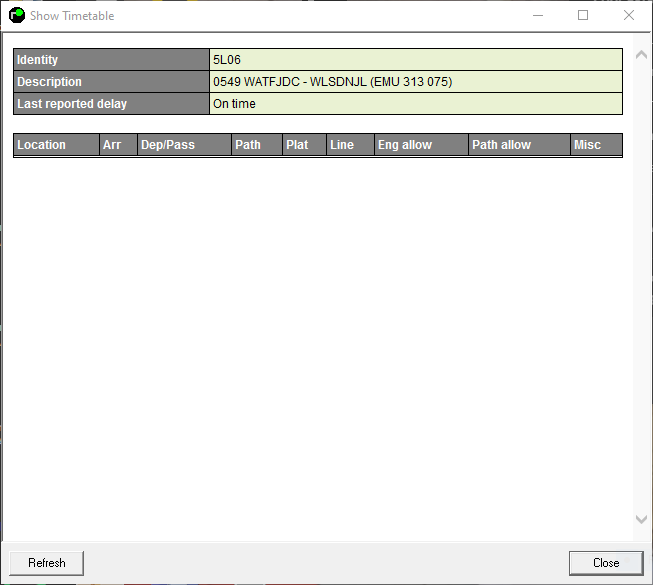 Post has attachments. Log in to view them. Log in to reply |
| Loader V5 Released! 26/06/2020 at 21:20 #128142 | |
|
GeoffM
6421 posts |
postal in post 128140 said:Is there currently a problem with the server? Tried starting the loader a few times over the last 10 minutes and getting a "Could not communicate with server" message.The server log files don't show any gap in service at all. Possibly localised to your area/ISP. [Edit] We also log long-running tasks and there are no such entries. This is where the server got a message but didn't finish replying within one second. So it seems the server never got your message. I also checked the server load, given hundreds of people are downloading lots of data at the moment, but the server is just humming along, rarely even getting double digit percentages for any parameter. SimSig Boss Last edited: 26/06/2020 at 21:40 by GeoffM Reason: None given Log in to reply The following user said thank you: postal |
| Loader V5 Released! 26/06/2020 at 21:24 #128143 | |
|
GeoffM
6421 posts |
danners430 in post 128141 said:1. The timetable view for a train (clicking on a headcode) - if you have the window open as the train reaches the end of its timetabled path, the entire list goes blank - all the timing points gone, as well as the next train. Closing and reopening this window solves the problem.Sort of by design as the train it's monitoring is no longer live. It ought to revert back to the master timetable though. That does introduce the risk that if you edit the train's schedule, and it leaves the area, the timetable view will revert back to the scheduled service instead of the actual service. If that's okay with people then I'm happy to do that. danners430 in post 128141 said: 2. The new clock seems to flicker every so often when updating - not sure if it did it in the past too, but now it's larger it could be more noticeable.While it is double-buffered, being larger does seem to be a factor in slightly more flicker. It certainly occasionally flickered in the past. Oddly it does it more on my faster desktop than on my low grade laptop. SimSig Boss Log in to reply |
| Loader V5 Released! 26/06/2020 at 21:28 #128145 | |
|
danners430
136 posts |
GeoffM in post 128143 said:Sort of by design as the train it's monitoring is no longer live. It ought to revert back to the master timetable though. That does introduce the risk that if you edit the train's schedule, and it leaves the area, the timetable view will revert back to the scheduled service instead of the actual service. If that's okay with people then I'm happy to do that.Aye, in an ideal world it would at least show you the next service to be formed - that way, in non-ACI areas (like Wembley Sub) you know what to update the headcode to Log in to reply |
| Loader V5 Released! 26/06/2020 at 21:36 #128146 | |
|
jc92
3741 posts |
GeoffM in post 128142 said:postal in post 128140 said:Interestingly I've found a "fix" for this situation - by deleting and reentering the last letter of my password to force the loader to try again, it then instantly connects me everytime.Is there currently a problem with the server? Tried starting the loader a few times over the last 10 minutes and getting a "Could not communicate with server" message.The server log files don't show any gap in service at all. Possibly localised to your area/ISP. "We don't stop camborne wednesdays" Log in to reply The following user said thank you: Phil-jmw |
| Loader V5 Released! 26/06/2020 at 22:05 #128147 | |
|
peterb
463 posts |
danners430 in post 128141 said:I've noticed this too - wondered if it's related to graphics/screen refresh time? Either way I strangely quite like it, I think I find it reminiscent of older digital clocks on stations. Log in to reply |
| Loader V5 Released! 27/06/2020 at 00:37 #128153 | |
|
TUT
571 posts |
TUT in post 128111 said:headshot119 in post 128110 said:This genius here has finally realised something :PErm... It looks a lot like an italic y, but I knew it probably wasn't exactly that because it was too tall, but given it was my problem, I didn't really bother myself about it too much. But I've just figured out that it's not a y, it's 1/ with a small, raised one. The (small, low) 2 is absent for some reason Log in to reply |
| Loader V5 Released! 27/06/2020 at 01:00 #128157 | |
|
postal
5335 posts |
jc92 in post 128146 said:GeoffM in post 128142 said:And now a few hours later I've rebooted the loader without editing the password and have got straight in. I'm on a comparatively niche ISP. If Joe (jc92) in another part of the country and on another ISP (presumably) seems to have had a similar problem maybe a generic network problem.postal in post 128140 said:Interestingly I've found a "fix" for this situation - by deleting and reentering the last letter of my password to force the loader to try again, it then instantly connects me everytime.Is there currently a problem with the server? Tried starting the loader a few times over the last 10 minutes and getting a "Could not communicate with server" message.The server log files don't show any gap in service at all. Possibly localised to your area/ISP. “In life, there is always someone out there, who won’t like you, for whatever reason, don’t let the insecurities in their lives affect yours.” – Rashida Rowe Log in to reply |
| Loader V5 Released! 27/06/2020 at 01:04 #128158 | |
|
Hap
1093 posts |
Possibly the amount of users online going through the processes... Several of us had the same issue during the normal "busy" period. Settled down a couple of hours later, seemed to clear up around the back of ten. How to report an issue: www.SimSig.co.uk/Wiki/Show?page=usertrack:reportanissue Log in to reply The following users said thank you: postal, jc92 |
| Loader V5 Released! 27/06/2020 at 01:17 #128160 | |
|
DavidSplett
142 posts |
One quick and hopefully daft question for Geoff - presumably this new loader should install okay on Windows 8.1? Just checking before going ahead tomorrow. Just updating on my Windows 10 laptop, getting the “could not communicate with server” message. Last edited: 27/06/2020 at 01:28 by DavidSplett Reason: None given Log in to reply |