Timetables
Draft at Present
=
Timetables Explained
A timetable consists of two files, identically named, but of types .wtt and .wtr. E.g. Peterborough2005.wtt and Peterborough2005.wtr. The .wtt file contains the timetable and the .wtr contains the rules. Loader sims only have the .wtt which now contains the rules formerly held in the .wtr.
Both files must be placed in the correct folder location for the simulation to find them.
The timetable can be accessed via the MNU/Timetable/Edit (or by F4).
Timetable operation within SimSig
In SimSig, it is important to understand that more than one 'timetable' exists when a simulation is running.
Initially, there is only a single timetable; the 'file' version saved on your HDD.
When a simulation is started from new, this timetable file (.wtt) and the rules (.wtr) are loaded into the simulation. As each train enters the simulation, it assumes the running times from this copy and runs accordingly.
There are 2 ways to edit a train's running times:
* If edited from F2 Train List, that train's WTT is amended and the train runs to it immediately, but the changes do not affect the file copy in HDD, nor the copy held with the sim; once that working is complete, the changes are 'discarded'.
* If via F4 Timetable editor, the copy held in the sim is amended, but if the train is already in the simulation, its WTT is unaltered, it continues to run according to the original details. However, it can be made to run to the amended timetable, from F2 Train List and "running to another TT", selecting the same TD and setting the current location as appropriate. If the train enters the sim after the edit is done, it will use that current WTT.
Note that at this point the file copy on the HDD is unchanged.
The edited master timetable as held in the working sim can be saved to HDD by saving the timetable separately, either by overwriting the original, or by changing the filename to create a new copy. You should also be prompted for saving an edited timetable when you exit a simulation.
When saving a simulation, the master timetable (as edited via F4) is saved within the .SSG file generated, without affecting the HDD file copy, and will be used on resumption of the simulation.
Proposed XML format timetables
Diagram
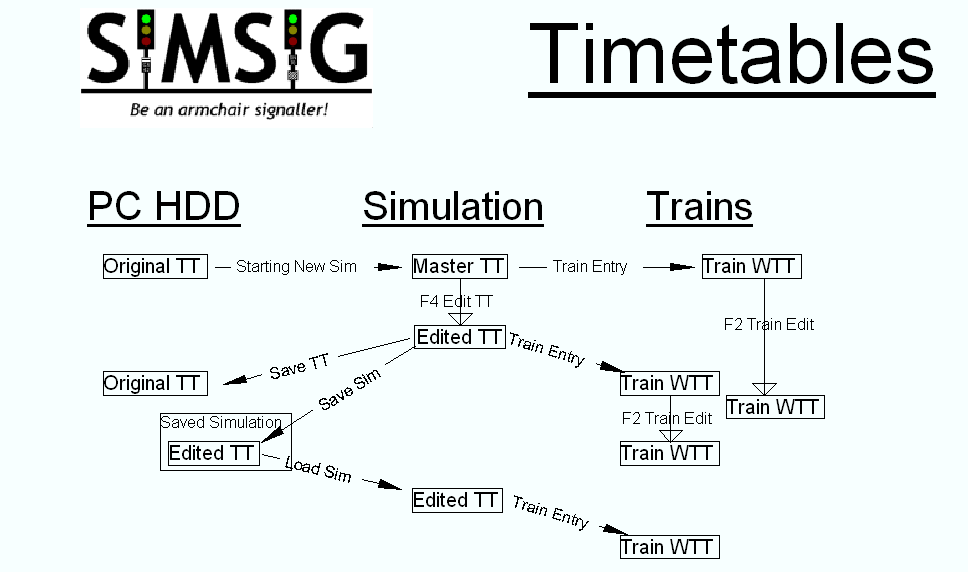
Last edited by GeoffM on 15/09/2016 at 03:01