Table of Contents
Types of Route settingRoute setting basics
From signal to grey exit triangle
From signal to yellow exit triangle (Warner)
From signal to white exit triangle (shunt)
Alternative routes
Without via buttons
With Via buttons
Routes into an occupied platform (Call-on)
Types of Route setting
Route setting basics
Please see this page:
From signal to grey exit triangle
If the exit to a route has no signal, as is the case with a siding or terminal platform, then a triangular grey exit symbol will be provided. Route setting is the same as for a main route. Grey triangles are also sometimes used when routing to signals controlled by another signalbox, or they can act as a 'copy' of a signal that's in a different area of the panel, for operator convenience.
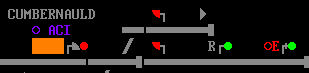
From signal to yellow exit triangle (Warner)
When a full overlap is not available beyond the exit signal of a route, there may be a facility for calling a warner route. To the driver this appears as a red signal which changes to a yellow at the time he stops in front of the signal. It means that only a reduced overlap, or no overlap at all, is available and so he must approach the next signal with extra caution. For some routes a warner route is selected automatically according to circumstances; for others a separate button will be provided in the form of a yellow triangle. In the latter case route setting is the same as for a main route except that the yellow triangle must be clicked on for the exit rather than the signal itself.
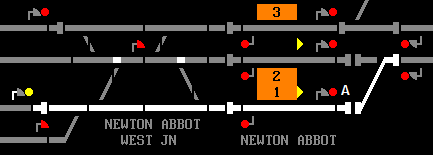
The overlap of signal A extends over the points.
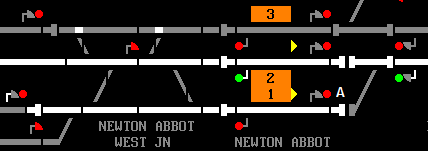
A conflicting route has been set which uses the end of A's overlap. To allow a train to approach signal A, a warner route has been set, using the yellow triangle. Note the shorter overlap of signal A, and that the preceding signal has been held at red. It will clear to a Yellow aspect when a train approaches.
From signal to white exit triangle (shunt)
A shunt route is used where the train will be stopping before the next signal, usually to reverse behind a shunt signal. Rather than the main aspect of the entry signal clearing, the subsidiary aspect clears. As well as being a reminder to the driver, these routes have no overlap, because the train will move at a slow speed. These routes can only be set towards signals that have a white exit triangle pointing towards them, and are selected by clicking the white triangle instead of the main signal.
At some locations, white arrows are used to explicitly select a call-on route.

A route has been set to the shunt arrow. Note the shunt aspect and that the overlap of the exit signal has not been required.
Alternative routes
Sometimes, there is more than one possible route between two signals, and the interlocking allows two or more of these to be used- how many are available depends on the design of the interlocking. There are two ways to select which route to use. Note that although routes may be theoretically possible, they may not be provided for in the interlocking.
Without via buttons
If via buttons are not provided, there will usually be a 'preferred' route in the interlocking, which will be attempted first. If this route is not available, the non-preferred route will be used. To force the non-preferred route to be set, a set of points on the route must be keyed to use of the route.

With no constraints, the preferred route is automatically selected

With the preferred route blocked, the non-preferred route is automatically selected

A set of points have been keyed to force the non-preferred route to be selected; without doing this, the preferred route would have been selected.
With Via buttons
Via buttons are provided to set alternative routes in some locations. Click on the entrance signal as per normal. Click on the intermediate blue arrow (or blue circle if the button can be used for routes in both directions), then click on the exit signal or triangle as per normal. This will force the route to be set via the section of track adjacent to the arrow or circle. In some cases, Via buttons are only needed to explicitly set the non-preferred route between signals. In other locations, via buttons are provided for all alternatives, and one must be selected. At least one interlocking design required the via buttons to be selected if the route passed through the section of track to which the button applied, even if there were no alternative routes between the entry and exit signals!
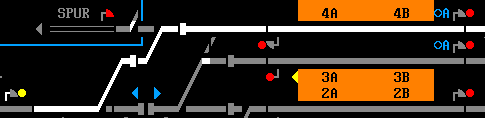
No constraints: the preferred route is used
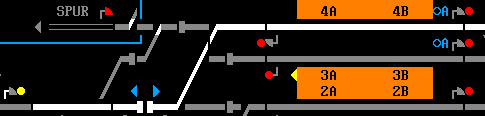
The via button has been used to select the non-preferred route.
Routes into an occupied platform (Call-on)
When it is necessary for trains to join, or otherwise share a platform or siding with another train, officially termed 'permissive working ', a 'call-on' route must be set.
Click on the entrance signal, and then the exit signal of the required platform, loop or siding. The signal will clear to a shunt aspect when only the train is very close to it. Note that the following conditions are needed for a call-on route to be accepted:
- The entry signal must be a shunt signal, or a main signal with a subsidiary aspect
- The platform, siding or other section of track must be occupied
- No route must be set from the exit signal (see
- Some locations have measure trains to help prevent over-filling a platform, and will indicate if a train is over-length, as well as not clearing the signal.
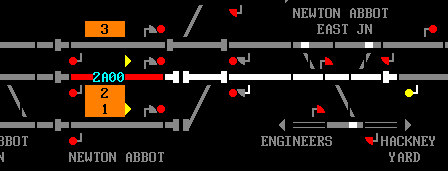
A call-on route set into a station. The signal remains at red until a train approaches
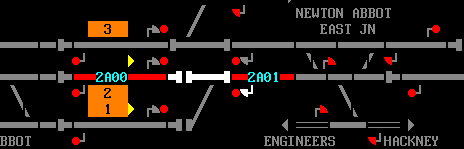
The joining train has arrived, and the subsidiary aspect clears automatically.
Last edited by Edgemaster on 10/03/2019 at 15:06