![]() Page is locked
Page is locked
Table of Contents
Automatic Routesetting System (ARS)Brief (Real Life) History
How to Operate
What ARS is NOT
What ARS IS
What ARS tries to do
What ARS cannot do
Writing timetables
Re-routing trains
Special Timing Patterns
Routesetting Status Messages
Automatic Routesetting System (ARS)
SimSig incorporates ARS into some simulations. As to which have ARS is up to the developer of that simulation. Adding ARS is a significant chunk of work and some signalboxes simply aren't suited to ARS.
The SimSig ARS tries to replicate the IECC ARS as faithfully as possible. But since there are variations of IECC ARS (different versions, different operational requirements), it takes a "middle road" approach. It is not something you can leave running on its own! Thus, the limitations of ARS described below are mostly the same as in real life.
Brief (Real Life) History
A trial version of ARS was installed on Three Bridges panel at Haywards Heath, sometime in the early 1980s. This was deemed a success but has since been removed.
When Liverpool Street IECC was installed in 1989, it came with ARS as standard, as did virtually all other IECCs that followed.
How to Operate
ARS Simulations are divided into 'Sub-Areas'. These are indicated by pink labels on the screen, with a button next to them. Individual areas can be disabled as required by simply right-clicking on the button; the label will turn grey, and no trains will be auto-routed in that area. Remember that ARS cannot route in to a disabled sub-area and all sub areas in the line of a route must be enabled for the route to be auto-set. This is particularly relevant to the Liverpool Street simulation. It is possible to manually route individual trains - right click on the Train Describer , select 'Make train Non-ARS', and the TD will change from cyan to magenta. Right clicking and selecting 'Make train ARS' will change the train back.
ARS Options
ARS has its own tab within the Options (F3) window. It contains options for ARS to route only certain classes of trains. Note that this won't affect the colours of the TDs of trains already in the sim, but will show correctly for trains entering the sim.
The ARS tab also contains an option for enabling/disabling Automatic Code Insertion across the entire sim.
"Clicking on a train description shows..." offers three options for displaying ARS timetable information:
| Option | Meaning |
|---|---|
| ARS timetable summary | The next 3 locations for the train will be displayed in the message box |
| ARS popup information | This will show the full timetable in a pop-up, as is shown in non-ARS sims1 |
| ARS routesetting status | This will display the trains routesetting status (see below) in the message box. |
Notes:
1. The window that pops up is the Show Timetable window. However, when ARS is enabled, it displays extra ARS routesetting status (enclosed by red rectangle]:
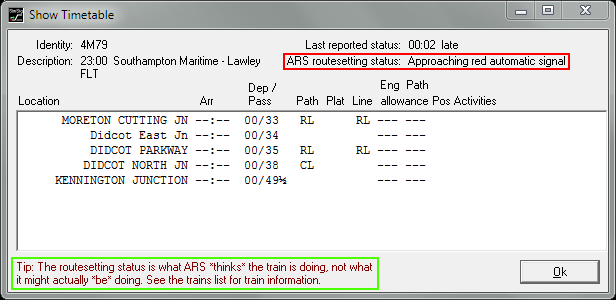
Notice also the tip (enclosed by green rectangle) about the routesetting status being what ARS "thinks" the train is doing.
Additionally, the Display tab of the Options window offers you two ARS Train Describer mode options, discussed in ARS Display Options .
What ARS is NOT
- It does not relieve the signaller of his/her responsibilities
- It cannot be left on its own while the signaller wanders off
- A complete solution that routes every single train, giving the signaller nothing to do
- A system that knows about events that the signaller does know about, such as a train that will be late departing
What ARS IS
- A means of helping the signaller by performing routesetting and interposing new headcodes when a train arrives at its destination
What ARS tries to do
- Keep two green signals in front of each train (local variations mean that sometimes this is increased or decreased as operationally necessary)
- Regulate where two trains would conflict at a junction, trying to minimise overall delay
- Interpose next train workings, including divides and joins
What ARS cannot do
- Set routes into non-track circuited sections, unless there is a shunter slot or some other means for ARS to know that the route is safe to set
- Route trains with an 'X' headcode, eg 6X20 (Note this can be overridden by the simulation developer on a sim by sim basis)
- Set routes to signals with
- Handle interposing complex divides and joins
- Cancel routes
- Set call-on routes into occupied platforms, unless a
platform share activity has been set and ARS has been permitted by the developer to set call-ons at the location concerned.
Writing timetables
ARS is a lot more fussy about timetables than non-ARS simulations. This is because it needs to know exactly where each train is to go - something which a human signaller can often determine from his own working knowledge of an area. Thus, in stations with several platforms, a platform code is usually necessary, and where multiple running lines exist in each direction, line and path codes need to be specified as well. The Timetable Analyser will report any problems found.
See also main article on ARS TT writing
Re-routing trains
ARS will not re-route trains itself, such as on a different running line, or different platform at a station. It does not have enough knowledge to be able to do so safely, which the signaller himself ought to.
The only re-routing it will do is to select a warner route instead of a main route, if appropriate, or an alternative route between the same pair of signals.
ARS will make the train non-ARS if you route it off its planned path. This is because it is expecting you to do something different to it than scheduled. Once the train is off its planned path (as opposed to simply routed off planned path) it can be made ARS again and it will try to route back onto its planned path at the earliest opportunity. This will only work if the train is on an alternative line or platform, not if the train is sent in a completely different direction to that which it is scheduled.
If you cancel a route, the subarea(s) associated with that route will be de-activated, and will flash to alert you to the fact. The sub-areas can be re-enabled by left clicking in the usual way. If the route was set for a train, the train will also be made non-ARS. When appropriate, the train's ARS can be restored in the usual way. Beware: if you reset the subarea and the train without taking any other action (e.g. applying a reminder to a signal or setting a conflicting route), ARS will simply re-set the cancelled route.
Special Timing Patterns
To instruct ARS to route a train differently to the route specified in its timetable, special timing patterns may be used. Special Timing Patterns may be created using the timetable editor in the usual way, with two exceptions: all timing points should have a time of 00:00, and the 'Special Timing Pattern' box should be ticked.
To instruct ARS to use the special timing pattern, right-click on the train description and select 'Run to special timing pattern'. Enter the ID of the timing pattern in the box, and select 'OK'. The train describer will turn orange, and the train will be routed according to the timing pattern. To restore the normal timetable, right click on the train describer and click 'Make train ARS'.
Routesetting Status Messages
| Status Message | Description | |
|---|---|---|
| Non-ARS | The ARS is not routing this train at all. You must route it manually. | |
| Train XXXX in front | Train XXXX is unexpectedly in front, without a signal separating this and train XXXX. Further action depends on what happens to XXXX. | |
| Approaching red automatic signal | The train is approaching an automatic signal which is at danger. If the signal has been replaced manually, using the emergency replacement button, then intervention is required. Otherwise the train will continue when the automatic signal shows a proceed aspect. | |
| Enough route set | Two green signals are in front of the train so it has enough route set for it for the time being. The figure of two may vary according to the circumstances. | |
| Route set to end of path | The train has enough route set for it to reach the end of its timetable, or to exit the area to an adjacent signalbox. | |
| Waiting for route to become available | ARS requires a specific route, but that route is currently not available for ARS to set. It may be possible for the route to be set manually however. | |
| Waiting for route to prove | The route has been set but the route has yet to indicate that points are in the correct position and level crossing barriers are down, and other possible conditions. | |
| Waiting for route in manual sub-area | ARS cannot set the route because it requires a particular subarea to be in ARS mode, which is currently disabled. | |
| Waiting for manual route to be set | This route is not safe for ARS to set. It must be set manually. | |
| Route set off planned path | The signaller has routed the train off the expected routing that ARS expects. ARS has therefore decided it is not safe to route the train further so it requires manual intervention for the train to continue. | |
| Waiting for TRTS | Waiting for the train to indicate that it is ready to start via the TRTS system. | |
| Giving priority to XXXX | Train XXXX has been deemed to have priority over this train. It may be the case that this train is also giving priority to other trains too. Only one train is reported at once. | |
| Giving priority in overlap to XXXX | Similar to above, but the conflict is in the overlap of this route only. | |
| Waiting for joining XXXX | This train is waiting for XXXX to arrive. | |
| XXXX already on stretch | Train XXXX already has a route set which conflicts with this train, or is on a stretch of line which conflicts with this route. | |
| Reverses at XXXX | Cannot set route for this train because the next route is after a reversal at the specified location. | |
| Waiting for booked XX:XX | ARS is not allowed to set route until the train is scheduled to depart. However, it may set route at some time before the booked departure time - sometimes a couple of minutes before. | |
| Join planned at XXXX | This train is scheduled to join another train at XXXX. Depending on the station, it may require manual routing to perform the join. See individual simulation instructions. | |
| Location delay at XXXX | It is not appropriate to set route for this train beyond XXXX until the train arrives there. Typically used where level crossings exist beyond the station. | |
| Waiting for route to become available | ARS requires a particular route but it is not currently available to set. |
Last edited by GeoffM on 22/02/2024 at 02:35